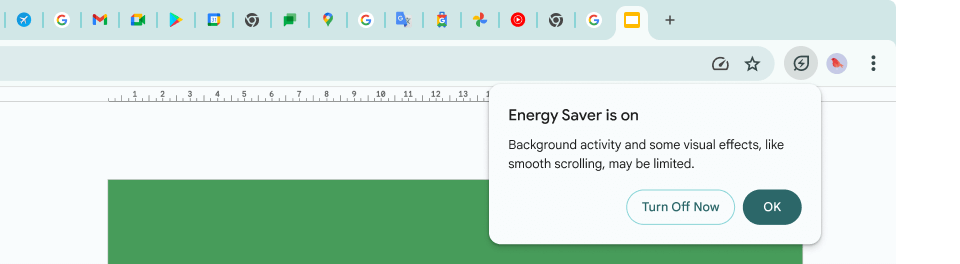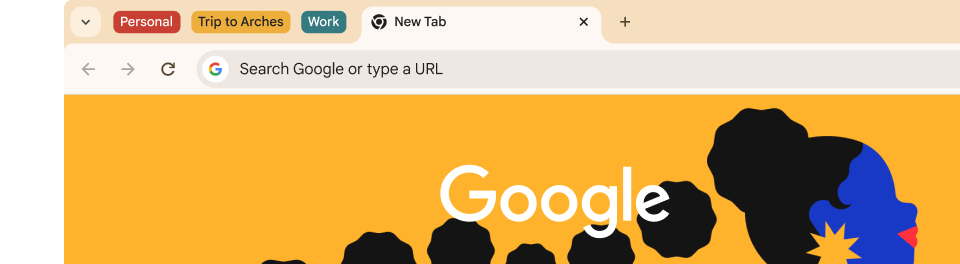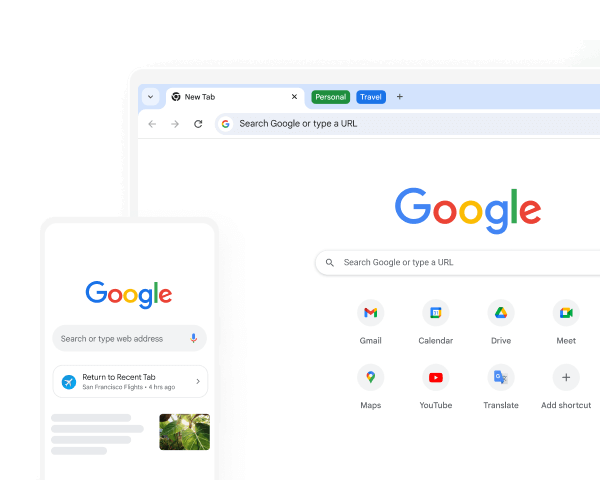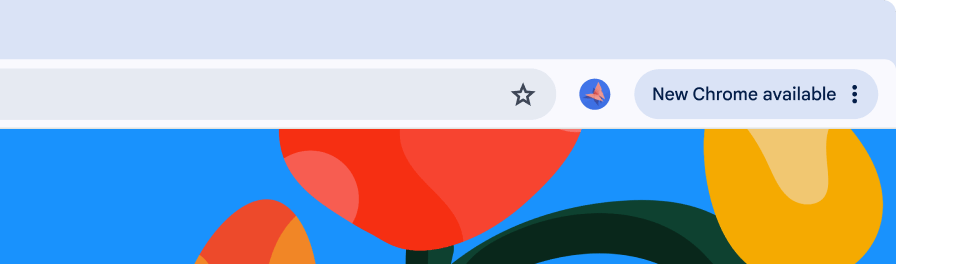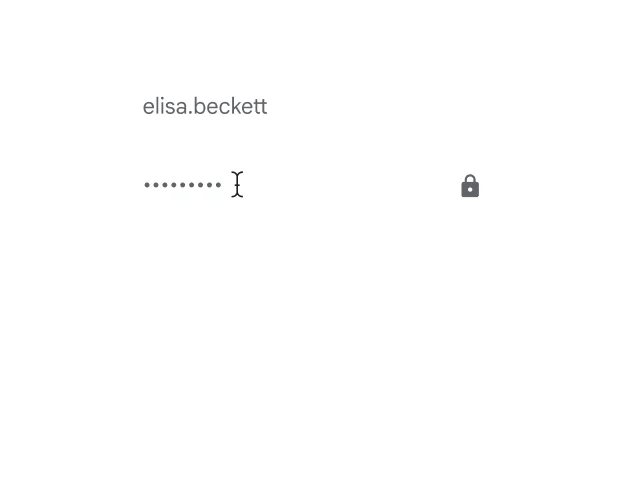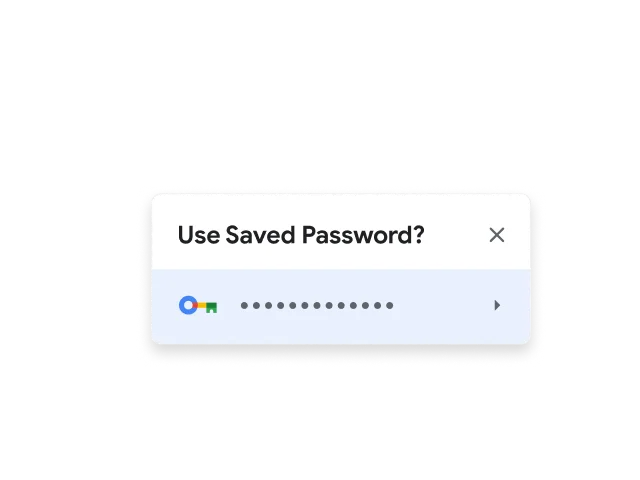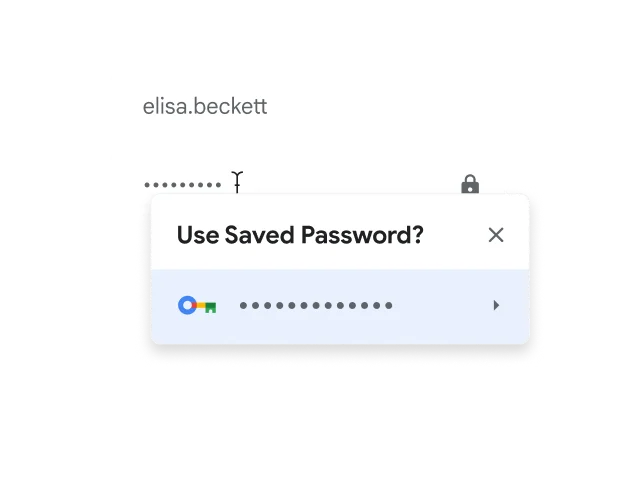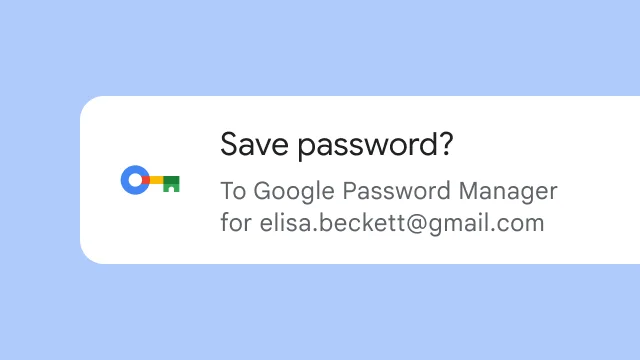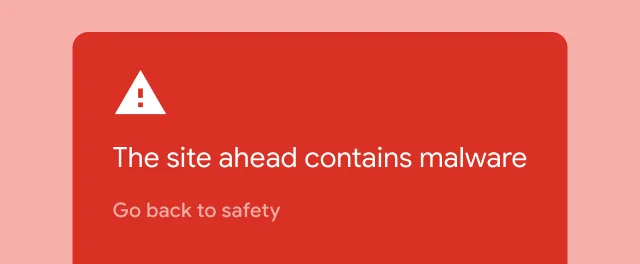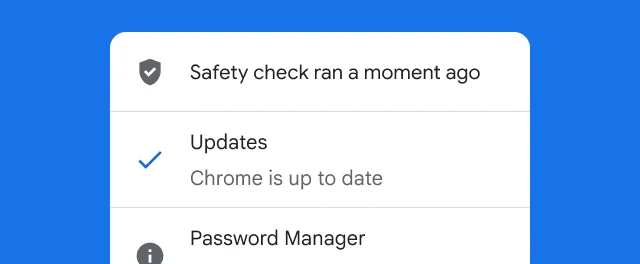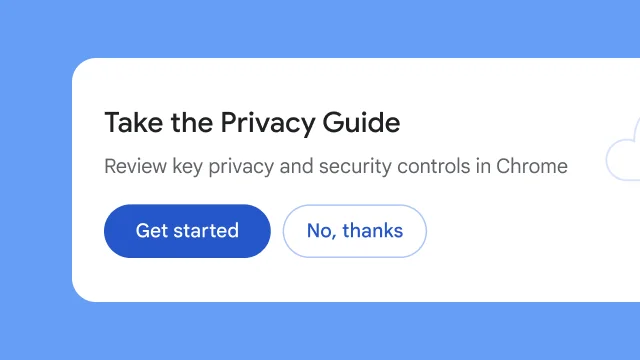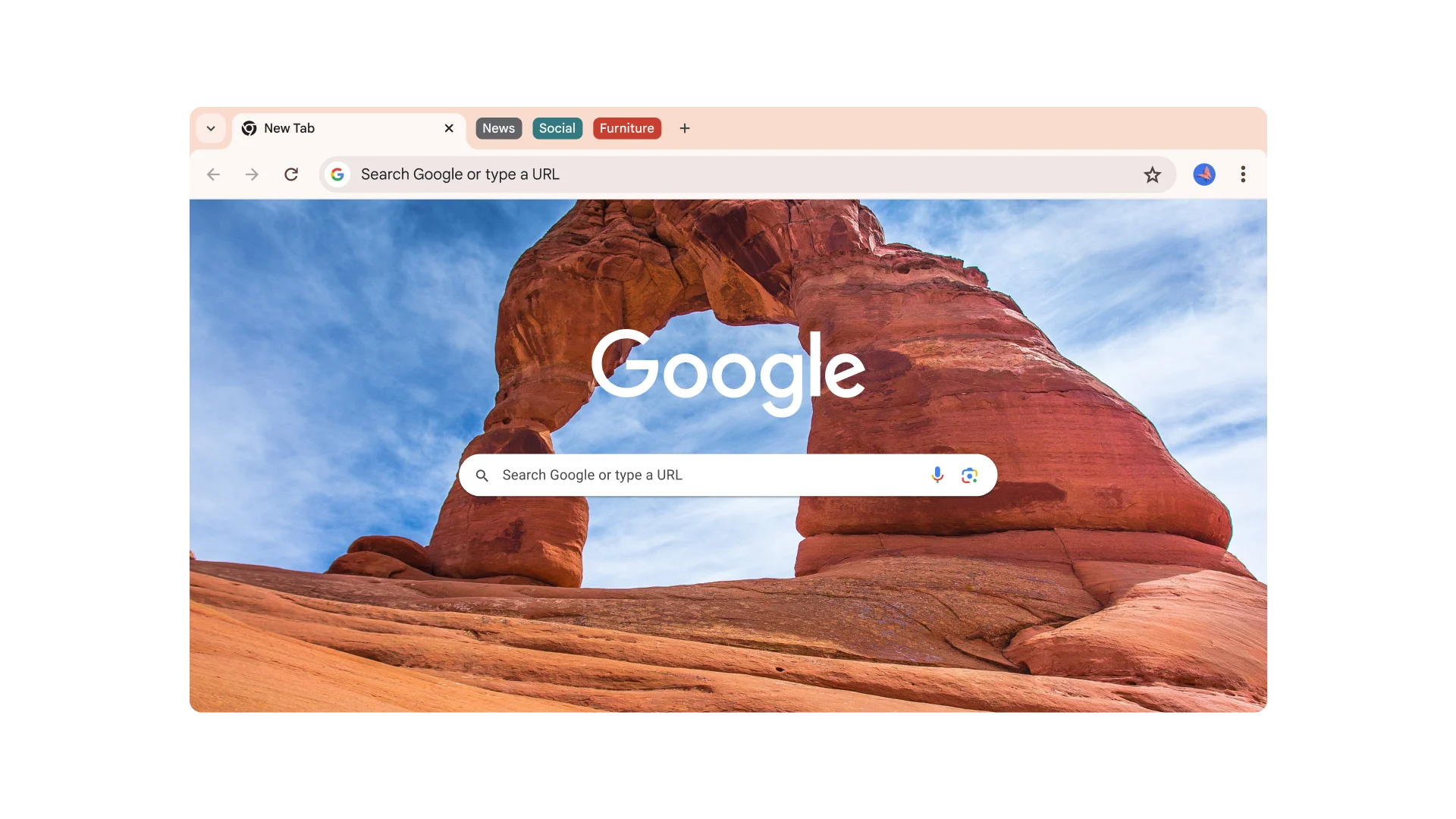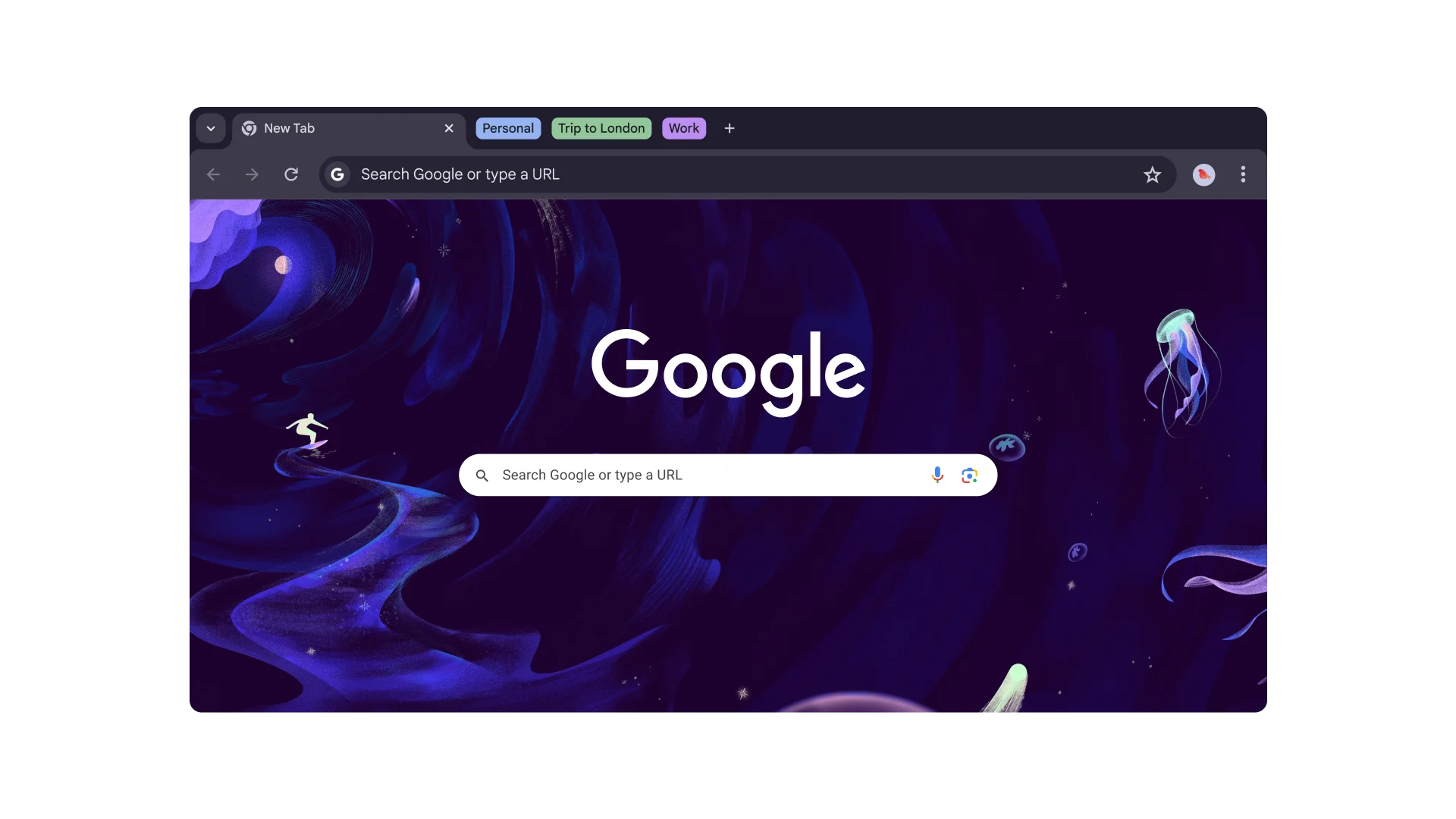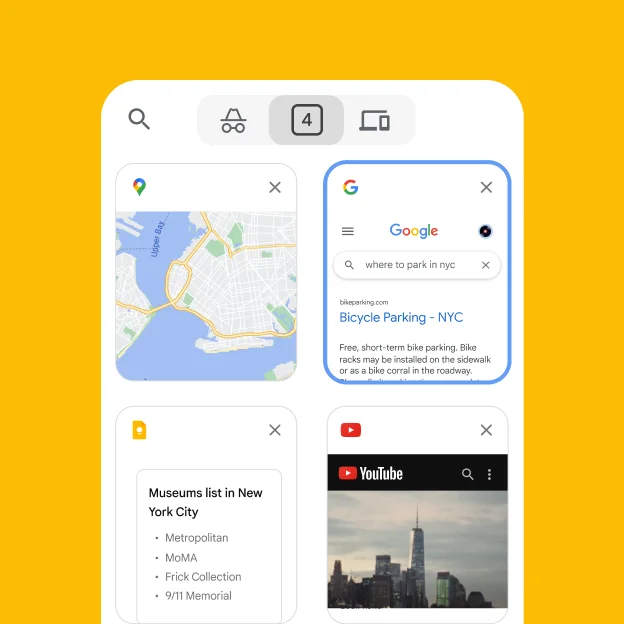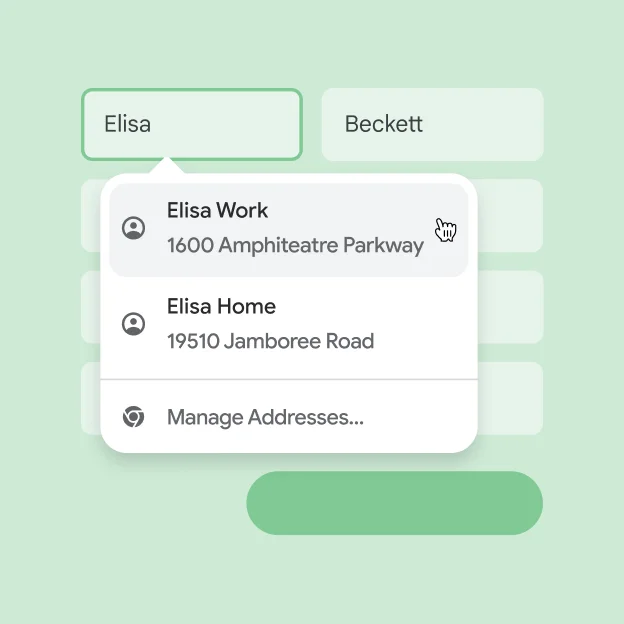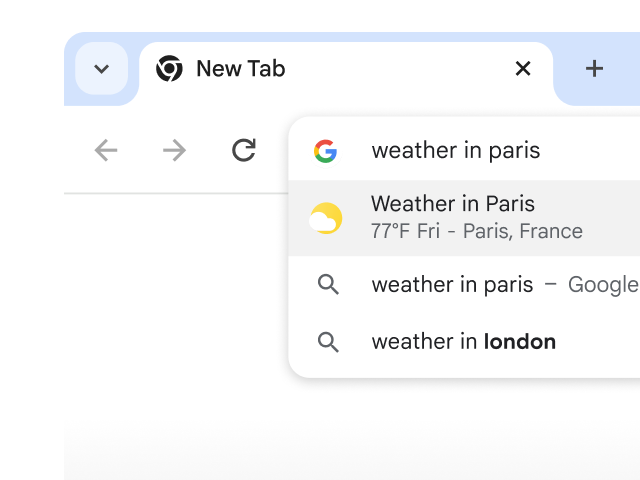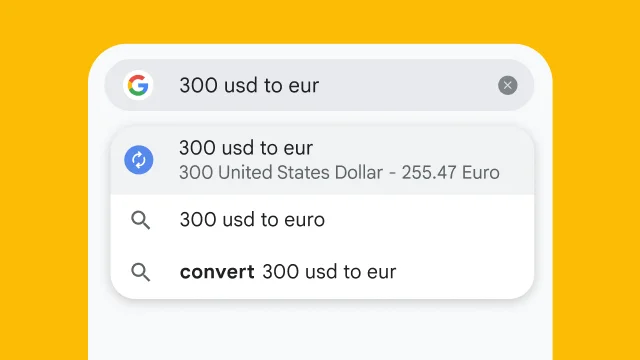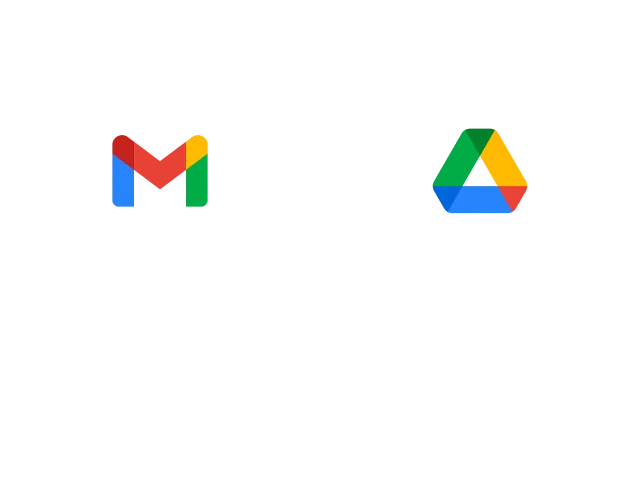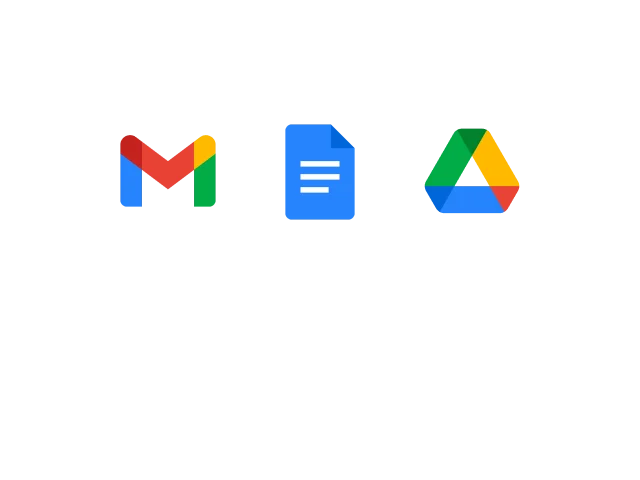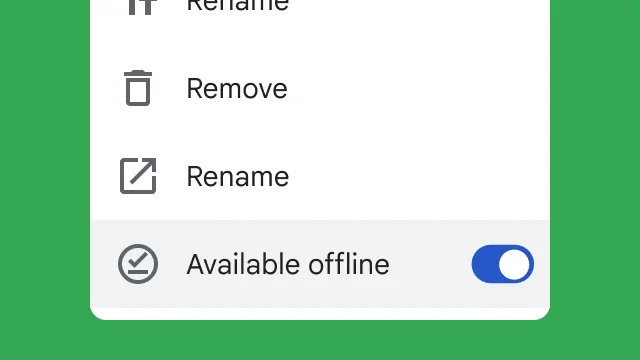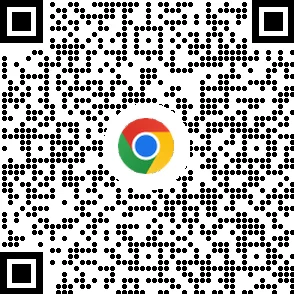By downloading Chrome, you agree to the Google Terms of Service and Chrome and ChromeOS Additional Terms of Service
By downloading Chrome, you agree to the Google Terms of Service and Chrome and ChromeOS Additional Terms of Service
By downloading Chrome, you agree to the Google Terms of Service and Chrome and ChromeOS Additional Terms of Service
By downloading Chrome, you agree to the Google Terms of Service and Chrome and ChromeOS Additional Terms of Service
By downloading Chrome, you agree to the Google Terms of Service and Chrome and ChromeOS Additional Terms of Service
By downloading Chrome, you agree to the Google Terms of Service and Chrome and ChromeOS Additional Terms of Service
By downloading Chrome, you agree to the Google Terms of Service and Chrome and ChromeOS Additional Terms of Service
By downloading Chrome, you agree to the Google Terms of Service and Chrome and ChromeOS Additional Terms of Service
By downloading Chrome, you agree to the Google Terms of Service and Chrome and ChromeOS Additional Terms of Service
By downloading Chrome, you agree to the Google Terms of Service and Chrome and ChromeOS Additional Terms of Service
By downloading Chrome, you agree to the Google Terms of Service and Chrome and ChromeOS Additional Terms of Service
By downloading Chrome, you agree to the Google Terms of Service and Chrome and ChromeOS Additional Terms of Service
By downloading Chrome, you agree to the Google Terms of Service and Chrome and ChromeOS Additional Terms of Service
By downloading Chrome, you agree to the Google Terms of Service and Chrome and ChromeOS Additional Terms of Service
By downloading Chrome, you agree to the Google Terms of Service and Chrome and ChromeOS Additional Terms of Service
By downloading Chrome, you agree to the Google Terms of Service and Chrome and ChromeOS Additional Terms of Service
By downloading Chrome, you agree to the Google Terms of Service and Chrome and ChromeOS Additional Terms of Service
By downloading Chrome, you agree to the Google Terms of Service and Chrome and ChromeOS Additional Terms of Service
By downloading Chrome, you agree to the Google Terms of Service and Chrome and ChromeOS Additional Terms of Service
By downloading Chrome, you agree to the Google Terms of Service and Chrome and ChromeOS Additional Terms of Service
By downloading Chrome, you agree to the Google Terms of Service and Chrome and ChromeOS Additional Terms of Service
By downloading Chrome, you agree to the Google Terms of Service and Chrome and ChromeOS Additional Terms of Service
By downloading Chrome, you agree to the Google Terms of Service and Chrome and ChromeOS Additional Terms of Service
By downloading Chrome, you agree to the Google Terms of Service and Chrome and ChromeOS Additional Terms of Service
By downloading Chrome, you agree to the Google Terms of Service and Chrome and ChromeOS Additional Terms of Service
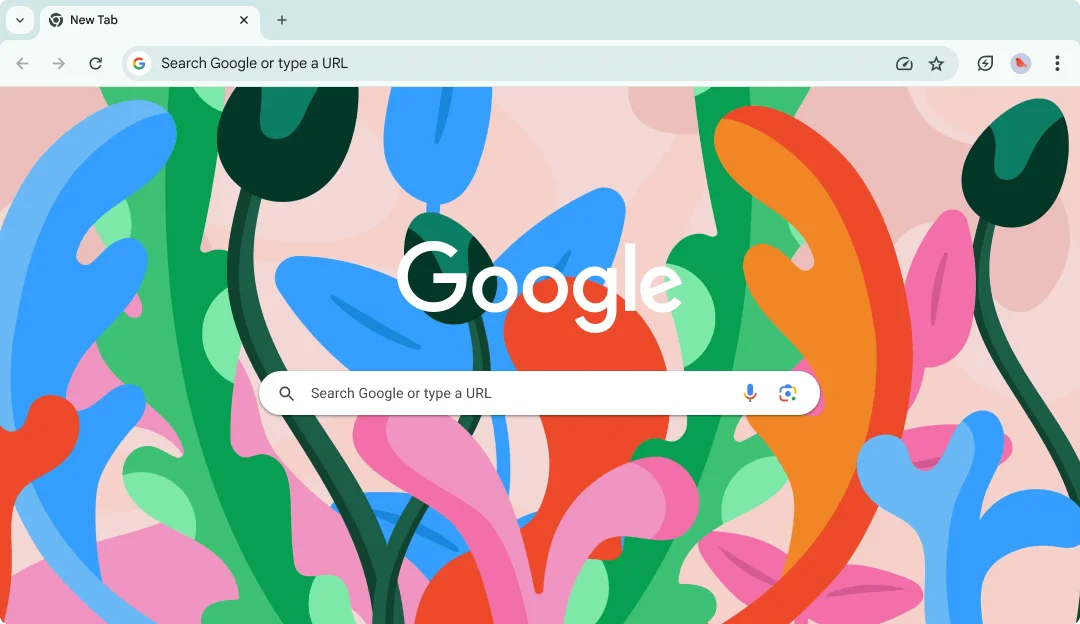
-
Prioritize performance
Chrome is built for performance. Optimize your experience with features like Energy Saver and Memory Saver.
![A cursor has clicked on the Energy Saver icon, which explains background activity and some visual effects have been limited to save memory.]()
-
Stay on top of tabs
Chrome has tools to help you manage the tabs you’re not quite ready to close. Group, label, and color code your tabs to stay organized and work faster.
![A browser UI features three groups of tabs: Personal, Trip to Arches, and Work.]()
-
Optimized for your device
Chrome is built to work with your device across platforms. That means a smooth experience on whatever you’re working with.

Get Chrome for your phone
![A mobile device and a desktop computer both show the Google homepage on Chrome.]()
-
Automatic updates
There’s a new Chrome update every four weeks, making it easy to have the newest features and a faster, safer browser.
![A browser UI features a green Update pill which tells the user it’s ready to be restarted for an automatic update.]()
-
Prioritize performance
Chrome is built for performance. Optimize your experience with features like Energy Saver and Memory Saver.
![A cursor has clicked on the Energy Saver icon, which explains background activity and some visual effects have been limited to save memory.]()
-
Stay on top of tabs
Chrome has tools to help you manage the tabs you’re not quite ready to close. Group, label, and color code your tabs to stay organized and work faster.
![A browser UI features three groups of tabs: Personal, Trip to Arches, and Work.]()
-
Optimized for your device
Chrome is built to work with your device across platforms. That means a smooth experience on whatever you’re working with.

Get Chrome for your phone
![A mobile device and a desktop computer both show the Google homepage on Chrome.]()
-
Automatic updates
There’s a new Chrome update every four weeks, making it easy to have the newest features and a faster, safer browser.
![A browser UI features a green Update pill which tells the user it’s ready to be restarted for an automatic update.]()
-
PASSWORD MANAGER
Use strong passwords on every site.

Chrome has Google Password Manager built in, which makes it simple to save, manage, and protect your passwords online. It also helps you create stronger passwords for every account you use.
-
ENHANCED SAFE BROWSING
Browse with the confidence that you're staying safer online.

Chrome's Safe Browsing warns you about malware or phishing attacks. Turn on Enhanced Safe Browsing for even more safety protections.
-
SAFETY CHECK
Check your safety level in real time with just one click.

Chrome's Safety Check confirms the overall security and privacy of your browsing experience, including your saved passwords, extensions, and settings. If something needs attention, Chrome will help you fix it.
-
PRIVACY GUIDE
Keep your privacy under your control with easy-to-use settings.

Chrome makes it easy to understand exactly what you’re sharing online and who you’re sharing it with. Simply use the Privacy Guide, a step-by-step tour of your privacy settings.
Customize your Chrome
Personalize your web browser with themes, dark mode and other options built just for you.
Browse across devices
Sign in to Chrome on any device to access your bookmarks, saved passwords, and more.
Save time with autofill
Use Chrome to save addresses, passwords, and more to quickly autofill your details.
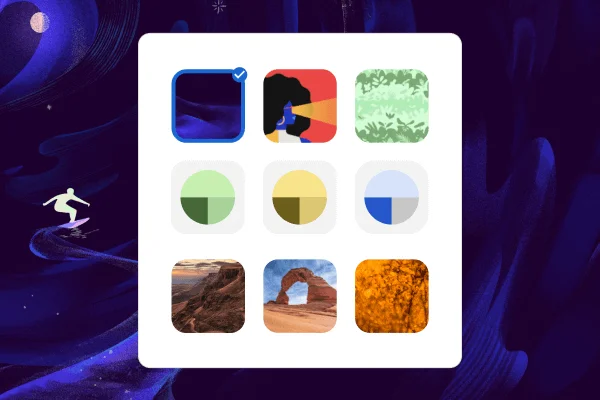
Customize your Chrome
Personalize your web browser with themes, dark mode and other options built just for you.
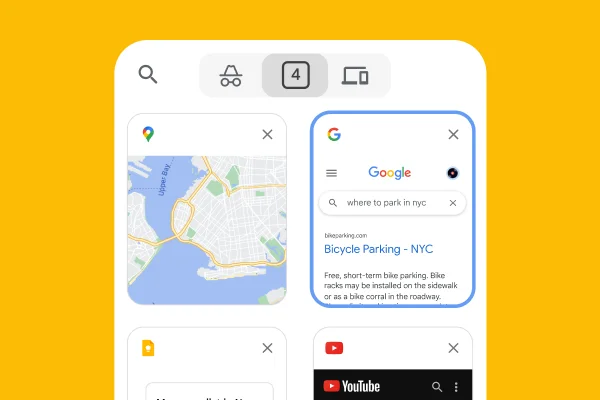
Browse across devices
Sign in to Chrome on any device to access your bookmarks, saved passwords, and more.
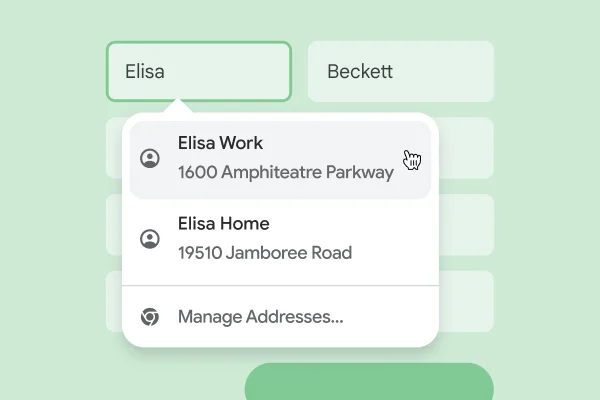
Save time with autofill
Use Chrome to save addresses, passwords, and more to quickly autofill your details.
Extend your experience
From shopping and entertainment to productivity, find extensions to improve your experience in the Chrome Web Store.

-
GOOGLE AI
Access AI superpowers while you browse.
Google is integrating artificial intelligence to make our products more useful. We use AI for features like Search, Google Translate, and more, and we’re innovating new technologies responsibly.
![]()
-
Google Search
The search bar you love, built right in.
![A user typed “weather in Paris” into Chrome's address bar and it has instantly generated results.]()

Access a world of knowledge at your fingertips. Check the weather, solve math equations, and get instant search results, all contained inside your browser’s address bar.
-
GOOGLE WORKSPACE
Get things done, with or without Wi-Fi.

Get things done in Gmail, Google Docs, Google Slides, Google Sheets, Google Translate and Google Drive, even without an Internet connection.