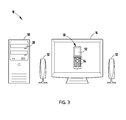EP2190239A2 - Test apparatus and method for testing interoperability of wireless communication devices - Google Patents
Test apparatus and method for testing interoperability of wireless communication devices Download PDFInfo
- Publication number
- EP2190239A2 EP2190239A2 EP09175250A EP09175250A EP2190239A2 EP 2190239 A2 EP2190239 A2 EP 2190239A2 EP 09175250 A EP09175250 A EP 09175250A EP 09175250 A EP09175250 A EP 09175250A EP 2190239 A2 EP2190239 A2 EP 2190239A2
- Authority
- EP
- European Patent Office
- Prior art keywords
- test apparatus
- phone
- call
- hfp
- interface
- Prior art date
- Legal status (The legal status is an assumption and is not a legal conclusion. Google has not performed a legal analysis and makes no representation as to the accuracy of the status listed.)
- Granted
Links
- 238000012360 testing method Methods 0.000 title claims abstract description 133
- 238000004891 communication Methods 0.000 title claims abstract description 31
- 238000000034 method Methods 0.000 title claims abstract description 19
- 230000009471 action Effects 0.000 claims abstract description 34
- 230000006399 behavior Effects 0.000 claims abstract description 28
- 230000004044 response Effects 0.000 claims description 9
- 238000012544 monitoring process Methods 0.000 claims description 3
- 230000005540 biological transmission Effects 0.000 claims description 2
- 238000010998 test method Methods 0.000 description 27
- 238000012546 transfer Methods 0.000 description 18
- 230000010076 replication Effects 0.000 description 13
- 238000012512 characterization method Methods 0.000 description 5
- 230000008569 process Effects 0.000 description 5
- 238000010586 diagram Methods 0.000 description 4
- 230000006870 function Effects 0.000 description 4
- 230000003362 replicative effect Effects 0.000 description 3
- 238000012163 sequencing technique Methods 0.000 description 2
- 238000013459 approach Methods 0.000 description 1
- 230000003542 behavioural effect Effects 0.000 description 1
- 238000011161 development Methods 0.000 description 1
- 230000008030 elimination Effects 0.000 description 1
- 238000003379 elimination reaction Methods 0.000 description 1
- 238000005516 engineering process Methods 0.000 description 1
- 230000002452 interceptive effect Effects 0.000 description 1
- 238000012986 modification Methods 0.000 description 1
- 230000004048 modification Effects 0.000 description 1
- 230000006855 networking Effects 0.000 description 1
- 230000000007 visual effect Effects 0.000 description 1
Images
Classifications
-
- H—ELECTRICITY
- H04—ELECTRIC COMMUNICATION TECHNIQUE
- H04W—WIRELESS COMMUNICATION NETWORKS
- H04W24/00—Supervisory, monitoring or testing arrangements
- H04W24/06—Testing, supervising or monitoring using simulated traffic
-
- H—ELECTRICITY
- H04—ELECTRIC COMMUNICATION TECHNIQUE
- H04W—WIRELESS COMMUNICATION NETWORKS
- H04W8/00—Network data management
- H04W8/005—Discovery of network devices, e.g. terminals
-
- H—ELECTRICITY
- H04—ELECTRIC COMMUNICATION TECHNIQUE
- H04W—WIRELESS COMMUNICATION NETWORKS
- H04W84/00—Network topologies
- H04W84/18—Self-organising networks, e.g. ad-hoc networks or sensor networks
Definitions
- the present invention generally relates to wireless communications, and more particularly relates to testing the interoperability of devices that communicate wirelessly, such as with Bluetooth® enabled devices.
- Short range wireless communication is available on many electronic devices, such as cell phones, microphone and earpiece headsets, laptop computers, desktop computers and is also widely available on many vehicles. Many of these wireless devices are configured with a popular wireless communication package, commonly referred to as Bluetooth® devices. Bluetooth® enabled devices are developed and sold by many companies. As a result, the internal implementation of technology employed in the various Bluetooth® enabled products may vary from one product to another. This often results in problems in trying to ensure the operability of one device wirelessly communicating with another device. In order for developers of devices to ensure proper wireless operation, a large scale interoperability test is generally required.
- interoperability testing is conducted manually by operating individual devices communicating wirelessly with a newly-developed product, such as an entertainment system in a vehicle. This requires purchasing a vast number of devices that may communicate with the entertainment system in the marketplace. As a consequence, the conventional interoperability testing approach requires substantial money and time.
- a test apparatus for testing interoperability of a first device to communicate with a second device via wireless communication.
- the test apparatus includes a wireless interface configured to interface via wireless communication with at least first and second devices.
- the test apparatus also includes a processor, memory and logic stored in memory and executed by the processor. The logic causes the test apparatus to sequence through a plurality of wireless communication actions to communicate with a first device, monitor behavior of the first device during the actions, and store characteristics of the monitored behavior in memory so that the test apparatus may be used to emulate the first device when wirelessly communicating with a second device.
- a method for testing interoperability of a first device to communicate with a second device via wireless communication includes the steps of providing a test apparatus having a wireless interface configured to interface via wireless transmission with at least first and second devices and communicating the test apparatus with at least a first device.
- the method also includes the steps of causing the test apparatus to sequence through a plurality of wireless communication actions to communicate with the first device, monitoring behavior of the first device during the actions, and storing characteristics of the monitored behavior in memory.
- the method further includes the steps of emulating the first device with the test apparatus when wirelessly communicating with a second device.
- FIG. 1 is a block diagram of a test apparatus shown replicating a first device, e.g., a cell phone, according to one embodiment
- FIG. 2 is a block diagram illustrating the test apparatus configured to emulate the first device (e.g., cell phone) for communication with a second device in a vehicle;
- the first device e.g., cell phone
- FIG. 3 is a schematic diagram of the user display of the test apparatus showing a cell phone interface for use in simulating the cell phone;
- FIG. 4 is a flow diagram illustrating a routine for replicating a first device with the test apparatus, according to one embodiment.
- FIG. 5 is a routine for emulating the first device when communicating with a second device, according to one embodiment.
- an interoperability (IOP) replicator and emulator test apparatus (also referred to as test apparatus) 10 is illustrated for replicating a first wireless device 32 as shown in FIG. 1 and further emulating the first wireless device 32 when communicating wirelessly with a second device 42 as shown in FIG. 2 .
- the test apparatus 10 is configured to test interoperability of the first device 32 to communicate with the second device 42 via wireless communication.
- the test apparatus 10 aids in development of future products, such as device 42, without requiring a developer to test each and every first device 32 with the second device 42 that is being developed.
- the first device 32 may include one or more wireless devices, such as Bluetooth® enabled cell phones, microphone and earpiece headsets, laptop computers, desktop computers and other wireless communicating devices.
- the second device 42 may include any wireless device capable of communicating wirelessly with one or more of the first devices 32. Examples of a second wireless device 42 may include a Bluetooth® enabled vehicle entertainment system, radio, or other device.
- the interoperability replicator and emulator test apparatus 10 is shown having a processor 12, a touch screen display 14, a wireless interface 16 and memory 20.
- the processor 12 may include a microprocessor, according to one embodiment.
- the processor 12 may include other analog and/or digital circuitry including an application specific integrated circuit (ASIC) or other known circuitry according to other embodiments.
- ASIC application specific integrated circuit
- the processor 12 processes input data, executes routines as described herein to replicate a first device and to emulate the first device, and provides output signals indicative of the interoperability of the devices.
- Memory 20 may include any known storage medium, such as random access memory (RAM), read-only memory (ROM), electrically erasable programmable read-only memory (EEPROM), flash memory and other memory devices.
- Memory 20 is shown including an application programming interface (API) portion 22 having a higher abstraction layer 24 and an abstraction layer 26 within the higher abstraction layer 24.
- API application programming interface
- Stored within the abstraction layer 26 is a profile wireless functional specification for learned behavior models 30.
- the learned behavior models are learned during the replication of a first device 32 and are stored in memory 20 and provide information relevant to the interoperability of the wireless (e.g., Bluetooth®) communication of the first device 32. It should be appreciated that a plurality of learned behavior models 30 may be stored in memory 20 to accommodate the learned replication of a plurality of first devices 32.
- Routines 100 and 200 are stored as logic executable by the processor 12.
- the test apparatus 10 is also shown including a wireless interface 16 adapted to interface via wireless communication with a plurality of devices.
- the wireless interface 16 may allow wireless communication via short range wireless communication such as Bluetooth®, according to one embodiment.
- the wireless interface 16 may allow short range wireless communication via IEEE spec 802.11. It should be appreciated that the wireless interface 16 may allow other wireless communication including medium range and long range wireless communication such as may be experienced with a local area network (LAN) wireless communication.
- LAN local area network
- the test apparatus 10 further includes a touch screen display 14 which may display output visual information to a user and may allow for a user to interface and input information to the test apparatus 10.
- the touch screen display 14 is illustrated displaying the user interface of a first wireless device, shown as a cell phone 50.
- the cell phone 50 is displayed on display 14 showing the phone display 52 and user input keypads 54 that may be actuated by a user to input information such as alphanumeric characters for commands.
- the test apparatus 10 may be configured such that the touch screen display 14 allows the user to simulate the entry of keypad inputs by touching the display 14 on the displayed cell phone device 50 such that the test apparatus 10 may simulate the user interface with a cell phone device.
- the intuitive user interface display 14 abstracts the sophisticated behavioral model and appears to the user as a cell phone in this example with input buttons for providing user inputs. Also shown in FIG. 3 is the memory 20 provided within a computer housing 50 and speakers 52 that allow for audio output to a user. It should be appreciated that the test apparatus 10 may be configured by employing logic programmed onto a computer as shown in FIG. 3 , or may otherwise be configured. In the computer embodiment, the computer-based tool may be a personal computer or a computing platform with the learned behavior models 30, device replication routine 100 and device emulation routine 200 stored in memory.
- the replicator and emulator test apparatus 10 serves both as a replicator to learn wireless interoperability of one or a plurality of first devices 32 and as an emulator to emulate the one or plurality of first devices 32 when communicating with a second device 42.
- the test apparatus 10 is shown communicating with a first wireless device, such as a Bluetooth® enabled cell phone 32 in FIG. 1 . In doing so, the test apparatus 10 communicates wirelessly via wireless interface 16 with the first wireless device(s) 32 during execution of the device replication routine 100 and learns the behavior of the first wireless device(s) 32 such that a behavior model having characterization parameters is stored in memory for each first device 32.
- the test apparatus 10 may be employed to test interoperability of the first wireless devices 32 with one or more second wireless devices 42 as shown in FIG. 2 .
- the test apparatus 10 communicates wirelessly via the wireless interface 16 with a second wireless device 42 shown located on board a vehicle 40, according to one embodiment.
- the vehicle 40 may be a wheeled automotive vehicle as is generally known in the art.
- the second wireless device 42 may include any of a number of wireless devices that communicate wirelessly.
- the second wireless device 42 is a vehicle entertainment system shown having a display and user inputs available on board the vehicle 40.
- the vehicle entertainment system 42 may incorporate any of a number of functions including radio, navigation, and entertainment as should be evident to those skilled in the art.
- the test apparatus 10 allows a developer of a vehicle or the vehicle's entertainment system to test the interoperability of a plurality of first devices 32, such as cell phones, with the second wireless device 42 to see if the second wireless device 42 properly operates to communicate wireless data with each of the plurality of first devices 32. In doing so, the test apparatus 10 executes the device emulation routine 200 to communicate with the second wireless device 42 to see if the first devices 30 work correctly with the second device 42. This enables a developer of the vehicle entertainment system 42 or the vehicle 40 to test interoperability of the second wireless device 42 with the first wireless device 32 without requiring purchase and use of all potential first devices 32.
- the replication routine 100 begins at step 102 to start the application to begin the learning process, and then proceeds to step 104 to start up the Bluetooth® enabled first device to emulate.
- the Bluetooth® enabled device to emulate may include any of a number of devices including cell phones, wireless computers, audio headsets and other Bluetooth® enabled devices or other wireless devices.
- routine 100 proceeds to step 106 to prepare the test apparatus and the first Bluetooth® enabled device for pairing.
- the pairing operation may include a conventional pairing in which the devices are configured to communicate with each other, such as entering a matching code (e.g., 0000), as should be evident to those skilled in the art.
- the replication routine 100 proceeds to step 108 to exercise defined use cases.
- the use cases may include sequencing through a number of actions involving communication of the test apparatus with each Bluetooth® enabled first device.
- the sequence of events may include a pairing action, a connection action, a reconnection action, a profile action and multiple profile actions.
- the use cases typically may be a use that is generally required to exercise use of the device through its full range of behavior.
- the use cases may include a device pairing, a device service connection, a device disconnection and reconnection, and profile actions.
- the profile actions may be functional steps defined in the present and future Bluetooth® functional profile specifications for profiles including, but not limited to, hands-free phone profile, headset profile, advanced audio distribution profile, audio/video remote control profile, phonebook access profile, object push profile, dial-up networking profile, and other profiles as updated and/or adopted. These actions may be performed multiple times each, in every different valid sequence and by every different valid optional way possible to capture variation by user input.
- Use cases may also include multiple profile actions which are user actions (or use cases) which require simultaneous use of more than one Bluetooth® profile.
- Multiple profile actions may include a cell phone streaming music and receiving a call at the same time.
- routine 100 may apply the results to develop a behavior model of the first device in step 110.
- the behavior model may then be stored in memory in step 112.
- the characterization parameters of the behavior model may include message response and sequencing, timing between event and responses, message and data formats of response messages, and optional specification features in the Bluetooth® specification.
- the stored behavior model characterization parameters are indicative of the operability of the first wireless device such that the test apparatus is able to emulate the first device.
- the replication routine 100 deletes the connection at step 114.
- routine 100 proceeds to decision step 116 to determine if the test apparatus is finished learning this first device and, if not, turns to step 106.
- replication routine 100 proceeds to decision step 118 to determine if more Bluetooth® enabled devices are to be learned and, if so, returns to step 104 to emulate therein the next first device. If no more Bluetooth® enabled devices are to be learned as the first device, then replication routine 10 is finished with the replication process at step 120.
- the emulation routine 200 is illustrated for the test apparatus emulating the first devices to communicate with a second wireless device, according to one embodiment.
- the emulation routine 200 begins at step 202 to start the application to begin the emulator process, and then proceeds to step 204 to start up the second device under test.
- the second device under test may include an entertainment system in a vehicle, according to one embodiment.
- Emulation routine 200 proceeds to step 206 to select a first Bluetooth® enabled device from a menu on the display of the emulator test apparatus at step 206. This may include a user actuating the touch screen display button on the test apparatus to select a desired first Bluetooth® enabled device to test with the second device.
- routine 200 proceeds to step 208 to perform pairing and connection actions.
- emulation routine 200 proceeds to step 210 to execute a product test plan using the emulator in place of the first Bluetooth® enabled device.
- the product test plan may include the user interacting with the touch screen display of the test apparatus to enter certain inputs so that the test apparatus may check the interoperability of the first device with the second device.
- emulation routine 200 proceeds to step 212 to delete the connections.
- emulation routine 200 determines whether the test apparatus is finished testing the second device under test against the emulated first device and, if not, returns to step 208.
- routine 200 proceeds to decision step 216 to determine if more emulated Bluetooth® enabled devices are to be emulated to test with the second device under test and, if so, returns to step 206 to emulate the next first device. If no more emulated first devices are to be emulated, emulation routine 200 is complete at step 218.
- the emulation routine 200 executes the product test plan by interacting with a user, according to one embodiment.
- the test procedure for executing the product text plan may include any of a number of actions that are performed to test interoperability of one or a plurality of first devices with a second device.
- One example of a test procedure for testing each of the plurality of first devices with the second device is described in the following table which provides the Bluetooth® profile, the requirement, the test procedures implemented and the expected results, which are recorded for each device that is emulated: Bluetooth® Profile Requirement Test Step Test Procedures Expected Results Registration HFP Pair 1 Press Talk button. After beep, say "setup" Setup message is played HFP Pair 2 Press Talk button.
- Bluetooth Icon is highlighted.
- Bluetooth Icon is NOT highlighted HFP Reconnect in Range 6 Move Bluetooth phone back in range of TSA TSA reconnects to BT phone.
- Bluetooth Icon is highlighted HFP Disconnect from BT Phone 7 Disconnect the TSA from the BT phone BT phone is disconnected from TSA.
- Bluetooth Icon is NOT highlighted HFP Reconnect from BT Phone 8 Reconnect to TSA from the BT Phone TSA reconnects to BT phone.
- Bluetooth Icon is highlighted.
- HFP Disconnect Switch BT Phone 9 Another phone is paired with TSA.
- HFP Hangup far-end 12 Hangup the phone on the far-end Call is terminated and audio system returns to previous state HFP Callback 13 Place a call to the BT phone.
- Answer phone on far-end. Call is on the VAS HFP Hangup far-end 14
- Hangup the phone on the far-end Call is terminated and audio system returns to previous state HFP Dial by BT phone 15 Enter a phone number using the BT phone handset. Press Send button on phone.
- HFP Auto Answer 1 Turn BT phone Auto Answer on. Place a call to the BT phone. Ringing is heard through the VAS. Incoming call is answered and call is on the VAS. HFP Hangup far-end 2 Hangup the phone on the far-end Call is terminated and audio system returns to previous state HFP Auto Answer Flip phones 3 Turn BT phone Auto answer off. Turn on answer call when phone is opened. Place a call to the BT phone. Flip open the BT phone.
- HFP Answer Off-Hook SWC 5 Turn BT phone Auto Answer off. Place a call to the BT phone. Ringing is heard through the VAS. Call is not automatically answered. HFP Answer Off-Hook SWC 6 Press the off-hook SWC button. Incoming call is answered and call is on the VAS HFP Terminate Call On-Hook SWC 7 Press the on-hook SWC button. Call is terminated and audio system returns to previous state HFP Answer BT Phone Send 8 Place a call to the BT phone. Ringing is heard through the VAS HFP Answer BT Phone Send 9 Press the Send button on BT phone handset.
- Incoming call is answered and call is on the VAS HFP Terminate Call BT Phone End 10 Press the End button on BT phone handset. Call is terminated and audio system returns to previous state.
- HFP Reject On-Hook SWC 11 Place a call to the BT phone. Ringing is heard through the VAS HFP Reject On-Hook SWC 12 Press the on-hook SWC button. Incoming call is dropped and call is not on the VAS. Audio system returns to previous state.
- HFP Reject BT Phone End 13 Place a call to the BT phone. Ringing is heard through the VAS.
- HFP BT Icon 1 Paired phone is connected Bluetooth Icon is highlighted.
- HFP Antenna Signal Strength 2 Paired phone is connected.
- Antenna Signal Strength is displayed
- HFP Battery level 3 Paired phone is connected Battery Level is displayed
- HFP Roaming Indicator 4 Paired phone is connected and roaming Roaming Indicator is displayed Third Call/Call Waiting Bluetooth® Profile Requirement Test Step Test Procedures Expected Results
- HFP Answer Off-Hook SWC 1 Place a call to the BT phone. Press the off-hook SWC button when it rings Incoming call is answered and call is on the VAS.
- HFP Reject Second Incoming Call 2 Place a second call to the BT phone.
- HFP Switch Back to First Call 7 If auto switch does not occur, press the off-hook SWC button. A ring back tone may be played. First call becomes the active call and is on the VAS. HFP Answer Second Incoming Call 8 If auto switch does not occur, place a second call to the BT phone. Press the off-hook SWC button when it rings. Second call is answered and on the VAS. First call is placed on hold. HFP Terminate Second Call 9 If auto switch does not occur, press on-hook SWC button. Second call is terminated. HFP Terminate call on hold (first call) 10 If auto switch does not occur, press the on-hook SWC button. A ring back tone may be played. First call is terminated and audio system returns to previous state.
- A2DP Registration Bluetooth® Profile Requirement Test Step Test Procedures Expected Results A2DP Pair 1 Press Talk button. After beep, say "Setup.” Setup message is played. A2DP Pair 2 Press Talk button. After beep, say “Bluetooth Audio Setup.” Phone Setup message is played A2DP Pair 3 Press Talk button. After Beep, say Pair Audio.” Pair Phone message is played.
- A2DP Pair 6 Begin device search on BT Audio Device. After search, select "???" and enter Passkey (PIN), if available. **Not all audio players will have display or way to enter PIN** Paired Device message is played. "Paired” is displayed on radio and Bluetooth Icon will be highlighted. Music Note is highlighted.
- A2DP Connection Bluetooth® Profile Requirement Test Step Test Procedures Expected Results A2DP Disconnect 1 Turn ACC off. BT audio device is disconnected from TSA. Bluetooth Icon is NOT highlighted. Music Note is NOT highlighted. A2DP Reconnect 2 Turn ACC on. TSA reconnects to BT audio device. Bluetooth Icon is highlighted. Music Note is highlighted. A2DP Disconnecte d Power/BT Off 3 Turn Bluetooth or Power off on the Audio device. BT audio device is disconnected from TSA. Bluetooth Icon is NOT highlighted. Music Note is NOT highlighted. A2DP Reconnect Power/BT On 4 Turn Bluetooth or Power back on. TSA reconnects to BT audio device. Bluetooth Icon is highlighted. Music Note is highlighted.
- A2DP Disconnect Out of Range 5 Move Bluetooth audio device out of range from TSA BT audio device is disconnected from TSA. Bluetooth Icon is NOT highlighted. Music Note is NOT highlighted.
- A2DP Reconnect in Range 6 Move Bluetooth audio device back in range of TSA TSA reconnects to BT audio device. Bluetooth Icon is highlighted. Music Note is highlighted.
- A2DP Disconnect TSA Switch to another device 7 Another Audio Device is paired to TSA. Press Talk button and say “Setup.” Press Talk button and say “Bluetooth Audio Setup.” Press Talk button and say “Select Audio Player.” Press Talk button and state the name of the other audio device. Press Talk button and say “Confirm.” Press Talk button and say “From Car.” Press Talk button and say “Confirm.” TSA begins searching for other audio device.
- TSA disconnects from the current BT audio device and connects with the other BT audio device.
- A2DP Reconnect TSA Switch to original device 8 Repeat previous Test Procedure to reconnect to previous BT Audio Device (Audio Device under test) TSA disconnects from the current BT audio device and connects with the original BT audio device.
- A2DP Disconnect Second Audio device connects to TSA 9 Another Audio Device is paired to TSA. Press Talk button and say “Setup.” Press Talk button and say “Bluetooth Audio Setup.” Press Talk button and say “Select Audio Player.” Press Talk button and state the name of the other audio device. Press Talk button and say “Confirm.” Press Talk button and say “From Audio.” Press Talk button and say “Confirm.” TSA waits for audio device.
- TSA disconnects from the current BT audio device and connects with the other BT audio device.
- A2DP Reconnect Original Audio Device connects to TSA 10 Repeat previous Test Procedure to reconnect to previous BT Audio Device (Audio Device under test)
- TSA disconnects from the current BT audio device and connects with the original BT audio device.
- A2DP Disconnect Delete Paired Phone 11 Turn power off of all paired BT Audio, except phone under test. Press Talk button and say “Setup.” Press Talk button and say “Bluetooth Audio Setup.” Press Talk button and say "Delete Phone.” Press Talk button and state the name of the test BT Audio Device. Press Talk button and say "Confirm.”
- TSA disconnects from the current BT Audio Device. Bluetooth Icon is NOT highlighted.
- AVRCP Bluetooth® Profile Requirement Test Step Test Procedures Expected Results AVRCP Play 1 Press Play button on TSA Audio from the BT Audio Device is playing on the VAS.
- AVRCP Stop 2 Press Stop button on TSA Audio from the BT Audio Device is not playing on the VAS. Device may continue playing from the spot of the stop, or start at the beginning of the song.
- AVRCP Play 3 Press Play button on TSA Audio from the BT audio device is playing on the VAS. VAS.
- AVRCP Pause 4 Press Pause button on TSA Audio from the BT audio device is not playing on the VAS.
- AVRCP Play 5 Press Play button on TSA Audio from the BT audio device is playing on the VAS. Device should continue playing from the spot of the Pause.
- the test procedure may be interactive in which a user interfaces with the touch screen display to input actions pursuant to the test procedure. It should be appreciated that some of the test procedure actions may be automated and that the expected results may be automatically stored in memory and may be processed to determine whether the interoperability of each first device with the second device performs satisfactory.
- One example of a test procedure is given which includes actions for registration, connectivity, placing a phone call, receiving or ending a call, muting a call, providing tones, transfer function, indicator displays, third call/call waiting, phonebook transfers, handsfree on/off actions, registrations, and other actions. It should be appreciated that these and other actions may be applied for any given test procedure, depending upon the functionality of the devices and the expected interoperability of the devices.
- test procedure shown and described herein is one example of testing a first device with a second device by emulating the first device. It should be appreciated that the same or similar test procedure may be employed during the replication process to learn the characteristics of each of a plurality of first devices by performing similar actions and storing these characteristics in the test apparatus.
- the test apparatus 10 advantageously learns the behavior characteristics of a plurality of wireless first devices and emulates the plurality of wireless first devices when communicating with a second device so as to allow for enhanced interoperability testing.
- the test apparatus 10 advantageously allows for the elimination of physical first devices when testing a second device so that a developer, such as a manufacturer of a vehicle or a device employed based on an automotive vehicle, may easily and cost effectively check the interoperability of their devices.
Abstract
Description
- The present invention generally relates to wireless communications, and more particularly relates to testing the interoperability of devices that communicate wirelessly, such as with Bluetooth® enabled devices.
- Short range wireless communication is available on many electronic devices, such as cell phones, microphone and earpiece headsets, laptop computers, desktop computers and is also widely available on many vehicles. Many of these wireless devices are configured with a popular wireless communication package, commonly referred to as Bluetooth® devices. Bluetooth® enabled devices are developed and sold by many companies. As a result, the internal implementation of technology employed in the various Bluetooth® enabled products may vary from one product to another. This often results in problems in trying to ensure the operability of one device wirelessly communicating with another device. In order for developers of devices to ensure proper wireless operation, a large scale interoperability test is generally required.
- To perform a large scale interoperability test, developers typically hire outside companies or invest in developing an internal capability to manually test software and hardware associated with their devices' ability to interact with existing or prelaunch hardware. Typically, the interoperability testing is conducted manually by operating individual devices communicating wirelessly with a newly-developed product, such as an entertainment system in a vehicle. This requires purchasing a vast number of devices that may communicate with the entertainment system in the marketplace. As a consequence, the conventional interoperability testing approach requires substantial money and time.
- It is therefore desirable to provide for interoperability testing between wireless communication devices that makes the testing more feasible and less costly.
- According to one aspect of the present invention, a test apparatus is provided for testing interoperability of a first device to communicate with a second device via wireless communication. The test apparatus includes a wireless interface configured to interface via wireless communication with at least first and second devices. The test apparatus also includes a processor, memory and logic stored in memory and executed by the processor. The logic causes the test apparatus to sequence through a plurality of wireless communication actions to communicate with a first device, monitor behavior of the first device during the actions, and store characteristics of the monitored behavior in memory so that the test apparatus may be used to emulate the first device when wirelessly communicating with a second device.
- According to another aspect of the present invention, a method for testing interoperability of a first device to communicate with a second device via wireless communication is provided. The method includes the steps of providing a test apparatus having a wireless interface configured to interface via wireless transmission with at least first and second devices and communicating the test apparatus with at least a first device. The method also includes the steps of causing the test apparatus to sequence through a plurality of wireless communication actions to communicate with the first device, monitoring behavior of the first device during the actions, and storing characteristics of the monitored behavior in memory. The method further includes the steps of emulating the first device with the test apparatus when wirelessly communicating with a second device.
- These and other features, advantages and objects of the present invention will be further understood and appreciated by those skilled in the art by reference to the following specification, claims and appended drawings.
- The present invention will now be described, by way of example, with reference to the accompanying drawings, in which:
-
FIG. 1 is a block diagram of a test apparatus shown replicating a first device, e.g., a cell phone, according to one embodiment; -
FIG. 2 is a block diagram illustrating the test apparatus configured to emulate the first device (e.g., cell phone) for communication with a second device in a vehicle; -
FIG. 3 is a schematic diagram of the user display of the test apparatus showing a cell phone interface for use in simulating the cell phone; -
FIG. 4 is a flow diagram illustrating a routine for replicating a first device with the test apparatus, according to one embodiment; and -
FIG. 5 is a routine for emulating the first device when communicating with a second device, according to one embodiment. - Referring now to
FIGs. 1-3 , an interoperability (IOP) replicator and emulator test apparatus (also referred to as test apparatus) 10 is illustrated for replicating a firstwireless device 32 as shown inFIG. 1 and further emulating the firstwireless device 32 when communicating wirelessly with asecond device 42 as shown inFIG. 2 . Thetest apparatus 10 is configured to test interoperability of thefirst device 32 to communicate with thesecond device 42 via wireless communication. Thetest apparatus 10 aids in development of future products, such asdevice 42, without requiring a developer to test each and everyfirst device 32 with thesecond device 42 that is being developed. Thefirst device 32 may include one or more wireless devices, such as Bluetooth® enabled cell phones, microphone and earpiece headsets, laptop computers, desktop computers and other wireless communicating devices. Thesecond device 42 may include any wireless device capable of communicating wirelessly with one or more of thefirst devices 32. Examples of a secondwireless device 42 may include a Bluetooth® enabled vehicle entertainment system, radio, or other device. - With reference to
FIGs. 1-3 , the interoperability replicator andemulator test apparatus 10 is shown having aprocessor 12, atouch screen display 14, awireless interface 16 andmemory 20. Theprocessor 12 may include a microprocessor, according to one embodiment. Theprocessor 12 may include other analog and/or digital circuitry including an application specific integrated circuit (ASIC) or other known circuitry according to other embodiments. Theprocessor 12 processes input data, executes routines as described herein to replicate a first device and to emulate the first device, and provides output signals indicative of the interoperability of the devices. -
Memory 20 may include any known storage medium, such as random access memory (RAM), read-only memory (ROM), electrically erasable programmable read-only memory (EEPROM), flash memory and other memory devices.Memory 20 is shown including an application programming interface (API)portion 22 having ahigher abstraction layer 24 and anabstraction layer 26 within thehigher abstraction layer 24. Stored within theabstraction layer 26 is a profile wireless functional specification for learnedbehavior models 30. The learned behavior models are learned during the replication of afirst device 32 and are stored inmemory 20 and provide information relevant to the interoperability of the wireless (e.g., Bluetooth®) communication of thefirst device 32. It should be appreciated that a plurality of learnedbehavior models 30 may be stored inmemory 20 to accommodate the learned replication of a plurality offirst devices 32. Also stored inmemory 20 is adevice replication routine 100 for learning the behavior models and adevice emulation routine 200 for emulating the learnedfirst device 32 when communicating with asecond device 42, according to one embodiment.Routines processor 12. - The
test apparatus 10 is also shown including awireless interface 16 adapted to interface via wireless communication with a plurality of devices. Thewireless interface 16 may allow wireless communication via short range wireless communication such as Bluetooth®, according to one embodiment. According to another embodiment, thewireless interface 16 may allow short range wireless communication via IEEE spec 802.11. It should be appreciated that thewireless interface 16 may allow other wireless communication including medium range and long range wireless communication such as may be experienced with a local area network (LAN) wireless communication. - The
test apparatus 10 further includes atouch screen display 14 which may display output visual information to a user and may allow for a user to interface and input information to thetest apparatus 10. Referring particularly toFIG. 3 , thetouch screen display 14 is illustrated displaying the user interface of a first wireless device, shown as acell phone 50. In this example, thecell phone 50 is displayed ondisplay 14 showing thephone display 52 anduser input keypads 54 that may be actuated by a user to input information such as alphanumeric characters for commands. Thetest apparatus 10 may be configured such that thetouch screen display 14 allows the user to simulate the entry of keypad inputs by touching thedisplay 14 on the displayedcell phone device 50 such that thetest apparatus 10 may simulate the user interface with a cell phone device. The intuitive user interface display 14 abstracts the sophisticated behavioral model and appears to the user as a cell phone in this example with input buttons for providing user inputs. Also shown inFIG. 3 is thememory 20 provided within acomputer housing 50 andspeakers 52 that allow for audio output to a user. It should be appreciated that thetest apparatus 10 may be configured by employing logic programmed onto a computer as shown inFIG. 3 , or may otherwise be configured. In the computer embodiment, the computer-based tool may be a personal computer or a computing platform with the learnedbehavior models 30,device replication routine 100 anddevice emulation routine 200 stored in memory. - The replicator and
emulator test apparatus 10 serves both as a replicator to learn wireless interoperability of one or a plurality offirst devices 32 and as an emulator to emulate the one or plurality offirst devices 32 when communicating with asecond device 42. Thetest apparatus 10 is shown communicating with a first wireless device, such as a Bluetooth® enabledcell phone 32 inFIG. 1 . In doing so, thetest apparatus 10 communicates wirelessly viawireless interface 16 with the first wireless device(s) 32 during execution of thedevice replication routine 100 and learns the behavior of the first wireless device(s) 32 such that a behavior model having characterization parameters is stored in memory for eachfirst device 32. - Once one or a plurality of first
wireless devices 32 have been learned by thetest apparatus 10 and their behavior model characterization parameters are stored in memory, thetest apparatus 10 may be employed to test interoperability of the firstwireless devices 32 with one or more secondwireless devices 42 as shown inFIG. 2 . In this embodiment, thetest apparatus 10 communicates wirelessly via thewireless interface 16 with asecond wireless device 42 shown located on board avehicle 40, according to one embodiment. Thevehicle 40 may be a wheeled automotive vehicle as is generally known in the art. Thesecond wireless device 42 may include any of a number of wireless devices that communicate wirelessly. In the embodiment shown, thesecond wireless device 42 is a vehicle entertainment system shown having a display and user inputs available on board thevehicle 40. Thevehicle entertainment system 42 may incorporate any of a number of functions including radio, navigation, and entertainment as should be evident to those skilled in the art. Thetest apparatus 10 allows a developer of a vehicle or the vehicle's entertainment system to test the interoperability of a plurality offirst devices 32, such as cell phones, with thesecond wireless device 42 to see if thesecond wireless device 42 properly operates to communicate wireless data with each of the plurality offirst devices 32. In doing so, thetest apparatus 10 executes thedevice emulation routine 200 to communicate with thesecond wireless device 42 to see if thefirst devices 30 work correctly with thesecond device 42. This enables a developer of thevehicle entertainment system 42 or thevehicle 40 to test interoperability of thesecond wireless device 42 with thefirst wireless device 32 without requiring purchase and use of all potentialfirst devices 32. - Referring to
FIG. 4 , thedevice replication routine 100 is illustrated, according to one embodiment. Thereplication routine 100 begins atstep 102 to start the application to begin the learning process, and then proceeds to step 104 to start up the Bluetooth® enabled first device to emulate. The Bluetooth® enabled device to emulate may include any of a number of devices including cell phones, wireless computers, audio headsets and other Bluetooth® enabled devices or other wireless devices. Next, routine 100 proceeds to step 106 to prepare the test apparatus and the first Bluetooth® enabled device for pairing. The pairing operation may include a conventional pairing in which the devices are configured to communicate with each other, such as entering a matching code (e.g., 0000), as should be evident to those skilled in the art. - Once the test apparatus and the first Bluetooth® enabled device are paired, the
replication routine 100 proceeds to step 108 to exercise defined use cases. The use cases may include sequencing through a number of actions involving communication of the test apparatus with each Bluetooth® enabled first device. The sequence of events may include a pairing action, a connection action, a reconnection action, a profile action and multiple profile actions. The use cases typically may be a use that is generally required to exercise use of the device through its full range of behavior. According to one embodiment, the use cases may include a device pairing, a device service connection, a device disconnection and reconnection, and profile actions. The profile actions may be functional steps defined in the present and future Bluetooth® functional profile specifications for profiles including, but not limited to, hands-free phone profile, headset profile, advanced audio distribution profile, audio/video remote control profile, phonebook access profile, object push profile, dial-up networking profile, and other profiles as updated and/or adopted. These actions may be performed multiple times each, in every different valid sequence and by every different valid optional way possible to capture variation by user input. Use cases may also include multiple profile actions which are user actions (or use cases) which require simultaneous use of more than one Bluetooth® profile. Multiple profile actions may include a cell phone streaming music and receiving a call at the same time. - Based on the defined use cases, routine 100 may apply the results to develop a behavior model of the first device in
step 110. The behavior model may then be stored in memory instep 112. The characterization parameters of the behavior model may include message response and sequencing, timing between event and responses, message and data formats of response messages, and optional specification features in the Bluetooth® specification. The stored behavior model characterization parameters are indicative of the operability of the first wireless device such that the test apparatus is able to emulate the first device. Once the characterization parameters are stored in memory, thereplication routine 100 deletes the connection atstep 114. Next, routine 100 proceeds todecision step 116 to determine if the test apparatus is finished learning this first device and, if not, turns to step 106. If the test apparatus is finished learning this first device, thenreplication routine 100 proceeds todecision step 118 to determine if more Bluetooth® enabled devices are to be learned and, if so, returns to step 104 to emulate therein the next first device. If no more Bluetooth® enabled devices are to be learned as the first device, thenreplication routine 10 is finished with the replication process atstep 120. - Referring to
FIG. 5 , theemulation routine 200 is illustrated for the test apparatus emulating the first devices to communicate with a second wireless device, according to one embodiment. Theemulation routine 200 begins atstep 202 to start the application to begin the emulator process, and then proceeds to step 204 to start up the second device under test. The second device under test may include an entertainment system in a vehicle, according to one embodiment.Emulation routine 200 proceeds to step 206 to select a first Bluetooth® enabled device from a menu on the display of the emulator test apparatus atstep 206. This may include a user actuating the touch screen display button on the test apparatus to select a desired first Bluetooth® enabled device to test with the second device. Next, routine 200 proceeds to step 208 to perform pairing and connection actions. - Once the pairing and connection actions are complete,
emulation routine 200 proceeds to step 210 to execute a product test plan using the emulator in place of the first Bluetooth® enabled device. The product test plan may include the user interacting with the touch screen display of the test apparatus to enter certain inputs so that the test apparatus may check the interoperability of the first device with the second device. Once the product test plan is complete,emulation routine 200 proceeds to step 212 to delete the connections. Atdecision step 214,emulation routine 200 determines whether the test apparatus is finished testing the second device under test against the emulated first device and, if not, returns to step 208. If the test apparatus is finished testing the second device under test against the emulated first device, then routine 200 proceeds todecision step 216 to determine if more emulated Bluetooth® enabled devices are to be emulated to test with the second device under test and, if so, returns to step 206 to emulate the next first device. If no more emulated first devices are to be emulated,emulation routine 200 is complete atstep 218. - The
emulation routine 200 executes the product test plan by interacting with a user, according to one embodiment. The test procedure for executing the product text plan may include any of a number of actions that are performed to test interoperability of one or a plurality of first devices with a second device. One example of a test procedure for testing each of the plurality of first devices with the second device is described in the following table which provides the Bluetooth® profile, the requirement, the test procedures implemented and the expected results, which are recorded for each device that is emulated:Bluetooth® Profile Requirement Test Step Test Procedures Expected Results Registration HFP Pair 1 Press Talk button. After beep, say "setup" Setup message is played HFP Pair 2 Press Talk button. After beep, say "Phone Setup" Phone Setup message is played HFP Pair 3 Press Talk button. After beep, say "Pair Phone" Pair Phone message is played HFP Pair 4 Press Talk button. After beep, state a name for the phone. Confirm Name message player HFP Pair 5 Press Talk button. After beeps, say "Confirm" Handsfree and Passkey messages are played HFP Pair/Invalid Passkey 6 Begin device search on BT phone. After search, select "Handsfree?" and enter an invalid Passkey (PIN) TSA plays a Pair error Prompt? Verify BT Phone is not connected to TSA. HFP Pair/Valid Passkey 7 Repeat steps 3-6 and enter the correct Passkey(PIN) Paired Phone message is played. "Paired" is displayed on radio and Bluetooth icon will be highlighted. HFP Pair 8 Press Talk button. After beep, say "Cancel" Cancelled message is played. Return to last audio mode. Connectivity Bluetooth® Profile Requirement Test Step Test Procedures Expected Results HFP Disconnect ACC off 1 Turn ACC off. TSA disconnected to BT phone. Bluetooth Icon is NOT highlighted. HFP Reconnect ACC on 2 Turn ACC on. TSA reconnects to BT Phone. Bluetooth Icon is highlighted. HFP Disconnect BT/ Phone power 3 Turn Bluetooth or Power off on the phone. BT phone is disconnected from TSA. Bluetooth Icon is NOT highlighted. HFP Reconnect BT/ Phone power 4 Turn Bluetooth or Power back on. Do search from BT phone for TSA. TSA reconnects to BT phone. Bluetooth Icon is highlighted. HFP Disconnecte d out of Range 5 Move Bluetooth phone out of range from TSA BT phone is disconnected from TSA. Bluetooth Icon is NOT highlighted HFP Reconnect in Range 6 Move Bluetooth phone back in range of TSA TSA reconnects to BT phone. Bluetooth Icon is highlighted HFP Disconnect from BT Phone 7 Disconnect the TSA from the BT phone BT phone is disconnected from TSA. Bluetooth Icon is NOT highlighted HFP Reconnect from BT Phone 8 Reconnect to TSA from the BT Phone TSA reconnects to BT phone. Bluetooth Icon is highlighted. HFP Disconnect Switch BT Phone 9 Another phone is paired with TSA. Press Talk button and say "setup." Press Talk button and say "Phone Setup." Press Talk button and say "Select Phone." Press Talk button and say name of the other phone. Press Talk button and say "Confirm." TSA disconnects from the current BT phone and connects with the other BT phone. HFP Reconnect Switch BT Phone 10 Repeat previous Test Procedure to reconnect to previous BT phone (Phone under test) TSA disconnects from the current BT phone and connects with the original BT phone. HFP Disconnect Delete Paired Phone 11 Turn power off of all paired BT phones, except phone under test. Press Talk button and say "Setup." Press Talk button and say "Phone Setup." Press Talk button and say "Delete Phone." Press Talk button and state the name of the test phone. Press Talk button and say "Confirm." TSA disconnects from the current BT phone. Bluetooth Icon is NOT highlighted Place Call Bluetooth® Profile Requirement Test Step Test Procedures Expected Results HFP Dial by Number 1 Press Talk button. After beep, say "Dial by Number." Press Talk button and state a valid phone number. Press Talk button and say "Dial." Phone on far-end rings. Answer phone on far-end. Call is on the VAS HFP Hangup Far- end 2 Hangup the phone on the far-end Call is terminated and audio system returns to previous state HFP Dial by Name 3 Press Talk button. After beep, say "Dial by Name." Press Talk button and state a valid stored name. Press Talk button and say "Dial." Phone on far-end rings. Answer phone on far-end. Call is on the VAS HFP Hangup far- end 4 Hangup the phone on the far-end Call is terminated and audio system returns to previous state. HFP Dial <Name> 5 Press Talk button. After beep, say "Dial <Name>." Press Talk button and say "Dial." Phone on far-end rings. Answer phone on far-end. Call is on the VAS HFP Hangup far-end 6 Hangup the phone on the far-end Call is terminated and audio system returns to previous state HFP Hangup far-end 6 Hangup the phone on the far-end Call is terminated and audio system returns to previous state HFP Redial 7 Press Talk button. After beep, say "Redial." Press Talk button and say "Dial." Phone on far-end rings. Answer phone on far-end. Call is on the VAS HFP Hangup far-end 8 Hangup the phone on the far-end Call is terminated and audio system returns to previous state HFP Speed Dial 9 Press Off-Hook SWC. Press one of the radio presets that has a stored number. Phone on far-end rings. Answer phone on far-end. Call is on the VAS HFP Hangup far- end 10 Hangup the phone on the far-end Call is terminated and audio system returns to previous state HFP Dial thru Phonebook 11 Press Talk button. After beep, say "Phonebook." Press Talk button and say "List Names." Press Off-Hook SWC when name is played. Phone on far-end rings. Answer phone on far-end. Call is on the VAS. HFP Hangup far- end 12 Hangup the phone on the far-end Call is terminated and audio system returns to previous state HFP Callback 13 Place a call to the BT phone. Hangup call. Press Talk button. After beep, say "Callback." Press Talk button and say "Dia." Phone on far-end rings. Answer phone on far-end. Call is on the VAS HFP Hangup far- end 14 Hangup the phone on the far-end Call is terminated and audio system returns to previous state HFP Dial by BT phone 15 Enter a phone number using the BT phone handset. Press Send button on phone. Phone on far-end rings. Answer phone on far-end. Call is on the VAS HFP Hangup far- end 16 Hangup the phone on the far-end Call is terminated and audio system returns to previous state. Receive/End Call Buetooth® Profile Requirement Test Step Test Procedures Expected Results HFP Auto Answer 1 Turn BT phone Auto Answer on. Place a call to the BT phone. Ringing is heard through the VAS. Incoming call is answered and call is on the VAS. HFP Hangup far- end 2 Hangup the phone on the far-end Call is terminated and audio system returns to previous state HFP Auto Answer Flip phones 3 Turn BT phone Auto answer off. Turn on answer call when phone is opened. Place a call to the BT phone. Flip open the BT phone. Call is answered and is on the VAS HFP Hangup far- end 4 Hangup the phone on the far-end Call is terminated and audio system returns to previous state HFP Answer Off- Hook SWC 5 Turn BT phone Auto Answer off. Place a call to the BT phone. Ringing is heard through the VAS. Call is not automatically answered. HFP Answer Off-Hook SWC 6 Press the off-hook SWC button. Incoming call is answered and call is on the VAS HFP Terminate Call On-Hook SWC 7 Press the on-hook SWC button. Call is terminated and audio system returns to previous state HFP Answer BT Phone Send 8 Place a call to the BT phone. Ringing is heard through the VAS HFP Answer BT Phone Send 9 Press the Send button on BT phone handset. Incoming call is answered and call is on the VAS HFP Terminate Call BT Phone End 10 Press the End button on BT phone handset. Call is terminated and audio system returns to previous state. HFP Reject On-Hook SWC 11 Place a call to the BT phone. Ringing is heard through the VAS HFP Reject On- Hook SWC 12 Press the on-hook SWC button. Incoming call is dropped and call is not on the VAS. Audio system returns to previous state. HFP Reject BT Phone End 13 Place a call to the BT phone. Ringing is heard through the VAS. HFP Reject BT Phone End 14 Press the End button on BT phone handset Incoming call is dropped and call is not on the VAS. Audio system returns to previous state. HFP Call ended from loss of cell phone signal 15 Place a call to the BT phone. Answer call. Cause the BT phone to lose connection with tower, without losing BT connection. Call is terminated and audio system returns to previous state Mute Call Bluetooth® Profile Requirement Test Step Test Procedures Expected Results HFP Mute Call 1 Place a call to the BT phone. Answer call. Press Talk button and say "Mute." Call is muted. Verify call stays muted for one minute. HFP Unmute Call 2 Press Talk button and say "Mute" Call is unmated. Call is on the VAS DTMF Tones Bluetooth® Profile Requirement Test Step Test Procedures Expected Results HFP DTMF tones using HF 1 Place a call to the BT phone. Answer call. Press Talk button and state an eight digital number. Press Talk button and say "Send." DTMF tones are played over the VAS HFP DTMF tones using BT phone 2 Still in call, press another eight digit number using the BT phones keypad DTMF tones are played over the VAS Transfer Bluetooth® Profile Requirement Test Step Test Procedures Expected Results HFP Place Call 1 Place a HF call. Answer call on far-end Call is on the VAS HFP Transfer to private mode using phone 2 On BT handset, transfer the call to private mode Call is transferred to BT handset and audio system returns to previous state HFP Transfer to handsfree mode using phone 3 On BT handset, transfer the call to handsfree mode Call is transferred from BT handset to HF. Call is on the VAS HFP Transfer to private mode using "Transfer" 4 Press Talk button. After beeps, say "Transfer." Call is transferred to BT handset and audio system returns to previous state. HFP Transfer to handsfree mode using "Transfer" 5 Press Talk button. After beeps, say "Transfer." Call is transferred from BT handset to HF. Call is on the VAS. HFP Transfer to private mode using "Transfer" 6 Press Talk button. After beeps, say "Transfer." Call is transferred to BT handset and audio system returns to previous state. HFP Transfer to handsfree mode using Off-Hook SWC 7 Press the off-hook SWC button. Call is transferred from BT handset to HF. Call is on the VAS. Indicator Displays Bluetooth® Profile Requirement Test Step Test Procedures Expected Results HFP BT Icon 1 Paired phone is connected Bluetooth Icon is highlighted. HFP Antenna Signal Strength 2 Paired phone is connected. Antenna Signal Strength is displayed HFP Battery level 3 Paired phone is connected Battery Level is displayed HFP Roaming Indicator 4 Paired phone is connected and roaming Roaming Indicator is displayed Third Call/Call Waiting Bluetooth® Profile Requirement Test Step Test Procedures Expected Results HFP Answer Off- Hook SWC 1 Place a call to the BT phone. Press the off-hook SWC button when it rings Incoming call is answered and call is on the VAS. HFP Reject Second Incoming Call 2 Place a second call to the BT phone. Press the on-hook SWC button when it rings. Second call is rejected and first call is still on the VAS. HFP Answer Second Incoming Call 3 Place a second call to the BT phone. Press the off-hook SWC button when it rings Second call is answered and on the VAS. First call is placed on hold. HFP Place Second Call on Hold 4 Press off-hook SWC button Second call is placed on hold and first call is active call and is on the VAS. HFP Place First Call on Hold 5 Press off-hook SWC button. First call is placed on hold and second call is active call and is on the VAS. HFP Terminate second call 6 Press on-hook SWC button. Second call is terminated. Phone may auto switch back to first call. If auto switch occurs, first call will be active and on VAS. HFP Switch Back to First Call 7 If auto switch does not occur, press the off-hook SWC button. A ring back tone may be played. First call becomes the active call and is on the VAS. HFP Answer Second Incoming Call 8 If auto switch does not occur, place a second call to the BT phone. Press the off-hook SWC button when it rings. Second call is answered and on the VAS. First call is placed on hold. HFP Terminate Second Call 9 If auto switch does not occur, press on-hook SWC button. Second call is terminated. HFP Terminate call on hold (first call) 10 If auto switch does not occur, press the on-hook SWC button. A ring back tone may be played. First call is terminated and audio system returns to previous state. Phonebook Transfer Bluetooth® Profile Requirement Test Step Test Procedures Expected Results HFP Phonebook Entry Added by BT phone 1 Press Talk button. After beep, say "Phonebook." Press Talk button and say "Add Entry." Press Talk button and say "By Phone." Press Talk button and say "Confirm." Send the Phonebook entry from the BT phone. Phonebook entry is received by TSA. First phone number is stated by the TSA and is on the displayed. HFP Next Phone number 2 Press Talk button. After Beep, say "Next." Second phone number is stated by the TSA and is on the displayed. HFP Previous Phone Number 3 Press Talk button. After beep, say "Previous." First phone number is stated by the TSA and is on the displayed. HFP Phonebook Entry has been stored 4 Press Talk button. After beep, say "Confirm." Press the Talk button and state a name for this entry. Press the Talk button and say "Confirm." Press the Talk button and say "List Phones." Verify the BT phonebook entry has been added to the TSA phonebook (number displayed is correct). Handsfree On/Off Bluetooth® Profile Requirement Test Step Test Procedures Expected Results HFP Handsfree Power Off 1 Press Talk button and say "Setup." Press Talk button and say "Phone Setup." Press Talk button and say "Handsfree Power." Press Talk button and say "Turn Off." Handsfree power has been turned off. HFP Handsfree Power Off 2 Verify none of these functions are available due to the Handsfree power has been turned off. HFP Handsfree Power On 3 Press Talk button and say "Setup." Press Talk button and say "Phone Setup." Press Talk button and say "Handsfree Power." Press Talk button and say "Turn On." Handsfree power has been turned on. HFP Handsfree Power On 4 Verify these functions are available due to the Handsfree power has been turned on. A2DP Registration Bluetooth® Profile Requirement Test Step Test Procedures Expected Results A2DP Pair 1 Press Talk button. After beep, say "Setup." Setup message is played. A2DP Pair 2 Press Talk button. After beep, say "Bluetooth Audio Setup." Phone Setup message is played A2DP Pair 3 Press Talk button. After Beep, say Pair Audio." Pair Phone message is played. A2DP Pair 4 Press Talk button. After Beep, say "Test Audio Device." Confirm Name message played. A2DP Pair 5 Press Talk button. After beeps, say "Confirm." Handsfree and Passkey messages are played. A2DP Pair 6 Begin device search on BT Audio Device. After search, select "???" and enter Passkey (PIN), if available. **Not all audio players will have display or way to enter PIN** Paired Device message is played. "Paired" is displayed on radio and Bluetooth Icon will be highlighted. Music Note is highlighted. A2DP Pair 7 Press Talk button. After beep, say "Cancel." Cancelled message is played. Return to last audio mode. A2DP Connection Bluetooth® Profile Requirement Test Step Test Procedures Expected Results A2DP Disconnect 1 Turn ACC off. BT audio device is disconnected from TSA. Bluetooth Icon is NOT highlighted. Music Note is NOT highlighted. A2DP Reconnect 2 Turn ACC on. TSA reconnects to BT audio device. Bluetooth Icon is highlighted. Music Note is highlighted. A2DP Disconnecte d Power/BT Off 3 Turn Bluetooth or Power off on the Audio device. BT audio device is disconnected from TSA. Bluetooth Icon is NOT highlighted. Music Note is NOT highlighted. A2DP Reconnect Power/BT On 4 Turn Bluetooth or Power back on. TSA reconnects to BT audio device. Bluetooth Icon is highlighted. Music Note is highlighted. A2DP Disconnect Out of Range 5 Move Bluetooth audio device out of range from TSA BT audio device is disconnected from TSA. Bluetooth Icon is NOT highlighted. Music Note is NOT highlighted. A2DP Reconnect in Range 6 Move Bluetooth audio device back in range of TSA TSA reconnects to BT audio device. Bluetooth Icon is highlighted. Music Note is highlighted. A2DP Disconnect TSA Switch to another device 7 Another Audio Device is paired to TSA. Press Talk button and say "Setup." Press Talk button and say "Bluetooth Audio Setup." Press Talk button and say "Select Audio Player." Press Talk button and state the name of the other audio device. Press Talk button and say "Confirm." Press Talk button and say "From Car." Press Talk button and say "Confirm." TSA begins searching for other audio device. TSA disconnects from the current BT audio device and connects with the other BT audio device. A2DP Reconnect TSA Switch to original device 8 Repeat previous Test Procedure to reconnect to previous BT Audio Device (Audio Device under test) TSA disconnects from the current BT audio device and connects with the original BT audio device. A2DP Disconnect Second Audio device connects to TSA 9 Another Audio Device is paired to TSA. Press Talk button and say "Setup." Press Talk button and say "Bluetooth Audio Setup." Press Talk button and say "Select Audio Player." Press Talk button and state the name of the other audio device. Press Talk button and say "Confirm." Press Talk button and say "From Audio." Press Talk button and say "Confirm." TSA waits for audio device. On other audio device, connect to the TSA. TSA disconnects from the current BT audio device and connects with the other BT audio device. A2DP Reconnect Original Audio Device connects to TSA 10 Repeat previous Test Procedure to reconnect to previous BT Audio Device (Audio Device under test) TSA disconnects from the current BT audio device and connects with the original BT audio device. A2DP Disconnect Delete Paired Phone 11 Turn power off of all paired BT Audio, except phone under test. Press Talk button and say "Setup." Press Talk button and say "Bluetooth Audio Setup." Press Talk button and say "Delete Phone." Press Talk button and state the name of the test BT Audio Device. Press Talk button and say "Confirm." TSA disconnects from the current BT Audio Device. Bluetooth Icon is NOT highlighted. Music Note is NOT highlighted. AVRCP Bluetooth® Profile Requirement Test Step Test Procedures Expected Results AVRCP Play 1 Press Play button on TSA Audio from the BT Audio Device is playing on the VAS. AVRCP Stop 2 Press Stop button on TSA Audio from the BT Audio Device is not playing on the VAS. Device may continue playing from the spot of the stop, or start at the beginning of the song. AVRCP Play 3 Press Play button on TSA Audio from the BT audio device is playing on the VAS. VAS. AVRCP Pause 4 Press Pause button on TSA Audio from the BT audio device is not playing on the VAS. AVRCP Play 5 Press Play button on TSA Audio from the BT audio device is playing on the VAS. Device should continue playing from the spot of the Pause. AVRCP Fast Forward 6 Press Fast Forward button on TSA. Release after a few seconds. Current song is Fast Forward on BT audio device. AVRCP Rewind 7 Press Rewind button on TSA. Release after a few seconds. Current song is Rewind on BT audio device. AVRCP Forward 8 Press and Release Forward (Next) button on TSA. BT audio device changes to the next song. AVRCP Backward 9 Press and Release Backward (Previous) button on TSA. BT audio device changes to the previous song. - The test procedure may be interactive in which a user interfaces with the touch screen display to input actions pursuant to the test procedure. It should be appreciated that some of the test procedure actions may be automated and that the expected results may be automatically stored in memory and may be processed to determine whether the interoperability of each first device with the second device performs satisfactory. One example of a test procedure is given which includes actions for registration, connectivity, placing a phone call, receiving or ending a call, muting a call, providing tones, transfer function, indicator displays, third call/call waiting, phonebook transfers, handsfree on/off actions, registrations, and other actions. It should be appreciated that these and other actions may be applied for any given test procedure, depending upon the functionality of the devices and the expected interoperability of the devices. It should be appreciated that while the test procedure shown and described herein is one example of testing a first device with a second device by emulating the first device. It should be appreciated that the same or similar test procedure may be employed during the replication process to learn the characteristics of each of a plurality of first devices by performing similar actions and storing these characteristics in the test apparatus.
- Accordingly, it should be appreciated that the
test apparatus 10 advantageously learns the behavior characteristics of a plurality of wireless first devices and emulates the plurality of wireless first devices when communicating with a second device so as to allow for enhanced interoperability testing. Thetest apparatus 10 advantageously allows for the elimination of physical first devices when testing a second device so that a developer, such as a manufacturer of a vehicle or a device employed based on an automotive vehicle, may easily and cost effectively check the interoperability of their devices. - It will be understood by those who practice the invention and those skilled in the art, that various modifications and improvements may be made to the invention without departing from the spirit of the disclosed concept. The scope of protection afforded is to be determined by the claims and by the breadth of interpretation allowed by law.
Claims (15)
- A test apparatus (10) for testing interoperability of a first device (32) to communicate with a second device (42) via wireless communication, said test apparatus comprising:a wireless interface (16) configured to interface via wireless communication with at least first and second devices (32, 42);a processor (12);memory (20); andlogic (100) stored in memory (20) and executed by the processor (12), said logic (100) causing the test apparatus (10) to sequence through a plurality of wireless communication actions to communicate with a first device (32), monitoring behavior of the first device (32) during the actions, and storing characteristics of the monitored behavior in memory (20) so that the test apparatus (10) may be used to emulate the first device (32) when wirelessly communicating with a second device (42).
- The test apparatus as defined in claim 1, wherein the test apparatus (10) further communicates with a second device (42) and emulates the first device (32) such that the interoperability of the first device (32) wirelessly communicates with the second device (42) so that the second device (42) can be tested.
- The test apparatus as defined in claim 1, wherein the monitored behavior of the first device (32) comprises message response, timing between event and response and message in data formats.
- The test apparatus as defined in claim 3, wherein the emulation comprises a comparing the message response, timing variation and message and data formatting of the first device (32) to the second device (42).
- The test apparatus as defined in claim 1, wherein the wireless communication comprises a Bluetooth® communication.
- The test apparatus as defined in claim 1, wherein the characteristics of the monitored behavior are stored in an abstraction layer of the memory (20).
- The test apparatus as defined in claim 1, wherein the logic (100) further performs a pairing operation to communicate the test apparatus (10) with the first device (32) and further performs a plurality of actions.
- The test apparatus as defined in claim 1, wherein the test apparatus (10) comprises a display (14), wherein the display (14) provides an interface substantially similar to an interface on the first device (32) so that a user may interface with the second device (42) via the display (14) to emulate the first device (32).
- A method for testing interoperability of a first device (32) to communicate with a second device (42) via wireless communication, said method comprising the steps of:providing a test apparatus (10) having a wireless interface configured to interface via wireless transmission with at least first and second devices (32, 42);communicating the test apparatus (10) with at least a first device (32);causing the test apparatus (10) to sequence through a plurality of wireless communication actions to communicate with the first device (32);monitoring behavior of the first device (32) during the actions;storing characteristics of the monitored behavior in memory (20); andemulating the first device (32) with the test apparatus (10) when wirelessly communicating with a second device (42).
- The method as defined in claim 9 further comprising the step of emulating the first device (32) with the test apparatus (10) when communicating with the second device (42) so that the interoperability of the first device (32) wirelessly communicating with the second device (42) can be tested.
- The method as defined in claim 9, wherein the step of storing characteristics of the monitored behavior comprise storing message responses, timing between event response and message and data formats of the first device (32).
- The method as defined in claim 9, wherein the step of emulating the first device (32) comprises comparing the message responses, timing variation and message and data formats of the first device to the second device (42).
- The method as defined in claim 9, wherein the step of storing characteristics of the monitored behavior comprises storing the characteristics in an abstraction layer (24) of the memory (20).
- The method as defined in claim 9 further comprising the steps of performing a pairing operation to communicate the test apparatus (10) with the first device (32) and further performing a sequence of actions.
- The method as defined in claim 9, wherein the test apparatus (10) comprises a display (14), wherein the display (14) provides an interface substantially similar to an interface on the first device (32) so that a user may interface with the second device (42) via the display (14) to emulate the first device (32).
Applications Claiming Priority (1)
| Application Number | Priority Date | Filing Date | Title |
|---|---|---|---|
| US12/276,439 US8213928B2 (en) | 2008-11-24 | 2008-11-24 | Test apparatus and method for testing interoperability of wireless communication devices |
Publications (3)
| Publication Number | Publication Date |
|---|---|
| EP2190239A2 true EP2190239A2 (en) | 2010-05-26 |
| EP2190239A3 EP2190239A3 (en) | 2014-03-12 |
| EP2190239B1 EP2190239B1 (en) | 2017-01-18 |
Family
ID=41796560
Family Applications (1)
| Application Number | Title | Priority Date | Filing Date |
|---|---|---|---|
| EP09175250.1A Active EP2190239B1 (en) | 2008-11-24 | 2009-11-06 | Test apparatus and method for testing interoperability of wireless communication devices |
Country Status (2)
| Country | Link |
|---|---|
| US (1) | US8213928B2 (en) |
| EP (1) | EP2190239B1 (en) |
Cited By (3)
| Publication number | Priority date | Publication date | Assignee | Title |
|---|---|---|---|---|
| CN103323767A (en) * | 2013-06-25 | 2013-09-25 | 福州瑞芯微电子有限公司 | Method and system for testing bluetooth module on embedded type PCBA |
| US20140278439A1 (en) * | 2013-03-14 | 2014-09-18 | Accenture Global Services Limited | Voice based automation testing for hands free module |
| US9772919B2 (en) | 2013-03-14 | 2017-09-26 | Accenture Global Services Limited | Automation of D-bus communication testing for bluetooth profiles |
Families Citing this family (13)
| Publication number | Priority date | Publication date | Assignee | Title |
|---|---|---|---|---|
| US8064900B2 (en) * | 2009-06-17 | 2011-11-22 | Metrico Wireless, Inc. | System, method and device for testing mobile telephone call performance |
| EP2532148B8 (en) * | 2010-02-05 | 2020-06-17 | Cerence Operating Company | Measurement and tuning of hands free telephone systems |
| EP2408180B1 (en) * | 2010-07-16 | 2019-04-24 | BlackBerry Limited | Remote device pairing setup |
| WO2013169728A2 (en) * | 2012-05-07 | 2013-11-14 | Flextronics Ap, Llc | Universal device multi-function test apparatus |
| US10616827B2 (en) | 2012-07-10 | 2020-04-07 | Huawei Technologies Co., Ltd. | System and method for dynamically configurable air interfaces |
| US9191794B2 (en) * | 2012-07-31 | 2015-11-17 | Blackberry Limited | Method and apparatus pertaining to Bluetooth#-conveyed voice-based user input |
| US9179341B2 (en) * | 2013-03-15 | 2015-11-03 | Sony Computer Entertainment Inc. | Method and system for simplifying WiFi setup for best performance |
| CN103401984A (en) * | 2013-07-30 | 2013-11-20 | 无锡中星微电子有限公司 | Bluetooth headset and communication device |
| US9697522B2 (en) * | 2013-11-01 | 2017-07-04 | Plantronics, Inc. | Interactive device registration, setup and use |
| ITTO20130974A1 (en) * | 2013-11-29 | 2015-05-30 | Magneti Marelli Spa | SYSTEM FOR TESTING THE WIRELESS INTERACTION BETWEEN AN AUDIO SIGNAL REPRODUCTION SYSTEM AND A MOBILE PHONE, ITS PROCEDURE AND IT PRODUCT |
| CN110024362B (en) * | 2017-11-07 | 2021-12-10 | 深圳市汇顶科技股份有限公司 | Bluetooth test system and method |
| EP3525508B1 (en) * | 2018-02-07 | 2020-11-11 | Rohde & Schwarz GmbH & Co. KG | Method and test system for mobile network testing |
| CN110248347B (en) * | 2019-06-28 | 2022-03-15 | Oppo广东移动通信有限公司 | Call abnormity detection method, device, equipment and storage medium |
Citations (4)
| Publication number | Priority date | Publication date | Assignee | Title |
|---|---|---|---|---|
| WO2003081428A2 (en) * | 2002-03-22 | 2003-10-02 | Rococo Software Limited | 'A local area wireless network simulator' |
| US20060205398A1 (en) * | 2005-03-14 | 2006-09-14 | Seckendorf Paul M | Apparatus and methods for product acceptance testing on a wireless device |
| US20070178843A1 (en) * | 2006-02-01 | 2007-08-02 | Fmr Corp. | Automated testing of a handheld device over a network |
| US20080062034A1 (en) * | 2000-03-15 | 2008-03-13 | Logitech Europe S.A. | Online remote control configuration system |
Family Cites Families (4)
| Publication number | Priority date | Publication date | Assignee | Title |
|---|---|---|---|---|
| US6847916B1 (en) * | 2000-06-12 | 2005-01-25 | I/O Controls Corporation | Method and system for monitoring, controlling, and locating portable devices performing remote diagnostic analysis of control network |
| ITTO20010924A1 (en) * | 2001-09-28 | 2003-03-28 | Telecom Italia Lab Spa | SYSTEM TO EMULATE MOBILE NETWORKS AND RELATED DEVICE |
| US7339891B2 (en) * | 2002-01-09 | 2008-03-04 | Mverify Corporation | Method and system for evaluating wireless applications |
| US7747249B2 (en) * | 2005-03-29 | 2010-06-29 | Microsoft Corporation | GSM/UMTS emulator |
-
2008
- 2008-11-24 US US12/276,439 patent/US8213928B2/en active Active
-
2009
- 2009-11-06 EP EP09175250.1A patent/EP2190239B1/en active Active
Patent Citations (4)
| Publication number | Priority date | Publication date | Assignee | Title |
|---|---|---|---|---|
| US20080062034A1 (en) * | 2000-03-15 | 2008-03-13 | Logitech Europe S.A. | Online remote control configuration system |
| WO2003081428A2 (en) * | 2002-03-22 | 2003-10-02 | Rococo Software Limited | 'A local area wireless network simulator' |
| US20060205398A1 (en) * | 2005-03-14 | 2006-09-14 | Seckendorf Paul M | Apparatus and methods for product acceptance testing on a wireless device |
| US20070178843A1 (en) * | 2006-02-01 | 2007-08-02 | Fmr Corp. | Automated testing of a handheld device over a network |
Cited By (5)
| Publication number | Priority date | Publication date | Assignee | Title |
|---|---|---|---|---|
| US20140278439A1 (en) * | 2013-03-14 | 2014-09-18 | Accenture Global Services Limited | Voice based automation testing for hands free module |
| US9349365B2 (en) * | 2013-03-14 | 2016-05-24 | Accenture Global Services Limited | Voice based automation testing for hands free module |
| US9772919B2 (en) | 2013-03-14 | 2017-09-26 | Accenture Global Services Limited | Automation of D-bus communication testing for bluetooth profiles |
| CN103323767A (en) * | 2013-06-25 | 2013-09-25 | 福州瑞芯微电子有限公司 | Method and system for testing bluetooth module on embedded type PCBA |
| CN103323767B (en) * | 2013-06-25 | 2015-11-18 | 福州瑞芯微电子股份有限公司 | A kind of method and system thereof of testing bluetooth module on embedded PCB A |
Also Published As
| Publication number | Publication date |
|---|---|
| EP2190239A3 (en) | 2014-03-12 |
| US20100130195A1 (en) | 2010-05-27 |
| US8213928B2 (en) | 2012-07-03 |
| EP2190239B1 (en) | 2017-01-18 |
Similar Documents
| Publication | Publication Date | Title |
|---|---|---|
| EP2190239B1 (en) | Test apparatus and method for testing interoperability of wireless communication devices | |
| KR100351255B1 (en) | Cellular cordless telephone programming method and system | |
| US8036149B2 (en) | Multi-casting communication system, server used for the system, and method of making multi-casting communication | |
| CN106031131A (en) | Managing features associated with a user equipment based on a location of the user equipment within a vehicle | |
| US7027841B2 (en) | Call operation method for a communication device | |
| CN107465841B (en) | Fault information reporting method and terminal | |
| US20170192883A1 (en) | Testing method for sdk and an electronic device, a testing system thereof | |
| CN102843680A (en) | Method and apparatus for bluetooth functionality verification | |
| CN101523880A (en) | User-initiated communications during multimedia content playback on mobile communications device | |
| CN102811274A (en) | Mobile phone and control method thereof | |
| CN106911840A (en) | Mobile terminal and its voice service method and device | |
| CN106714125A (en) | Method and device for setting call transfer number | |
| CN106101361B (en) | Display methods, device and the mobile phone of cell phone address book | |
| CN104902106B (en) | Clawback incoming call method of accessing and device | |
| JPH09181798A (en) | Telehpone set | |
| CN106534492A (en) | Message prompt method and apparatus | |
| CN105843696A (en) | Touch screen restoration method and device | |
| US20100183137A1 (en) | Phone With Child Mode | |
| CN110213749A (en) | Communication processing method, communication equipment and storage medium | |
| CN114501286A (en) | Bluetooth connection testing method and device | |
| JP3263551B2 (en) | Wireless device | |
| CN108595947A (en) | The management method of application program, mobile terminal and storage medium in mobile terminal | |
| CN105916129A (en) | Call processing method and device, as well as call terminal and system | |
| CN110012164B (en) | Sound playing method of equipment, wearable equipment and computer readable storage medium | |
| CN111274547A (en) | SN bar code editing method and system |
Legal Events
| Date | Code | Title | Description |
|---|---|---|---|
| PUAI | Public reference made under article 153(3) epc to a published international application that has entered the european phase |
Free format text: ORIGINAL CODE: 0009012 |
|
| AK | Designated contracting states |
Kind code of ref document: A2 Designated state(s): AT BE BG CH CY CZ DE DK EE ES FI FR GB GR HR HU IE IS IT LI LT LU LV MC MK MT NL NO PL PT RO SE SI SK SM TR |
|
| AX | Request for extension of the european patent |
Extension state: AL BA RS |
|
| PUAL | Search report despatched |
Free format text: ORIGINAL CODE: 0009013 |
|
| AK | Designated contracting states |
Kind code of ref document: A3 Designated state(s): AT BE BG CH CY CZ DE DK EE ES FI FR GB GR HR HU IE IS IT LI LT LU LV MC MK MT NL NO PL PT RO SE SI SK SM TR |
|
| AX | Request for extension of the european patent |
Extension state: AL BA RS |
|
| RIC1 | Information provided on ipc code assigned before grant |
Ipc: H04W 24/06 20090101AFI20140203BHEP Ipc: H04W 84/18 20090101ALN20140203BHEP |
|
| 17P | Request for examination filed |
Effective date: 20140912 |
|
| RBV | Designated contracting states (corrected) |
Designated state(s): AT BE BG CH CY CZ DE DK EE ES FI FR GB GR HR HU IE IS IT LI LT LU LV MC MK MT NL NO PL PT RO SE SI SK SM TR |
|
| GRAP | Despatch of communication of intention to grant a patent |
Free format text: ORIGINAL CODE: EPIDOSNIGR1 |
|
| RIC1 | Information provided on ipc code assigned before grant |
Ipc: H04W 84/18 20090101ALN20160712BHEP Ipc: H04W 24/06 20090101AFI20160712BHEP Ipc: H04W 8/00 20090101ALI20160712BHEP |
|
| INTG | Intention to grant announced |
Effective date: 20160812 |
|
| GRAS | Grant fee paid |
Free format text: ORIGINAL CODE: EPIDOSNIGR3 |
|
| GRAA | (expected) grant |
Free format text: ORIGINAL CODE: 0009210 |
|
| AK | Designated contracting states |
Kind code of ref document: B1 Designated state(s): AT BE BG CH CY CZ DE DK EE ES FI FR GB GR HR HU IE IS IT LI LT LU LV MC MK MT NL NO PL PT RO SE SI SK SM TR |
|
| REG | Reference to a national code |
Ref country code: GB Ref legal event code: FG4D |
|
| REG | Reference to a national code |
Ref country code: CH Ref legal event code: EP |
|
| REG | Reference to a national code |
Ref country code: AT Ref legal event code: REF Ref document number: 863520 Country of ref document: AT Kind code of ref document: T Effective date: 20170215 |
|
| REG | Reference to a national code |
Ref country code: IE Ref legal event code: FG4D |
|
| REG | Reference to a national code |
Ref country code: DE Ref legal event code: R096 Ref document number: 602009043809 Country of ref document: DE |
|
| REG | Reference to a national code |
Ref country code: NL Ref legal event code: MP Effective date: 20170118 |
|
| REG | Reference to a national code |
Ref country code: LT Ref legal event code: MG4D |
|
| REG | Reference to a national code |
Ref country code: AT Ref legal event code: MK05 Ref document number: 863520 Country of ref document: AT Kind code of ref document: T Effective date: 20170118 |
|
| PG25 | Lapsed in a contracting state [announced via postgrant information from national office to epo] |
Ref country code: NL Free format text: LAPSE BECAUSE OF FAILURE TO SUBMIT A TRANSLATION OF THE DESCRIPTION OR TO PAY THE FEE WITHIN THE PRESCRIBED TIME-LIMIT Effective date: 20170118 |
|
| PG25 | Lapsed in a contracting state [announced via postgrant information from national office to epo] |
Ref country code: FI Free format text: LAPSE BECAUSE OF FAILURE TO SUBMIT A TRANSLATION OF THE DESCRIPTION OR TO PAY THE FEE WITHIN THE PRESCRIBED TIME-LIMIT Effective date: 20170118 Ref country code: IS Free format text: LAPSE BECAUSE OF FAILURE TO SUBMIT A TRANSLATION OF THE DESCRIPTION OR TO PAY THE FEE WITHIN THE PRESCRIBED TIME-LIMIT Effective date: 20170518 Ref country code: LT Free format text: LAPSE BECAUSE OF FAILURE TO SUBMIT A TRANSLATION OF THE DESCRIPTION OR TO PAY THE FEE WITHIN THE PRESCRIBED TIME-LIMIT Effective date: 20170118 Ref country code: NO Free format text: LAPSE BECAUSE OF FAILURE TO SUBMIT A TRANSLATION OF THE DESCRIPTION OR TO PAY THE FEE WITHIN THE PRESCRIBED TIME-LIMIT Effective date: 20170418 Ref country code: HR Free format text: LAPSE BECAUSE OF FAILURE TO SUBMIT A TRANSLATION OF THE DESCRIPTION OR TO PAY THE FEE WITHIN THE PRESCRIBED TIME-LIMIT Effective date: 20170118 Ref country code: GR Free format text: LAPSE BECAUSE OF FAILURE TO SUBMIT A TRANSLATION OF THE DESCRIPTION OR TO PAY THE FEE WITHIN THE PRESCRIBED TIME-LIMIT Effective date: 20170419 |
|
| PG25 | Lapsed in a contracting state [announced via postgrant information from national office to epo] |
Ref country code: ES Free format text: LAPSE BECAUSE OF FAILURE TO SUBMIT A TRANSLATION OF THE DESCRIPTION OR TO PAY THE FEE WITHIN THE PRESCRIBED TIME-LIMIT Effective date: 20170118 Ref country code: LV Free format text: LAPSE BECAUSE OF FAILURE TO SUBMIT A TRANSLATION OF THE DESCRIPTION OR TO PAY THE FEE WITHIN THE PRESCRIBED TIME-LIMIT Effective date: 20170118 Ref country code: PT Free format text: LAPSE BECAUSE OF FAILURE TO SUBMIT A TRANSLATION OF THE DESCRIPTION OR TO PAY THE FEE WITHIN THE PRESCRIBED TIME-LIMIT Effective date: 20170518 Ref country code: PL Free format text: LAPSE BECAUSE OF FAILURE TO SUBMIT A TRANSLATION OF THE DESCRIPTION OR TO PAY THE FEE WITHIN THE PRESCRIBED TIME-LIMIT Effective date: 20170118 Ref country code: BG Free format text: LAPSE BECAUSE OF FAILURE TO SUBMIT A TRANSLATION OF THE DESCRIPTION OR TO PAY THE FEE WITHIN THE PRESCRIBED TIME-LIMIT Effective date: 20170418 Ref country code: AT Free format text: LAPSE BECAUSE OF FAILURE TO SUBMIT A TRANSLATION OF THE DESCRIPTION OR TO PAY THE FEE WITHIN THE PRESCRIBED TIME-LIMIT Effective date: 20170118 Ref country code: SE Free format text: LAPSE BECAUSE OF FAILURE TO SUBMIT A TRANSLATION OF THE DESCRIPTION OR TO PAY THE FEE WITHIN THE PRESCRIBED TIME-LIMIT Effective date: 20170118 |
|
| REG | Reference to a national code |
Ref country code: DE Ref legal event code: R097 Ref document number: 602009043809 Country of ref document: DE |
|
| PG25 | Lapsed in a contracting state [announced via postgrant information from national office to epo] |
Ref country code: SK Free format text: LAPSE BECAUSE OF FAILURE TO SUBMIT A TRANSLATION OF THE DESCRIPTION OR TO PAY THE FEE WITHIN THE PRESCRIBED TIME-LIMIT Effective date: 20170118 Ref country code: EE Free format text: LAPSE BECAUSE OF FAILURE TO SUBMIT A TRANSLATION OF THE DESCRIPTION OR TO PAY THE FEE WITHIN THE PRESCRIBED TIME-LIMIT Effective date: 20170118 Ref country code: RO Free format text: LAPSE BECAUSE OF FAILURE TO SUBMIT A TRANSLATION OF THE DESCRIPTION OR TO PAY THE FEE WITHIN THE PRESCRIBED TIME-LIMIT Effective date: 20170118 Ref country code: IT Free format text: LAPSE BECAUSE OF FAILURE TO SUBMIT A TRANSLATION OF THE DESCRIPTION OR TO PAY THE FEE WITHIN THE PRESCRIBED TIME-LIMIT Effective date: 20170118 Ref country code: CZ Free format text: LAPSE BECAUSE OF FAILURE TO SUBMIT A TRANSLATION OF THE DESCRIPTION OR TO PAY THE FEE WITHIN THE PRESCRIBED TIME-LIMIT Effective date: 20170118 |
|
| PLBE | No opposition filed within time limit |
Free format text: ORIGINAL CODE: 0009261 |
|
| STAA | Information on the status of an ep patent application or granted ep patent |
Free format text: STATUS: NO OPPOSITION FILED WITHIN TIME LIMIT |
|
| REG | Reference to a national code |
Ref country code: FR Ref legal event code: PLFP Year of fee payment: 9 |
|
| PG25 | Lapsed in a contracting state [announced via postgrant information from national office to epo] |
Ref country code: DK Free format text: LAPSE BECAUSE OF FAILURE TO SUBMIT A TRANSLATION OF THE DESCRIPTION OR TO PAY THE FEE WITHIN THE PRESCRIBED TIME-LIMIT Effective date: 20170118 Ref country code: SM Free format text: LAPSE BECAUSE OF FAILURE TO SUBMIT A TRANSLATION OF THE DESCRIPTION OR TO PAY THE FEE WITHIN THE PRESCRIBED TIME-LIMIT Effective date: 20170118 |
|
| 26N | No opposition filed |
Effective date: 20171019 |
|
| PG25 | Lapsed in a contracting state [announced via postgrant information from national office to epo] |
Ref country code: SI Free format text: LAPSE BECAUSE OF FAILURE TO SUBMIT A TRANSLATION OF THE DESCRIPTION OR TO PAY THE FEE WITHIN THE PRESCRIBED TIME-LIMIT Effective date: 20170118 |
|
| PG25 | Lapsed in a contracting state [announced via postgrant information from national office to epo] |
Ref country code: MC Free format text: LAPSE BECAUSE OF FAILURE TO SUBMIT A TRANSLATION OF THE DESCRIPTION OR TO PAY THE FEE WITHIN THE PRESCRIBED TIME-LIMIT Effective date: 20170118 |
|
| PG25 | Lapsed in a contracting state [announced via postgrant information from national office to epo] |
Ref country code: CH Free format text: LAPSE BECAUSE OF NON-PAYMENT OF DUE FEES Effective date: 20171130 Ref country code: LI Free format text: LAPSE BECAUSE OF NON-PAYMENT OF DUE FEES Effective date: 20171130 |
|
| PG25 | Lapsed in a contracting state [announced via postgrant information from national office to epo] |
Ref country code: LU Free format text: LAPSE BECAUSE OF NON-PAYMENT OF DUE FEES Effective date: 20171106 |
|
| REG | Reference to a national code |
Ref country code: BE Ref legal event code: MM Effective date: 20171130 |
|
| REG | Reference to a national code |
Ref country code: IE Ref legal event code: MM4A |
|
| PG25 | Lapsed in a contracting state [announced via postgrant information from national office to epo] |
Ref country code: MT Free format text: LAPSE BECAUSE OF NON-PAYMENT OF DUE FEES Effective date: 20171106 |
|
| PG25 | Lapsed in a contracting state [announced via postgrant information from national office to epo] |
Ref country code: IE Free format text: LAPSE BECAUSE OF NON-PAYMENT OF DUE FEES Effective date: 20171106 |
|
| PG25 | Lapsed in a contracting state [announced via postgrant information from national office to epo] |
Ref country code: BE Free format text: LAPSE BECAUSE OF NON-PAYMENT OF DUE FEES Effective date: 20171130 |
|
| REG | Reference to a national code |
Ref country code: DE Ref legal event code: R081 Ref document number: 602009043809 Country of ref document: DE Owner name: APTIV TECHNOLOGIES LIMITED, BB Free format text: FORMER OWNER: DELPHI TECHNOLOGIES, INC., TROY, MICH., US |
|
| REG | Reference to a national code |
Ref country code: GB Ref legal event code: 732E Free format text: REGISTERED BETWEEN 20190117 AND 20190123 |
|
| REG | Reference to a national code |
Ref country code: GB Ref legal event code: 732E Free format text: REGISTERED BETWEEN 20190124 AND 20190130 |
|
| PG25 | Lapsed in a contracting state [announced via postgrant information from national office to epo] |
Ref country code: HU Free format text: LAPSE BECAUSE OF FAILURE TO SUBMIT A TRANSLATION OF THE DESCRIPTION OR TO PAY THE FEE WITHIN THE PRESCRIBED TIME-LIMIT; INVALID AB INITIO Effective date: 20091106 |
|
| PG25 | Lapsed in a contracting state [announced via postgrant information from national office to epo] |
Ref country code: CY Free format text: LAPSE BECAUSE OF NON-PAYMENT OF DUE FEES Effective date: 20170118 |
|
| PG25 | Lapsed in a contracting state [announced via postgrant information from national office to epo] |
Ref country code: MK Free format text: LAPSE BECAUSE OF FAILURE TO SUBMIT A TRANSLATION OF THE DESCRIPTION OR TO PAY THE FEE WITHIN THE PRESCRIBED TIME-LIMIT Effective date: 20170118 |
|
| PG25 | Lapsed in a contracting state [announced via postgrant information from national office to epo] |
Ref country code: TR Free format text: LAPSE BECAUSE OF FAILURE TO SUBMIT A TRANSLATION OF THE DESCRIPTION OR TO PAY THE FEE WITHIN THE PRESCRIBED TIME-LIMIT Effective date: 20170118 |
|
| P01 | Opt-out of the competence of the unified patent court (upc) registered |
Effective date: 20230425 |
|
| PGFP | Annual fee paid to national office [announced via postgrant information from national office to epo] |
Ref country code: GB Payment date: 20231117 Year of fee payment: 15 |
|
| PGFP | Annual fee paid to national office [announced via postgrant information from national office to epo] |
Ref country code: FR Payment date: 20231128 Year of fee payment: 15 Ref country code: DE Payment date: 20231116 Year of fee payment: 15 |