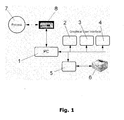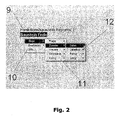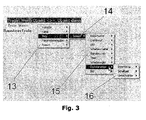EP2012227A1 - Programming interface for programming computers - Google Patents
Programming interface for programming computers Download PDFInfo
- Publication number
- EP2012227A1 EP2012227A1 EP07012983A EP07012983A EP2012227A1 EP 2012227 A1 EP2012227 A1 EP 2012227A1 EP 07012983 A EP07012983 A EP 07012983A EP 07012983 A EP07012983 A EP 07012983A EP 2012227 A1 EP2012227 A1 EP 2012227A1
- Authority
- EP
- European Patent Office
- Prior art keywords
- objects
- block
- program
- data
- blocks
- Prior art date
- Legal status (The legal status is an assumption and is not a legal conclusion. Google has not performed a legal analysis and makes no representation as to the accuracy of the status listed.)
- Ceased
Links
Images
Classifications
-
- G—PHYSICS
- G06—COMPUTING; CALCULATING OR COUNTING
- G06F—ELECTRIC DIGITAL DATA PROCESSING
- G06F8/00—Arrangements for software engineering
- G06F8/30—Creation or generation of source code
- G06F8/34—Graphical or visual programming
Definitions
- the invention relates to a method and a system for generating program code based on imperative languages according to the features of the preamble of the respective independent claims 1 and 21.
- the program instructions are processed sequentially. They are also procedural languages. In the case of procedural languages, the instructions are encapsulated in blocks (procedures) to avoid unwanted side effects of the instruction blocks among themselves. Furthermore, the invention uses a graphical user interface called GUI (Graphical User Interface). It enables an interaction of the user (man-machine interface), which is also referred to as the operator control and monitoring interface.
- GUI graphical User Interface
- the instructions of a procedure may be encapsulated in a system-specified start and end line, which lines are automatically generated by the system. This can be done by having an event (e.g., a user input) in a graphical object of a visualization surface, thereby automatically generating the skeleton of the procedure, consisting of a start and end line.
- an event e.g., a user input
- the object of the invention is to allow the software developer to concentrate fully on the programming task by freeing him from the ballast of linguistic conventions and complicated formalism.
- people in the field of education, school, work and also privately, who are not trained programmers, but would like to convert their ideas into computer programs, are again introduced to the programming.
- computer science education should be reformed in schools, so that students are introduced to programming, whereby the usual application of finished programs can be pushed back.
- Creative challenges identify hidden talents, promote the joy of teaching and strengthen logic and understanding of mathematics.
- the aim of the invention is to provide a group of people with a programming environment that allows them to creatively translate ideas into programs without being specialists.
- program instructions are composed of operations and objects, wherein objects can be addressed and operations and objects are selected from selection lists.
- the invention thus provides a solution to how programs can be developed without having to learn a set of instructions and without having to type in the program text.
- the user no longer has to worry about formalisms (syntax). Syntax errors can no longer arise.
- the invention is intended for language designers to design programming interfaces, with the programming interface mapping technical or non-technical real processes or processes.
- this programming interface for example, a process engineering process can be controlled or regulated. Thought processes should be focused on the processual.
- This new form of programming can be understood as "process programming".
- Program lines are easy to create. Its contents are easily understood when read-later, especially by other people who have not created these program lines themselves. Finally, they are easily changeable for easy care.
- the abovementioned disadvantages are eliminated by enabling the programmer to intuitively create the program code and to simply read and maintain it. The programmer no longer thinks formally and it is no longer necessary for him to learn an instruction set.
- An example of working with data is when a measured value is assigned to a graphic output object (digital display). This achieves the effect of displaying the measured value in the graphic object on the screen. In this case, he needs an operation that can access readings (data).
- Such a graph is part of the graphical interface. It contains graphical objects called Visu Meetinge.
- Control call ⁇ the operation,> POU ⁇ Parallel.
- Fill ⁇ is the object. This statement expresses that a procedure named > Fill ⁇ will be called, which will continue the program with this block.
- block ⁇ Parallel ⁇ is the path of the object and ⁇ Parallel ⁇ is the type of the object with the individual name > Fill ⁇ .
- selection lists also called context menus, help with structuring and programming. If an operation has been selected, then only the objects that make sense at this point are displayed in the corresponding selection menu of the objects.
- objects are assigned to categories. These categories are main objects, objects, and subobjects.
- Main objects contain objects, where they can take on the function of containers for objects, such as graphs containing graphical objects, forms with form fields to output logs.
- Main objects can be files and databases. It can also be interfaces or foreign devices (environment).
- Objects contain no other objects. However, subobjects can be assigned to the objects. Objects are carriers of data content. Objects can be z. As graphic objects, variables, constants and program blocks (procedures), which contain program instructions, be.
- Subobjects are characterized by being related to an object or to an operation, complementing the corresponding operation or object.
- the main objects, objects, and subobjects available to a software developer depend, on the one hand, on the power of the language available to the software developer, and on the other on which objects he has installed. In the special case of a preselected operation, only those objects are available in the context menu that make sense at this point.
- the graphic objects he has a palette of objects (types) available, from which he can select which and install on the surface of a Visasausents and provided with an individual name.
- the handling of objects in general does not represent a hurdle for the software developer, since he receives the objects available at the respective place by means of context menus as a default by means of the operation-related context menu.
- the programmer could have selected from the context menu also as another constant> No ⁇ , with the data content logical 0, whereby the graph would not have been opened in full screen mode.
- the> graph ⁇ is a main object, since it contains other (graphical) objects.
- the subobject is assigned to the main object as a supplement.
- the object has the name > lnnentemp ⁇ and belongs to the type of analog displays> AnAnz ⁇ and is located in the diagram with the name > TestScreen ⁇ .
- Subobjects are an important tool because they can help them develop strong instructions.
- Subobjects can be related to a main object, an object, or related to the execution of an operation.
- the report is a main object with the name> Endtest ⁇ and is opened and is therefore visible on the screen.
- the subobject with the default variable> LV Result ⁇ contains a value that indicates whether the operation was successful or unsuccessful.
- > LVResult ⁇ is a subobject associated with the operation.
- An example of subobjects related to a main object are tables.
- "Visu" is the category of graphical user interface visual objects.
- TestScreen ⁇ is the individual name of the screen.
- AnAnz ⁇ is the type name of the visual object type analogue display.
- > lnnentemp ⁇ is the individual name of the object "analog display" 30 is a fixed value object with the data content 30 . If the comparison is true, the statements that can be inserted between the two lines of the block statement are executed. If the comparison is untrue, the instructions are not executed.
- the concept of the subobjects according to the invention must be seen in a broad context.
- the function is the data content and at the same time the name of the objects.
- Another possibility is a fixed value object.
- Assign value: AV control value 30 ⁇ > 30 ⁇ is a fixed value that is set in development mode. This fixed value is an object with the name> 30 ⁇ and the data content 30.
- Assign value: AV manipulated variable On ⁇ > On ⁇ can be a constant, with the data content logical 1. Alternatively> Off ⁇ with the data content logical 0.
- the operation is> Initiate Open ⁇ .
- the (underlined) Keywords object must now by means of a selection list which can be accessed by clicking on the item to be replaced by a desired object.
- the selection list will contain the objects that are possible at this point. Such objects can z.
- the two keywords> object ⁇ are objects.
- groups of operations for selection of operations are available, which allow queries (question), assign data to objects (assignments), work with main objects, control program sequences (control), the appearance of Can change objects (configure).
- the context menu when inserting a new program line can use the following operation groups.
- question Access to data of the objects assigns Access to data of the objects Arrange Access to main objects and data of the main objects steer Access to objects Configure Access to the properties of the objects.
- the question, assign, induce, control operation groups should be available.
- the configuring group would make the language version more efficient. This arrangement of only a few operation groups makes it easy for the software developer to make a decision.
- the "Question" group will be used by the programmer when making a request to the system or asking for information, for example, if a key has been pressed. Operations of this group assign data to the objects.
- the Assignments group will use the programmer when he wants to assign data to an object, for example a metric, to a display device on a graph, which will display the metric.
- the group "cause" allows main objects to be accessed directly or data of the main objects.
- the software developer will use these operations if he wants to change the state of a main object (eg open / close, start / stop, create / delete) and if he wants to transfer records from one main object to another.
- the group "control" makes it possible to influence the program flow. For example, by calling a program block, whereby the program is continued with this block, or by a wait cycle in the program sequence or by a repeat instruction.
- the "Configure" group will use the programmer when he wants to change the properties of a graphic object, such as its appearance.
- integer ⁇ is an object that is pre-installed and automatically added to the context menu.
- the following alternatives can be provided in this selection list: > integer ⁇ > binary ⁇ ,> floating point ⁇ > text ⁇ .
- the function is the data content and at the same time the name of the objects.
- the instruction makes it possible to assign a number format to the variable> AV control value ⁇ .
- the chosen formatting states that four digits are provided before the comma, as well as one decimal place. Always a place before and a place after the comma are displayed.
- the operation group may be the task of the operation group to cause main objects to be opened and closed, to be able to create and delete main objects, to be able to start and stop main objects, and to check whether main objects exist are that main objects can be copied and pasted so that main objects can exchange data content with each other.
- a main object that can be opened and closed is a parameter graph.
- a parameter graph allows the operator to enter parameters for further experiments. Thus, serial tests can be carried out with always different parameters.
- the parameter graph contains input objects.
- a software developer can provide the parameter graph with the objects appropriate for his application.
- the parameter graph corresponds to parameter files, which in turn are main objects in which the parameter records are stored.
- > parFile ⁇ the operator can select a parameter file or create a new parameter file when the statement is executed in runtime mode. After being entered by the operator, the program will continue.
- the variable > LVResult ⁇ stores a value that indicates whether the statement was executed correctly.
- > parFile ⁇ is the main object. It is the sum of all parameter files that correspond to the parameter graph.
- the individual parameter file contains a data record which was entered in the parameter diagram by an operator.
- the data content of the main object > parFile ⁇ are parameter files that correspond to this parameter diagram . Accordingly, no selection list is required for the main object Parameter file> ParFile ⁇ because only one main object is available, which was specified by the language design.
- the program sequence is only stopped if the contents of the two objects are the same.
- the object to the left of the equals sign may be a switch object, and on the right a constant > off ⁇ with the data content logical 0, thus stopping the program only as long as the switch is not turned on.
- operations of the operation group configuring enable properties of graphic objects such as size, color, visible / invisible to be changed. If graphical objects are selected by the user, they can be positioned on the screen and configured using configuration dialogs (eg size, position, colors, etc). These settings can be changed by program depending on the language scope.
- a language designer can give the programmer these options by providing a set of operations "Configure”. This allows properties of graphic objects to be changed by program. Such properties can be size, color, visible / invisible, etc.
- selection lists are provided for main objects and objects whose list items that can be selected have a reference to the selected operation and furthermore contain the objects that were previously installed by the software developer.
- the keyword Var still has to be replaced by an object.
- the variable > AV control value ⁇ is assigned the data type "integer", so that this variable has no decimal places as long as this data type is valid.
- > integer ⁇ integer
- the selection list may contain further alternatives such as > integer ⁇ ,> binary ⁇ ,> floating point ⁇ , > text ⁇ .
- the function is the data content and at the same time the name.
- > parFile ⁇ (parameter file )
- the operator can select a parameter file or create a new parameter file when the statement is executed in runtime mode. After being entered by the operator, the program will continue.
- the variable > LVResult ⁇ stores a value that indicates whether the statement was executed correctly. Thus, the programmer can check in the following statement whether the program can continue properly.
- > parFile ⁇ is the main object. It is the sum of all parameter files that correspond to the parameter graph.
- the individual parameter file contains a data record which was entered in the parameter diagram by an operator.
- the data content of the main object > parFile ⁇ are parameter files that correspond to this parameter diagram . Accordingly, no selection list is required for the main object Parameter file> ParFile ⁇ because only one main object is available, which was specified by the language design.
- Question instructions are coupled to other instructions in such a way that when the condition is met, the instructions that can be inserted between the two lines of the question statement are executed and are not executed if the test condition is not met.
- the keyword Var tells the user that only variables, formulas, constants or fixed values can be replaced at this point as objects. It is at the discretion of the language designer in certain places to limit the possible number of objects. This can be done by a special keyword that tells the software developer that there are only a limited number of objects available to him.
- a keyword Var may be provided in addition to the object . It can be used when in the place only variables, formulas, constants or fixed values can replace the keyword.
- the category is > channel ⁇ , the channel type is> onoff ⁇ and > setpoint ⁇ is the individual name.
- the category is> Visu ⁇
- the graph has the individual Nanenb> test screen ⁇ the type of graphical object is> Sreg ⁇ (slider) and > setpoint adjuster ⁇ is the individual name.
- instructions can be created in the form of sequences, wherein the individual sequences can be provided with comments (info lines), the comment lines being automatically included in the documentation of the program module, and the documentation of the program modules automatically the documentation of the application program will be included.
- info lines comments
- the documentation of the program code plays an important role. Many programs have been canceled by the fact that a subsequent software developer was no longer able to decrypt the program code created by the predecessor. The invention would like to improve this circumstance by giving the software developer a method in order to induce him to think in a structured manner in the form of program sequences and to implement this program by program.
- a program sequence is provided. This allows you to structure an application program hierarchically. The top level is the application program. The next level is the program blocks (procedures), then the program sequences and the lowest level are the statements.
- a sequence should consist of one or more statements that together result in a subtask. These subtasks should be related to the underlying process. The individual sequences are to be provided with comments in the form of info lines that indicate the reference to the process.
- info lines that indicate the reference to the process.
- the info lines are the comments that describe the sequences. An info line should always be at the beginning of a sequence.
- the comments of the program sequences are recorded chronologically in the documentation of the program block. This allows you to recognize the procedural function of the program block.
- the program blocks with the comments of the program sequences are inventively automatically included in the documentation of the application program. In the example above, the block documentation would look like this:
- the main object is > Report ⁇ Test ⁇ . > Report ⁇ is the category and > Test ⁇ the name of the report.
- the corresponding main object is > Report file ⁇ Test (Date) ⁇ , into which the current data record is written.
- the file name consists of the name of the report > Test ⁇ and another name part containing the current date. The date is automatically assigned.
- assigns value ⁇ operation is assigned to the field> Text.Ergebnis ⁇ the value of the variable> LV resulting Nisa '. As a result, this value is entered in the text box in the report. Now further fields with data can be described. Then the report and the corresponding file are closed again. The report can then be displayed on the screen and printed out.
- the function is as follows:
- the digital display (DigAnz) with the name Temperature> Dig.Temperature ⁇ (to the left of the equal sign) is assigned the value of the channel object Analog Display> OnOn ⁇ with the name> Temp ⁇ (> Channel ⁇ OnOn Temp ⁇ ).
- types of program blocks are provided, which can be provided with an individual name. This makes it possible to use several blocks of the same type in a program run. Furthermore, it is provided that each block type is assigned a special symbol in a structural diagram. This makes it much easier to recognize the structure of the program flow. Particular attention is drawn to the fact that the number of different types of program blocks is small. Furthermore, the block types are divided into two categories. In one category, the program blocks are processed serially (chronologically) in a program sequence. These are the types start module, event module end module and process block, whereby they are largely arranged serially in the structure diagram. Sequence blocks can also appear in parallel in the structure diagram.
- the rule says, however, that only one of these parallel execution blocks can be executed during a run.
- the other category contains blocks arranged in parallel with serial blocks. This includes the type parallel block, which can be called from a serial block and works in parallel with other blocks within a program sequence. Due to the fact that only a few types of program modules from two categories are provided to the user computer-assisted for the generation of the program code, the user is instructed to structure the task.
- the given rules for linking the program blocks automatically determine the sequence for processing the program code, which is composed of the individual program blocks. In this respect, a computer-aided management of the software developer takes place in the creation of the structure of the application. By implementing a programming task with specialized procedures, the user has a kind of graphical table of contents.
- an event block is provided, which is always positioned at the beginning of an independent program flow.
- the event block is used if the start of this program sequence, which begins with an event block, is triggered by an event.
- Such an event can occur in an object of a visualization interface.
- An event may be the actuation of a virtual switch on the visualization interface. However, it can also be the exceeding of a limit value of a physical quantity.
- the event block has an output with which either a serial block of the type run block or end block can be called. Which module is called is at the discretion of the program developer. For the program developer further outputs of any number are available with which parallel blocks can be called.
- the event block has its own symbol in the structure diagram that contains an output that can be connected to a serial block.
- a start module which is always at the beginning of an independent program flow. It is used when the program is started by a manual action such as mouse or keyboard operation, or by an autostart if so set in the computer's operating system.
- the start block has an output with which a serial block of the type run block or end block can be called. Which module is called is at the discretion of the program developer. For the program developer further outputs of any number are available with which parallel blocks can be called.
- the start block has its own symbol in the structure diagram that contains an output that can be connected to a serial block.
- the block type start block of the category sequence is set up such that it invokes another type of the category sequence with the exception of the block type event block.
- This can therefore be a sequence block or a final block.
- the start module can also call a parallel module, which is assigned to the category Parallel.
- the sequence block is arranged between two serial blocks. It has at least one input and one output for serial components.
- the process block can be called by another block (start, event or process block) via the input.
- the output block can be used by the output block to call a serial block of the type process block or end block.
- the process blocks are generally linked serially by the system, which determines that their processing is done chronologically. Due to the described predetermined regulation for linking the program blocks, only one program block of the category sequence can be active in a separate program sequence at a given time. It is expedient if, as already stated above, processes allow conditional branches.
- flow blocks can also be arranged in series in the structure diagram. But only one of the parallel run blocks can be called and executed in one run.
- the final module is the completion of a process. He is the last member of serial components. It has an input for serial components.
- the end module can be called by another block (start, event or sequence block) via the input. In the case of the runtime block and the end block further outputs can be provided to call parallel blocks.
- Process block and end module have their own symbol in the structure diagram.
- a parallel block type a parallel block is provided, which always has an input with which this block from another block (start block, event block, flow block, end block or parallel block) can be called, and whose program instructions are processed independently of the calling block and which has its own symbol in the structure diagram, which has an input with which the block can be connected to another block.
- independent program sequences can be provided in any number, which can run in parallel, wherein a sequence is started by a start module and other processes in any number can be started by event modules. This also clarifies the difference to a parallel block. Although this also works in parallel to a sequence, it is called by a program block of the type Sequence via a program call and is therefore associated with this sequence.
- each type of program block can be assigned a predetermined symbol for display in the structural diagram.
- the system uses these symbols automatically by means of lines for representing the serial or parallel processing, taking into account the aforementioned rules for linking the program blocks, whereby the program structure and the program history are shown. The system automatically generates arrows in the connecting lines between the symbols of the program structure facilitated.
- loops can be provided, which make it possible to pass through program blocks multiple times. Looping through one or more program blocks allows the software developer to write well-structured programs when the task is to repeat programs.
- One such example is testing in mass production. Each time a test specimen is to be tested, the test cycle is started and run through. At the end of the test, the loop makes it possible to return to the starting point of the test without leaving the application.
- Fig. 1 shows in a schematic diagram of an inventive system with an execution environment for computer-aided creation and execution of program code.
- This comprises a PC 1, which has a data processing means in the form of a CPU, memory and input means in the form of a keyboard and a computer mouse.
- the PC 1 is further connected to display means in the form of a screen 2, 3, 4, on which visualization diagrams, parameter diagram and structural diagram are shown.
- the PC 1 has an interface to which measurement and control hardware 8 is connected, so that the computer unit can communicate with a process 7 to the outside.
- the computer is connected via an interface to a printer 6.
- the parameter diagram 2 is used to display parameters entered via the keyboard. Thus, data can be entered that affect the subsequent program flow. In this way, data can also be entered for a later run when a created program is in progress. This allows parameter files to be saved as canned items for subsequent program sequences.
- the visualization diagram 3 serves, on the one hand, to install objects during program creation and also to observe and operate the objects while an application is running.
- the structural diagram 4 essentially serves to structure the programming task during the creation of the program code. If the created program code expires, it can be displayed in the runtime mode via a marking of program blocks or their symbols which program blocks or which program block is currently being processed.
- the function block Report 5 also contains the configuration of the data output in the form of forms that are output by the printer 6.
- the system has an environmental interface for connection to sensors and actuators of the process 7, with which measurement data can be acquired and control signals can be output.
- Fig. 1 The user can use the in Fig. 1 computer-assisted, select different types of program blocks that are then displayed in the structure diagram. These program blocks are displayed as icons and can be dragged and arranged in the structure diagram on the surface. They are then automatically linked by the system with pre-defined rules via lines, which sets the framework of the program to be created. Ultimately, any program can be generated with this computer-aided arrangement of program modules. By selecting the respective block or symbol, access to the program code section of the block is made possible.
- Fig. 1 a system that is shown as a data flow diagram, in which the invention as function blocks 2, 3, 4, 5 is installed.
- Fig. 2 shows that shows the operation menu. This appears when the software developer wants to create a new instruction. This is done by a mouse-click with the right mouse button on line 9 above, where the new instruction should be inserted.
- the script creation of instructions
- editing copy, paste
- script When script is selected, the group of operations appears. 11.
- the software developer must choose one of the displayed operation groups 11. This is not difficult as the groups provide him with a mind-set to his processual task. If there are any doubts, he can look at the other levels 12 of the context menu. In the following it will be shown in detail which trains of thought are required to select the appropriate operation.
- the keyword property is a sub-object and has a reference to the keyword object, which is usually a graphical object.
- Var is a keyword that can be replaced by a variable, constant, fixed value or formula.
- the figures Fig. 4a to 4h show how to create a statement with a> Assign Data ⁇ operation.
- the task of the instruction is to set the value of the internal temperature on a (virtual) digital display device Fig. 4a display.
- Prerequisite is that before the digital display device Fig. 4a is installed on a graph. This is done by dragging the object from the toolbar onto the screen and positioning it. Afterwards it can be provided by screen dialog with properties such as appearance, name.
- Prerequisite is also an event block accordingly Fig. 4b is created. This is done by creating an event block with the name > Refresh ⁇ , whereby the block is always created after 1000 millisec. automatically executed.
- Fig. 6 shows several, each representing a program block icons, as used in a structural diagram.
- the block category Sequence includes the types Sequence block 19, Event block 18, Start block 17 and End block 20. Processes are serially linked by the system, whereby their operation is chronological. Thus, only one block in the category Sequence can be active at a given time. Procedures enable conditional branching.
- a block type parallel block or its symbol 21 is shown, which belongs to the block category parallel.
- Parallel blocks perform tasks that are simultaneous, i. to be executed parallel to processes.
- Program blocks can be linked in the programming system according to the invention according to predetermined rules.
- the start module 17 calls, for example, another block type of the category sequence except the event block 18. This can be a flow block 19 or an end block 20.
- the start module 8 can also call a parallel module 21.
- the event block 18 is called by events that may occur in the course of the program, and in turn can call a flow block 19, a final block 20 or a parallel block 21.
- the start of a process can therefore be carried out by a start module 17 or an event module 18.
- An event that triggers the start of a process can be, for example, the selection of an operating object in a visualization diagram.
- the implemented linking rules stipulate that the sequence block 19 can be called either from a start block 17, an event block 18 or a sequence block 19 and in turn can call a sequence block 19, a final block 20 or a parallel block 21. In addition, branch-related branchings are possible.
- the linking rules of the described embodiment also indicate that the end module 20 forms the conclusion of a procedure. This is called either by a start block 17, an event block 18 or a sequence block 19. He can in turn call a parallel module 21.
- This parallel module 21 works in parallel with processes. It is called either by a start block 17, an event block 18, a sequence block 19 or an end block 20.
- the parallel block 21 itself can not call a program block.
- the system offers the user only the specified types of program blocks for selection, which can be divided into the categories Sequence and Parallel. These selected program blocks are then as in Fig. 6 specified by means of associated symbols, which can be provided by the user with an identifier such as a name, displayed in the structural diagram.
- Fig. 7 now shows a structural diagram in which the system has automatically connected the program blocks by means of lines, whereby the program history and the program structure is illustrated. Whenever another symbol representing a program module is created by the user on the structural diagram, the connection to the calling symbol automatically takes place according to the rules specified by the system according to the invention, depending on the type of the new module.
- the symbols shown 22 to 26 are used to represent the associated program blocks.
- the symbols 22 to 26 are automatically connected with lines, so that the program flow and the program structure is reproduced.
- the arrows in the connecting lines between the symbols clarify the program flow.
- the program structure is also represented by the generally vertical arrangement of the serially linked flow modules 22, 23, 26 and 27, while the parallel working parallel blocks 25 are arranged horizontally to the calling flow block "filling".
- the connecting lines to the parallel module 25 has a basically horizontal course, with a vertical offset due to the arrangement of the symbols is necessary.
- the connecting lines between the flow blocks 22, 23, 24, 26 have a basically vertical course, with a horizontal offset due to the arrangement of the symbols is necessary.
- Fig. 7 serve as virtual containers for the respective program code section. Access to the program code section is made by clicking on the icons. A window then opens in which the program code section can be edited.
- the system according to the invention provides a development mode and a runtime mode, in the latter case the created program code being executed.
- the program code section is executed, which is associated with the symbol 22 of the start module.
- the execution block "Processing" can either call the execution block 23 or the sequence block 24.
- a conditional branch is provided in the program code section of the flow block 29, which ensures that either the flow block 23 or the flow block 24 is called.
- the expiration block 30 calls conditionally or necessarily one and / or the other parallel block 25. Its program code section is executed parallel to the sequence of the serial program blocks.
- the parallel blocks 25 differ from the sub-procedures known in conventional programming languages. Such sub-procedures interrupt the program flow.
- the parallel block 25 is processed parallel to the calling program part and thus represents a novel element. This parallel block can be used advantageously in time-consuming operations that can then run in parallel.
- the calling program block can exchange data with the called program block.
- One of the execution blocks 23, 24 calls, in each case, caused by a condition, the end module 26 on or via the loop 27 to the flow block 31.
- program parts can be stored, which must be executed before the completion of the program.
- a software developer can provide that in the final module 26, the results are stored and reports are generated. ( Fig. 1 ).
- Fig. 8 shows a structural diagram with a flow that is started by an event block 28.
- the event block 28 is called by events that may occur in the program sequence, and in turn can call a process block, a final block or a parallel block.
- Such events can be, for example, operator actions that are triggered by clicking on visualization objects in visualization charts.
- Such events may occur at any time during the term of the created program.
- the event module 28 starts a process, which only by the nature of the start of a sequence according to Fig. 7 different. While a in Fig. 7 can only occur once in an application, operations can be Fig. 8 in any number that are executed in parallel (event-dependent). These processes according to Fig. 8 , which are started by the event module 28, operate independently of each other and also independent of a sequence according to Fig. 7 which is started by a start module 22. This also clarifies the difference to the parallel blocks 25. Although these also work in parallel to a sequence, they are called by a program block of the type sequence and are therefore associated with this sequence.
Landscapes
- Engineering & Computer Science (AREA)
- Software Systems (AREA)
- General Engineering & Computer Science (AREA)
- Theoretical Computer Science (AREA)
- Physics & Mathematics (AREA)
- General Physics & Mathematics (AREA)
- User Interface Of Digital Computer (AREA)
- Stored Programmes (AREA)
Abstract
Description
Die Erfindung bezieht sich auf ein Verfahren und ein System zum Erstellen von Programmcode auf der Basis imperativer Sprachen gemäß den Merkmalen des Oberbegriffes des jeweiligen unabhängigen Patentanspruches 1 und 21.The invention relates to a method and a system for generating program code based on imperative languages according to the features of the preamble of the respective
Bei diesem Sprachentyp werden die Programmanweisungen sequentiell abgearbeitet. Es handelt sich ferner um prozedurale Sprachen. Bei den prozeduralen Sprachen werden die Anweisungen in Blöcken (Prozeduren) gekapselt, um unerwünschte Nebenwirkungen der Anweisungsblöcke untereinander zu vermeiden. Weiterhin benutzt die Erfindung eine grafische Benutzeroberfläche, die als GUI (Graphical User Interface) bezeichnet wird. Sie ermöglicht eine Interaktion des Benutzers (Mensch-Maschine-Schnittstelle), die auch als Bedien- und Beobachtungsschnittstelle bezeichnet wird.In this language type, the program instructions are processed sequentially. They are also procedural languages. In the case of procedural languages, the instructions are encapsulated in blocks (procedures) to avoid unwanted side effects of the instruction blocks among themselves. Furthermore, the invention uses a graphical user interface called GUI (Graphical User Interface). It enables an interaction of the user (man-machine interface), which is also referred to as the operator control and monitoring interface.
Bei prozeduralen Sprachen können, wie es zum Beispiel bei einer verbreiteten Sprache (Visual Basic) der Fall ist, die Anweisungen einer Prozedur in einer vom System vorgegebenen Anfangs- und Endzeile gekapselt sein, wobei diese Zeilen vom System automatisch erzeugt werden. Dies kann dadurch geschehen, dass in einem graphischen Objekt einer Visualisierungsoberfläche ein Ereignis (z. B. eine Benutzereingabe) erfolgt, wodurch das Gerippe der Prozedur, bestehend aus einer Anfangs- und Endzeile, automatisch erzeugt wird.For procedural languages, as is the case, for example, with a common language (Visual Basic), the instructions of a procedure may be encapsulated in a system-specified start and end line, which lines are automatically generated by the system. This can be done by having an event (e.g., a user input) in a graphical object of a visualization surface, thereby automatically generating the skeleton of the procedure, consisting of a start and end line.
Die modernen Programmiersprachen wurden für Programmierer gemacht. Daraus resultiert, dass das Programmieren so kompliziert wurde, dass es nur noch Spezialisten vorbehalten ist. Die verfügbaren Sprachen sind außerdem formalistisch. Ein Anwender, der ein Programm in einer solchen Sprache schreibt, muss einen Formalismus (Syntax) einhalten. Wenn er bei der Erstellung von Anweisungen gegen diesen Formalismus verstösst, werden Syntaxfehler angezeigt. Erst wenn Syntaxfehler aufwändig behoben wurden, werden die Anweisungen akzeptiert. Diese unterschiedlichen Programmiersprachen unterscheiden sich letztlich durch den jeweiligen sprachenbezogenen Formalismus. Somit unterscheiden sich die verschiedenen Programmiersprachen wie Java, C++ oder Turbopascal durch ihren komplizierten Formalismus.The modern programming languages were made for programmers. As a result, programming has become so complicated that it is reserved for specialists. The available languages are also formalistic. A user who writes a program in such a language must comply with a formalism (syntax). If he fails to create statements against this formalism, syntax errors will be displayed. Only when syntax errors have been fixed, the instructions are accepted. These different programming languages ultimately differ in their respective language-related formalism. Thus, the different programming languages such as Java, C ++ or Turbopascal differ by their complicated formalism.
Die Handbücher der einzelnen Programmiersprachen umfassen viele 100 Seiten, die sich mit den Anweisungen und dem individuellen Sprachensyntax beschäftigen. Die Anzahl der verfügbaren Anweisungen ist bei den komplexen Sprachen unübersichtlich. Unabhängige Literaturen, die sich mit Anwendungen und Beispielen beschäftigen, sind in grosser Zahl verfügbar. Dies zeigt, wie schwierig es geworden ist, Ideen in Computerprogramme umzusetzen. Letztlich ist die Qualität der Programme in hohem Masse von der Fähigkeit der Softwareentwickler abhängig.The manuals of each programming language include many hundreds of pages dealing with the instructions and the individual language syntax. The number of available instructions is confusing for complex languages. Independent literatures dealing with applications and examples are available in large numbers. This shows how difficult it has become to translate ideas into computer programs. Ultimately, the quality of programs depends heavily on the ability of software developers.
Die Syntaxlastigkeit und die Schwierigkeit des Auffindens und Anwenden zweckmässiger Befehle in einer konkreten Programmiersituation führt dazu, dass die Softwareentwickler in hohem Maße von ihrer eigentlichen Programmieraufgabe abgelenkt werden. Ein großer Teil der geistigen Kapazität der Softwareentwickler wird somit in eine falsche Richtung gelenkt, die dem eigentlichen Zweck undienlich ist, nämlich Prozesse in einem Computer abzubilden bzw. zu simulieren.The syntaxism and difficulty of finding and applying appropriate commands in a particular programming situation results in software developers being highly distracted from their actual programming task. Much of the intellectual capacity of software developers is thus directed in the wrong direction, which is the actual purpose of mapping and simulating processes in a computer.
Die Aufgabe, die sich die Erfindung gestellt hat, ist es, dem Softwareentwickler die volle Konzentration auf die Programmieraufgabe zu ermöglichen, indem er vom Ballast der Sprachkonventionen und dem komplizierten Formalismus befreit wird. Außerdem sollen wieder Personen im Bereich der Ausbildung, Schule, Beruf und auch privat, die keine gelernten Programmierer sind, jedoch ihre Ideen in Computerprogramme umsetzen möchten, wieder an das Programmieren herangeführt werden. Insbesondere soll der Informatikunterricht an Schulen reformiert werden, so dass Schüler an das Programmieren herangeführt werden, wodurch die übliche Anwendung fertiger Programme zurückgedrängt werden kann. Kreative Herausforderungen ermitteln versteckte Talente, fördern die Freude am Unterricht und stärken Logik und Mathematikverständnis.The object of the invention is to allow the software developer to concentrate fully on the programming task by freeing him from the ballast of linguistic conventions and complicated formalism. In addition, people in the field of education, school, work and also privately, who are not trained programmers, but would like to convert their ideas into computer programs, are again introduced to the programming. In particular, computer science education should be reformed in schools, so that students are introduced to programming, whereby the usual application of finished programs can be pushed back. Creative challenges identify hidden talents, promote the joy of teaching and strengthen logic and understanding of mathematics.
Das Bestreben der Erfindung ist es, einem Personenkreis eine Programmierumgebung bereitzustellen, die es ihnen ermöglicht, Ideen kreativ in Programme umzusetzen, ohne Spezialisten zu sein.The aim of the invention is to provide a group of people with a programming environment that allows them to creatively translate ideas into programs without being specialists.
Diese Aufgabe ist durch die Merkmale des Patentanspruches 1 und 21 gelöst.This object is solved by the features of
Erfindungsgemäß ist vorgesehen, dass Programmanweisungen sich aus Operationen und Objekten zusammensetzen, wobei Objekte adressierbar sind sowie Operationen und Objekte aus Auswahllisten ausgewählt werden.According to the invention, program instructions are composed of operations and objects, wherein objects can be addressed and operations and objects are selected from selection lists.
Die Erfindung zeigt somit eine Lösung, wie Programme entwickelt werden können, ohne einen Befehlssatz zu erlernen und ohne dass der Programmtext eingetippt werden muss. Der Benutzer muss sich nicht mehr um Formalismen (Syntax) kümmern. Syntaxfehler können nicht mehr entstehen.The invention thus provides a solution to how programs can be developed without having to learn a set of instructions and without having to type in the program text. The user no longer has to worry about formalisms (syntax). Syntax errors can no longer arise.
Die Erfindung ist für Sprachdesigner zur Gestaltung von Programmieroberflächen gedacht, wobei die Programmieroberfläche technische oder nicht-technische reale Verfahren oder Prozesse abbilden. Mit dieser Programmieroberfläche kann zum Beispiel ein verfahrenstechnischer Prozeß gesteuert oder geregelt werden. Denkprozesse sollen auf das Prozessuale fokussiert werden. Diese neue Programmierform kann als "Prozessuales Programmieren" verstanden werden. Programmzeilen sind auf einfache Weise zu erstellen. Ihr Inhalt wird beim nachträglichen Lesen, insbesondere von anderen Personen, die diese Programmzeilen nicht selbst erstellt haben, leicht verstanden. Schliesslich sind sie zwecks einfacher Pflege leicht änderbar.The invention is intended for language designers to design programming interfaces, with the programming interface mapping technical or non-technical real processes or processes. With this programming interface, for example, a process engineering process can be controlled or regulated. Thought processes should be focused on the processual. This new form of programming can be understood as "process programming". Program lines are easy to create. Its contents are easily understood when read-later, especially by other people who have not created these program lines themselves. Finally, they are easily changeable for easy care.
In vorteilhafter Weise werden die zuvor angeführten Nachteile beseitigt, indem der Programmierende in die Lage versetzt wird, den Programmcode intuitiv zu erstellen und einfach zu lesen und zu pflegen. Der Programmierende denkt nicht mehr formalistisch und es ist für ihn nicht mehr erforderlich, einen Befehlssatz zu erlernen.Advantageously, the abovementioned disadvantages are eliminated by enabling the programmer to intuitively create the program code and to simply read and maintain it. The programmer no longer thinks formally and it is no longer necessary for him to learn an instruction set.
Im weiteren Verlauf der Beschreibung werden folgende Begriffe verwendet:
- "Sprachdesigner" ist derjenige der auf der Basis der Erfindung eine Programmiersprache entwickelt.
- "Softwareentwickler" ist derjenige, der auf der Basis einer Programmiersprache entsprechend der Erfindung eine Anwendung entwickelt.
- "Operator" ist derjenige, der eine Anwendung einer erfindungsgemässen Programmiersprache bedient.
- "Language Designer" is the one who develops a programming language based on the invention.
- "Software Developer" is the one who develops an application based on a programming language according to the invention.
- "Operator" is the one who uses an application of a programming language according to the invention.
Der Grundgedanke der Erfindung gemäß Patentanspruch 1 besteht somit zunächst darin, dass Programmanweisungen aus Operationen und Objekten gebildet werden. Die Denkweise beim Programmieren wird dadurch in eine neue Richtung gelenkt. Bei der Umsetzung der prozessualen Aufgabe muss ein Softwareentwickler nicht mehr daran denken, welchen Befehl er gerade anwenden sollte. Dagegen hat er sich die Frage zu stellen, welche Operation er benötigt und mit welchen Objekten er die Operation durchführen möchte. Jeder Fachmann wird ungläubig staunen, wenn die Komplexität moderner Sprachen bedacht wird, dass dies möglich ist.The basic idea of the invention according to
Dabei benutzt die Erfindung Schlüsselworte in Verbindung mit Auswahllisten (Kontextmenus), um Operationen und Objekte zur Fertigstellung einer Anweisung auszuwählen. Objekte, welche die Erfindung meint, sind Träger von Dateninhalten und können über einen individuellen Namen (Adresse) angesprochen werden. Objekte sind häufig in Baumstrukturen eingebunden, so dass diese mit einem Pfad gekoppelt sein können. Objekte können sein: graphische Objekte, Variablen, Prozeduren, Dateien, Schaubilder, Datenbanken, Schnittstellen und dergleichen. Die Grundform einer Programmanweisung entsprechend der Erfindung kann lauten:
- >Operation: Pfad\Objekt<
- > Operation: Path \ Object <
Dabei nehmen die beiden Teile Operation und Pfad\Objekt die Funktion von Schlüsselworten ein, die im weiteren Bedienprozeß durch eine spezielle Operation und Objekte ersetzt werden können.The two parts Operation and Path \ Object assume the function of keywords, which can be replaced by a special operation and objects in the further operating process.
Es ist weiterhin gemäß Patentanspruch 2 erfindungsgemäss vorgesehen, dass Operationen auf Daten der Objekte zugreifen und Operationen Objekte und Programmabläufe beeinflussen. Hierdurch wird dem Softwareentwickler ein prozessualer Grundgedanke vorgegeben, seinen Denkprozess darauf auszurichten, ob er mit seiner geplanten Programmsequenz auf Daten der Objekte, auf Objekte direkt oder steuernd auf Programmabläufe zugreifen möchte. Damit kann er auf einfache Weise eine Operation auswählen, wodurch die gewünschte Aufgabe erfüllt wird.It is further provided according to the invention according to
Ein Beispiel für die Arbeit mit Daten ist, wenn einem graphischen Ausgabeobjekt (Digitalanzeiger) einen Messwert zugewiesen wird. Dadurch wird der Effekt erreicht, dass der Messwert in dem graphischen Objekt auf dem Bildschirm angezeigt wird. In diesem Falle benötigt er eine Operation, die auf Messwerte (Daten) zugreifen kann.An example of working with data is when a measured value is assigned to a graphic output object (digital display). This achieves the effect of displaying the measured value in the graphic object on the screen. In this case, he needs an operation that can access readings (data).
Ohne auf Einzelheiten einzugehen lautet die Anweisung im Klartext:
- Dem Digitalen Anzeiger
- >DigAnz<
- mit dem Namen
- >Innentemp<
- im Schaubild
- >TestScreen<
- wird der Wert der lokalen Variablen
- >LVTemperatur<
- zugewiesen. Durch die Zuweisung wird der Wert der Variablen >LVTemperatur< automatisch angezeigt.
- The Digital Scoreboard
- > DigAnz <
- with the name
- > Internal temp <
- in the diagram
- > Test Screen <
- becomes the value of the local variable
- > LVTemperatur <
- assigned. The assignment automatically displays the value of the variable > LVTemperature < .
Eine Anweisung, bei welcher eine Operation direkt auf ein Objekt zugreift kann, lautet:
- >Veranlasse Öffne: Visu\ Schaubild. Bedienen<
- >Veranlasse Öffne< ist die Operation<.
- > Visu\ Schaubild. Bedienen< ist das Objekt.
- > Get Open: Visu \ Chart. use <
- > Make open <is the operation <.
- > Visu \ Chart. Operate < is the object.
Durch diese Operation wird das Objekt >Visu\ Schaubild. Bedienen< geöffnet und auf dem Bildschirm sichtbar gemacht. Dabei ist >Visu\ Schaubild< der Pfad und >Bedienen< der Name des Schaubildes.This operation makes the object> Visu \ Chart. Operation < opened and made visible on the screen. Where> Visu \ Chart <is the path and > Operate <is the name of the chart.
Ein solches Schaubild ist Teil des graphischen Interface. Es enthält graphische Objekte, Visuobjekte genannt.Such a graph is part of the graphical interface. It contains graphical objects called Visuobjekte.
Eine Anweisung, die den Programmablauf beeinflusst, kann lauten:
- >Steuere Aufruf: Baustein\ Parallel. Einfüllen<
- > Control call: block \ Parallel. fill <
Dabei ist >Steuere Aufruf:< die Operation, > Baustein\ Parallel. Einfüllen< ist das Objekt. Diese Anweisung drückt aus, dass eine Prozedur mit dem Namen >Einfüllen< aufgerufen wird, wodurch der weitere Ablauf des Programmes mit diesem Baustein fortgesetzt wird. Dabei ist > Baustein\ Parallel< der Pfad des Objekts und <Parallel< der Typ des Objektes mit dem individuellen Namen >Einfüllen<. In vorteilhafter Weise helfen Auswahllisten, auch Kontextmenus genannt, bei der Strukturierung und der Progrmmierung. Wenn eine Operation ausgewählt wurde, so werden im dann dazugehörigen bereitgestellten Auswahlmenu der Objekte nur diejenigen angezeigt, die an dieser Stelle einen Sinn ergeben.Where> Control call: <the operation,> POU \ Parallel. Fill < is the object. This statement expresses that a procedure named > Fill <will be called, which will continue the program with this block. Where> block \ Parallel <is the path of the object and <Parallel <is the type of the object with the individual name > Fill <. Advantageously, selection lists, also called context menus, help with structuring and programming. If an operation has been selected, then only the objects that make sense at this point are displayed in the corresponding selection menu of the objects.
Es ist gemäß Patentanspruch 3 weiterhin erfindungsgemäss vorgesehen, dass Objekte Kategorien zugeordnet sind. Diese Kategorien sind Hauptobjekte, Objekte und Subobjekte.It is further provided according to the invention according to
Hauptobjekte enthalten Objekte, wobei sie die Funktion von Containeren für Objekte annehmen können, wie zum Beispiel Schaubilder, die graphische Objekte enthalten, Formulare mit Formularfeldern, um Protokolle auszugeben. Hauptobjekte können Dateien und Datenbanken sein. Es können auch Schnittstellen oder Fremdgeräte (Umwelt) sein.Main objects contain objects, where they can take on the function of containers for objects, such as graphs containing graphical objects, forms with form fields to output logs. Main objects can be files and databases. It can also be interfaces or foreign devices (environment).
Objekte enthalten keine weiteren Objekte. Es können den Objekten jedoch Subobjekte zugeordnet sein. Objekte sind Träger von Dateninhalten. Objekte können z. B. graphische Objekte, Variable, Konstante sowie Programmbausteine (Prozeduren), wobei diese Programmanweisungen enthalten, sein.Objects contain no other objects. However, subobjects can be assigned to the objects. Objects are carriers of data content. Objects can be z. As graphic objects, variables, constants and program blocks (procedures), which contain program instructions, be.
Subobjekte sind dadurch gekennzeichnet, dass sie Bezug zu einem Objekt oder zu einer Operation haben, wobei sie die korrespondierende Operation oder das Objekt ergänzen.Subobjects are characterized by being related to an object or to an operation, complementing the corresponding operation or object.
Welche Hauptobjekte, Objekte und Subobjekte einem Softwareentwickler zur Verfügung stehen, hängt einerseits von der Mächtigkeit der Sprache ab, die dem Softwareentwickler zur Verfügung steht, andererseits davon, welche Objekte er installiert hat. Im speziellen Fall einer vorgewählten Operation stehen im Kontextmenu nur noch diejenigen Objekte zur Verfügung, die an dieser Stelle einen Sinn ergeben. Bei den graphischen Objekten steht ihm eine Palette von Objekten (Typen) zur Verfügung, aus denen er welche auswählen und auf der Oberfläche eines Visuschaubilds installieren und mit einem individuellen Namen versehen kann. Der Umgang mit Objekten allgemein stellt für den Softwareentwickler keine Hürde dar, da er durch die operationsbezogenen Kontextmenus die an der jeweiligen Stelle verfügbarer Objekte mit Hilfe von Kontextmenus voreingestellt zur Auswahl zur Verfügung gestellt bekommt.The main objects, objects, and subobjects available to a software developer depend, on the one hand, on the power of the language available to the software developer, and on the other on which objects he has installed. In the special case of a preselected operation, only those objects are available in the context menu that make sense at this point. In the graphic objects, he has a palette of objects (types) available, from which he can select which and install on the surface of a Visasaubilds and provided with an individual name. The handling of objects in general does not represent a hurdle for the software developer, since he receives the objects available at the respective place by means of context menus as a default by means of the operation-related context menu.
Eine Operation, die mit einem Hauptobjekt und einem Subobjekt arbeitet kann sein:
- >Veranlasse Öffne: Visu\ Schaubild\TestScreen (Vollbild\ Ja )
- > Initiate Open: Visu \ Chart \ TestScreen (Fullscreen \ Yes )
Diese Anweisung sagt aus, dass das Schaubild mit dem Namen
- >TestScreen< (Hauptobjekt)
- als Vollbild geöffnet wird.
- >Visu\< ist die Kategorie (Visualisierungsschaubilder),
- >Schaubild< ist Typenbezeichnung,
- >TestScreen< ist individueller Name (Namen sind kursiv),
- >(Vollbild\ Ja)< ist ein Subobjekt, wobei >Vollbild< die Kategorie ist und >Ja< eine Konstante mit
dem Dateninhalt logisch 1.
- > TestScreen < (main object)
- opens as a full screen.
- > Visu \ <is the category (visualization charts),
- > Graph <is type designation,
- > TestScreen < is an individual name (names are in italics),
- > (Fullscreen \ Yes) <is a subobject, where> Fullscreen <is the category and> Yes <is a constant with the data content is logical 1.
Hier hätte der Programmierende aus dem Kontextmenu auch als eine andere Konstante >Nein< auswählen können, mit dem Dateninhalt logisch 0, wodurch das Schaubild nicht im Vollbildmodus geöffnet worden wäre. Wie leicht zu erkennen ist, ist das >Schaubild< ein Hauptobjekt, da es weitere (graphische) Objekte enthält. Das Subobjekt ist dem Hauptobjekt als Ergänzung zugeordnet.Here, the programmer could have selected from the context menu also as another constant> No <, with the data content logical 0, whereby the graph would not have been opened in full screen mode. As can easily be seen, the> graph <is a main object, since it contains other (graphical) objects. The subobject is assigned to the main object as a supplement.
Hier ein Beispiel eines Objektes:
- >Visu\ Schaubild\ TestScreen\ AnAnz. lnnentemp<
- > Visu \ Chart \ TestScreen \ AnAnz. lnnentemp <
Das Objekt hat den Namen >lnnentemp< und gehört zum Typ der Analoganzeigen >AnAnz< und ist in dem Schaubild mit dem Namen >TestScreen< angeordnet.The object has the name > lnnentemp < and belongs to the type of analog displays> AnAnz <and is located in the diagram with the name > TestScreen < .
Dabei ist:
- >Visu\< die Kategorie (Visualisierung),
- >Schaubild< die Typbezeichnung der Schaubilder,
- >TestScreenl< der individuelle Name (Namen sind kursiv),
- >AnAnz.< Typbezeichnung Analoganzeige,
- >Innentemp< individueller Name des Objektes (Namen sind kursiv).
- > Visu \ <the category (visualization),
- > Graph <the type designation of the graphs,
- > TestScreenl <the individual name (names are in italics),
- > AnAnz. <Type designation Analog display,
- > Innentemp < individual name of the object (names are in italics).
Die Kategorie >Visu< ist Fett ausgegeben. Dies hat eine besondere Bewandtnis, auf die später noch eingegangen wird.The category> Visu <is written in bold. This has a special meaning, which will be discussed later.
Für den Sprachdesigner sind Subobjekte ein bedeutendes Instrument, da er mit deren Hilfe starke Anweisungen entwickeln kann. Subobjekte können einen Bezug zu einem Hauptobjekt, einem Objekt haben oder einen Bezug zur Ausführung einer Operation haben.For the language designer, subobjects are an important tool because they can help them develop strong instructions. Subobjects can be related to a main object, an object, or related to the execution of an operation.
Das folgende Beispiel zeigt eine Anweisung, bei der das Subobjekt einen Bezug zur Ausführung der Operation hat:
- >Veranlasse öffne: Report\Endtest (LVResult)<.
- > Initiate Open: Report \ Endtest ( LV Result) <.
Der Report ist ein Hauptobjekt mit dem Namen > Endtest< und wird geöffnet und ist somit auf dem Bildschirm sichtbar. Das Subobjekt mit der vorgegebenen Variablen > LVResult< enthält einen Wert, der aussagt, ob die Operation erfolgreich oder nicht erfolgreich verlaufen ist. Somit ist >LVResult< ein Subobjekt, welches der Operation zugeordnet ist.The report is a main object with the name> Endtest < and is opened and is therefore visible on the screen. The subobject with the default variable> LV Result < contains a value that indicates whether the operation was successful or unsuccessful. Thus > LVResult <is a subobject associated with the operation.
Das folgende Beispiel zeigt eine Anweisung, bei der ein Subobjekt einem Objekt zugeordnet ist:The following example shows an instruction in which a subobject is assigned to an object:
Die Aufgabe ist es, einen Messwert von einem intelligenten peripheren Messwerterfassungsgerät (mit dem Parameter eines technischen Prozesses erfasst werden) zu holen. Es kann gleichzeitig ermittelt werden, ob dieser Messwert gültig ist. Es könnte ja sein, dass eine Störung vorliegt, die das periphere Gerät erkennt und als Binärwert zur Verfügung stellt. Eine solche Anweisung kann wie folgt lauten:
- >Zuweise: Daten: Objekt = Kanal\AnEin. Temperatur (Out: Gültig\ LVTest)<
- > Assignments: Data: Object = Channel \ OnOn . Temperature (Out: Valid \ LV Test) <
Dies Anweisung ist noch nicht fertiggestellt. Das Schlüsselwort >Objekt< muss noch durch fertigen Programmtext ersetzt werden. Die Funktion ist folgende: Dem Objekt links vom Gleichheitszeichen wird der Wert des Kanalobjektes >Kanal\AnEin. Temperatur< zugewiesen. In Klammern eingefasst steht das Subobjekt >(Gültig\ LVTest)<, in dem ein Binärwert vom System zurückgeliefert wird, der zum Inhalt hat, ob der Messwert des Hauptobjektes gültig/ungültig ist. Die weitere Aufgabe des Softwareentwicklers bei dieser Anweisung ist es, das Schlüsselwort >Objekt< zu ersetzen. Die fertige Anweisung kann lauten: >Zuweise Daten: LVMesswert= Kanal\AnEin. Temperatur (Gültig\LVTest)< This statement is not finished yet. The keyword> object <must still be replaced by finished program text. The function is as follows: The object to the left of the equal sign becomes the value of the channel object> Channel \ OnOn. Temperature <assigned. Enclosed in brackets is the sub-object> (valid \ LV test) <, in which a binary value is returned from the system, which has the content, whether the measured value of the main object is valid / invalid. The other task of the software developer in this statement is to replace the keyword> object < . The final statement can be:> Assigned Data: LVMeasured = Channel \ OnOn . Temperature (Valid \ LV Test ) <
Ein Beispiel für Subobjekte die mit einem Hauptobjekt in Bezug stehen sind Tabellen.An example of subobjects related to a main object are tables.
Die Zelle in der Spalte 3 und Zeile 5 der Tabelle mit Namen Ausgabe wird der Variablen >AVZelle< zugewiesen. Subobjekte > Spalte\ 3< und Zeile\5< stehen in Bezug zum Tabellenobjekt >Visu\Ausgabe\Tab.Ausgabe<.The cell in
Ein Beispiel, bei der ein Subobjekt Teil einer Operation ist:
- >Frage: Wenn Visu\ TestScreen\ AnAnz. Innentemp =<> 30<
- > Question: If Visu \ TestScreen \ AnAnz. Internal temp = <> 30 <
Ende Frage<. Die gewünschte Funktion ist folgende: Es wird getestet, ob die Analoganzeige (AnAnz) mit Namen >Innentemp<, die im Visualsierungs-Bildschirm mit dem Namen >TestScreen< angeordnet ist, gleich/kleiner/grösser als 30 (°C) ist. Dabei ist das Schlüsselwort ein Subobjekt ( =<> ). Es ermöglicht, einen Operanden oder eine Kombination auszuwählen. Die Anweisung kann lauten:
- >Frage: Wenn Visu\ TestScreenl AnAnz. lnnentemp => 30<
- Ende Frage<.
- > Question: If Visu \ TestScreenl AnAnz. lnnentemp => 30 <
- End Question <.
Der Operator (=>) ist ein Subobjekt und steht in Bezug zur Operation. "Visu" ist die Kategorie der Visuobjekte der graphischen Benutzeroberfläche. >TestScreen< ist der individuelle Name des Screens. >AnAnz< ist die Typbezeichnung des Visuobjekttyps Analoganzeige. >lnnentemp< ist der individuelle Name des Objektes "Analoganzeige" 30 ist ein Festwertobjekt mit dem Dateninhalt 30. Wenn der Vergleich wahr ist, so werden die Anweisungen, die zwischen den beiden Zeilen der Blockanweisung eingefügt werden können, ausgeführt. Wenn der Vergleich unwahr ist, so werden die Anweisungen nicht ausgeführt. Der Begriff der erfindungsgemässen Subobjekte muss in einem breiten Zusammenhang gesehen werden. Subobjekte, die einen Bezug zur Operation haben, können mit den folgenden Dateninhalten vorgesehen sein: Rechenzeichen, (+, -, *, /), logische Operationen (und, oder, exklusiv oder, gleich grösser, ungleich....), Funktionen (Logarithmus, Potenz, Wurzel, Trigonometrisch). Es können Objekte vorgesehen sein, die im Sprachumfang vorinstalliert sind. Zum Beispiel dann, wenn einer Variablen ein Datentyp zugewiesen werden soll. >Zuweise Datentyp: AVStellwert = Ganzzahl<. Dabei ist >Ganzzahl< (Integer) ein Objekt, welches vorinstalliert ist und automatisch in das Kontextmenu aufgenommen wird. In dieser Auswahlliste können folgende Alternativen vorgesehen sein: >Ganzzahl< >Binär<, >Gleitkomma< >Text<. In diesem Zusammenhang ist die Funktion der Dateninhalt und gleichzeitig der Name der Objekte. Eine weitere Möglichkeit ist ein Festwertobjekt. >ZuweiseWert: AVStellwert = 30< >30< ist ein Festwert, der im Entwicklungsmodus festgelegt wird. Dieser Festwert ist ein Objekt mit dem Namen >30< und dem Dateninhalt 30. >ZuweiseWert: AVStellwert = Ein< >Ein< kann eine Konstante sein, mit dem Dateninhalt logisch 1. Alternativ >Aus< mit dem Dateninhalt logisch 0.The operator (=>) is a subobject and is related to the operation. "Visu" is the category of graphical user interface visual objects. > TestScreen < is the individual name of the screen. > AnAnz <is the type name of the visual object type analogue display. > lnnentemp < is the individual name of the object "analog display" 30 is a fixed value object with the
Es ist gemäß Patentanspruch 4 erfindungsgemäss vorgesehen, dass beim Vorgang des Erzeugens einer neuen Anweisung eine Operation aus einer Auswahlliste ausgewählt werden kann. Dadurch wird ein Anweisungsrohling angezeigt. Dieser enthält den Begriff der gewählten Operation sowie Schlüsselworte, mit denen Auswahllisten aufgerufen werden können, wodurch, vom Typ der Anweisung abhängig, Hauptobjekte, Objekte und Subobjekte ausgewählt werden können. Ein solcher Anweisungsrohling, der mit dem Anlegen und Auswahl einer Operation erzeugt wurde, kann folgendes Aussehen haben:
- >Veranlasse Öffne: Objekt <.
- > Get Open: Object <.
Die Operation ist >Veranlasse Öffne<.The operation is> Initiate Open <.
Das (unterstrichene) Schlüsselworte Objekt muss nun mittels einer Auswahlliste, die durch Klick auf Objekt aufrufbar ist, durch ein gewünschtes Objekt ersetzt werden. Die Auswahlliste wird diejenigen Objekte enthalten, die genau an dieser Stelle möglich sind. Solche Objekte können z. B. Dateien oder Schaubilder des graphischen Interface sein. Ein weiteres Beispiel für einen Anweisungsrohling kann sein: >Zuweise Daten: Objekt = Objekt <. Darin ist >Zuweise Daten:< die Operation. Ein weiteres Beispiel für einen Anweisungsrohling kann sein: >Frage: Wenn Objekt =<> Objekt dann < >Ende Frage<. Darin ist >Frage: Wenn ... =<> ... dann < die Operation. Die beiden Schlüsselworte > Objekt< sind Objekte. Das Schlüsselwort (=<>) ist der Operand. Es ist eine Subobjekt, welches der Operation zugehörig ist.The (underlined) Keywords object must now by means of a selection list which can be accessed by clicking on the item to be replaced by a desired object. The selection list will contain the objects that are possible at this point. Such objects can z. As files or graphs of the graphical interface. Another example of an instruction blank may be:> Assigned Data: Object = Object <. In it is> Assigned data: <the operation. Another example of a statement blank may be:> Question: If object = <> object then <> end question <. In it is> Question: If ... = <> ... then <the operation. The two keywords> object < are objects. The keyword (= <>) is the operand. It is a subobject associated with the operation.
Es ist gemäß Patentanspruch 5 erfindungsgemäss vorgesehen, dass Gruppen von Operationen zur Auswahl von Operationen verfügbar sind, die Anfragen ermöglichen (Frage), Daten Objekten zuweisen können (Zuweise), mit Hauptobjekten arbeiten (Veranlasse), Programmabläufe steuern (Steuere), das Aussehen von Objekten verändern können (Konfiguriere). Das Kontextmenu beim Einfügen einer neuen Programmzeile kann die folgenden Operationsgruppen verwenden.
Mindestens sollten die Operationsgruppen Frage, Zuweise, Veranlasse, Steuere verfügbar sein. Die Gruppe Konfiguriere würde die Sprachversion leistungsfähiger machen. Durch diese Anordnung nur weniger Operationsgruppen wird es dem Softwareentwickler leicht gemacht, eine Entscheidung zu fällen. Die Gruppe "Frage" wird der Programmierende einsetzen, wenn er eine Anfrage an das System richtet bzw. eine Information einholen möchte, zum Beispiel, ob eine Taste gedrückt wurde. Operationen dieser Gruppe weisen Daten der Objekte zu. Die Gruppe "Zuweise" wird der Programmierende einsetzen, wenn er Daten einem Objekt zuweisen möchte, zum Beispiel ein Messwert, einem Anzeigegerät auf einem Schaubild zuweisen, wodurch der Messwert angezeigt wird. Die Gruppe "Veranlasse" ermöglicht es, dass auf Hauptobjekte direkt oder auf Daten der Hauptobjekte zugegriffen werden kann. Der Softwareentwickler wird diese Operationen einsetzen, wenn er den Zustand eines Hauptobjektes verändern möchte (zum Beispiel Öffnen/Schliessen, Starten/stoppen, Anlegen/Löschen) und wenn er Datensätze von einem Hauptobjekt auf ein anderes übertragen möchte. Die Gruppe "Steuere" ermöglicht es, den Programmablauf zu beeinflussen. Zum Beispiel durch Aufruf eines Programmbausteins, wodurch der das Programm mit diesem Baustein fortgesetzt wird, oder durch einen Wartezyklus im Programmablauf oder durch eine Wiederholeanweisung. Die Gruppe "Konfigurieren" wird der Programmierende einsetzen, wenn er Eigenschaften eines graphischen Objektes wie zum Beispiel sein Aussehen ändern möchte.At a minimum, the question, assign, induce, control operation groups should be available. The configuring group would make the language version more efficient. This arrangement of only a few operation groups makes it easy for the software developer to make a decision. The "Question" group will be used by the programmer when making a request to the system or asking for information, for example, if a key has been pressed. Operations of this group assign data to the objects. The Assignments group will use the programmer when he wants to assign data to an object, for example a metric, to a display device on a graph, which will display the metric. The group "cause" allows main objects to be accessed directly or data of the main objects. The software developer will use these operations if he wants to change the state of a main object (eg open / close, start / stop, create / delete) and if he wants to transfer records from one main object to another. The group "control" makes it possible to influence the program flow. For example, by calling a program block, whereby the program is continued with this block, or by a wait cycle in the program sequence or by a repeat instruction. The "Configure" group will use the programmer when he wants to change the properties of a graphic object, such as its appearance.
Zusammengefasst sind folgende einfache Gedankengänge notwendig, um eine neue Anweisung auszuwählen:
Es ist gemäß Patentanspruch 6 erfindungsgemäss vorgesehen, dass es die Aufgabe der Operationsgruppe "Frage" ist, Daten von Objekten zu vergleichen, wodurch eine Bedingung abgeleitet wird, in der Weise, dass korrespondierende Anweisungen ausgeführt werden, wenn die Bedingung wahr ist und nicht ausgeführt werden, wenn die Bedingung nicht wahr ist. Wenn eine Operation dieser Gruppe ausgewählt wird, so kann die Rohanweisung lauten:
- >Frage Wenn Objekt <>= Objekt dann<
- >Ende Frage <.
- > Question if object <> = object then <
- > End question <.
Die Aufgabe der Frage-Operationen ist es zu testen, ob ein Wert grösser, kleiner, gleich einem anderen Wert ist.
- >Frage Wenn Visu\ Schaubild\TestScreen\ AnAnz. lnnentemp => 30 <
- >Ende Frage<
- >Visu< ist die Kategorie der Visuobjekte des graphischen Benutzerinterface (GUI).
- >Schaubild< ist die Typbezeichnung eines Screens des graphischen Benutzerinterface. >TestScreen< ist der individuelle Name des Screens. > AnAnz< ist die Typbezeichnung des Visuobjekttyps "Analoganzeige". >Innentemp< ist der individuelle Name des Objektes "Analoganzeige. >30< ist ein Festwertobjekt
mit dem Dateninhalt 30 Die fertige Anweisung lautet im Klartext: Es wird getestet, ob die Analoganzeige (AnAnz) mit Namen >lnnentemp<, die im Schaubild mit dem Namen >TestScreen< angeordnet ist, grösser 30 (°C) ist. Wenn der Vergleich wahr ist, so werden die Anweisungen, die zwischen den beiden Zeilen der Blockanweisung eingefügt werden können, ausgeführt. Wenn der Vergleich unwahr ist, so werden die Anweisungen nicht ausgeführt.
- > Question If Visu \ Chart \ TestScreen \ AnAnz. lnnentemp => 30 <
- > End question <
- > Visu <is the category of the graphical user interface (GUI) visual objects.
- > Chart <is the type name of a screen of the graphical user interface. > TestScreen < is the individual name of the screen. > AnAnz <is the type name of the visual object type "Analog display". > Innentemp < is the individual name of the object "Analog display > 30 < is a fixed value object with the
data content 30 The finished instruction is in plain text: It is tested whether the analogue display (AnAnz) with the name > lnnentemp <appears in the diagram with the Greater than 30 (° C) If the comparison is true, then the statements that can be inserted between the two lines of the block statement are executed If the comparison is false then the instructions will not executed.
Es ist gemäß Patentanspruch 7 erfindungsgemäss vorgesehen, dass es die Aufgabe der Operationsgruppe Zuweise ist, den Datenaustausch zwischen Objekten zu ermöglichen, deren weitere Aufgaben es sein können, Daten ein Format oder einem Datentyp zuzuweisen. Ein Anweisungsrohling der Zuweise-Anweisung kann lauten:
- >Zuweise Wert: Objekt = Objekt<. Wenn ein Softwareentwickler einen Wert anzeigen will, so kann er die folgende Anweisung generieren:
- >Zuweise Wert: Visu\ Schaubild\TestScreen\ AnAnz. lnnentemp. = AVTemperatur<.
- > Assigned Value: Object = Object <. If a software developer wants to display a value, he can generate the following statement:
- > Assign Value: Visu \ Chart \ TestScreen \ AnAnz. lnnentemp. = AV temperature <.
In Klarschrift: Der Wert der Variablen "Temperatur" wird dem Visualisierungsobjekt "InnenTemp." des Typs Analoganzeige (AnAnz), welches auf dem Visu-Bildschirm "TestScreen" angeordnet ist, zugewiesen. AVTemperatur ist eine Variable mit dem Namen Temperatur. AV → Anwendungsvariable.In plain text: The value of the "Temperature" variable is assigned to the "Indoor temp." Visualization object. assigned to the analog display (AnAnz) type, which is located on the "TestScreen" visual screen. AV temperature is a variable called temperature. AV → application variable.
Wenn ein Softwareentwickler einen Sollwert einem Analogausgang zuweisen möchte, so kann er die folgende Anweisung generieren:
- >Zuweise Wert: Kanal\ AnAus\Kühlung = Visu\ Schaubild. Bedienen\Drehknopf. Sollwert<.
- > Assign Value: Channel \ On Off \ Cooling = Visu \ Chart. Operate \ rotary knob. Reference <.
Dadurch wird ein eingestellter Sollwert zum Beispiel als 0 bis 20 mA Wert ausgegeben, wodurch der Wert einem Regler als Sollwert vorgegeben werden kann. Wenn ein Softwareentwickler Berechnungen durchführen möchte, so kann er die Zuweise Wert Operation verwenden. Eine solche Anweisung kann lauten:
- >ZuweiseWert: AVSpeed = LVDrehzahl * LVRaddurchmesser<.
- >ZuweiseWert< ist die Operation, >AVSpeed<, >LVDrehzahl<,
- >LVRaddurchmesser< sind Variablenobjekte. Diese Anweisung ermöglicht es, dass der Variablen > AVSpeed< das Produkt aus den beiden Variablen >LVDrehzahl< und >LVRaddurchmesser< zugewiesen wird.
- > Assign value: AV Speed = LV Speed * LV Wheel diameter <.
- > AssignValue <is the operation,> AV Speed <, > LV RPM <,
- > LV wheel diameter < are variable objects. This instruction allows the variable> AV Speed <to be assigned the product of the two variables > LV speed <and> LV wheel diameter < .
Eine weitere Aufgabe der Gruppe Zuweise kann sein, dass Variablen ein Datentyp zugewiesen wird. Eine solche Anweisung kann sein:
- >Zuweise Datentyp: AVStellwert = Ganzzahl<.
- > Assign data type: AV control value = integer <.
Dabei ist >Ganzzahl< (Integer) ein Objekt, welches vorinstalliert ist und automatisch in das Kontextmenu aufgenommen wird. In dieser Auswahlliste können folgende Alternativen vorgesehen sein: >Ganzzahl< >Binär<, >Gleitkomma< >Text<. In diesem Zusammenhang ist die Funktion der Dateninhalt und gleichzeitig der Name der Objekte.Where > integer < (integer) is an object that is pre-installed and automatically added to the context menu. The following alternatives can be provided in this selection list: > integer < > binary <,> floating point <> text <. In this context, the function is the data content and at the same time the name of the objects.
Eine weitere Aufgabe der Gruppe Zuweise kann sein, dass Variablen ein Zahlenformat zugewiesen werden kann. Eine solche Anweisung kann lauten:
- >Zuweise Format: AVStellwert = Format\###0,0 <.
- > Assign format: AVValue = Format \ ### 0,0 <.
Die Anweisung ermöglicht es, der Variablen > AVStellwert< ein Zahlenformat zuzuweisen. Die gewählte Formatierung besagt, dass vier Stellen vor dem Komma vorgesehen sind, sowie eine Nachkommastelle. Immer werden eine Stelle vor und eine Stelle nach dem Komma angezeigt.The instruction makes it possible to assign a number format to the variable> AV control value < . The chosen formatting states that four digits are provided before the comma, as well as one decimal place. Always a place before and a place after the comma are displayed.
Es ist gemäß Patentanspruch 8 weiterhin erfindungsgemäss vorgesehen, dass es Aufgabe der Operationsgruppe Veranlasse sein kann, dass Hauptobjekte geöffnet und geschlossen werden können, dass Hauptobjekte angelegt und gelöscht werden können, dass Hauptobjekte gestartet und gestoppt werden können, dass geprüft werden kann, ob Hauptobjekte vorhanden sind, dass Hauptobjekte kopiert und eingefügt werden können, dass Hauptobjekte untereinander Dateninhalte austauschen können. Für ein spezielles Sprachprodukt müssen nicht alle der aufgezählten Operationsgruppen eingesetzt werden. Welche Operationen für ein spezielles Sprachprodukt verwendet werden, hängt von seinem Verwendungszweck ab.It is further provided according to the invention that it may be the task of the operation group to cause main objects to be opened and closed, to be able to create and delete main objects, to be able to start and stop main objects, and to check whether main objects exist are that main objects can be copied and pasted so that main objects can exchange data content with each other. For a particular voice product, not all of the listed operation groups need to be used. Which operations are used for a particular language product depends on its intended use.
Ein Hauptobjekt, das geöffnet und geschlossen werden kann, ist zum Beispiel ein Parameterschaubild. Ein Parameterschaubild ermöglicht es dem Operator, Parameter für weitere Versuche einzugeben. Somit können Reihenversuche mit immer anderen Parametern durchgeführt werden. Das Parameterschaubild enthält Eingabeobjekte. Ein Softwareentwickler kann das Parameterschaubild mit den für seine Anwendung geeigneten Objekten versehen. Das Parameterschaubild korrespondiert mit Parameterdateien, die wiederum Hauptobjekte sind, in denen die Parameterdatensätze gespeichert werden.For example, a main object that can be opened and closed is a parameter graph. A parameter graph allows the operator to enter parameters for further experiments. Thus, serial tests can be carried out with always different parameters. The parameter graph contains input objects. A software developer can provide the parameter graph with the objects appropriate for his application. The parameter graph corresponds to parameter files, which in turn are main objects in which the parameter records are stored.
Eine weitere Anwendung eines Parameterschaubildes in der Verfahrenstechnik kann sein, dass Rezepte eingegeben werden, wodurch der folgende Prozess mit diesem Rezept durchgeführt werden kann. Solche Rezepte können Dosierungen bei Mischprozessen sein. Die Rohanweisung um ein Parameterschaubild zu öffnen kann lauten:
- >Veranlasse Öffne: Objekt<.
- > Get Open: Object <.
Das Schlüsselwort Objekt wird mittels Kontextmenu durch das Hauptobjekt
- >Parameterschaubild< ersetzt. Die fertige Anweisung lautet dann:
- >Veranlasse öffne: Parameterschaubild<.
- > Parameter diagram < replaced. The finished instruction is then:
- > Initiate Open: Parameter Diagram <.
Dadurch ist das Parameterschaubild auf dem Bildschirm sichtbar. Der Operator kann nun Parameter eingeben. Diese kann er als Konserve abspeichern oder direkt einen (Misch)Prozess starten, der mit den eingegebenen Parametern durchgeführt wird. Weiterhin könnte er einen bekannten Dartensatz laden, für seine aktuelle Aufgabe anpassen und unter einem neuen Namen als Konserve wieder abspeichern. Ein Beispiel eines Hauptobjektes, das Daten mit einem anderen Hauptobjekt austauschen kann, ist ein Parameterschaubild und dazu korrespondierende Dateien, wobei die eingegebenen Parameterdaten in den Dateien konserviert werden. Eine Rohanweisung, um Parametersätze abzuspeichern, kann wie folgt lauten:
- >Veranlasse Parameter Speichern: ParDatei (LVResult)<
- > Make Parameters Save: ParFile ( LV Result) <
Für >ParDatei< kann der Operator bei Ausführung der Anweisung im Laufzeitmodus eine Parameterdatei auswählen oder eine neue Parameterdatei anlegen. Nach der Eingabe durch den Operator wird das Programm fortgesetzt. In der Variablen >LVResult< ist ein Wert abgespeichert, der aussagt, ob die Anweisung korrekt ausgeführt wurde. In diesem Beispiel ist >ParDatei< das Hauptobjekt. Es ist die Summe aller Parameterdateien, die mit dem Parameterschaubild korrespondieren. Die einzelne Parameterdatei enthält jeweils einen Datensatz, der im Parameterschaubild durch einen Operator eingegeben wurde. Der Dateninhalt des Hauptobjektes >ParDatei< sind Parameterdateien, die mit diesem Parameterschaubild korrespondieren. Dementsprechend ist für das Hauptobjekt Parameterdatei >ParDatei< keine Auswahlliste erforderlich, da nur ein Hauptobjekt verfügbar ist, welches vom Sprachdesign vorgegeben wurde.For > parFile < , the operator can select a parameter file or create a new parameter file when the statement is executed in runtime mode. After being entered by the operator, the program will continue. The variable > LVResult <stores a value that indicates whether the statement was executed correctly. In this example, > parFile <is the main object. It is the sum of all parameter files that correspond to the parameter graph. The individual parameter file contains a data record which was entered in the parameter diagram by an operator. The data content of the main object > parFile < are parameter files that correspond to this parameter diagram . Accordingly, no selection list is required for the main object Parameter file> ParFile < because only one main object is available, which was specified by the language design.
Es ist gemäß Patentanspruch 9 weiterhin erfindungsgemäss vorgesehen, dass es Aufgabe der Operationsgruppe Steuere ist, dass Programmbausteine aufgerufen werden können, dass im Programmablauf Wartezyklen vorgesehen werden können, dass Wiederhole Anweisungen (Schleifen) vorgesehen sein können.It is further provided according to the invention according to
Mit der folgenden Anweisung kann ein Programmbaustein (Prozedur) aufgerufen werden, wodurch das Programm mit dem aufgerufenen Baustein fortgesetzt wird.
- >Steuere Aufruf: Baustein\ Ablauf\ lnit <.
- > Control call: block \ expiration \ lnit <.
Diese Anweisung sagt aus, dass ein >Baustein< vom Typ >Ablauf< mit dem Namen >Init< aufgerufen wird. Das Kontextmenu für die Objekte der Operation >Steuere Aufruf:< enthält nur diejenigen Bausteinobjekte, die an dieser Stelle möglich sind. Mit der folgenden Anweisung kann ein unbedingter Wartezyklus in den Programmablauf eingefügt werden:
- >Steuere Warte: Var millisec.<.
- >Steuere Warte< ist die Operation. Var ist ein Schlüsselwort, das in seiner Auswahlliste über Variable, Konstante, Formel und Festwerte verfügt. Wenn ein Festwert ausgewählt werden soll, so öffnet sich ein Eingabedialog, der die Eingabe eines Zahlenwertes ermöglicht. (zum Beispiel 1000)
- > Control Waiting: Var millisec. <.
- > Control Wait <is the operation. Var is a keyword that has variable, constant, formula, and fixed values in its selection list. If a fixed value is to be selected, an input dialog opens which allows the entry of a numerical value. (for example 1000)
Wenn das Schlüsselwort Var ersetzt wird, so lautet die fertige Anweisung:
- >Steuere Warte: 1000 millisec. <.
- > Control Waiting: 1000 millisec. <.
Eine bedingte Warteanweisung kann lauten:
- >Steuere Warte: Wenn Objekt = Objekt <.
- > Control Wait: If object = object <.
Der Programmablauf wird nur angehalten, wenn die Inhalte der beiden Objekte gleich sind. Zum Beispiel kann das Objekt links vom Gleichheitszeichen ein Schalterobjekt sein und rechts eine Konstante >Aus< mit dem Dateninhalt logisch 0, wodurch das Programm nur solange angehalten wird, wie der Schalter nicht eingeschaltet ist.The program sequence is only stopped if the contents of the two objects are the same. For example, the object to the left of the equals sign may be a switch object, and on the right a constant > off < with the data content logical 0, thus stopping the program only as long as the switch is not turned on.
Es ist gemäß Patentanspruch 10 weiterhin erfindungsgemäss vorgesehen, dass Operationen der Operationsgruppe Konfiguriere es ermöglichen, dass Eigenschaften graphischer Objekte wie Grösse, Farbe, sichtbar/unsichtbar verändert werden können. Wenn graphische Objekte vom Benutzer ausgewählt werden, so können sie auf dem Bildschirm positioniert und mit Hilfe von Konfigurationsdialogen konfiguriert werden (z. B. Grösse, Lage, Farben etc). Diese Einstellungen können je nach Sprachumfang per Programm geändert werden.According to
Ein Sprachdesigner kann den Programmierern diese Möglichkeiten einräumen, indem er eine Operationsgruppe "Konfiguriere" bereit stellt. Damit können Eigenschaften von graphischen Objekten per Programm geändert werden. Solche Eigenschaften können Grösse, Farbe, sichtbar/unsichtbar etc. sein.A language designer can give the programmer these options by providing a set of operations "Configure". This allows properties of graphic objects to be changed by program. Such properties can be size, color, visible / invisible, etc.
Das Beispiel einer Rohanweisung kann lauten:
- >Konfiguriere: Objekt (Eigenschaft) = Var<.
- > Configure: Object (property) = Var <.
Die fertige Anweisung kann lauten: Konfig Schreiben:
- Visu\Ausgabe\ Taster. Weiter (Sichtbar) = Ein.
- Visu \ Output \ button. Next (Visible) = On .
Diese Anweisung sagt aus, dass das Visuobjekt mit Namen >Weiter< des Objektyps >Taster< positioniert im Visualisierungsbildschirm >Ausgabe< sichtbar gemacht wird. Sollte es vorher unsichtbar gewesen sein, so wird das Objekt nach dieser Anweisung sichtbar. >Ein< ist eine Konstante mit dem Dateninhalt logisch 1. Eine solche Eigenschaft kann ein Softwareentwickler nutzen, wenn er einen Taster nur dann sichtbar machen möchte, wenn eine Bedienung aus der Sicht des zu steuernden Prozess einen Sinn ergibt. Ein Sprachdesigner muss eine klare Abgrenzung zur Zuweiseoperation vornehmen. Wenn zum Beispiel eine Signalleuchte eingeschaltet wird so erkennt dies der Operator an dem Farbumschlag (zum Beispiel rot/grün). Dieser Farbumschlag gehört zur Zuweiseoperation, da er dem Dateninhalt Ein/Aus zugeordnet ist. Jedoch gehört die Wahl der Farben für den Ein- und Auszustand zu den Eigenschaften.This statement states that the Visu object is made visible with the name > Next <of the object type> Button <positioned in the visualization screen > Output < . If it was previously invisible, then the object becomes visible after this instruction. > A < is a constant with the data content logical 1. Such a property can be used by a software developer if he only wants to make a button visible if an operation makes sense from the point of view of the process to be controlled. A language designer must make a clear distinction to the assignment operation. For example, if a signal light is turned on, the operator will recognize this by the color change (for example red / green). This color change belongs to the assignment operation because it is assigned to the data content On / Off. However, the choice of colors for the on and off state belongs to the properties.
Erfindungsgemäss sind gemäß Patentanspruch 11 Auswahllisten für Hauptobjekte und Objekte vorgesehen, deren Listenelemente, die ausgewählt werden können, einen Bezug zur ausgewählten Operation haben und weiterhin die Objekte enthalten, die zuvor vom Softwareentwickler installiert worden sind.According to the invention, according to
Ein solches Beispiel sind graphische Objekte eines Visualisierungsbildschirms. Ein Softwareentwickler legt zuerst als Hauptobjekt ein Visualisierungsschaubild zum Beispiel >Visu\ Schaubild\ TestScreen\ an. Diesen gibt er den individuellen Namen >TestScreen<. Auf diesem Bildschirm installiert er ein graphisches Objekt vom Typ Digitalanzeige >DigAnz< und vergibt ihm den individuellen Namen >Temp<. Dadurch wird dieses Objekt automatisch in die Auswahllisten der Operationen aufgenommen, die einen Bezug zu diesem Objekt haben. Dies kann sein:
- >Zuweise Wert: Visu\ Schaubild\TestScreen\ DigAnz. Temp = Var<.
- > Assign Value: Visu \ Chart \ TestScreen \ DigAnz. Temp = Var <.
Das Schlüsselwort Var muss noch durch ein Objekt ersetzt werden.The keyword Var still has to be replaced by an object.
Es ist gemäß Patentanspruch 12 erfindungsgemäss vorgesehen, dass Auswahllisten für Hauptobjekte und Objekte vorgesehen sind, deren Listenelemente, die ausgewählt werden können, einen Bezug zur ausgewählten Operation haben und die vom Sprachdesign vorgegeben sind. Ein solche Anweisung kann sein:
- >Zuweise Datentyp: AVStellwert = Ganzzahl<.
- > Assign data type: AV control value = integer <.
Der Variablen >AVStellwert< wird der Datentyp "Ganzzahl" zugewiesen, sodass diese Variable, solange dieser Datentyp gilt, keine Kommastellen aufweist. Dabei ist >Ganzzahl< (Integer) ein Objekt, welches vorinstalliert und durch das Sprachdesign begründet ist, automatisch in der Auswahlliste verfügbar ist. In der Auswahlliste können weitere Alternativen erscheinen wie >Ganzzahl<, >Binär<, >Gleitkomma<, >Text<. In diesem Zusammenhang ist die Funktion der Dateninhalt und gleichzeitig der Name. Diese Objekte haben einen Bezug zur Operation >Zuweise Datentyp< und ergänzen diese.The variable > AV control value < is assigned the data type "integer", so that this variable has no decimal places as long as this data type is valid. Where > integer < (integer) is an object that is preinstalled and based on the language design, automatically available in the selection list. The selection list may contain further alternatives such as > integer <,> binary <,> floating point <, > text <. In this context, the function is the data content and at the same time the name. These objects have a reference to the Operation> Assign Data Type <and complete it.
Es ist gemäß Patentanspruch 13 erfindungsgemäss vorgesehen, dass anstelle einer Auswahlliste, wenn das Objekt eine Datei ist, ein Verzeichnis im Laufzeitmodus angezeigt wird, aus dem der Nutzer eine Datei auswählen kann. Ein solches Beispiel ist die folgende Anweisung:
- >Veranlasse Speichern: ParDatei (LVResult)<.
- > Prompt Save: ParFile ( LV Result) <.
Für >ParDatei< (Parameterdatei) kann der Operator bei Ausführung der Anweisung im Laufzeitmodus eine Parameterdatei auswählen oder eine neue Parameterdatei anlegen. Nach der Eingabe durch den Operator wird das Programm fortgesetzt. In der Variablen >LVResult< ist ein Wert abgespeichert, der aussagt, ob die Anweisung korrekt ausgeführt wurde. Somit kann der Programmierende in der folgenden Anweisung überprüfen, ob das Programm ordnungsgemäss fortgesetzt werden kann. In diesem Beispiel ist >ParDatei< das Hauptobjekt. Es ist die Summe aller Parameterdateien, die mit dem Parameterschaubild korrespondieren. Die einzelne Parameterdatei enthält jeweils einen Datensatz, der im Parameterschaubild durch einen Operator eingegeben wurde. Der Dateninhalt des Hauptobjektes >ParDatei< sind Parameterdateien, die mit diesem Parameterschaubild korrespondieren. Dementsprechend ist für das Hauptobjekt Parameterdatei >ParDatei< keine Auswahlliste erforderlich, da nur ein Hauptobjekt verfügbar ist, welches vom Sprachdesign vorgegeben wurde.For > parFile < (parameter file ), the operator can select a parameter file or create a new parameter file when the statement is executed in runtime mode. After being entered by the operator, the program will continue. The variable > LVResult <stores a value that indicates whether the statement was executed correctly. Thus, the programmer can check in the following statement whether the program can continue properly. In this example, > parFile <is the main object. It is the sum of all parameter files that correspond to the parameter graph. The individual parameter file contains a data record which was entered in the parameter diagram by an operator. The data content of the main object > parFile < are parameter files that correspond to this parameter diagram . Accordingly, no selection list is required for the main object Parameter file> ParFile < because only one main object is available, which was specified by the language design.
Es ist gemäß Patentanspruch 14 erfindungsgemäss vorgesehen, dass Blockanweisungen vorgesehen sein können mit einer Anfangs- und Endzeile, wobei die Blockanweisung eine Operation und Objekte enthält, die einen Bezug zu Objekten hat, die in den Anweisungen enthalten sind, die in die Blockanweisung eingefügt werden können. Das folgende Beispiel zeigt eine Frage Anweisung, welche eine Blockanweisung ist:
- Frage Wenn Visu\ TestScreen\KippS. Ein/Aus. Status = Ein dann
- Ende Frage.
- Question If Visu \ TestScreen \ Kipps. On / off. Status = On then
- End question.
Frageanweisungen sind mit anderen Anweisungen in der Weise gekoppelt, dass bei Erfüllung der Bedingung die Anweisungen ausgeführt werden, die zwischen den beiden Zeilen der Frageanweisung eingefügt werden können und die bei Nichterfüllung der Testebedingung nicht ausgeführt werden.Question instructions are coupled to other instructions in such a way that when the condition is met, the instructions that can be inserted between the two lines of the question statement are executed and are not executed if the test condition is not met.
Erfindungsgemäss können gemäß Patentanspruch 15 unvollständige Anweisungen vorgesehen sein, die eine Operation, aber keine Objekte enthalten. Solche unvollständigen Anweisungen sind nicht selbstständig. Sie haben einen Bezug zu vollständigen Anweisungen, die eine Operation und mindestens ein Objekt enthalten. Zum Beispiel:
- Frage Wenn Visu\ TestScreen\KippS. Ein/Aus. Status = Ein dann
Zuweise Wert: LVA = 3 - Wenn nein dann
Zuweise Wert: LVA =10 - Ende Frage.
- >Wenn nein dann< ist eine unvollständige Anweisung, die sich auf die Anweisung
- >Frage Wenn Visu.....< Anweisung bezieht. Es handelt sich um eine Alternativoperation.
- Question If Visu \ TestScreen \ Kipps. On / off. Status = On then
Assigned value: LV A = 3 - If not then
Assigned value: LV A = 10 - End question.
- > If not then <is an incomplete statement referring to the statement
- > Question If Visu ..... <instruction refers. It is an alternative operation.
Es ist gemäß Patentanspruch 16 erfindungsgemäss vorgesehen, dass das Schlüsselwort Var dem Benutzer vorgibt, dass an dieser Stelle als Objekte nur Variablen, Formeln, Konstante oder Festwerte ersetzbar sind. Es liegt im Ermessen des Sprachdesigners an bestimmten Stellen, die mögliche Anzahl der Objekte zu begrenzen. Dies kann durch ein spezielles Schlüsselwort geschehen, welches dem Softwareentwickler sagt, dass ihm hier nur eine begrenzte Zahl von Objekten zur Verfügung steht. Zum Beispiel kann neben Objekt auch ein Schlüsselwort Var vorgesehen sein. Es kann verwendet werden, wenn an der Stelle nur Variable, Formeln, Konstante oder Festwerte das Schlüsselwort ersetzen können.It is provided according to the invention according to
Zum Beispiel:
- Steuere Warte Var mal
- Control Wait Var times
Diese Anweisung veranlasst, dass der Programmablauf an dieser Stelle solange angehalten wird, wie es dem Wert in der Variablen (in millisec.) entspricht. Ein weiteres Beispiel ist der Rohling einer Schleifenanweisung:
- >Steuere Wiederhole: Für Var = von Var bis Var Schritt Var <
- >Ende Wiederhole <.
- > Control Repeat: For Var = from Var to Var step Var <
- > End Repeat <.
Die fertige Schleifenanweisung kann lauten:
- Steuere Wiederhole: Für LVLauf =
von 1bis 10Schritt 1 < - >Ende Wiederhole<.
- > LV Lauf< ist die Laufvariable (LV steht für lokale Variable). Die anderen Werte sind Festwerte, die das Schlüsselwort Var ebenfalls ersetzen können. Die Laufvariable
- > LV JLauf < ist das Objekt. Die anderen Var's sind Subobjekte und beziehen sich auf die Operation.
- Control Repeat: For LV run = from 1 to 10
step 1 < - > End Repeat <.
- > LV run < is the run variable ( LV stands for local variable). The other values are fixed values that can also replace the keyword var . The run variable
- > LV JLauf <is the object. The other var 's are subobjects and refer to the operation.
Es ist gemäß Patentanspruch 17 erfindungsgemäss vorgesehen, dass dem individuellen Namen eines Objektes, wenn dieses Objekt in einer hierarchischen Struktur eingebunden ist, ein Pfad zugeordnet wird, welcher zusammen mit dem individuellen Namen durch das Ersetzen des Schlüsselwortes in die Anweisung eingefügt wird. Wenn dies so gemacht wird, dann kann die Pflege und Lesbarkeit des Programmes sehr erleichtert werden. Vor allem, wenn in einer Anwendung viele Schaubilder mit vielen Objekten vorkommen. Ohne einen Pfad, wie erfindungsgemäss vorgesehen, der die Herkunft des Objektes nachweist, ist es sehr aufwändig, das Programm zu pflegen. Zum Beispiel:
- >ZuweiseWert: Kanal\ AnAus. Setpoint = Visu\ Testcreen\Sreg.Sollwerteinsteller<. Der Pfad für das Objekt links vom Gleichheitszeichen ist
- >Kanal\ AnAus. Setpoint<.
- > AssignValue: Channel \ AnOus. Setpoint = Visu \ Testcreen \ Sreg.Sollwerteinsteller <. The path for the object to the left of the equal sign is
- > Channel \ AnOus. Setpoint <.
Die Kategorie ist >Kanal<, der Typ des Kanals ist > AnAus< und >Setpoint< ist der individuelle Name.The category is > channel <, the channel type is> onoff <and > setpoint < is the individual name.
Der Pfad für das Objekt rechts vom Gleichheitszeichen ist
- >Visu\ Testcreen\ Sreg. Sollwerteinsteller<
- > Visu \ Testcreen \ Sreg. Setpoint adjuster <
Die Kategorie ist >Visu<, Das Schaubild hat den individuellen Nanenb >Testscreen< der Typ des graphischen Objektes ist >Sreg< (Schieberegler) und >Sollwerteinsteller< ist der individuelle Name.The category is> Visu <, the graph has the individual Nanenb> test screen <the type of graphical object is> Sreg <(slider) and > setpoint adjuster < is the individual name.
Es ist gemäß Patentanspruch 18 erfindungsgemäss vorgesehen, dass nach dem Ersetzen eines Schlüsselwortes durch einen Anweisungsabschnitt, in diesem Abschnitt eine markierte Stelle (z. B. fett gedruckt) vorgesehen ist, mit der die Auswahlliste wieder aufgerufen werden kann, mit welcher der Anweisungsabschnitt erstellt worden ist. Dies erleichtert die Pflege, weil es dadurch einfach geworden ist, ein Objekt durch ein anderes Objekt. zu ersetzen. Es kann sein, dass der Softwareentwickler ein falsches Objekt ausgewählt hat. Damit nicht die ganze Anweisung gelöscht und nochmals erzeugt werden muss, ist vorgesehen, dass in einem Anweisungsabschnitt eine Stelle markiert ist. Durch Klick auf die markierte Stelle wird die Auswahlliste wieder aufgerufen, mit welcher der Anweisungsabschnitt erstellt worden ist. Eine solche Markierung ist in den Beispielen fett gedruckt. Zum Beispiel:
- >Konfig Schreiben: Visu\TestScreen\ LED. 20°C. (Sichtbar) = Ein
- >Visu<, >sichtbar< und >Ein< sind fett gedruckt, wodurch durch Klick auf eines dieser fettgedruckten Stellen, ein anderes Objekt ausgewählt werden kann.
- > Config Write: Visu \ TestScreen \ LED. 20 ° C. (Visible ) = On
- > Visu, '' visible 'and' A 'are in bold type, which can be selected by clicking on one of these bold characters, a different object.
Es ist gemäß Patentanspruch 19 erfindungsgemäss vorgesehen, dass Anweisungen in Form von Sequenzen angelegt werden können, wobei die einzelnen Sequenzen mit Kommentaren (Infozeilen) versehen werden können, wobei die Kommentarzeilen in die Dokumentation des Programmbausteins automatisch aufgenommen werden, und die Dokumentation der Programmbausteine automatisch in die Dokumentation des Anwendungsprogramm aufgenommen werden. Es ist anzumerken, dass die Qualität von Programmen von der Arbeit der Softwareentwickler abhängig ist. Dabei spielt die Dokumentation des Programmcode eine wichtige Rolle. Es sind schon sehr viele Programme dadurch entwertet worden, dass ein nachfolgender Softwareentwickler nicht mehr in der Lage war, den vom Vorgänger erstellten Programmcode zu entschlüsseln. Diesen Umstand möchte die Erfindung dadurch verbessern, dass dem Softwareentwickler eine Methode anhand gegeben wird, um ihn zu veranlassen, strukturiert in Form von Programmsequenzen zu denken und dies programmtechnisch umzusetzen. Im Sinne des prozessualen Programmierens ist eine weitere Ebene, Programmsequenz genannt, vorgesehen. Dadurch kann man ein Anwendungsprogramm hierarchisch strukturieren. Dabei ist die oberste Ebene das Anwendungsprogramm. Die nächste Ebene sind die Programmbausteine (Prozeduren), dann die Programmsequenzen und die unterste Ebene sind die Anweisungen.According to the invention, it is provided that instructions can be created in the form of sequences, wherein the individual sequences can be provided with comments (info lines), the comment lines being automatically included in the documentation of the program module, and the documentation of the program modules automatically the documentation of the application program will be included. It should be noted that the quality of programs depends on the work of software developers. The documentation of the program code plays an important role. Many programs have been canceled by the fact that a subsequent software developer was no longer able to decrypt the program code created by the predecessor. The invention would like to improve this circumstance by giving the software developer a method in order to induce him to think in a structured manner in the form of program sequences and to implement this program by program. In terms of procedural programming, another level, called a program sequence, is provided. This allows you to structure an application program hierarchically. The top level is the application program. The next level is the program blocks (procedures), then the program sequences and the lowest level are the statements.
Eine Sequenz sollte aus einer oder mehreren Anweisungen, die zusammen eine Teilaufgabe (Subaufgabe) ergeben, bestehen. Diese Teilaufgaben sollten einen Bezug zum zugrundeliegenden Prozess haben. Die einzelnen Sequenzen sind mit Kommentaren in Form von Infozeilen zu versehen, die den Bezug zum Prozess erkennen lassen. Das folgende Beispiel demonstriert das Prinzip anhand eines Ereignisbaustens, der durch einen Timer zyklisch aufgerufen wird:A sequence should consist of one or more statements that together result in a subtask. These subtasks should be related to the underlying process. The individual sequences are to be provided with comments in the form of info lines that indicate the reference to the process. The following example demonstrates the principle with a built-in event called cyclically by a timer:
- >Info: Zyklischer Aufruf jede Sekunde<> Info: Cyclic call every second <
- >Info: Test der Schranktemperatur auf oberen Grenzwert<> Info: Test the cabinet temperature at upper limit <
-
>Frage Wenn Kanal\AnEin. Schranktemp. >= 37,1 dann
>Zuweise Wert: Kanal\ DigAus. Kühlung = Ein<> Question If Cana \ AnOn. Schranktemp. > = 37.1 then
> Assign value: Channel \ DigAus. Cooling = On < -
>Wenn Nein dann<
>Zuweise Wert: Kanal\ DigAus. Kühlung = Aus<> If no then <
> Assign value: Channel \ DigAus. Cooling = Off < - >Ende Frage> End question
- >Info: Test der Schranktemperatur auf unteren Grenzwert > Info: Test the cabinet temperature at the lower limit
Die Info: Zeilen sind die Kommentare, die die Sequenzen beschreiben. Eine Info Zeile sollte jeweils am Anfang einer Sequenz stehen. Die Kommentare der Programmsequenzen werden chronologisch in die Dokumentation des Programmbausteines aufgenommen. Somit lassen sie die prozessuale Funktion des Programmbausteines erkennen. Die Programmbausteine mit den Kommentaren der Programmsequenzen werden erfindungsgemäss automatisch in die Dokumentation des Anwendungsprogrammes aufgenommen. Im obigen Beispiel würde die Bausteindokumentation we folgt aussehen:The info : lines are the comments that describe the sequences. An info line should always be at the beginning of a sequence. The comments of the program sequences are recorded chronologically in the documentation of the program block. This allows you to recognize the procedural function of the program block. The program blocks with the comments of the program sequences are inventively automatically included in the documentation of the application program. In the example above, the block documentation would look like this:
- >Zyklischer Aufruf jede Sekunde<> Cyclic call every second <
- >Test der Schranktemperatur auf oberen Grenzwert<> Test the cabinet temperature at upper limit <
- >Test der Schranktemperatur auf unteren Grenzwert<> Test the cabinet temperature for lower limit <
Es ist gemäß Patentanspruch 20 erfindungsgemäss vorgesehen, dass Hauptobjekte in Form von Formularen, Reports genannt, vorgesehen sein können. Solche vorgefertigten Objekte ermöglichen es dem Programmentwickler, Protokolle (Reports) in seine Anwendung aufzunehmen, wobei der daraus resultierende Programmieraufwand sehr begrenzt bleibt. Es können einseitige und mehrseitige Reports, versehen mit bibliographischen Einträgen, vorgesehen werden. Die Reportobjekte sind Hauptobjekte, die Reportseiten sind ebenfalls Hauptobjekte. Auf den Reportseiten können Objekte, Felder genannt, installiert werden. Es können Felder vorgesehen sein, denen Texte, Tabellen, Bilder oder Diagramme zugewiesen werden können. Der Report und die Seiten des Reports werden im Bildschirmdialog angelegt und konfiguriert. Auf den einzelnen Seiten des Reports können Objekte, Felder genannt, installiert und im Bildschirmdialog konfiguriert werden. Reports, Seiten des Reports und Feldobjekte werden automatisch in die Auswahllisten aufgenommen. Feldobjekte können mit Hilfe der >Zuweise Wert< Operation mit Dateninhalten (Texte, Bilder und Diagramme) versehen werden. Die Reports können per Programmanweisungen geöffnet/geschlossen und ausgedruckt werden. Die Dateninhalte können als Datensätze gespeichert werden, wodurch sie zu beliebigen Zeitpunkten wieder verfügbar sind. Die Daten, z. B. von Versuchsergebnissen, können dann auch in übergeordneten Datenbanken genutzt werden. Das folgende Beispiel demonstriert die Möglichkeiten:
- >Veranlasse öffne: Report\ Test
- >Veranlasse Öffne: Reportdatei\ Test (Datum)
- >Zuweise Wert:
Report\ Seite 1\ TesA Text.Ergebnis = LVErgebnisA< - .
- .
- >Veranlasse Schliesse: Report\ Test
- >Veranlasse Schliesse: Reportdatei\ Test (Datum).
- > Initiate Open: Report \ Test
- > Initiate Open: Report File \ Test (Date)
- > Assigned Value:
Report \ Page 1 \ TesA Text.Result = LVErgebnisA < - ,
- ,
- > Initiate Closing: Report \ Test
- > Initiate Close: Report File \ Test (Date).
Das Hauptobjekt ist >Report\ Test<. >Report< ist die Kategorie und >Test< der Name des Reports. Das korrespondierende Hauptobjekt ist >Reportdatei\ Test (Datum)<, in welches der aktuelle Datensatz geschrieben wird. Der Dateiname setzt sich aus dem Namen des Reports >Test< und einen weiteren Namensteil, der das aktuelle Datum enthält, zusammen. Das Datum wird automatisch vergeben. Mit der >Zuweise Wert< Operation wird dem Feld >Text.Ergebnis< der Wert der Variablen > LVErgebnisA< zugewiesen. Daurch wird im Report dieser Wert in das Textfeld eingetragen. Nun können weitere Felder mit Daten beschrieben werden. Danach wird der Report und die korrespondierend Datei wieder geschlossen. Der Report kann dann auf dem Bildschirm angezeigt und ausgedruckt werden.The main object is > Report \ Test <. > Report <is the category and > Test < the name of the report. The corresponding main object is > Report file \ Test (Date) <, into which the current data record is written. The file name consists of the name of the report > Test < and another name part containing the current date. The date is automatically assigned. With the> assigns value <operation is assigned to the field> Text.Ergebnis <the value of the variable> LV resulting Nisa '. As a result, this value is entered in the text box in the report. Now further fields with data can be described. Then the report and the corresponding file are closed again. The report can then be displayed on the screen and printed out.
Es ist gemäß dem System-Patentanspruch 21 erfindungsgemäss vorgesehen, dass Hauptobjekte in Form von Eingabebildschirmen zur Eingabe von Rezepten bzw. Parameter vorgesehen sein können. Dadurch werden dem Softwareentwickler neue Möglichkeiten bei einem begrenzten Programmieraufwand anhand gegeben. Eingabebildschirme ermöglichen es dem Operator, Daten als Rezepte oder Parameter einzugeben. Solche Daten werden in der Forschung als Versuchsparameter bezeichnet, in prüftechnischen Anwendungen als Prüfparameter, bei Mischprozessen als Rezepte. Kennzeichen dieser Daten ist es, dass sie vor Start der Anwendung verfügbar sein müssen, da die Anwendung auf diese Daten zugreifen soll. Solch eine Anwendung kann ein Mischprozess, ein Produktprüfung oder ein Versuch sein. Es ist zweckmässig vorzusehen, dass Datensätze, die Parameter oder Rezepte enthalten, als Konserven speicherbar sind, sodass sie auf Vorrat angelegt werden können. Solche Eingabebildschirme, auch Parameterbildschirme genannt, sind erfindungsgemäss Hauptobjekte. Sie enthalten Objekte. Diese können Texteingabe-, Auswahlbox- (Pulldownmenu), Beschriftungs-, Tabellenobjekte sein. Ein Programmentwickler wird, wenn er Parameterbildschirme vorsieht, Dateneingabeobjekte auf dem Parameterbildschirm platzieren und mit den gewünschten Eigenschaften versehen. Programmanweisungen können dann auf die eingegebenen Daten zugreifen. Mit den folgenden Anweisungen können Parameter gespeichert und geladen werden.
- >Veranlasse Speichern: ParDatei (LVResult)<
- >Veranlasse Lade: ParDatei (LVResult)<
- > Prompt Save: ParFile (LVResult) <
- > Initiate load: parfile (LVResult) <
Für >ParDatei< kann der Operator im Laufzeitmodus eine Parameterdatei auswählen oder eine neue Parameterdatei anlegen. Nach der Eingabe durch den Operator wird das Programm fortgesetzt. In der Variablen >LVResult< ist ein Wert abgespeichert, der aussagt, ob die Anweisung korrekt ausgeführt wurde. In diesem Beispiel ist >ParDatei< das Hauptobjekt. Es ist die Summe aller Parameterdateien, die mit dem Parameterschaubild korrespondieren. Die einzelne Parameterdatei enthält jeweils einen Datensatz, der im Parameterschaubild durch einen Operator eingegeben wurde. Somit sind der Dateninhalt des Hauptobjektes >ParDatei< Parameterdateien, die mit diesem Parameterschaubild korrespondieren. Es wäre auch möglich, besonders bei Reihenversuchen, einen Versuchsreihennamen zu vergeben und zur Differenzierung das aktuelle Datum oder eine laufende Nummer vorzusehen. Zum Beispiel:
- >Veranlasse Speichern: ParDatei\Versuchsname+(Datum) (LVResult)<
- > Prompt Save: ParFile \ Experiment Name + (Date) ( LV Result) <
Es ist gemäß Patentanspruch 22 erfindungsgemäss vorgesehen, dass eine Gruppe von Objekten vorgesehen ist, die Kanalobjekte genannt werden. Kanalobjekte ermöglichen es dem Programm, mit technischen Prozessen zu kommunizieren. Solche Kanalobjekte oder Kanäle entstehen durch Mess- und Steuerketten. Als Quellen der Messketten dienen Sensoren, die Prozessdaten erfassen (Messeingänge). Wenn ein Prozess via Kanäle gesteuert werden soll, so dienen Aktoren als Ziel, die steuernd in den Prozess eingreifen können. Als Mittler zwischen den Sensoren und Aktoren und dem PC dient eine sogenannte Mess- und Steuer Hardware. Kanalobjekte sind digitale und analoge Ein- und Ausgänge. Kanalobjekte, sobald sie konfiguriert und der Anwendung zugeteilt sind, werden automatisch in Auswahllisten aufgenommen, wodurch per Anweisungen Daten (Steuerdaten) in Ausgangskanäle geschrieben und Daten (Messdaten) von Eingangskanälen gelesen werden können. Es ist wichtig anzumerken, dass es sich um Online-Daten handelt. Somit können damit auf einfache Weise Prozesse gesteuert und überwacht werden. Das folgende Beispiel zeigt, wie ein Analogmesswert in einem graphischen Anzeigeobjekt online angezeigt werden kann.
- >ZuweiseWert: Visu\Ausgabe\DigAnz.Temp = Kanal\AnEin.Temperatur<.
- > Assign value: Visu \ Output \ DigAnz.Temp = Channel \ OnOnTemperature <.
Die Funktion ist folgende: Der Digitalanzeige (DigAnz) mit dem Namen Temperatur >DigAnz.Temperatur< (links vom Gleichheitszeichen) wird der Wert des Kanalobjektes Analoganzeige >AnEin< mit dem Namen >Temp< zugewiesen (>Kanal\AnEin. Temp<).The function is as follows: The digital display (DigAnz) with the name Temperature> Dig.Temperature < (to the left of the equal sign) is assigned the value of the channel object Analog Display> OnOn <with the name> Temp <(> Channel \ OnOn Temp <).
Erfindungsgemäss sind gemäß Patentanspruch 23 globale Objekte vorgesehen. Alle bis jetzt beschriebenen Objekte sind anwendungsbezogen. Eine Anwendung kann z. B. die Überwachung und Steuerung eines Versuchs, eines Mischprozesses oder eines Prüfstandes sein. Die Regel ist jedoch, dass in einem Fabrikationsprozess eine Reihe von Geräten (z. B. Mischern) vorhanden sein können. In einem Forschungsinstitut kann eine Reihe von Versuchen laufen. In einem Prüffeld können gleichzeitig mehrere Produktprüfungen auf unterschiedlichen Prüfständen ablaufen. Aus diesen Gründen sind erfindungsgemäss Projekte und Anwendungen vorgesehen, wobei einem Projekt eine Reihe von Anwendungen zugeordnet sein können. An sich sind diese Anwendungen autark. Es kann jedoch sein, dass z. B. die Bedienung von einem zentralen Rechner vorgenommen werden soll, wenn Qualitätsdaten aller Anwendungen gesammelt und einer zentralen Datenbank zugeführt werden sollen. Um dies zu ermöglichen, sind globale Variablen und globale Objekte vorgesehen. Alle Anwendungen können mit den globalen Objekten ----kommunizieren.-Auf einem-zentralen-Rechner-als Mensch/Maschine-Schnittstette für alle Anwendungen können globale Objekte auf Visualisierungsbildschirmen installiert sein. Eine Untergruppe der globalen Objekte sind globale Variable. Solche Variable sind in den Auswahllisten der Anwendungen verfügbar, sodass auf diese Variablen schreibend und lesend, von allen Anwendungen aus, zugegriffen werden kann. Zum Beispiel:
- >ZuweiseWert: GVTemperatur-Raum3 = LVRaumtemperatur<.
- > Assigned value: GV temperature room3 = LV room temperature <.
Die Raumtemperatur, gespeichert in der lokalen Variablen >LVRaumtemperatur<, wird der globalen Variablen >GVTemperatur-Raum3< zugewiesen. Dadurch ist der Wert der Raumtemperatur des Raum3 global verfügbar. Ein weiteres Biespiel:
- >Frage Wenn GVStart-
Versuch 2 = Ein dann<
>Zuweise Wert: ..... < - >Ende Frage<.
- > Question If
GV Start Attempt 2 = On then <
> Assigned value: ..... < - > End question <.
Hier wird in der Anwendung "Versuch 2" getestet, ob die globale Variable >GVStart-Versuch 2< auf logisch >Ein< steht. Wenn dies Fall ist, so kann die Anwendung "Versuch 2" gestartet werden. Somit kommt das Startsignal für den Start der Anwendung "Versuch 2" von einer globalen übergeordneten Instanz.Here in the application "
Es ist gemäß Patentanspruch 24 erfindungsgemäss vorgesehen, dass Typen von Programmbausteinen (Prozeduren) vorgesehen sind, die mit einem individuellen Namen versehen werden können. Dadurch ist es möglich, in einem Programmablauf mehrere Bausteine des gleichen Typs einzusetzen. Weiterhin ist vorgesehen, dass jedem Bausteintyp ein spezielles Symbol in einem Strukturschaubild zugeordnet ist. Dadurch wird das Erkennen der Struktur des Programmablaufs sehr erleichtert. Dabei wird besonders darauf aufmerksam gemacht, dass die Anzahl unterschiedlicher Typen von Programmbausteinen klein ist. Weiterhin sind die Bausteintypen in zwei Kategorien unterteilt. Bei der einen Kategorie werden die Programmbausteine in einem Programmablauf seriell (chronologisch) abgearbeitet. Dieses sind die Typen Startbaustein, Ereignisbaustein Endbaustein und Ablaufbaustein, wodurch sie im Strukturschaubild weitgehend seriell angeordnet sind. Ablaufbausteine können aber auch parallel im Strukturschaubild erscheinen. Die Regel besagt aber, dass bei einem Durchlauf nur einer dieser parallel angeordneten Ablaufbausteine abgearbeitet werden kann. Die andere Kategorie enthält Bausteine, die parallel zu seriellen Bausteinen angeordnet sind. Hierzu gehört der Typ Parallelbaustein, der von einem seriellen Baustein aufgerufen werden kann und parallel zu anderen Bausteinen innerhalb eines Programmablaufs arbeitet. Dadurch, dass dem Anwender computergestützt zur Erstellung des Programmcodes nur wenige Typen der Programmbausteine aus zwei Kategorien bereitgestellt werden, wird der Anwender zur Strukturierung der Aufgabe angeleitet. Durch die vorgegebenen Regeln zum Verknüpfen der Programmbausteine wird automatisch der Ablauf bei der Bearbeitung des Programmcodes festgelegt, der sich aus den einzelnen Programmbausteinen zusammensetzt. Insofern erfolgt eine computergestützte Führung des Softwareentwicklers bei der Erstellung der Struktur der Anwendung. Durch die Umsetzung einer Programmieraufgabe mit spezialisierten Prozeduren verfügt der Anwender über eine Art eines graphischen Inhaltsverzeichnisses.It is provided according to the invention according to
Es ist weiterhin gemäß Patentanspruch 25 erfindungsgemäss vorgesehen, dass als ein Bausteintyp ein Ereignisbaustein vorgesehen ist, der immer am Anfang eines selbstständigen Programmablaufs positioniert ist. Der Ereignisbaustein wird dann eingesetzt, wenn der Start dieses Programmablaufs, der mit einem Ereignisbaustein beginnt, durch ein Ereignis ausgelöst wird. Ein solches Ereignis kann in einem Objekt einer Visualisierungsoberfläche auftreten. Ein Ereignis kann die Betätigung eines virtuellen Schalters auf der Visualisierungsoberfläche sein. Es kann aber auch das Überschreiten eines Grenzwertes einer physikalischen Größe sein. Der Ereignisbaustein verfügt über einen Ausgang, mit dem entweder ein serieller Baustein vom Typ Ablaufbaustein oder Endbaustein aufgerufen werden kann. Welcher Baustein aufgerufen wird liegt im Ermessen des Programmentwicklers. Für den Programmentwickler stehen weitere Ausgänge beliebiger Zahl zur Verfügung, mit denen Parallelbausteine aufgerufen werden können. Der Ereignisbaustein verfügt über ein eigenes Symbol im Strukturdiagramm, das einen Ausgang enthält, der mit einem seriellen Baustein verbunden werden kann.It is further provided according to the invention according to
Es ist weiterhin gemäß Patentanspruch 26 erfindungsgemäss vorgesehen, dass als ein serieller Bausteintyp ein Startbaustein vorgesehen ist, der immer am Beginn eines selbstständigen Programmablaufs steht. Er wird dann eingesetzt, wenn der Start dieses Programmablaufs durch eine manuelle Massnahme wie Maus- oder Tastaturbedienung erfolgt oder einem Autostart, wenn dies im Betriebssystem des Computers so eingestellt ist. Der Startbaustein verfügt über einen Ausgang, mit dem ein serieller Baustein vom Typ Ablaufbaustein oder Endbaustein aufgerufen werden kann. Welcher Baustein aufgerufen wird liegt im Ermessen des Programmentwicklers. Für den Programmentwickler stehen weitere Ausgänge beliebiger Zahl zur Verfügung, mit denen Parallelbausteine aufgerufen werden können. Der Startbaustein verfügt über ein eigenes Symbol im Strukturdiagramm, das einen Ausgang enthält, der mit einem seriellen Baustein verbunden werden kann. Im erfindungsgemäßen System ist der Bausteintyp Startbaustein der Kategorie Ablauf so eingerichtet, dass dieser einen anderen Typ der Kategorie Ablauf mit Ausnahme des Bausteintyps Ereignisbaustein aufruft. Dies kann somit ein Ablaufbaustein oder ein Endbaustein sein. Darüber hinaus kann der Startbaustein auch einen Parallelbaustein aufrufen, welcher der Kategorie Parallel zugeordnet ist.It is further provided according to the invention according to claim 26 that is provided as a serial block type a start module, which is always at the beginning of an independent program flow. It is used when the program is started by a manual action such as mouse or keyboard operation, or by an autostart if so set in the computer's operating system. The start block has an output with which a serial block of the type run block or end block can be called. Which module is called is at the discretion of the program developer. For the program developer further outputs of any number are available with which parallel blocks can be called. The start block has its own symbol in the structure diagram that contains an output that can be connected to a serial block. In the system according to the invention, the block type start block of the category sequence is set up such that it invokes another type of the category sequence with the exception of the block type event block. This can therefore be a sequence block or a final block. In addition, the start module can also call a parallel module, which is assigned to the category Parallel.
Es ist weiterhin gemäß Patentanspruch 27 erfindungsgemäss vorgesehen, dass als weitere serielle Bausteintypen der Typ Ablaufbaustein und der Typ Endbaustein vorgesehen ist. Der Ablaufbaustein ist zwischen zwei seriellen Bausteinen angeordnet. Er verfügt mindestens über einen Eingang und einen Ausgang für serielle Bausteine. Durch den Eingang kann der Ablaufbaustein von einen anderen Baustein (Start-, Ereignis- oder Ablaufbaustein) aufgerufen werden. Durch den Ausgang kann der Ablaufbaustein seinerseits einen seriellen Baustein des Typs Ablaufbaustein oder Endbaustein aufrufen. Die Ablaufbausteine werden generell durch das System seriell verknüpft, wodurch festgelegt ist, dass ihre Abarbeitung chronologisch erfolgt. Aufgrund der beschriebenen vorgegebenen Regelung zum Verknüpfen der Programmbausteine kann zu einem vorgegebenen Zeitpunkt immer nur ein Programmbaustein der Kategorie Ablauf in einem selbsständigen Programmablauf aktiv sein. Dabei ist es zweckmäßig, wenn wie obenstehend schon angegeben, Abläufe bedingte Verzweigungen ermöglichen. Dadurch können im Strukturdiagramm Ablaufbausteine auch seriell angeordnet sein angeordnet sein. Aber nur einer der parallel angeordneten Ablaufbausteine kann bei einem Durchlauf aufgerufen und abgearbeitet werden. Der Endbaustein ist der Abschluss eines Ablaufs. Er ist das letzte Glied serieller Bausteine. Er verfügt über einen Eingang für serielle Bausteine. Durch den Eingang kann der Endbaustein von einen anderen Baustein (Start-, Ereignis- oder Ablaufbaustein) aufgerufen werden. Bei dem Ablaufbaustein und Endbaustein können weitere Ausgänge vorgesehen werden, um Parallelbausteine aufzurufen. Ablaufbaustein und Endbaustein verfügen über ein eigenes Symbol im Strukturdiagramm.It is further provided according to the invention according to claim 27 that is provided as a further serial block types of the type expiration block and the type end block. The sequence block is arranged between two serial blocks. It has at least one input and one output for serial components. The process block can be called by another block (start, event or process block) via the input. The output block can be used by the output block to call a serial block of the type process block or end block. The process blocks are generally linked serially by the system, which determines that their processing is done chronologically. Due to the described predetermined regulation for linking the program blocks, only one program block of the category sequence can be active in a separate program sequence at a given time. It is expedient if, as already stated above, processes allow conditional branches. As a result, flow blocks can also be arranged in series in the structure diagram. But only one of the parallel run blocks can be called and executed in one run. The final module is the completion of a process. He is the last member of serial components. It has an input for serial components. The end module can be called by another block (start, event or sequence block) via the input. In the case of the runtime block and the end block further outputs can be provided to call parallel blocks. Process block and end module have their own symbol in the structure diagram.
Es ist weiterhin gemäß Patentanspruch 28 erfindungsgemäss vorgesehen, dass als ein paralleler Bausteintyp ein Parallelbaustein vorgesehen ist, der immer über einen Eingang verfügt, mit dem dieser Baustein von einen anderen Baustein (Startbaustein, Ereignisbaustein, Ablaufbaustein, Endbaustein oder Parallelbaustein) aufgerufen werden kann, und dessen Programmanweisungen unabhängig von dem aufrufenden Baustein abgearbeitet werden, und der über ein eigenes Symbol im Strukturdiagramm verfügt, das über einen Eingang verfügt, mit dem der Baustein mit einem anderen Baustein verbunden werden kann. Durch die Parallelbausteine ist die Möglichkeit gegeben in einem selbstständigen Programmablauf gleichzeitig mit der Abarbeitung von seriellen Bausteinen parallele Funktionen auszuführen, wie zum Beispiel gleichzeitiges Zuführen flüssiger Komponenten in einen Behälter.It is further provided according to the invention according to
Es ist weiterhin gemäß Patentanspruch 29 erfindungsgemäss vorgesehen, dass voneinander unabhängige Programmabläufe in beliebiger Zahl vorgesehen sein können, die parallel ablaufen können, wobei ein Ablauf durch einen Startbaustein gestartet wird und weitere Abläufe in beliebiger Zahl durch Ereignisbausteine gestartet werden können. Hierdurch verdeutlicht sich auch der Unterschied zu einem Parallelbaustein. Dieser arbeitet zwar auch parallel zu einem Ablauf, wird jedoch von einem Programmbaustein des Typs Ablauf über einen Programmaufruf aufgerufen und ist somit diesem Ablauf zugehörig.It is further provided according to the invention according to
Es ist weiterhin gemäß Patentanspruch 30 erfindungsgemäss vorgesehen und überaus hilfreich bei der Erstellung von Programmcode für den Softwareentwickler, wenn im erfindungsgemäßen System den ausgewählten Programmbausteinen jeweils ein Symbol zugeordnet ist, das in einem Strukturschaubild dargestellt wird. Dabei kann jedem Typ von Programmbaustein ein vorgegebenes Symbol zur Darstellung im Strukturschaubild zugeordnet sein. Nach der Auswahl der Bausteine verwendet das System unter Berücksichtigung der vorgenannten Regeln für die Verknüpfung der Programmbausteine diese Symbole automatisch mittels Linien zur Darstellung der seriellen oder parallelen Abarbeitung, wodurch die Programmstruktur und der Programmverlauf dargestellt sind. Das System erzeugt automatisch Pfeile in den Verbindungslinien zwischen den Symbolen der Programmstruktur erleichtert.It is further provided according to the invention according to claim 30 and very helpful in the creation of program code for the software developer, when in the system according to the invention the selected program modules each have a symbol associated with it, which is represented in a structural diagram. In this case, each type of program block can be assigned a predetermined symbol for display in the structural diagram. After selecting the blocks, the system uses these symbols automatically by means of lines for representing the serial or parallel processing, taking into account the aforementioned rules for linking the program blocks, whereby the program structure and the program history are shown. The system automatically generates arrows in the connecting lines between the symbols of the program structure facilitated.
Es ist weiterhin gemäß Patentanspruch 31 erfindungsgemäss vorgesehen, dass Schleifen vorgesehen werden können, die es ermöglichen, Programmbausteine mehrfach zu durchlaufen. Schleifen über ein oder mehrere Programmbausteine ermöglichen es dem Softwareentwickler, gut strukturierte Programme zu schreiben, wenn die Aufgabe besteht, Programmabläufe zu wiederholen. Ein solches Beispiel sind Prüfvorgänge in der Serienfertigung. Jedesmal, wenn ein Prüfling zur Prüfung ansteht, wird der Prüfzyklus gestartet und durchlaufen. Am Ende der Prüfung ermöglicht es die Schleife, an den Anfangspunkt der Prüfung zurück zu kehren, ohne die Anwendung zu verlassen.It is further provided according to the invention according to claim 31 that loops can be provided, which make it possible to pass through program blocks multiple times. Looping through one or more program blocks allows the software developer to write well-structured programs when the task is to repeat programs. One such example is testing in mass production. Each time a test specimen is to be tested, the test cycle is started and run through. At the end of the test, the loop makes it possible to return to the starting point of the test without leaving the application.
Die Erfindung wird im Folgenden durch das Beschreiben einer Ausführungsform (System, als Hardware realisiert) unter Bezugnahme auf die beiliegenden Zeichnungen beschrieben.The invention will be described below by describing an embodiment (system realized in hardware) with reference to the accompanying drawings.
Es zeigen:
- Fig. 1
- einen schematischen Aufbau als Datenflussdiagramm, das das erfindungsgemäße System enthält,
- Fig. 2
- das Operationsmenu, wenn eine neue Anweisung angelegt werden soll,
- Fig. 3
- das Beispiel einer Auswahlliste für Objekte,
- Fig. 4a bis 4h
- Erstellung einer >Zuweise Daten< Anweisung,
- Fig. 5a bis 5c
- wie ein Objekt durch ein anderes Objekt ersetzt werden kann,
- Fig. 6
- Programmbausteinsymbole des Strukturschaubildes,
- Fig. 7
- ein Beispiel eines Ablaufs, der durch einen Startbaustein gestartet wird,
- Fig. 8
- ein Beispiel eines Ablaufs, der durch einen Ereignisbaustein gestartet wird.
- Fig. 1
- a schematic structure as a data flow diagram containing the system according to the invention,
- Fig. 2
- the operation menu, if a new statement is to be created,
- Fig. 3
- the example of a selection list for objects,
- Fig. 4a to 4h
- Create a> Assign Data <statement,
- Fig. 5a to 5c
- how an object can be replaced by another object,
- Fig. 6
- Program block symbols of the structural diagram,
- Fig. 7
- an example of a procedure that is started by a start module,
- Fig. 8
- an example of a process that is started by an event module .
Das Parameterschaubild 2 dient zur Anzeige von über die Tastatur eingegebenen Parameter. Somit können Daten eingegeben werden, die den nachfolgenden Programmablauf beeinflussen. Auf diese Weise können auch Daten für einen späteren Durchlauf eingegeben werden, wenn ein erstelltes Programm gerade abläuft. Somit können Parameterdateien für spätere Programmabläufe als Konserven gespeichert werden. Das Visualisierungsschaubild 3 dient einerseits zum installieren von Objekten während der Programmerstellung und ferner zum Beobachten und Bedienen der Objekte während eine Anwendung abläuft. Das Strukturschaubild 4 dient im wesentlichen zum Strukturieren der Programmieraufgabe während der Erstellung des Programmcodes. Läuft der erstellte Programmcode ab, kann im Laufzeitmodus über eine Markierung von Programmbausteinen bzw. von deren Symbolen angezeigt werden, welche Programmbausteine beziehungsweise welcher Programmbaustein gerade abgearbeitet wird.The parameter diagram 2 is used to display parameters entered via the keyboard. Thus, data can be entered that affect the subsequent program flow. In this way, data can also be entered for a later run when a created program is in progress. This allows parameter files to be saved as canned items for subsequent program sequences. The visualization diagram 3 serves, on the one hand, to install objects during program creation and also to observe and operate the objects while an application is running. The structural diagram 4 essentially serves to structure the programming task during the creation of the program code. If the created program code expires, it can be displayed in the runtime mode via a marking of program blocks or their symbols which program blocks or which program block is currently being processed.
Während der Laufzeit ist dem Anwender der Zugang zum erstellten Programmcode, der auch im Speicher des PC 1 abgelegt ist, verwehrt. Dieser kann im Entwicklungsmodus über die Bildschirme 2, 3, 4 bearbeitet werden. Der Funktionsblock Report 5 beinhaltet auch die Konfiguration der Datenausgabe in Form von Formularen, die vom Drucker 6 ausgegeben werden. In der angegebenen Ausführungsform weist das System eine Umweltschnittstelle zur Verbindung mit Sensoren und Aktoren des Prozesses 7 auf, mit denen Messdaten erfasst und Steuersignale ausgegeben werden können.During runtime, the user is denied access to the generated program code, which is also stored in the memory of the
Der Anwender kann mittels des in
Zusammenfassend zeigt
Für die Operationsgruppe Frage wird er sich entscheiden, wenn er eine Information einholen möchte. Eine typische Rohanweisung, die erscheint, wenn er sich für eine Operation der Operationsgruppe Frage entschieden hat, ist
- >Frage Wenn Objekt <>= Objekt dann<
- >Ende Frage <
- > Question if object <> = object then <
- > End question <
Für die Operationsgruppe Zuweise wird er sich entscheiden, wenn er Daten einem Objekt zuweisen möchte, die in einem anderen Objekt gespeichert sind, oder wenn er Daten formatieren oder Daten einen Datentyp zuweisen möchte. Eine typische Rohanweisung, die erscheint, wenn er sich für eine Operation der Operationsgruppe Zuweise entschieden hat, ist
- >Zuweise Daten: Objekt = Objekt<
- > Assigned data: object = object <
Für die Operationsgruppe Veranlasse wird er sich entscheiden, wenn er den Zustand eines Hauptobjektes verändern möchte (zum Beispiel Öffnen/Schliessen, Starten/stoppen, Anlegen/Löschen), und wenn er Datensätze von einem Hauptobjekt auf ein anderes übertragen möchte. Eine typische Rohanweisung, die erscheint, wenn er sich für eine Operation der Operationsgruppe Vergleiche entschieden hat, ist
- >Veranlasse öffne: Hauptobjekt<
- > Initiate Open: Main Object <
Für die Operationsgruppe Steuere wird er sich entscheiden, wenn er steuernd in den Programmablauf eingreifen möchte. Dies können Aufrufe von Programmbausteinen, Wiederholungen, oder Wartezyklen sein. Eine typische Rohanweisung, die erscheint, wenn er sich für eine Operation der Operationsgruppe Steuere entschieden hat, ist
- >Steuere Aufruf: Objekt <
- > Control Call: Object <
Für die Operationsgruppe Konfiguriere wird er sich entscheiden, wenn er an dem Erscheinungsbild eines graphischen Objektes oder der Konfiguration einer Schnittstelle etwas ändern möchte. Eine typische Rohanweisung, die erscheint, wenn er sich für eine Operation der Operationsgruppe Konfiguriere entschieden hat, ist
- >Konfiguriere: Objekt (Eigenschaft) = Var<
- > Configure: Object (property) = Var <
Dabei ist das Schlüsselwort Eigenschaft ein Subobjekt und hat einen Bezug zum Schlüsselwort Objekt, das meist ein graphisches Objekt ist. Var ist ein Schlüsselwort, das durch eine Variable, Konstante, Festwert oder Formel ersetzt werden kann.The keyword property is a sub-object and has a reference to the keyword object, which is usually a graphical object. Var is a keyword that can be replaced by a variable, constant, fixed value or formula.
Zusammengefasst ergeben sich folgende Gedankengännge beim Anlegen einer neuen Anweisung:
- >Frage Wenn Visu\ Schaubild. Screen\ LED. LED_1 =<> Objekt dann<
- >Ende Frage<.
- > Question If Visu \ Chart. Screen \ LED. LED_1 = <> object then <
- > End question <.
Zur endgültigen Fertigstellung muss noch der Operand und das Schlüsselwort Objekt rechts vom Gleichheitszeichen ersetzt werden. Dann kann eine fertige Anweisung lauten:
- >Frage Wenn Visu\ Schaubild. Screen\ LED.
LED _ 1 = Ein dann< - >Ende Frage<
- > Question If Visu \ Chart. Screen \ LED. LED _ 1 = On then <
- > End question <
Hier wird die Frage gestellt, ob das LED mit Namen >LED_1< eingeschaltet ist.Here the question is asked, if the LED with name > LED_1 <is switched on.
Die Figuren
Nun kann die Anweisung >Zuweise Wert< erstellt werden. Das Ergebnis soll sein: >Zuweise Wert: Visu\Schaubild. Screen\DigAnz.lnnentemp = Kanal\AnEin. Temp< Im Klartext lautet diese Anweisung: Dem (virtuellen) Digitalen Anzeiger
- Schritt 1 (gemäß
Figur 4c ): Wahl der Operation >Zuweise Daten<
Die Rohanweisung gemäßFigur 4d wird angezeigt. - Schritt 2: Ersatz des Schlüsselworts Objekt links vom Gleichheitszeichen gemäß
Figur 4e .
Das Objekt links vom Gleichheitszeichen wurde gemäßFigur 4f ersetzt. - Schritt 3: Ersatz des Schlüsselworts Objekt rechts vom Gleichheitszeichen gemäß
Figur 4g .
- Step 1 (according to
Figure 4c ): Choice of Operation> Assigned Data <
The raw instruction according toFIG. 4d is displayed. - Step 2: Substitute the keyword object to the left of the equal sign according to
Figure 4e ,
The object to the left of the equal sign became according toFIG. 4f replaced. - Step 3: Substitute the keyword object to the right of the equal sign according to
Figure 4g ,
Das Objekt rechts vom Gleichheitszeichen ist nun entsprechend
Damit ist die Anweisung fertiggestellt.This completes the instruction.
In den
In der Anweisung entsprechend
Durch Linksklick auf das das fettgedruckte Wort >Visu< (
In der Anweisung
In der Figur ist daneben auch ein Bausteintyp Parallelbaustein bzw. dessen Symbol 21 gezeigt, welcher der Bausteinkategorie Parallel angehört. Parallelbausteine erledigen Aufgaben, die gleichzeitig, d.h. parallel zu Abläufen ausgeführt werden. Programmbausteine können im erfindungsgemäßen Programmiersystem nach vorgegebenen Regeln verknüpft werden. Der Startbaustein 17 ruft beispielsweise einen anderen Bausteintyp der Kategorie Ablauf außer dem Ereignisbaustein 18 auf. Dies kann ein Ablaufbaustein 19 oder ein Endbaustein 20 sein. Darüber hinaus kann der Startbaustein 8 auch einen Parallelbaustein 21 aufrufen.In the figure, in addition, a block type parallel block or its
Der Ereignisbaustein 18 wird durch Ereignisse, die im Programmverlauf eintreten können, aufgerufen und kann seinerseits einen Ablaufbaustein 19, einen Endbaustein 20 oder einen Parallelbaustein 21 aufrufen.The
Der Start eines Ablaufs kann daher durch einen Startbaustein 17 oder einen Ereignisbaustein 18 erfolgen. Ein Ereignis, das den Start eines Ablaufs auslöst, kann beispielsweise die Anwahl eines Bedienobjektes in einem Visualisierungsschaubild sein.The start of a process can therefore be carried out by a
Die implementierten Verknüpfungsregeln legen ferner fest, dass der Ablaufbaustein 19 entweder von einem Startbaustein 17, einem Ereignisbaustein 18 oder einem Ablaufbaustein 19 aufgerufen werden kann und seinerseits einen Ablaufbaustein 19, einen Endbaustein 20 oder einen Parallelbaustein 21 aufrufen kann. Darüber hinaus sind in Abläufen bedingte Verzweigungen möglich. Die Verknüpfungsregeln der beschriebenen Ausführungsform besagen ferner, dass der Endbaustein 20 den Abschluss eines Ablaufs bildet. Dieser wird entweder von einem Startbaustein 17, einem Ereignisbaustein 18 oder einem Ablaufbaustein 19 aufgerufen. Er kann seinerseits einen Parallelbaustein 21 aufrufen.The implemented linking rules also stipulate that the
Dieser Parallelbaustein 21 arbeitet parallel zu Abläufen. Er wird entweder von einem Startbaustein 17, einem Ereignisbaustein 18, einem Ablaufbaustein 19 oder einem Endbaustein 20 aufgerufen. Der Parallelbaustein 21 selbst kann keinen Programmbaustein aufrufen.This
Dem Anwender werden vom System nur die genannten Typen der Programmbausteine zur Auswahl angeboten, die sich in die Kategorien Ablauf und Parallel aufteilen lassen. Diese ausgewählten Programmbausteine werden dann wie in
Entsprechend den obenstehend angegebenen Regeln zum Verknüpfen der Programmbausteine werden die Symbole 22 bis 26 automatisch mit Linien verbunden, sodass der Programmablauf und die Programmstruktur wiedergegeben ist. Die Pfeile in den Verbindungslinien zwischen den Symbolen verdeutlichen den Programmablauf. Die Programmstruktur wird darüber hinaus durch die grundsätzlich vertikale Anordnung der seriell verknüpften Ablaufbausteine 22, 23, 26 und 27 dargestellt, während die parallel arbeitenden Parallelbausteine 25 zum aufrufenden Ablaufbaustein "Einfüllen" horizontal angeordnet sind.According to the above-mentioned rules for linking the program blocks, the
Die Verbindungslinien zu dem Parallelbaustein 25 weist einen grundsätzlich horizontalen Verlauf auf, wobei ein vertikaler Versatz aufgrund der Anordnung der Symbole notwendig ist. Die Verbindungslinien zwischen den Ablaufbausteinen 22, 23, 24, 26 weisen einen grundsätzlich vertikalen Verlauf auf, wobei ein horizontaler Versatz aufgrund der Anordnung der Symbole notwendig ist.The connecting lines to the
Die Symbole des Strukturschaubildes in
Das erfindungsgemäße System stellt in der beschriebenen Ausführungsform einen Entwicklungsmodus und einen Laufzeitmodus zur Verfügung, wobei in Letzterem der erstellte Programmcode abgearbeitet wird. Beim Start des Programms wird entsprechend der Darstellung in
Wie in
Die Parallelbausteine 25 unterscheiden sich von den in herkömmlichen Programmiersprachen bekannten Subprozeduren. Derartige Subprozeduren unterbrechen den Programmablauf. Dagegen wird der Parallelbaustein 25 parallel zu dem aufrufenden Programmteil abgearbeitet und stellt damit ein neuartiges Element dar. Dieser Parallelbaustein kann vorteilhaft bei zeitaufwendigen Vorgängen genutzt werden, die dann parallel ablaufen können. Je nach Anwendung kann dabei der aufrufende Programmbaustein mit dem aufgerufenen Programmbaustein Daten austauschen.The parallel blocks 25 differ from the sub-procedures known in conventional programming languages. Such sub-procedures interrupt the program flow. In contrast, the
Einer der Ablaufbausteine 23, 24 ruft jeweils, hervorgerufen durch eine Bedingung, den Endbaustein 26 auf oder über die Schleife 27 den Ablaufbaustein 31 auf. Im Endbaustein 26 können Programmteile abgelegt sein, die vor Abschluss des Programmes ausgeführt werden müssen. Ein Softwareentwickler kann vorsehen, dass im Endbaustein 26, die Ergebnisse gespeichert und Reports erzeugt werden. (
Der Ereignisbaustein 28 startet einen Ablauf, welcher sich nur durch die Art des Startes von einem Ablauf gemäß
Claims (31)
Priority Applications (2)
| Application Number | Priority Date | Filing Date | Title |
|---|---|---|---|
| EP07012983A EP2012227A1 (en) | 2007-07-03 | 2007-07-03 | Programming interface for programming computers |
| US12/146,793 US20090013308A1 (en) | 2007-07-03 | 2008-06-26 | Programming interface for computer programming |
Applications Claiming Priority (1)
| Application Number | Priority Date | Filing Date | Title |
|---|---|---|---|
| EP07012983A EP2012227A1 (en) | 2007-07-03 | 2007-07-03 | Programming interface for programming computers |
Publications (1)
| Publication Number | Publication Date |
|---|---|
| EP2012227A1 true EP2012227A1 (en) | 2009-01-07 |
Family
ID=38951326
Family Applications (1)
| Application Number | Title | Priority Date | Filing Date |
|---|---|---|---|
| EP07012983A Ceased EP2012227A1 (en) | 2007-07-03 | 2007-07-03 | Programming interface for programming computers |
Country Status (2)
| Country | Link |
|---|---|
| US (1) | US20090013308A1 (en) |
| EP (1) | EP2012227A1 (en) |
Families Citing this family (3)
| Publication number | Priority date | Publication date | Assignee | Title |
|---|---|---|---|---|
| US10528607B2 (en) | 2016-07-29 | 2020-01-07 | Splunk Inc. | Syntax templates for coding |
| US11474817B2 (en) * | 2019-05-02 | 2022-10-18 | EMC IP Holding Company LLC | Provenance-based reuse of software code |
| US11601331B1 (en) * | 2021-09-14 | 2023-03-07 | Salesforce.Com, Inc. | Dynamic hardware configuration |
Citations (4)
| Publication number | Priority date | Publication date | Assignee | Title |
|---|---|---|---|---|
| US5537630A (en) * | 1994-12-05 | 1996-07-16 | International Business Machines Corporation | Method and system for specifying method parameters in a visual programming system |
| EP1388769A1 (en) * | 2002-08-05 | 2004-02-11 | Peter Renner | System for automation, surveillance, control, detection of measured values for technical processes |
| EP1571514A1 (en) * | 2004-03-06 | 2005-09-07 | Peter Renner | Process control system |
| EP1610219A1 (en) | 2004-06-23 | 2005-12-28 | Renner, Peter | System for software development. |
Family Cites Families (7)
| Publication number | Priority date | Publication date | Assignee | Title |
|---|---|---|---|---|
| JP3441309B2 (en) * | 1996-09-13 | 2003-09-02 | 株式会社山武 | How to display functional objects in graphical programming |
| US6064816A (en) * | 1996-09-23 | 2000-05-16 | National Instruments Corporation | System and method for performing class propagation and type checking in a graphical automation client |
| US6802053B1 (en) * | 1997-08-18 | 2004-10-05 | National Instruments Corporation | Graphical programming system with distributed block diagram execution and front panel display |
| AU2001239976A1 (en) * | 2000-03-02 | 2001-09-12 | Wind River Systems, Inc. | System and method for common code generation |
| WO2003001343A2 (en) * | 2001-06-22 | 2003-01-03 | Wonderware Corporation | Supervisory process control and manufacturing information system application having an extensible component model |
| US8091044B2 (en) * | 2003-11-20 | 2012-01-03 | International Business Machines Corporation | Filtering the display of files in graphical interfaces |
| US8068121B2 (en) * | 2007-06-29 | 2011-11-29 | Microsoft Corporation | Manipulation of graphical objects on a display or a proxy device |
-
2007
- 2007-07-03 EP EP07012983A patent/EP2012227A1/en not_active Ceased
-
2008
- 2008-06-26 US US12/146,793 patent/US20090013308A1/en not_active Abandoned
Patent Citations (4)
| Publication number | Priority date | Publication date | Assignee | Title |
|---|---|---|---|---|
| US5537630A (en) * | 1994-12-05 | 1996-07-16 | International Business Machines Corporation | Method and system for specifying method parameters in a visual programming system |
| EP1388769A1 (en) * | 2002-08-05 | 2004-02-11 | Peter Renner | System for automation, surveillance, control, detection of measured values for technical processes |
| EP1571514A1 (en) * | 2004-03-06 | 2005-09-07 | Peter Renner | Process control system |
| EP1610219A1 (en) | 2004-06-23 | 2005-12-28 | Renner, Peter | System for software development. |
Also Published As
| Publication number | Publication date |
|---|---|
| US20090013308A1 (en) | 2009-01-08 |
Similar Documents
| Publication | Publication Date | Title |
|---|---|---|
| DE10051645B4 (en) | Process control system and method for controlling a process | |
| EP1184758B1 (en) | Method for debugging programs for industrial controllers, especially motion controllers, in the context of flow chart programmation | |
| DE112005001031T5 (en) | Graphic display configuration framework for unified process control system interface | |
| DE102015100024A1 (en) | Reusable graphics elements with fast editable features for use in plant monitor system user displays | |
| DE19960050A1 (en) | Test code generation method for automatic testing procedure for computer system using visual representation for selection of test object and test object options | |
| DE102007004341A1 (en) | Advanced tool for managing a process control network | |
| WO2003071455A2 (en) | Engineering method and system for industrial automation systems | |
| DE102005034168A1 (en) | Method for operating and monitoring a control device, corresponding HMI device, control device and machine with such a control device and uses of the method and data storage media | |
| DE102018124414A1 (en) | SYSTEMS AND METHOD FOR EASILY DEVELOPING THE GRAPHIC DISPLAY CONFIGURATION IN A PROCESS CONTROL LAYOUT | |
| EP2407842B1 (en) | Method for operating machines or machines in a machine series and design system | |
| EP1355208A1 (en) | System for the automation of technical processes | |
| EP2073083A1 (en) | Method of programming and/or diagnosing a programmable logic controller | |
| EP2012227A1 (en) | Programming interface for programming computers | |
| DE102007014271A1 (en) | Technical system operating and controlling method, involves locating graphical surface on screen of input device, and developing machine model on empty sheet such that active control of model is produced by combining components of pallets | |
| EP3295265B1 (en) | Operating module for a machine in the food industry | |
| EP1862901A1 (en) | Input of program commands in imperative programming languages | |
| EP3438774B1 (en) | Method for providing functions within an industrial automation system and automation system | |
| EP2642359A1 (en) | Device for developing and method for creating a programm for an electronical control unit | |
| DE102009033967A1 (en) | Method for programming a programmable logic controller with resistant data storage | |
| EP1215571A2 (en) | Method for automatic software generation | |
| EP2560085A1 (en) | Method for configuring a display device for displaying dynamic alarm messages of a control and monitoring system for a technical automation assembly | |
| DE10038439B4 (en) | An apparatus, at least comprising a computer system and an industrial controller, for debugging industrial control programs | |
| EP1387260A1 (en) | Method and system for software development | |
| DE102010012307B4 (en) | Method and device for creating a method sequence for a programmable logic controller | |
| DE102016121788A1 (en) | Configuration of an automation system |
Legal Events
| Date | Code | Title | Description |
|---|---|---|---|
| PUAI | Public reference made under article 153(3) epc to a published international application that has entered the european phase |
Free format text: ORIGINAL CODE: 0009012 |
|
| AK | Designated contracting states |
Kind code of ref document: A1 Designated state(s): AT BE BG CH CY CZ DE DK EE ES FI FR GB GR HU IE IS IT LI LT LU LV MC MT NL PL PT RO SE SI SK TR |
|
| AX | Request for extension of the european patent |
Extension state: AL BA HR MK RS |
|
| 17P | Request for examination filed |
Effective date: 20090522 |
|
| 17Q | First examination report despatched |
Effective date: 20090617 |
|
| AKX | Designation fees paid |
Designated state(s): AT BE BG CH CY CZ DE DK EE ES FI FR GB GR HU IE IS IT LI LT LU LV MC MT NL PL PT RO SE SI SK TR |
|
| APBK | Appeal reference recorded |
Free format text: ORIGINAL CODE: EPIDOSNREFNE |
|
| APBN | Date of receipt of notice of appeal recorded |
Free format text: ORIGINAL CODE: EPIDOSNNOA2E |
|
| APBR | Date of receipt of statement of grounds of appeal recorded |
Free format text: ORIGINAL CODE: EPIDOSNNOA3E |
|
| APAF | Appeal reference modified |
Free format text: ORIGINAL CODE: EPIDOSCREFNE |
|
| APBT | Appeal procedure closed |
Free format text: ORIGINAL CODE: EPIDOSNNOA9E |
|
| STAA | Information on the status of an ep patent application or granted ep patent |
Free format text: STATUS: THE APPLICATION HAS BEEN REFUSED |
|
| 18R | Application refused |
Effective date: 20140702 |