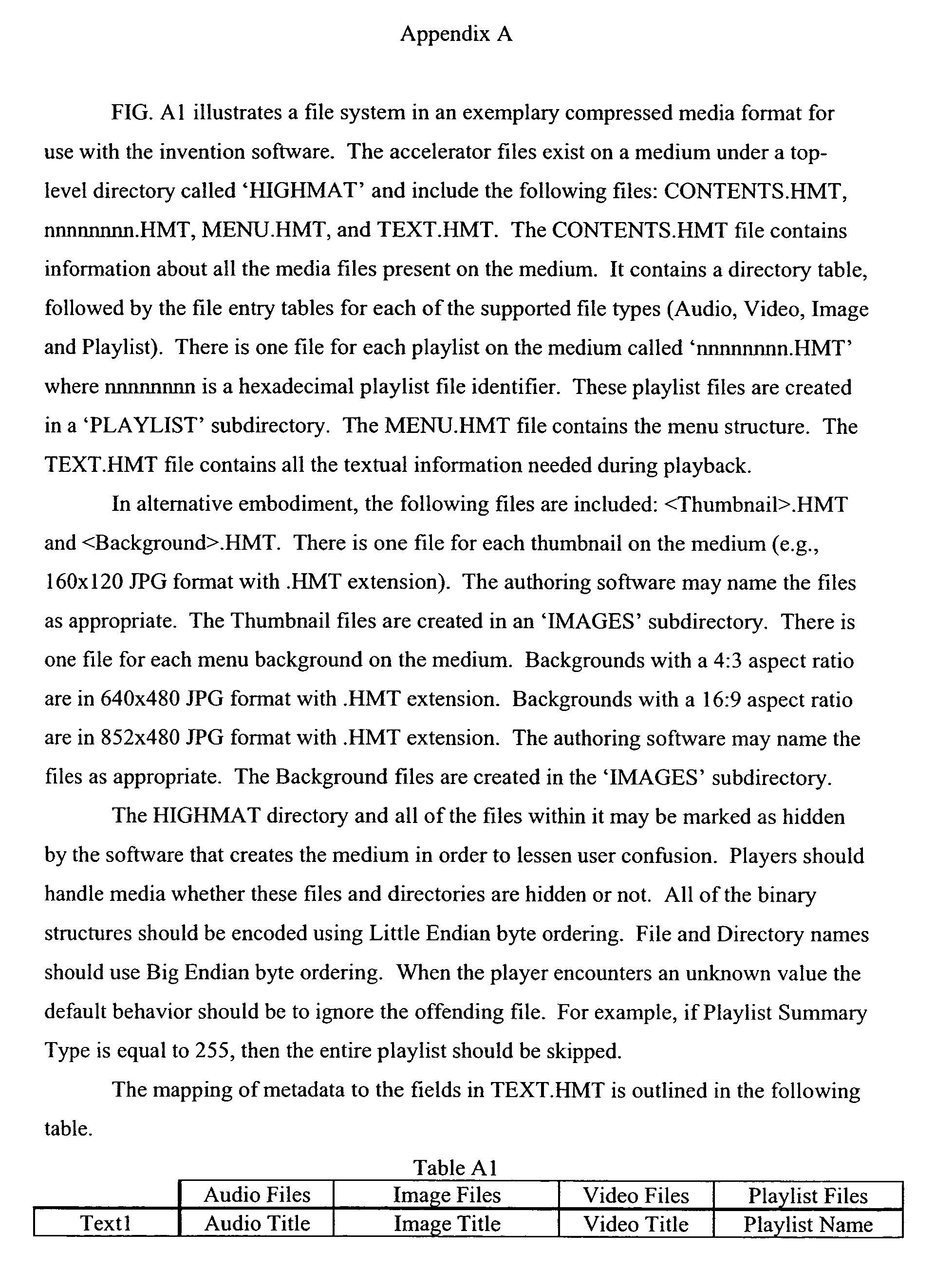EP1411512A2 - Adaptive menu system for media players - Google Patents
Adaptive menu system for media players Download PDFInfo
- Publication number
- EP1411512A2 EP1411512A2 EP20030256056 EP03256056A EP1411512A2 EP 1411512 A2 EP1411512 A2 EP 1411512A2 EP 20030256056 EP20030256056 EP 20030256056 EP 03256056 A EP03256056 A EP 03256056A EP 1411512 A2 EP1411512 A2 EP 1411512A2
- Authority
- EP
- European Patent Office
- Prior art keywords
- media
- menu
- files
- computer
- header
- Prior art date
- Legal status (The legal status is an assumption and is not a legal conclusion. Google has not performed a legal analysis and makes no representation as to the accuracy of the status listed.)
- Granted
Links
- 230000003044 adaptive effect Effects 0.000 title abstract description 7
- 230000006870 function Effects 0.000 claims description 32
- 238000000034 method Methods 0.000 claims description 27
- 230000015654 memory Effects 0.000 claims description 24
- 238000009877 rendering Methods 0.000 claims description 18
- 238000001914 filtration Methods 0.000 claims description 11
- 238000010586 diagram Methods 0.000 description 11
- 238000004891 communication Methods 0.000 description 6
- 230000003287 optical effect Effects 0.000 description 6
- 230000008859 change Effects 0.000 description 5
- 238000005516 engineering process Methods 0.000 description 4
- 230000002093 peripheral effect Effects 0.000 description 4
- 230000006399 behavior Effects 0.000 description 3
- 239000010410 layer Substances 0.000 description 3
- 230000006855 networking Effects 0.000 description 3
- 230000008520 organization Effects 0.000 description 3
- 239000007787 solid Substances 0.000 description 3
- 230000001174 ascending effect Effects 0.000 description 2
- 230000001419 dependent effect Effects 0.000 description 2
- 230000007246 mechanism Effects 0.000 description 2
- 230000005055 memory storage Effects 0.000 description 2
- 230000001413 cellular effect Effects 0.000 description 1
- 238000010276 construction Methods 0.000 description 1
- 239000004973 liquid crystal related substance Substances 0.000 description 1
- 230000000644 propagated effect Effects 0.000 description 1
- 239000002356 single layer Substances 0.000 description 1
- 230000007723 transport mechanism Effects 0.000 description 1
- 230000003936 working memory Effects 0.000 description 1
Images
Classifications
-
- G—PHYSICS
- G11—INFORMATION STORAGE
- G11B—INFORMATION STORAGE BASED ON RELATIVE MOVEMENT BETWEEN RECORD CARRIER AND TRANSDUCER
- G11B19/00—Driving, starting, stopping record carriers not specifically of filamentary or web form, or of supports therefor; Control thereof; Control of operating function ; Driving both disc and head
- G11B19/02—Control of operating function, e.g. switching from recording to reproducing
- G11B19/022—Control panels
- G11B19/025—'Virtual' control panels, e.g. Graphical User Interface [GUI]
-
- G—PHYSICS
- G11—INFORMATION STORAGE
- G11B—INFORMATION STORAGE BASED ON RELATIVE MOVEMENT BETWEEN RECORD CARRIER AND TRANSDUCER
- G11B27/00—Editing; Indexing; Addressing; Timing or synchronising; Monitoring; Measuring tape travel
- G11B27/002—Programmed access in sequence to a plurality of record carriers or indexed parts, e.g. tracks, thereof, e.g. for editing
-
- G—PHYSICS
- G11—INFORMATION STORAGE
- G11B—INFORMATION STORAGE BASED ON RELATIVE MOVEMENT BETWEEN RECORD CARRIER AND TRANSDUCER
- G11B27/00—Editing; Indexing; Addressing; Timing or synchronising; Monitoring; Measuring tape travel
- G11B27/10—Indexing; Addressing; Timing or synchronising; Measuring tape travel
- G11B27/102—Programmed access in sequence to addressed parts of tracks of operating record carriers
- G11B27/105—Programmed access in sequence to addressed parts of tracks of operating record carriers of operating discs
-
- G—PHYSICS
- G11—INFORMATION STORAGE
- G11B—INFORMATION STORAGE BASED ON RELATIVE MOVEMENT BETWEEN RECORD CARRIER AND TRANSDUCER
- G11B27/00—Editing; Indexing; Addressing; Timing or synchronising; Monitoring; Measuring tape travel
- G11B27/10—Indexing; Addressing; Timing or synchronising; Measuring tape travel
- G11B27/34—Indicating arrangements
-
- G—PHYSICS
- G11—INFORMATION STORAGE
- G11B—INFORMATION STORAGE BASED ON RELATIVE MOVEMENT BETWEEN RECORD CARRIER AND TRANSDUCER
- G11B2220/00—Record carriers by type
- G11B2220/20—Disc-shaped record carriers
- G11B2220/25—Disc-shaped record carriers characterised in that the disc is based on a specific recording technology
- G11B2220/2537—Optical discs
- G11B2220/2545—CDs
-
- G—PHYSICS
- G11—INFORMATION STORAGE
- G11B—INFORMATION STORAGE BASED ON RELATIVE MOVEMENT BETWEEN RECORD CARRIER AND TRANSDUCER
- G11B2220/00—Record carriers by type
- G11B2220/20—Disc-shaped record carriers
- G11B2220/25—Disc-shaped record carriers characterised in that the disc is based on a specific recording technology
- G11B2220/2537—Optical discs
- G11B2220/2562—DVDs [digital versatile discs]; Digital video discs; MMCDs; HDCDs
-
- Y—GENERAL TAGGING OF NEW TECHNOLOGICAL DEVELOPMENTS; GENERAL TAGGING OF CROSS-SECTIONAL TECHNOLOGIES SPANNING OVER SEVERAL SECTIONS OF THE IPC; TECHNICAL SUBJECTS COVERED BY FORMER USPC CROSS-REFERENCE ART COLLECTIONS [XRACs] AND DIGESTS
- Y10—TECHNICAL SUBJECTS COVERED BY FORMER USPC
- Y10S—TECHNICAL SUBJECTS COVERED BY FORMER USPC CROSS-REFERENCE ART COLLECTIONS [XRACs] AND DIGESTS
- Y10S707/00—Data processing: database and file management or data structures
- Y10S707/912—Applications of a database
- Y10S707/913—Multimedia
-
- Y—GENERAL TAGGING OF NEW TECHNOLOGICAL DEVELOPMENTS; GENERAL TAGGING OF CROSS-SECTIONAL TECHNOLOGIES SPANNING OVER SEVERAL SECTIONS OF THE IPC; TECHNICAL SUBJECTS COVERED BY FORMER USPC CROSS-REFERENCE ART COLLECTIONS [XRACs] AND DIGESTS
- Y10—TECHNICAL SUBJECTS COVERED BY FORMER USPC
- Y10S—TECHNICAL SUBJECTS COVERED BY FORMER USPC CROSS-REFERENCE ART COLLECTIONS [XRACs] AND DIGESTS
- Y10S707/00—Data processing: database and file management or data structures
- Y10S707/99931—Database or file accessing
- Y10S707/99933—Query processing, i.e. searching
-
- Y—GENERAL TAGGING OF NEW TECHNOLOGICAL DEVELOPMENTS; GENERAL TAGGING OF CROSS-SECTIONAL TECHNOLOGIES SPANNING OVER SEVERAL SECTIONS OF THE IPC; TECHNICAL SUBJECTS COVERED BY FORMER USPC CROSS-REFERENCE ART COLLECTIONS [XRACs] AND DIGESTS
- Y10—TECHNICAL SUBJECTS COVERED BY FORMER USPC
- Y10S—TECHNICAL SUBJECTS COVERED BY FORMER USPC CROSS-REFERENCE ART COLLECTIONS [XRACs] AND DIGESTS
- Y10S707/00—Data processing: database and file management or data structures
- Y10S707/99941—Database schema or data structure
- Y10S707/99942—Manipulating data structure, e.g. compression, compaction, compilation
-
- Y—GENERAL TAGGING OF NEW TECHNOLOGICAL DEVELOPMENTS; GENERAL TAGGING OF CROSS-SECTIONAL TECHNOLOGIES SPANNING OVER SEVERAL SECTIONS OF THE IPC; TECHNICAL SUBJECTS COVERED BY FORMER USPC CROSS-REFERENCE ART COLLECTIONS [XRACs] AND DIGESTS
- Y10—TECHNICAL SUBJECTS COVERED BY FORMER USPC
- Y10S—TECHNICAL SUBJECTS COVERED BY FORMER USPC CROSS-REFERENCE ART COLLECTIONS [XRACs] AND DIGESTS
- Y10S707/00—Data processing: database and file management or data structures
- Y10S707/99941—Database schema or data structure
- Y10S707/99943—Generating database or data structure, e.g. via user interface
-
- Y—GENERAL TAGGING OF NEW TECHNOLOGICAL DEVELOPMENTS; GENERAL TAGGING OF CROSS-SECTIONAL TECHNOLOGIES SPANNING OVER SEVERAL SECTIONS OF THE IPC; TECHNICAL SUBJECTS COVERED BY FORMER USPC CROSS-REFERENCE ART COLLECTIONS [XRACs] AND DIGESTS
- Y10—TECHNICAL SUBJECTS COVERED BY FORMER USPC
- Y10S—TECHNICAL SUBJECTS COVERED BY FORMER USPC CROSS-REFERENCE ART COLLECTIONS [XRACs] AND DIGESTS
- Y10S707/00—Data processing: database and file management or data structures
- Y10S707/99941—Database schema or data structure
- Y10S707/99944—Object-oriented database structure
-
- Y—GENERAL TAGGING OF NEW TECHNOLOGICAL DEVELOPMENTS; GENERAL TAGGING OF CROSS-SECTIONAL TECHNOLOGIES SPANNING OVER SEVERAL SECTIONS OF THE IPC; TECHNICAL SUBJECTS COVERED BY FORMER USPC CROSS-REFERENCE ART COLLECTIONS [XRACs] AND DIGESTS
- Y10—TECHNICAL SUBJECTS COVERED BY FORMER USPC
- Y10S—TECHNICAL SUBJECTS COVERED BY FORMER USPC CROSS-REFERENCE ART COLLECTIONS [XRACs] AND DIGESTS
- Y10S707/00—Data processing: database and file management or data structures
- Y10S707/99941—Database schema or data structure
- Y10S707/99944—Object-oriented database structure
- Y10S707/99945—Object-oriented database structure processing
-
- Y—GENERAL TAGGING OF NEW TECHNOLOGICAL DEVELOPMENTS; GENERAL TAGGING OF CROSS-SECTIONAL TECHNOLOGIES SPANNING OVER SEVERAL SECTIONS OF THE IPC; TECHNICAL SUBJECTS COVERED BY FORMER USPC CROSS-REFERENCE ART COLLECTIONS [XRACs] AND DIGESTS
- Y10—TECHNICAL SUBJECTS COVERED BY FORMER USPC
- Y10S—TECHNICAL SUBJECTS COVERED BY FORMER USPC CROSS-REFERENCE ART COLLECTIONS [XRACs] AND DIGESTS
- Y10S707/00—Data processing: database and file management or data structures
- Y10S707/99941—Database schema or data structure
- Y10S707/99948—Application of database or data structure, e.g. distributed, multimedia, or image
Definitions
- the present invention relates to the field of digital media content.
- this invention relates to creating and reading an adaptive menu system for use with media players.
- CDs compact discs
- DVD digital versatile disc
- Consumer electronic devices such as portable CD players, DVD players and car receivers have widely varying capabilities in terms of media playback and user interface capabilities. Some devices are capable of displaying images and video data while some can only play back audio data. Some devices such as DVD players have graphical displays and can display complex menus with background images and thumbnails while others such as portable CD players have only simple buttons like Play, Next, Previous, and Stop with a single line liquid crystal display (LCD) with no graphical capabilities.
- LCD liquid crystal display
- a user when a user stores compressed media files such as Moving Picture Experts Group audio layer-3 (MP3) files, WINDOWS MEDIA technologies audio (WMA) files, or Joint Photographic Experts Group (JPEG) files on a computer-readable medium, the user often does not know all the playback device types that will be employed to render the stored compressed media files. For example, the user may purchase a new playback device at a later time with different capabilities from an existing media player and want to play back a previously-created computer-readable medium.
- MP3 Moving Picture Experts Group audio layer-3
- WMA WINDOWS MEDIA technologies audio
- JPEG Joint Photographic Experts Group
- the invention includes software and data structures for creating an adaptive menu structure associated with one or more media files.
- the invention includes an adaptive menu system whereby menu items are selectively hidden depending on the capabilities of a media player.
- the menu system of the invention can be a rich graphical display with thumbnail images on a television screen or can be represented as a simple one-option-at-a-time menu on a single line LCD display.
- the invention is operable as part of a compressed media format having a set of small files containing metadata, menus, and playlists in a compiled binary format designed for playback on feature-rich personal computer media players as well as low cost media players.
- the format encompasses audio, still images, and video in various formats.
- a method organizes one or more media files to enable a user to navigate the media files using a media player.
- the media files each have a media type associated therewith and are adapted for rendering by the media player as a function of the media type.
- the media player also has a media type associated therewith.
- the method includes creating a menu header.
- the method also includes populating the created menu header with references to one or more selected media files.
- the method also includes identifying a media type associated with each of the selected media files and populating the menu header with the identified media types.
- a media player uses the populated menu header to filter the selected media files as a function of a media type associated with the media player.
- one or more computer-readable media in a media authoring tool have computer-executable components for organizing one or more media files to enable a user to navigate the media files using a media player.
- the media files each have a media type associated therewith and are adapted for rendering by the media player as a function of the media type.
- the media player also has a media type associated therewith.
- the components include an initialization module for creating a menu header.
- the components also include a playlist module for populating the created menu header from the initialization module with references to selected media files.
- the components also include a summary module for identifying a media type associated with each of the selected media files from the playlist module.
- the components also include a propagation module for populating the menu header with the identified media types from the summary module.
- a media player uses the populated menu header to filter the selected media files as a function of a media type associated with the media player.
- a method displays menu information on a display associated with a media player.
- the menu information enables a user to navigate one or more media files using the media player.
- the media files each have a media type associated therewith and are adapted for rendering by the media player as a function of the media type.
- the media player also has a media type associated therewith.
- the method reads a menu header having references to selected media files and a media type associated with each respective one of the selected media files.
- the method also adapts the read menu header by filtering the references to the selected media files as a function of a media type associated with a media player.
- the method also displays menu information from the adapted menu header to a user on a display associated with the media player.
- a media player displays menu information on a display associated with the media player.
- the menu information enables a user to navigate one or more media files using the media player.
- the media files each have a media type associated therewith and are adapted for rendering by the media player as a function of the media type.
- the media player also has a media type associated therewith.
- the media player includes an input module for reading a menu header having references to one or more selected media files and a media type associated with each respective one of the selected media files.
- the media player also includes a menu module for adapting the read menu header from the input module by filtering the references to the selected media files as a function of a media type associated with a media player.
- the media player also includes a user interface module for displaying menu information from the adapted menu header from the menu module to a user on a display associated with the media player.
- a computer-readable medium has stored thereon a data structure representing an organization of one or more media files.
- the media files each have a media type associated therewith and are adapted for rendering by a media player as a function of the media type.
- the media player has a media type associated therewith.
- the data structure enables a user to navigate the media files using the media player.
- the data structure includes a playlist field storing a reference to one or more selected media files.
- the selected media files each have a media type associated therewith.
- the data structure also includes a summary field storing the media type for one of the selected media files referenced in the playlist field.
- a media player uses the data structure to filter the selected media files as a function of a media type associated with the media player.
- the invention may comprise various other methods and apparatuses.
- FIG. 1 is a block diagram illustrating one example of a suitable media environment in which the invention may be implemented.
- FIG. 2 is a flow chart illustrating exemplary operation of authoring software according to the invention.
- FIG. 3 is an exemplary block diagram of a hierarchical menu structure illustrating the inclusion of media type information in the structure.
- FIG. 4 is an exemplary block diagram illustrating a specific example of a hierarchical menu structure.
- FIG. 5 is a flow chart illustrating exemplary operation of filtering software according to the invention.
- FIG. 6 is a screen shot of an exemplary user interface of filtering software of the invention illustrating the media types available for rendering.
- FIG. 7 is an exemplary block diagram illustrating a menu structure having one or more menu headers.
- FIG. 8 is an exemplary block diagram illustrating a structure storing locale information.
- FIG. 9 is an exemplary block diagram of a data structure storing data associated with all the media files on a computer-readable medium.
- FIG. 10 is a block diagram illustrating an exemplary compressed media format for use with the invention software.
- FIG. 11 is a block diagram illustrating one example of a suitable computing system environment in which the invention may be implemented.
- FIG. A1 is a block diagram illustrating a file system in an exemplary compressed media format for use with the invention software.
- the invention includes authoring software to create a menu structure to enable a user to navigate one or more media files using a media player.
- the invention also includes filtering software to adapt the created menu structure to display menu information on a display associated with the media player as a function of a media type associated with the media player.
- the invention software is operable as part of a compressed media format (see FIG. 10) having a set of small files containing metadata, menus, and playlists in a compiled binary format designed for playback on feature-rich personal computer media players as well as low cost media players.
- a typical low-end portable CD player might have as little as one hundred kilobytes of working memory, an eight-bit central processing unit running at only one megahertz and a very slow CD-drive mechanism with a maximum seek time of nearly five seconds.
- FIG. 1 illustrates an exemplary multimedia environment in which the invention can be used.
- a system 100 has one or more computers 102 coupled to one or more devices providing media content.
- the devices may include a CD 104, a camcorder 106, or a camera 108.
- the computer 102 stores media content on a computer-readable medium 110 for use by a media player program associated with a consumer electronic device 112.
- the consumer electronic device 112 includes any suitable rendering filter or media player or device that is configured to render digital media so that the user can experience the content that is embodied on the medium 110.
- suitable media player applications include a CD media player and a DVD media player.
- the media players, consumer electronic devices 112, or the like may be organized into three exemplary levels according to the capabilities of the media player.
- Each media player has a media type that identifies the type of media that the media player is capable of rendering.
- the media type also referred to as a playlist summary type, a menu summary type, or the like
- the media type includes one or more of the following: audio, video, and still image.
- Level 1 media players include audio-only players such as portable CD players, car receivers, and DVD players.
- level 2 media players include audio and still image capable players including portable and set-top DVD players optionally capable of rendering images with audio simultaneously.
- Level 3 media players include level 2 media players and audio, still image, and video capable players.
- Exemplary consumer electronic devices 112 include, but are not limited to, the following: a portable CD player, an MP3 player, an audio system in an automobile, a personal digital assistant, a cellular telephone, or the like.
- a media player according to the invention includes software displaying menu information on a display associated with the media player.
- An exemplary consumer electronic device 112 or media player includes an input module 114, a menu module 116, a user interface module 118, and a navigation module 120.
- the input module 114 reads a menu header having references to selected media files and a media type associated with each respective one of the selected media files.
- the media files and menu header are stored on a computer-readable medium.
- the media files are adapted for rendering by the media player as a function of the media type.
- the menu module 116 adapts the read menu header by filtering the references to the selected media files as a function of a media type associated with the media player.
- the user interface module 118 displays menu information from the adapted menu header to the user on a display associated with the media player.
- the menu header includes a reference to at least one other menu header and a media type associated with the other menu header to enable navigation between the menu headers.
- the navigation module 120 adapts the read menu header by filtering the reference to the other menu header as a function of the media type associated with the media player.
- a playlist is a convenient way to organize groups of audio, video, and image files on a computer-readable medium.
- the playlist may include, but is not limited to, one or more of the following: a media file, a group of audio files, a group of video files, a group of timed image sequences, and a group of various complex parallel combinations of images with audio or video.
- a user may create playlists for different performers or different kinds of music or videos. The user also can manipulate the created playlists by shuffling or repeating the playlists. Playlists allow the user to easily view a listing of media files to sort, search, and quickly navigate.
- the invention software is operable across a range of players and media types.
- a computer-readable medium containing audio and photographs offers audio playback capabilities in an audio-only portable CD player.
- each menu item within an accelerator file is tagged with the types of content that it includes (e.g., audio, still images, video).
- these tags are propagated up through the menu tree so that at any level, every item is tagged to show all the kinds of media that it contains.
- the player can filter the menus according to its capabilities and display only the menu items and playlists that it can render.
- the authoring software includes computer-executable components for organizing one or more media files to enable the user to navigate the files using the media player.
- the components include an initialization module, a playlist module, a summary module, a propagation module, a menu module, and a writer module.
- the initialization module creates a menu header at 204.
- the playlist module populates the created menu header at 206 with references to selected media files encapsulated as playlists.
- the summary module identifies the media type associated with each of the selected media files within each of the playlists at 208.
- the propagation module populates the menu header at 210 with the identified media types.
- a media player uses the populated menu header to filter the selected media files as a function of a media type associated with the media player.
- the menu module populates the menu header at 212 with references to other menu header (e.g., at least one) to enable navigation between the menu headers.
- the writer module stores the selected media files and the populated menu header(s) at 214 on a computer-readable medium compatible with the media player.
- the references populating the menu header may include, but are not limited to, a memory location offset to the selected media files, a pointer (e.g., a numerical identifier) to a playlist referencing the selected files, or a pointer to the selected media files themselves.
- one or more computer-readable media store computer-executable instructions for performing the operations illustrated in FIG. 2.
- the menu structure includes a single playlist having a single media file.
- a menu structure exists as illustrated on FIG. 3.
- Each element in a menu structure according to the invention stores tags or other data indicative of the media type associated with the element.
- the top-level menu has a submenu storing video data and a submenu storing audio data.
- the submenu storing audio data has additional submenus organizing the audio data.
- the user may navigate a path 302 in the menu structure to video content, or a path 304 in the menu structure to audio content.
- This section describes an exemplary method performed by the authoring software to create playlists from the selected media files and organize the playlists in a hierarchical structure. Operation of the method is based on the type and existing organization of the selected media files. If the selected media files are in a single layer of directories, the authoring software creates a playlist such as 'All media files by directory' in which the media files are grouped by directory name in alphabetical order by file names.
- the authoring software creates a playlist 'All media files by directory' in which the media files are grouped by ⁇ directory name 1 + '-' directory name 2> in ⁇ directory name 1> then ⁇ directory name 2> in alphabetical order.
- the authoring software creates a playlist 'All media files by directory' in which the media files are grouped by ⁇ lowest directory name> in the order the directories are found in the file system as the file system is traversed breadth first (not in alphabetical order). If there are any non-null playlist files present, the authoring software creates a playlist for each playlist present. Such playlists are stored under a 'Playlists' menu if there are more than five such playlists. If there are between two and six playlists present, the authoring software creates all remaining menus under a menu item entitled 'Other'.
- the authoring software creates a hierarchical menu structure for organizing the created playlists.
- the authoring software creates groups and corresponding menus according to artist, composer, album, artist and album, genre, year, and directory (e.g., corresponding to the existing structure of the selected media files).
- a menu entitled 'Artists' has a submenu entitled 'All songs by artist' in which the media files are grouped by artist in alphabetical order.
- the authoring software creates a submenu for each artist in which the media files associated with the artist are grouped by album in alphabetical order or according to a release date for the album. If composer information is available for some of the selected media files (e.g., greater than twenty-five percent), the authoring software creates a menu 'Composer' at the root with a submenu entitled 'All songs by composer' in which the media files are grouped by composer in alphabetical order.
- the authoring software creates a submenu for each composer in which the media files associated with the composer are grouped by album in alphabetical order or according to a release date for the album. Media files without composer information are omitted.
- the authoring software also creates a menu 'Albums' at the root with a submenu entitled 'All songs by album' in which the media files are grouped by album in alphabetical order or according to a release date for the album.
- the authoring software further creates a menu 'Artist - Album' at the root in which the media files are grouped according to artist-album pair (i.e., a single group is created for each artist-album pairing).
- the authoring software also creates a menu 'Genres' with a submenu 'All songs by genre' in which the media files are grouped by genre in alphabetical order (i.e., a single group is created for each genre).
- a menu 'Year' includes, but is not limited to, the submenus 'All songs by decade,' 'All songs by year,' and 'Directories.
- the submenu 'All songs by decade' includes media files grouped by decade in ascending order (e.g., one group for each decade) with 'No year' songs grouped at the end of the groups or omitted.
- the submenu 'All songs by year' includes media files grouped by year in ascending order (e.g., one group for each year) with 'No year' songs grouped at the end of the groups or omitted.
- the submenu 'Directories' has groups that parallel an existing directory structure of the selected media files. That is, the submenu 'Directories' has one group for each directory (e.g. "Party Favorites", "Driving music").
- playlists and hierarchical structures described herein are merely exemplary. It is contemplated by the inventors that the invention includes other playlists, hierarchical structures, and the like, including any combination of audio data, video data, or still image data.
- the authoring software creates a menu 'All pictures' at the root including every selected image for display (e.g., with a default duration of five seconds). In one embodiment, the duration can be changed via an advanced options dialog in a user interface associated with the authoring software.
- the authoring software examines the co-incidence of the selected images and selected music files in existing directories. If all of the directories that have images (e.g., larger than 200x200 pixels) also have music, the authoring software creates a playlist entitled "All pictures with all songs (endless)" arranged by directory so that each directory plays with the accompanying music. In one embodiment, the display time for each image equals the sum of the song lengths in the directory divided by the number of images.
- each image may be displayed for a minimum of five seconds and a maximum of thirty seconds.
- the maximum and minimum settings are user adjustable in an advanced options dialog. Some images may not be displayed using this technique if the music in a directory is too short for all the images that are in the directory.
- the playlists "All pictures with all songs (endless)" includes all songs playing in parallel with all the images.
- the display time for each image equals the sum of the lengths of all the songs in the selected media files divided by the number of images. For example, each image is displayed for a minimum of five seconds and a maximum of thirty seconds. The maximum and minimum settings are user adjustable in an advanced options dialog. The image sequence is repeated as necessary to match the length of music or the music is repeated in the playlist to ensure there is enough music to match the total image length. Images are grouped, for example, by lowest directory name.
- the authoring software creates a menu 'Video' at the root of the hierarchical structure.
- the menu includes a playlist for each video file as well as a playlist for all video files entitled 'Play all videos' with video files concatenated in alphanumeric sequence.
- the authoring software also groups the video media files according to user input, as described in the following section.
- the user may choose to adjust the hierarchical structure and/or default playlists.
- the user interface associated with the authoring software displays a diagram of the hierarchical structure and playlists with all options pre-checked for inclusion on the computer-readable medium.
- the menu/playlist structure is displayed as a scrolling tree-view with checkboxes next to each menu or playlist item. Clearing a check box eliminates that entire branch of the tree (although the state of the items below it is preserved in case the user reinstates it).
- the user interface associated with the authoring software may implement or disable various features. For example, promote and demote buttons may not be selectable (e.g., grayed-out) if the currently selected item cannot be promoted or demoted. No choice is given to the user where to demote an item, it automatically goes under the correct heading, adding that heading if necessary. For example, if there are three video files in the top-level menu and no 'Video' menu entry, the first demotion will create a heading 'Other video', the second demotion will add to that, the third demotion will rename the heading to 'Video.' No option is given to change the order of the menus or playlists or to change their names.
- promote and demote buttons may not be selectable (e.g., grayed-out) if the currently selected item cannot be promoted or demoted. No choice is given to the user where to demote an item, it automatically goes under the correct heading, adding that heading if necessary. For example, if there are three video files in the top
- All names are derived from metadata in files or are automatically generated names like 'Other video.' When an individual playlist is promoted to the same level as its containing category the containing category changes name to 'Other ...' (e.g. 'Other video').
- the 'Repeat forever (kiosk mode)' option causes the repeat count field for each playlist to be set to zero. If this option is not checked, the repeat count is set to '1' for each playlist.
- the user may be given options to merge playlists or perform more advanced editing of the menu names and menu structures created automatically. Users can also create playlist files prior to executing the authoring software.
- the authoring software may include more or less functionality than described herein and still be within the scope of the invention.
- a menu header 402 includes menu items entitled Audio 404, Video 406, and Images 408.
- the Audio menu item 404 references a menu header 410 including an All by Genre playlist item 412, a Playlist A playlist item 414, and an Artists Menu menu item 416.
- the Artists Menu menu item 416 references another menu header 418 that stores further menu items or playlist items.
- Each menu header includes a reference to a parent menu header. For example, menu header 418 has a reference to menu header 410. Similarly, menu header 410 has a reference to menu header 402. Menu header 402, being at the root of this exemplary menu structure, does not have a parent menu header.
- the authoring software includes a menu simplifier that traverses the created menu structure searching for menus that have only one child.
- the menu simplifier removes any such menus and promotes the only child in the hierarchy to take the place of the removed menu. In this fashion, the menu simplifier reduces the complexity of the menu structure to simplify navigation by the user.
- the authoring software writes a setup file (e.g., in extensible markup language) to the computer-readable medium recording both the default settings and any manual settings of the user. If the user later adds more media files to the same medium (e.g., a re-writeable medium), the authoring software examines the setup file to identify and apply those same settings. For example, if the user deletes all of the default playlists and selects only an 'All songs by lowest directory name' option, then such option will be the default for that computer-readable medium each time the user attempts to add media files to the medium. The authoring software identifies such customized options for the specific medium to the user.
- a setup file e.g., in extensible markup language
- a flow chart illustrates exemplary operation of filtering software according to the invention.
- the filtering software displays menu information (e.g., metadata) on a display associated with the media player.
- the menu information enables a user to navigate one or more media files using the media player.
- Each of the media files has a media type and is adaptable for rendering by the media player as a function of the media type.
- the media player also has a media type.
- the filtering software reads a menu header at 502 having references to selected media files and a media type associated with each respective one of the selected media files.
- the filtering software adapts the read menu header at 504 by filtering the references to the selected media files as a function of a media type associated with a media player.
- the filtering software shades the non-selectable menu items (e.g., turns to gray) in the user interface to differentiate these menu items from selectable menu items.
- the filtering software displays menu information at 506 from the adapted menu header to a user on a display associated with the media player.
- the menu header includes a reference to another menu header and a media type associated with the other menu header to enable navigation between the menu headers.
- the filtering software also adapts the read menu header at 508 by filtering the reference to the other menu header as a function of the media type associated with the media player.
- the media type associated with each respective one of the selected media files and the media type associated with the media player comprise audio, video, and/or image.
- the references to the selected media files and the references to another menu header include, but are not limited to, a memory location offset to the selected media files a pointer to a playlist referencing the selected media files, or a pointer to the selected media files.
- one or more computer-readable media have computer-executable instructions for performing the method illustrated in FIG. 5.
- the menu on a medium created by the invention software includes a single hierarchical structure of submenus and playlists.
- the menu tree may be arbitrarily deep and arbitrarily broad within an overall limit of 9,999 total nodes, for example. Other embodiments may implement other or different restrictions relating to the menu tree.
- media players display a scrolling or paged view of the menu.
- TV-connected players may display a thumbnail menu or a simple list menu (e.g., based on whether entries such as playlists or menus within the current menu have thumbnails or not). In one embodiment, TV-connected players display a thumbnail menu only when a thumbnail is present (i.e. non-zero entry) for every entry in the current menu.
- thumbnails on the screen and the number of thumbnails displayed per page is player dependent. Some players may choose to display a continuous scrolling list, others may chose to paginate the menu and offer next/previous selections. On a 4:3 TV set, players will typically display a grid of 3x2 thumbnails while on a 16:9 TV set they may chose to display a 4x2 grid instead.
- Players also display the playlist or menu name with the associated thumbnail.
- text labels are displayed first and the thumbnails added one by one as they are decoded.
- the player may allow scrolling to the next or previous page even while the thumbnails are being added in order to allow users to navigate quickly to a given item.
- Menu display is player dependent; that is, each manufacturer may decide how to display menus.
- the menu might be displayed one line at a time with the Next, Previous, Play/Select and Stop buttons used to navigate through the choices.
- Most players will display the top-level menu when a medium is inserted.
- Car receivers may choose to bypass the menu on startup and begin playback immediately with the first playlist on the disk or may resume playback on the song and playlist that was playing the last time they were used. The user would then need to press a 'menu' key to bring up the menu and use Next, Previous and Play/Select to navigate.
- a full graphical display might be shown complete with background image and optional thumbnails.
- Some DVD players may chose to number the menu items and use the 1-9 keys on a remote control, while some may simply present the menu items in a list or a grid format and use cursor keys for navigation and selection.
- FIG. 6 illustrates a screen shot of an exemplary user interface 602 of the filtering software of the invention illustrating the media types available for navigation.
- icons available for selection by the user include a video files icon 604, an audio files icon 606, an image files icon 608, and a presentations icon 610.
- an exemplary block diagram illustrates a menu structure 700 having a file header 702 and one or more menus 704 such as menu #1 and menu #2.
- Each menu 704 includes a menu header 706 such as menu header #1 and menu header #2.
- a computer-readable medium stores the menu header 706 representing an organization of one or more media files.
- the media files each have a media type and are adaptable for rendering by the media player as a function of the media type.
- the media player also has at least one media type that the media player is capable of rendering.
- the menu headers 706 shown in FIG. 7 enables a user to navigate the media files using the media player.
- the menu header 706 comprises a playlist field (e.g., a playlist item 708) and a summary field (e.g., a playlist summary type).
- the playlist field stores a reference to one or more selected media files.
- the reference includes, but is not limited to, a memory location offset to the selected media files, a pointer to a playlist referencing the selected media files, or a pointer to the selected media files.
- Each of the selected media files has an associated media type.
- the summary field stores the media type for the selected media file referenced in the playlist field.
- a media player uses the menu header 706 to filter the selected media files as a function of a media type associated with the media player.
- the menu header 706 illustrated in FIG. 7 includes a menu field (e.g., a menu item 710) storing a reference to another data structure (e.g., another menu header 706 such as menu #2) to enable navigation between the data structures (e.g., between menu header #1 and menu header #2).
- the menu header 706 may include a metadata field (e.g., menu name, playlist name in menu) storing a value corresponding to metadata selected from one or more of the following as a function of the authoring software: title, composer, performer, genre, and description of content of the selected media files.
- a file (e.g., MENU.HMT) containing one or more of the data structures illustrated in FIG. 7 is written to the computer-readable medium storing the selected media files. The file is written such that there are no gaps between the data structures in the file.
- a description of exemplary data structures for use by the authoring software and the filtering software follows. Fields in exemplary menu file header 702 are shown in Table 1. Menu File Header Offset Length Field Name 0 8 Identifier 8 2 Version 10 4 Size of MENU.HMT 14 4 LCID 18 2 Offset of first menu 20 2 Menu Title Length 22 Variable Menu Title
- the Identifier field is an eight byte entry containing "MENU_HMT" in ASCII.
- the Version field is a two byte entry representing the version of the specification used to author this file. For example, version 1.20 would be stored as 0x78 (120 decimal).
- the Size of MENU.HMT field is a four byte entry containing the size of MENU.HMT in bytes.
- the LCID field is a four byte entry for the Language ID of this MENU.HMT file.
- the Offset of First Menu field is a two byte entry representing the byte offset from the beginning of the MENU.HMT to the first Menu Header 706.
- the Menu Title Length field is a two byte entry containing the byte length of the menu title excluding the ending null UCS-2 character (two null bytes).
- the Menu Title field stores a menu title terminated with a null UCS-2 character (two null bytes).
- the maximum length for this entry is 65 UCS-2 characters including the null UCS-2 character.
- Players use this to display a title for the entire menu.
- An empty string (one NULL character) indicates that there is no title to display or that the authoring software has rendered the title onto the background image. For example: "My Hawaii Vacation", "2002 School Party".
- Menus 704 support either a background image, solid background color or player default behavior. If a background image or background color is defined, then the text color is also defined. If the background image, background color and text color entries are zero, then the player uses its default behavior.
- Each submenu is referenced by a single parent menu forming a strict hierarchical menu structure.
- the fields in exemplary menu header 706 are shown in Table 2.
- the Size of Menu Header field is a four byte entry representing the size of the Menu Header 706 including the Menu Item 710 and Playlist Item 708 in bytes.
- the Offset to Parent Menu field is a four byte entry representing the byte offset from the beginning of MENU.HMT to the Parent Menu. This value is zero if this is the top level menu 704.
- the Background Image ID (4:3) field is a four byte entry defining the image to display as the background of this menu 704 on a 4:3 display.
- the image should be a 640x480 JPG file with an HMT extension. A value of zero indicates there is no background image.
- the value is the index of a Menu Image file in CONTENTS.HMT (see FIG. 9).
- Players should display the background image centered on the display preserving the aspect ratio.
- Players should use a background color if any to fill in any uncovered area.
- the Background Image ID (16:9) field is a four byte entry defining the image to display as the background of this menu on a 16:9 display.
- the image should be a 852x480 JPG file with an HMT extension. A value of zero indicates there is no background image. If this value is non zero then there should be a valid Background Image ID (4:3) as well.
- the value is the index of the Menu Image file in CONTENTS.HMT.
- Players should display the background image centered on the display preserving the aspect ratio.
- the Background Color field is a four byte entry defining the background color that should be used when this menu is rendered on the display. It is formatted as an RGB value with the following byte order: 0xFFRRGGBB. If a Background Image ID is defined then the background color should only be visible on areas of the display not covered by the background image if any. A value of zero indicates there is no background color. If a player is not capable of color rendering then this field may be ignored.
- the Text Color field is a four byte entry defining the color that the text on this menu 704 should be rendered on the display. It is formatted as an RGB value with the following byte order: 0xFFRRGGBB. If a Background Image ID or Background Color is defined then this entry should contain a non zero value.
- the Number of Items field is a two byte entry defining the number of menu items 710 or Playlist Items 708 in this menu 704.
- the Menu Subtitle Length field is a two byte entry containing the byte length of the menu subtitle excluding the ending null UCS-2 character (two null bytes).
- the Menu Subtitle field is a menu subtitle terminated with a null UCS-2 character (two null bytes). The maximum length for this entry is 65 UCS-2 characters including the null UCS-2 character. Players should use this to display a subtitle for this menu 704.
- the Menu or Playlist Item field is a variable-sized entry representing either a Menu item 710 or a Playlist Item 708.
- Menu Item Offset Length Field Name 0 1 Type of entry 1 1 Menu Summary Type 2 4 Thumbnail ID (0 if no thumbnail) 6 4 Selected State Thumbnail ID 10 4 Offset to Menu 14 2 Menu Name Length 16 Variable Menu Name
- the Type of Entry field is a one byte entry defining whether this is a menu item 710 or a playlist item 708 data structure. For the menu item 710, this value should be the value of MENU as defined in Table 4.
- Type of Entry Type of Entry Value 0 UNUSED 1 MENU 2 PLAYLIST 3 - 255 RESERVED
- the Menu Summary Type field is used to define the type of playlists that are accessible via this menu item.
- the Thumbnail ID field is a four byte entry representing the Thumbnail ID for this menu item 710 in CONTENTS.HMT; if there is no thumbnail for this menu item 710 then the value is zero.
- the Selected State Thumbnail ID field is a four byte entry defining the Thumbnail ID that represents the selected state for this menu item 710 in CONTENTS.HMT. A value of zero indicates that the player should generate a bounding rectangle or other highlight to indicate selection using a color.
- the Offset to Menu field is a four byte entry defining the byte offset from the beginning of MENU.HMT to the Menu 704.
- the Menu Name Length field is a two byte entry containing the byte length of the menu name excluding the ending null UCS-2 character (two null bytes).
- the Menu Name field is the name of the Menu 704 terminated with a null UCS-2 character (two null bytes). The maximum length for this entry is 65 UCS-2 characters including the null UCS-2 character.
- the Type of Entry field is a one byte entry defining whether this is a menu item 710 or playlist item 708. For the playlist item 708 this value should be the value of PLAYLIST.
- the Playlist Summary Type field is used to define the type of playlist that this menu item 710 references.
- the Thumbnail ID field is a four byte entry defining the Thumbnail ID for this menu item 710 in CONTENTS.HMT. If there is no thumbnail for this menu item then the value is 0.
- the thumbnail ID may be the same as the thumbnail ID in a playlist header.
- the Selected State Thumbnail ID field is a four byte entry defining the Thumbnail ID that represents the selected state for this menu item 710 in CONTENTS.HMT. A value of zero indicates that the player should generate a bounding rectangle or other highlight to indicate selection using a color.
- the Playlist ID field is a four byte entry defining the ID of the playlist for this menu item 710 in CONTENTS.HMT.
- the Starting Group Index field is a four byte entry defining the index of the Group in the playlist file to start playback. A value of one indicates the first group in the playlist.
- the Starting File Index field is a four byte entry defining the index of the File in the group to start playback. A value of one indicates the first file in the group. In addition, this value is one if the Group is a Parallel playlist group (PIA).
- the Starting Group Index and Starting File Index together allow one playlist to be referenced multiple times in the menu 704.
- a menu 704 could show thumbnails for every image on the disk and each thumbnail would take you to a looping playlist of all images beginning with the selected image.
- Playlist Name in Menu Length field is a two byte entry containing the byte length of the playlist name in menu 704 excluding the ending null UCS-2 character (two null bytes).
- Playlist Name in Menu field is the name of the Playlist as it appears in the Menu 704. The name is terminated with a null UCS-2 character (two null bytes). The maximum length for this entry is 65 UCS-2 characters including the null UCS-2 character.
- the Menu Image File Table is used to list all of the thumbnails and background images used in the MENU.HMT file (see Appendix A).
- the Menu Image File Table include a list of Menu Image File Entries followed by a file name table (see Table 7).
- One Menu Image File Entry exists for each Menu Image File.
- Each Menu Image file entry is formatted as shown in Table 6.
- Menu Image File Entry Format Offset Length Field Name 0 4 Offset to Directory Number 4 2 File Type 6 2 Special Flags File name table Offset Length Field Name 4 Directory Number CID#n+1 2 File Name Length CID#n+1 variable File Name CID#n+1 ...
- the Offset to Directory Number field is a four byte entry representing the byte offset from the beginning of CONTENTS.HMT to the directory number for this entry.
- the File Type field is a two byte entry representing the File type (e.g., the data encoding format). Valid values include thumbnail, menu background (4x3), and menu background (16x9).
- the Special Flags field is a two byte entry holding special flags.
- the Directory Number field is a four byte entry representing the index in the directory table of the directory that contains this file.
- the File Name Length field is a two byte entry containing the byte length of the file name excluding the ending null UCS-2 character (two null bytes).
- the File Name field is the file name terminated with a null UCS-2 character (two null bytes).
- the maximum length for this entry is 111 UCS-2 characters including the null UCS-2 character. This entry uses Big-Endian word layout.
- the data structure (e.g., menu header) 706 illustrated in FIG. 7 includes a locale field storing a value identifying metadata associated with the selected media files.
- the metadata corresponds to a specific language.
- the locale field provides support for multiple languages of menu and text data on a single storage medium.
- the structure of an exemplary locale identifier (LCID) 802 is illustrated in FIG. 8.
- LCID 802 In an exemplary compressed media format as described in Appendix A, the file headers of TEXT.HMT and MENU.HMT contain the LCID 802 that represents their language and they must match. CONTENTS.HMT contains a list of LCID's for the languages on this storage media.
- the media players use the first item in the list of LCIDs 802 as the default language. If there is more than one language defined then the player should choose the LCID 802 to play from the list (e.g., based on the language or locale of the media player). The player loads the corresponding TEXT.HMT and MENU.HMT by using a Directory Number for those files. The first (default) LCID 802 entry should have the Directory Number that is the location of CONTENTS.HMT; i.e. the default language MENU.HMT and TEXT.HMT is in the same directory as CONTENTS.HMT.
- the LCID 802 itself has several parts: the first ten bits are the primary language ID 804, which contains the language itself. The next six bits contain the sublanguge ID 806, which is often used to differentiate regions that share the same primary language ID 804. The next four bits represent the sort ID 808, which can differentiate between alternate sorting orders that might be used for the same language and region. The remaining 12 bits are reserved for future use and should always be zero.
- the LCIDs 802 may be stored in a file such as CONTENTS.HMT described below.
- FIG. 9 illustrates the structure of an exemplary CONTENTS.HMT file.
- the exemplary CONTENTS.HMT file includes a file header 902, a directory table 904, playlist file entries 906, audio file entries and audio file name table 908, menu image file entries and menu image file name table 910, image file entries and image file name table 912, and video file entries and video file name table 914.
- the offsets in the accelerator files are byte offsets from the beginning of the file.
- the Audio 908, Menu Image 910, Image 912 and Video 914 file tables start on a 2K boundary.
- the directory table 904 is written after the file header 902 including the LCID table with no extra padding. If there are no files available of a given type, the corresponding table is empty.
- Table 8 illustrates exemplary file header 902.
- File manifest header Offset Length Field Name 0 8 Identifier 8 2 Version 10
- the Identifier field is an eight byte entry containing "INFO_HMT" in ASCII.
- the Version field is a two byte entry representing the version of the specification used to author this file. For example, version 1.20 would be stored as 0x78 (120 decimal).
- the HMT Generation field is an eight byte entry representing the generation of LSN.HMT that matches this CONTENTS.HMT. This CONTENTS.HMT is only used with an LSN.HMT file that contains the same HMT Generation number. If the HMT Generation values do not match, the player ignores the LSN.HMT file. A value of zero indicates that there is no LSN.HMT file.
- the Size of CONTENTS.HMT field is a four byte entry containing the size of CONTENTS.HMT in bytes.
- the Number of Directories field is a four byte entry containing the number of directories in directory table 904.
- the Offset to Directory Table field is a four byte entry representing the byte offset from the beginning of CONTENTS.HMT to the directory table 904.
- the Number of Playlist Files field is a four byte entry containing the number of playlist files in a playlist file table. There is at least one playlist file.
- the Size of Playlist Entry field is a two byte entry representing the size of a Playlist Entry in bytes.
- the Offset to Playlist File Table field is a four byte entry representing the byte offset from the beginning of CONTENTS.HMT to the playlist file table.
- the Number of Audio Files field is a four byte entry containing the number of audio files in audio file table 908.
- the Size of Audio Entry field is a two byte entry representing the size of an Audio File Entry in bytes.
- the Offset to Audio File Table field is a four byte entry representing the byte offset from the beginning of CONTENTS.HMT to the audio file table 908.
- the offset is a multiple of 2K, any gaps between the end of the Playlist File Table and the start of the Audio File Table 908 are ignored. A value of zero indicates that there are no Audio Entries in CONTENTS.HMT.
- the Number of Menu Image Files field is a four byte entry containing the number of Menu Image files in a Menu Image file table 910.
- the Size of Menu Image Entry field is a two byte entry representing the size of a Menu Image File Entry in bytes.
- the Offset to Menu Image File Table field is a four byte entry representing the byte offset from the beginning of CONTENTS.HMT to the Menu Image file table 910.
- the offset is a multiple of 2K, any gaps between the end of the Audio File Table 908 and the start of the Menu Image File Table 910 are ignored.
- a value of zero indicates that there are no Menu Image Entries in CONTENTS.HMT.
- the Number of Image Files field is a four byte entry containing the number of Image files in an Image file table 912.
- the Size of Image Entry field is a two byte entry representing the size of an Image File Entry in bytes.
- the Offset to Image File Table field is a four byte entry representing the byte offset from the beginning of CONTENTS.HMT to the Image file table 912.
- the offset is a multiple of 2K, any gaps between the end of the Menu Image File Table 910 and the start of the Image File Table 912 are ignored. A value of zero indicates that there are no Image Entries in CONTENTS.HMT.
- the Number of Video Files field is a four byte entry containing the number of video files in a video file table 914.
- the Size of Video Entry field is a two byte entry representing the size of a Video File Entry in bytes.
- the Offset to Video File Table field is a four byte entry representing the byte offset from the beginning of CONTENTS.HMT to the video file table 914.
- the offset is a multiple of 2K, any gaps between the end of the Image File Table 912 and the start of the Video File Table 914 are ignored.
- a value of zero indicates that there are no Video Entries in CONTENTS.HMT.
- the Number of LCID entries field is a two byte entry representing the number of languages on the medium. This value is at least 1.
- the Directory Number field is a four byte entry representing the index in directory table 904 of the directory that contains the TEXT.HMT and MENU.HMT for this locale identifier. This is a subdirectory of ⁇ HIGHMAT with the LCID as the directory name. However, a reference to ⁇ HIGHMAT itself is valid for the default language.
- the LCID n field is a four byte entry representing the locale identifier.
- the data structures of the invention are organized such that only the current menu needs to be in memory associated with the media player.
- the flexible menu system of the invention scales from a minimal device (e.g., portable CD player) to a large, 16:9 television display (e.g., a DVD player menu).
- the medium specifies menu hierarchy, but the layout, thumbnails (consumer images, video thumbnails, or predefined art like these), and background image vary per media player.
- menu or playlist names are user entered or auto-generated. Menus are filtered to display only those menu items that the player is capable of displaying or playing (e.g. an audio-only player will remove all image and video menu entries to display only pure-audio selections).
- the invention is operable as part of an exemplary compressed media format 1002 having a set of small files containing metadata, menus, and playlists in a compiled binary format designed for playback on feature-rich PC media players as well as low cost media players. See Appendix A for an example of accelerator files for use as part of an exemplary compressed media format.
- the exemplary compressed media format of the invention encompasses audio, still images, and video media files 1004 in various formats.
- the compressed media format for use with the invention defines a logical format for organizing compressed media files 1004 in a file system 1006 on computer-readable media 1008 such as optical discs (e.g., CD-ROM, CD-R, CD-RW, DVD-RAM, DVD-R, DVD-RW, DVD+RW, DVD+R, DVD-ROM), flash memory (e.g., COMPACTFLASH brand, secure digital, MEMORY STICK brand), magnetic media (e.g., hard disks), and the like.
- optical discs e.g., CD-ROM, CD-R, CD-RW, DVD-RAM, DVD-R, DVD-RW, DVD+RW, DVD+R, DVD-ROM
- flash memory e.g., COMPACTFLASH brand, secure digital, MEMORY STICK brand
- magnetic media e.g., hard disks
- FIG. 11 shows one example of a general purpose computing device in the form of a computer 130.
- a computer such as the computer 130 is suitable for use in the other figures illustrated and described herein.
- Computer 130 has one or more processors or processing units 132 and a system memory 134.
- a system bus 136 couples various system components including the system memory 134 to the processors 132.
- the bus 136 represents one or more of any of several types of bus structures, including a memory bus or memory controller, a peripheral bus, an accelerated graphics port, and a processor or local bus using any of a variety of bus architectures.
- such architectures include Industry Standard Architecture (ISA) bus, Micro Channel Architecture (MCA) bus, Enhanced ISA (EISA) bus, Video Electronics Standards Association (VESA) local bus, and Peripheral Component Interconnect (PCI) bus also known as Mezzanine bus.
- ISA Industry Standard Architecture
- MCA Micro Channel Architecture
- EISA Enhanced ISA
- VESA Video Electronics Standards Association
- PCI Peripheral Component Interconnect
- the computer 130 typically has at least some form of computer readable media.
- Computer readable media which include both volatile and nonvolatile media, removable and non-removable media, may be any available medium that can be accessed by computer 130.
- Computer readable media comprise computer storage media and communication media.
- Computer storage media include volatile and nonvolatile, removable and non-removable media implemented in any method or technology for storage of information such as computer readable instructions, data structures, program modules or other data.
- computer storage media include RAM, ROM, EEPROM, flash memory or other memory technology, CD-ROM, digital versatile discs (DVD) or other optical disc storage, magnetic cassettes, magnetic tape, magnetic disk storage or other magnetic storage devices, or any other medium that can be used to store the desired information and that can accessed by computer 130.
- Communication media typically embody computer readable instructions, data structures, program modules, or other data in a modulated data signal such as a carrier wave or other transport mechanism and include any information delivery media. Those skilled in the art are familiar with the modulated data signal, which has one or more of its characteristics set or changed in such a manner as to encode information in the signal.
- Wired media such as a wired network or direct-wired connection
- wireless media such as acoustic, RF, infrared, and other wireless media
- communication media such as acoustic, RF, infrared, and other wireless media
- the system memory 134 includes computer storage media in the form of removable and/or non-removable, volatile and/or nonvolatile memory.
- system memory 134 includes read only memory (ROM) 138 and random access memory (RAM) 140.
- ROM read only memory
- RAM random access memory
- BIOS basic input/output system
- RAM 140 typically contains data and/or program modules that are immediately accessible to and/or presently being operated on by processing unit 132.
- FIG. 11 illustrates operating system 144, application programs 146, other program modules 148, and program data 150.
- the computer 130 may also include other removable/non-removable, volatile/nonvolatile computer storage media.
- FIG. 11 illustrates a hard disk drive 154 that reads from or writes to non-removable, nonvolatile magnetic media.
- FIG. 11 also shows a magnetic disk drive 156 that reads from or writes to a removable, nonvolatile magnetic disk 158, and an optical disc drive 160 that reads from or writes to a removable, nonvolatile optical disc 162 such as a CD-ROM or other optical media.
- removable/non-removable, volatile/nonvolatile computer storage media that can be used in the exemplary operating environment include, but are not limited to, magnetic tape cassettes, flash memory cards, digital versatile discs, digital video tape, solid state RAM, solid state ROM, and the like.
- the hard disk drive 144, and magnetic disk drive 156 and optical disc drive 160 are typically connected to the system bus 136 by a non-volatile memory interface, such as interface 166.
- the drives or other mass storage devices and their associated computer storage media discussed above and illustrated in FIG. 11, provide storage of computer readable instructions, data structures, program modules and other data for the computer 130.
- hard disk drive 154 is illustrated as storing operating system 170, application programs 172, other program modules 174, and program data 176. Note that these components can either be the same as or different from operating system 144, application programs 146, other program modules 148, and program data 150. Operating system 170, application programs 172, other program modules 174, and program data 176 are given different numbers here to illustrate that, at a minimum, they are different copies.
- a user may enter commands and information into computer 130 through input devices or user interface selection devices such as a keyboard 180 and a pointing device 182 (e.g., a mouse, trackball, pen, or touch pad).
- Other input devices may include a microphone, joystick, game pad, satellite dish, scanner, or the like.
- processing unit 132 through a user input interface 184 that is coupled to system bus 136, but may be connected by other interface and bus structures, such as a parallel port, game port, or a Universal Serial Bus (USB).
- a monitor 188 or other type of display device is also connected to system bus 136 via an interface, such as a video interface 190.
- computers often include other peripheral output devices (not shown) such as a printer and speakers, which may be connected through an output peripheral interface (not shown).
- the computer 130 may operate in a networked environment using logical connections to one or more remote computers, such as a remote computer 194.
- the remote computer 194 may be a personal computer, a server, a router, a network PC, a peer device or other common network node, and typically includes many or all of the elements described above relative to computer 130.
- the logical connections depicted in FIG. 11 include a local area network (LAN) 196 and a wide area network (WAN) 198, but may also include other networks.
- LAN local area network
- WAN wide area network
- Such networking environments are commonplace in offices, enterprise-wide computer networks, intranets, and global computer networks (e.g., the Internet).
- computer 130 When used in a local area networking environment, computer 130 is connected to the LAN 196 through a network interface or adapter 186. When used in a wide area networking environment, computer 130 typically includes a modem 178 or other means for establishing communications over the WAN 198, such as the Internet.
- the modem 178 which may be internal or external, is connected to system bus 136 via the user input interface 194, or other appropriate mechanism.
- program modules depicted relative to computer 130, or portions thereof may be stored in a remote memory storage device (not shown).
- FIG. 11 illustrates remote application programs 192 as residing on the memory device. It will be appreciated that the network connections shown are exemplary and other means of establishing a communications link between the computers may be used.
- the data processors of computer 130 are programmed by means of instructions stored at different times in the various computer-readable storage media of the computer.
- Programs and operating systems are typically distributed, for example, on floppy disks or CD-ROMs. From there, they are installed or loaded into the secondary memory of a computer. At execution, they are loaded at least partially into the computer's primary electronic memory.
- the invention described herein includes these and other various types of computer-readable storage media when such media contain instructions or programs for implementing the steps described below in conjunction with a microprocessor or other data processor.
- the invention also includes the computer itself when programmed according to the methods and techniques described herein.
- computing system environment is not intended to suggest any limitation as to the scope of use or functionality of the invention.
- computing system environment should not be interpreted as having any dependency or requirement relating to any one or combination of components illustrated in the exemplary operating environment.
- Examples of well known computing systems, environments, and/or configurations that may be suitable for use with the invention include, but are not limited to, personal computers, server computers, hand-held or laptop devices, multiprocessor systems, microprocessor-based systems, set top boxes, programmable consumer electronics, network PCs, minicomputers, mainframe computers, distributed computing environments that include any of the above systems or devices, and the like.
- the invention may be described in the general context of computer-executable instructions, such as program modules, executed by one or more computers or other devices.
- program modules include, but are not limited to, routines, programs, objects, components, and data structures that perform particular tasks or implement particular abstract data types.
- the invention may also be practiced in distributed computing environments where tasks are performed by remote processing devices that are linked through a communications network.
- program modules may be located in both local and remote computer storage media including memory storage devices.
- computer 130 executes computer-executable instructions such as those illustrated in FIG. 2 to organize media files in an adaptive menu structure.
- computer 130 in a media player executes computer-executable instructions such as those illustrated in FIG. 5 to filter the menu structure according to the capabilities of the media player.
Abstract
Description
- This application is based upon a U.S. Provisional Patent Application entitled "COMPRESSED MEDIA FORMAT SPECIFICATION," filed October 16, 2002, naming Mercer et al. as inventors. The entirety of such provisional patent application is incorporated by reference herein.
- The present invention relates to the field of digital media content. In particular, this invention relates to creating and reading an adaptive menu system for use with media players.
- Due to recent advances in technology, computer users are now able to enjoy many features that provide an improved user experience, such as playing various media and multimedia content on their personal or laptop computers. For example, most computers today are able to play compact discs (CDs) so users can listen to their favorite musical artists while working on their computers. Many computers are also equipped with digital versatile disc (DVD) drives enabling users to watch movies.
- Consumer electronic devices such as portable CD players, DVD players and car receivers have widely varying capabilities in terms of media playback and user interface capabilities. Some devices are capable of displaying images and video data while some can only play back audio data. Some devices such as DVD players have graphical displays and can display complex menus with background images and thumbnails while others such as portable CD players have only simple buttons like Play, Next, Previous, and Stop with a single line liquid crystal display (LCD) with no graphical capabilities.
As such, when a user stores compressed media files such as Moving Picture Experts Group audio layer-3 (MP3) files, WINDOWS MEDIA technologies audio (WMA) files, or Joint Photographic Experts Group (JPEG) files on a computer-readable medium, the user often does not know all the playback device types that will be employed to render the stored compressed media files. For example, the user may purchase a new playback device at a later time with different capabilities from an existing media player and want to play back a previously-created computer-readable medium. - For these reasons, a system for an adaptive menu structure is desired to address one or more of these and other disadvantages.
- The invention includes software and data structures for creating an adaptive menu structure associated with one or more media files. In particular, the invention includes an adaptive menu system whereby menu items are selectively hidden depending on the capabilities of a media player. The menu system of the invention can be a rich graphical display with thumbnail images on a television screen or can be represented as a simple one-option-at-a-time menu on a single line LCD display. In one embodiment, the invention is operable as part of a compressed media format having a set of small files containing metadata, menus, and playlists in a compiled binary format designed for playback on feature-rich personal computer media players as well as low cost media players. The format encompasses audio, still images, and video in various formats.
- In accordance with one aspect of the invention, a method organizes one or more media files to enable a user to navigate the media files using a media player. The media files each have a media type associated therewith and are adapted for rendering by the media player as a function of the media type. The media player also has a media type associated therewith. The method includes creating a menu header. The method also includes populating the created menu header with references to one or more selected media files. The method also includes identifying a media type associated with each of the selected media files and populating the menu header with the identified media types. A media player uses the populated menu header to filter the selected media files as a function of a media type associated with the media player.
- In accordance with another aspect of the invention, one or more computer-readable media in a media authoring tool have computer-executable components for organizing one or more media files to enable a user to navigate the media files using a media player. The media files each have a media type associated therewith and are adapted for rendering by the media player as a function of the media type. The media player also has a media type associated therewith. The components include an initialization module for creating a menu header. The components also include a playlist module for populating the created menu header from the initialization module with references to selected media files. The components also include a summary module for identifying a media type associated with each of the selected media files from the playlist module. The components also include a propagation module for populating the menu header with the identified media types from the summary module. A media player uses the populated menu header to filter the selected media files as a function of a media type associated with the media player.
- In accordance with yet another aspect of the invention, a method displays menu information on a display associated with a media player. The menu information enables a user to navigate one or more media files using the media player. The media files each have a media type associated therewith and are adapted for rendering by the media player as a function of the media type. The media player also has a media type associated therewith. The method reads a menu header having references to selected media files and a media type associated with each respective one of the selected media files. The method also adapts the read menu header by filtering the references to the selected media files as a function of a media type associated with a media player. The method also displays menu information from the adapted menu header to a user on a display associated with the media player.
- In accordance with still another aspect of the invention, a media player displays menu information on a display associated with the media player. The menu information enables a user to navigate one or more media files using the media player. The media files each have a media type associated therewith and are adapted for rendering by the media player as a function of the media type. The media player also has a media type associated therewith. The media player includes an input module for reading a menu header having references to one or more selected media files and a media type associated with each respective one of the selected media files. The media player also includes a menu module for adapting the read menu header from the input module by filtering the references to the selected media files as a function of a media type associated with a media player. The media player also includes a user interface module for displaying menu information from the adapted menu header from the menu module to a user on a display associated with the media player.
- In accordance with yet another aspect of the invention, a computer-readable medium has stored thereon a data structure representing an organization of one or more media files. The media files each have a media type associated therewith and are adapted for rendering by a media player as a function of the media type. The media player has a media type associated therewith. The data structure enables a user to navigate the media files using the media player. The data structure includes a playlist field storing a reference to one or more selected media files. The selected media files each have a media type associated therewith. The data structure also includes a summary field storing the media type for one of the selected media files referenced in the playlist field. A media player uses the data structure to filter the selected media files as a function of a media type associated with the media player.
- Alternatively, the invention may comprise various other methods and apparatuses.
- Other features will be in part apparent and in part pointed out hereinafter.
- FIG. 1 is a block diagram illustrating one example of a suitable media environment in which the invention may be implemented.
- FIG. 2 is a flow chart illustrating exemplary operation of authoring software according to the invention.
- FIG. 3 is an exemplary block diagram of a hierarchical menu structure illustrating the inclusion of media type information in the structure.
- FIG. 4 is an exemplary block diagram illustrating a specific example of a hierarchical menu structure.
- FIG. 5 is a flow chart illustrating exemplary operation of filtering software according to the invention.
- FIG. 6 is a screen shot of an exemplary user interface of filtering software of the invention illustrating the media types available for rendering.
- FIG. 7 is an exemplary block diagram illustrating a menu structure having one or more menu headers.
- FIG. 8 is an exemplary block diagram illustrating a structure storing locale information.
- FIG. 9 is an exemplary block diagram of a data structure storing data associated with all the media files on a computer-readable medium.
- FIG. 10 is a block diagram illustrating an exemplary compressed media format for use with the invention software.
- FIG. 11 is a block diagram illustrating one example of a suitable computing system environment in which the invention may be implemented.
- FIG. A1 is a block diagram illustrating a file system in an exemplary compressed media format for use with the invention software.
- Corresponding reference characters indicate corresponding parts throughout the drawings.
- The invention includes authoring software to create a menu structure to enable a user to navigate one or more media files using a media player. The invention also includes filtering software to adapt the created menu structure to display menu information on a display associated with the media player as a function of a media type associated with the media player. In one embodiment, the invention software is operable as part of a compressed media format (see FIG. 10) having a set of small files containing metadata, menus, and playlists in a compiled binary format designed for playback on feature-rich personal computer media players as well as low cost media players. For example, a typical low-end portable CD player might have as little as one hundred kilobytes of working memory, an eight-bit central processing unit running at only one megahertz and a very slow CD-drive mechanism with a maximum seek time of nearly five seconds.
- Referring now to the drawings, FIG. 1 illustrates an exemplary multimedia environment in which the invention can be used. A
system 100 has one ormore computers 102 coupled to one or more devices providing media content. For example, the devices may include aCD 104, acamcorder 106, or acamera 108. - In one embodiment, the
computer 102 stores media content on a computer-readable medium 110 for use by a media player program associated with a consumerelectronic device 112. The consumerelectronic device 112 includes any suitable rendering filter or media player or device that is configured to render digital media so that the user can experience the content that is embodied on the medium 110. For example, suitable media player applications include a CD media player and a DVD media player. - In the invention, the media players, consumer
electronic devices 112, or the like may be organized into three exemplary levels according to the capabilities of the media player. Each media player has a media type that identifies the type of media that the media player is capable of rendering. For example, the media type (also referred to as a playlist summary type, a menu summary type, or the like) includes one or more of the following: audio, video, and still image.Level 1 media players include audio-only players such as portable CD players, car receivers, and DVD players. In addition toLevel 1 media players,level 2 media players include audio and still image capable players including portable and set-top DVD players optionally capable of rendering images with audio simultaneously. Level 3 media players includelevel 2 media players and audio, still image, and video capable players. Exemplary consumerelectronic devices 112 include, but are not limited to, the following: a portable CD player, an MP3 player, an audio system in an automobile, a personal digital assistant, a cellular telephone, or the like. - The software and data structures of the invention are operable in systems including, but not limited to, media players and media authoring systems. A media player according to the invention includes software displaying menu information on a display associated with the media player. An exemplary consumer
electronic device 112 or media player includes an input module 114, amenu module 116, auser interface module 118, and anavigation module 120. The input module 114 reads a menu header having references to selected media files and a media type associated with each respective one of the selected media files. For example, the media files and menu header are stored on a computer-readable medium. The media files are adapted for rendering by the media player as a function of the media type. Themenu module 116 adapts the read menu header by filtering the references to the selected media files as a function of a media type associated with the media player. Theuser interface module 118 displays menu information from the adapted menu header to the user on a display associated with the media player. In one embodiment, the menu header includes a reference to at least one other menu header and a media type associated with the other menu header to enable navigation between the menu headers. Thenavigation module 120 adapts the read menu header by filtering the reference to the other menu header as a function of the media type associated with the media player. - A playlist is a convenient way to organize groups of audio, video, and image files on a computer-readable medium. The playlist may include, but is not limited to, one or more of the following: a media file, a group of audio files, a group of video files, a group of timed image sequences, and a group of various complex parallel combinations of images with audio or video. For example, a user may create playlists for different performers or different kinds of music or videos. The user also can manipulate the created playlists by shuffling or repeating the playlists. Playlists allow the user to easily view a listing of media files to sort, search, and quickly navigate.
- The invention software is operable across a range of players and media types. For instance, a computer-readable medium containing audio and photographs offers audio playback capabilities in an audio-only portable CD player. To support this capability each menu item within an accelerator file is tagged with the types of content that it includes (e.g., audio, still images, video). During creation of the medium, these tags are propagated up through the menu tree so that at any level, every item is tagged to show all the kinds of media that it contains. Using this tag, the player can filter the menus according to its capabilities and display only the menu items and playlists that it can render.
- Referring next to FIG. 2, a flow chart illustrates exemplary operation of authoring software according to the invention. In the exemplary embodiment of FIG. 2, the authoring software includes computer-executable components for organizing one or more media files to enable the user to navigate the files using the media player. The components include an initialization module, a playlist module, a summary module, a propagation module, a menu module, and a writer module. The initialization module creates a menu header at 204. The playlist module populates the created menu header at 206 with references to selected media files encapsulated as playlists. The summary module identifies the media type associated with each of the selected media files within each of the playlists at 208. The propagation module populates the menu header at 210 with the identified media types. A media player uses the populated menu header to filter the selected media files as a function of a media type associated with the media player. The menu module populates the menu header at 212 with references to other menu header (e.g., at least one) to enable navigation between the menu headers. The writer module stores the selected media files and the populated menu header(s) at 214 on a computer-readable medium compatible with the media player. The references populating the menu header may include, but are not limited to, a memory location offset to the selected media files, a pointer (e.g., a numerical identifier) to a playlist referencing the selected files, or a pointer to the selected media files themselves. In one embodiment, one or more computer-readable media store computer-executable instructions for performing the operations illustrated in FIG. 2. In an alternative embodiment, the menu structure includes a single playlist having a single media file.
- After execution of the authoring software, a menu structure exists as illustrated on FIG. 3. Each element in a menu structure according to the invention stores tags or other data indicative of the media type associated with the element. In the example of FIG. 3, the top-level menu has a submenu storing video data and a submenu storing audio data. The submenu storing audio data has additional submenus organizing the audio data. The user may navigate a
path 302 in the menu structure to video content, or apath 304 in the menu structure to audio content. - Additional detail regarding creation of menus and playlists follows.
- This section describes an exemplary method performed by the authoring software to create playlists from the selected media files and organize the playlists in a hierarchical structure. Operation of the method is based on the type and existing organization of the selected media files. If the selected media files are in a single layer of directories, the authoring software creates a playlist such as 'All media files by directory' in which the media files are grouped by directory name in alphabetical order by file names. If two layers of directories are present and the average top level directory contains less than one and a half subdirectories and more than seventy-five percent of the second level directories contains between five and twenty-five audio files (e.g., a typical artist-album structure with only a few albums for each artist), the authoring software creates a playlist 'All media files by directory' in which the media files are grouped by <
directory name 1 + '-'directory name 2> in <directory name 1> then <directory name 2> in alphabetical order. - If more than two layers of directories are present or the two layers are too 'leafy' (e.g., contain too many subdirectories per directory) to readily flatten the hierarchy, then the authoring software creates a playlist 'All media files by directory' in which the media files are grouped by <lowest directory name> in the order the directories are found in the file system as the file system is traversed breadth first (not in alphabetical order). If there are any non-null playlist files present, the authoring software creates a playlist for each playlist present. Such playlists are stored under a 'Playlists' menu if there are more than five such playlists. If there are between two and six playlists present, the authoring software creates all remaining menus under a menu item entitled 'Other'.
- The authoring software creates a hierarchical menu structure for organizing the created playlists. In an exemplary embodiment with audio media files, the authoring software creates groups and corresponding menus according to artist, composer, album, artist and album, genre, year, and directory (e.g., corresponding to the existing structure of the selected media files).
- At the root of the hierarchical menu structure, a menu entitled 'Artists' has a submenu entitled 'All songs by artist' in which the media files are grouped by artist in alphabetical order. The authoring software creates a submenu for each artist in which the media files associated with the artist are grouped by album in alphabetical order or according to a release date for the album. If composer information is available for some of the selected media files (e.g., greater than twenty-five percent), the authoring software creates a menu 'Composer' at the root with a submenu entitled 'All songs by composer' in which the media files are grouped by composer in alphabetical order. The authoring software creates a submenu for each composer in which the media files associated with the composer are grouped by album in alphabetical order or according to a release date for the album. Media files without composer information are omitted.
- The authoring software also creates a menu 'Albums' at the root with a submenu entitled 'All songs by album' in which the media files are grouped by album in alphabetical order or according to a release date for the album. The authoring software further creates a menu 'Artist - Album' at the root in which the media files are grouped according to artist-album pair (i.e., a single group is created for each artist-album pairing). The authoring software also creates a menu 'Genres' with a submenu 'All songs by genre' in which the media files are grouped by genre in alphabetical order (i.e., a single group is created for each genre). A menu 'Year' includes, but is not limited to, the submenus 'All songs by decade,' 'All songs by year,' and 'Directories.' The submenu 'All songs by decade' includes media files grouped by decade in ascending order (e.g., one group for each decade) with 'No year' songs grouped at the end of the groups or omitted. The submenu 'All songs by year' includes media files grouped by year in ascending order (e.g., one group for each year) with 'No year' songs grouped at the end of the groups or omitted. The submenu 'Directories' has groups that parallel an existing directory structure of the selected media files. That is, the submenu 'Directories' has one group for each directory (e.g. "Party Favorites", "Driving music").
- Those skilled in the art will appreciate that the playlists and hierarchical structures described herein are merely exemplary. It is contemplated by the inventors that the invention includes other playlists, hierarchical structures, and the like, including any combination of audio data, video data, or still image data.
- If the selected media files include still images, the authoring software creates a menu 'All pictures' at the root including every selected image for display (e.g., with a default duration of five seconds). In one embodiment, the duration can be changed via an advanced options dialog in a user interface associated with the authoring software. In addition, the authoring software examines the co-incidence of the selected images and selected music files in existing directories. If all of the directories that have images (e.g., larger than 200x200 pixels) also have music, the authoring software creates a playlist entitled "All pictures with all songs (endless)" arranged by directory so that each directory plays with the accompanying music. In one embodiment, the display time for each image equals the sum of the song lengths in the directory divided by the number of images. For example, each image may be displayed for a minimum of five seconds and a maximum of thirty seconds. The maximum and minimum settings are user adjustable in an advanced options dialog. Some images may not be displayed using this technique if the music in a directory is too short for all the images that are in the directory.
- Alternatively, the playlists "All pictures with all songs (endless)" includes all songs playing in parallel with all the images. In one embodiment, the display time for each image equals the sum of the lengths of all the songs in the selected media files divided by the number of images. For example, each image is displayed for a minimum of five seconds and a maximum of thirty seconds. The maximum and minimum settings are user adjustable in an advanced options dialog. The image sequence is repeated as necessary to match the length of music or the music is repeated in the playlist to ensure there is enough music to match the total image length. Images are grouped, for example, by lowest directory name.
- If the selected media files include video, the authoring software creates a menu 'Video' at the root of the hierarchical structure. The menu includes a playlist for each video file as well as a playlist for all video files entitled 'Play all videos' with video files concatenated in alphanumeric sequence. The authoring software also groups the video media files according to user input, as described in the following section.
- The user may choose to adjust the hierarchical structure and/or default playlists. The user interface associated with the authoring software displays a diagram of the hierarchical structure and playlists with all options pre-checked for inclusion on the computer-readable medium. For example, the menu/playlist structure is displayed as a scrolling tree-view with checkboxes next to each menu or playlist item. Clearing a check box eliminates that entire branch of the tree (although the state of the items below it is preserved in case the user reinstates it).
- The user interface associated with the authoring software may implement or disable various features. For example, promote and demote buttons may not be selectable (e.g., grayed-out) if the currently selected item cannot be promoted or demoted. No choice is given to the user where to demote an item, it automatically goes under the correct heading, adding that heading if necessary. For example, if there are three video files in the top-level menu and no 'Video' menu entry, the first demotion will create a heading 'Other video', the second demotion will add to that, the third demotion will rename the heading to 'Video.' No option is given to change the order of the menus or playlists or to change their names. All names are derived from metadata in files or are automatically generated names like 'Other video.' When an individual playlist is promoted to the same level as its containing category the containing category changes name to 'Other ...' (e.g. 'Other video').
- Other options for the user interface associated with the authoring software include, but are not limited to, adjusting a 'Minimum image duration,' a 'Default image duration,' a 'Maximum image duration,' and a 'Repeat forever (kiosk mode).' The 'Minimum image duration' option allows the user to change the minimum duration for images. The minimum duration is used with the maximum when creating parallel image and audio playlists. The 'Default image duration' option allows the user to change the default duration for images. The default duration is used for images playing as part of an image sequence. The 'Maximum image duration' option allows the user to change the maximum duration for images. This option is used when images and audio are presented together. The 'Repeat forever (kiosk mode)' option causes the repeat count field for each playlist to be set to zero. If this option is not checked, the repeat count is set to '1' for each playlist. In one embodiment, the user may be given options to merge playlists or perform more advanced editing of the menu names and menu structures created automatically. Users can also create playlist files prior to executing the authoring software. Those skilled in the art will note that the authoring software may include more or less functionality than described herein and still be within the scope of the invention.
- After any manual adjustments have been made to the hierarchical structure and/or the default playlists, a menu structure exists such as illustrated in the exemplary menu structure of FIG. 4. In FIG. 4, a
menu header 402 includes menu items entitledAudio 404,Video 406, andImages 408. TheAudio menu item 404 references amenu header 410 including an All byGenre playlist item 412, a PlaylistA playlist item 414, and an ArtistsMenu menu item 416. The ArtistsMenu menu item 416 references anothermenu header 418 that stores further menu items or playlist items. Each menu header includes a reference to a parent menu header. For example,menu header 418 has a reference tomenu header 410. Similarly,menu header 410 has a reference tomenu header 402.Menu header 402, being at the root of this exemplary menu structure, does not have a parent menu header. - In one embodiment, the authoring software includes a menu simplifier that traverses the created menu structure searching for menus that have only one child. The menu simplifier removes any such menus and promotes the only child in the hierarchy to take the place of the removed menu. In this fashion, the menu simplifier reduces the complexity of the menu structure to simplify navigation by the user.
- The authoring software writes a setup file (e.g., in extensible markup language) to the computer-readable medium recording both the default settings and any manual settings of the user. If the user later adds more media files to the same medium (e.g., a re-writeable medium), the authoring software examines the setup file to identify and apply those same settings. For example, if the user deletes all of the default playlists and selects only an 'All songs by lowest directory name' option, then such option will be the default for that computer-readable medium each time the user attempts to add media files to the medium. The authoring software identifies such customized options for the specific medium to the user.
- Referring next to FIG. 5, a flow chart illustrates exemplary operation of filtering software according to the invention. The filtering software displays menu information (e.g., metadata) on a display associated with the media player. The menu information enables a user to navigate one or more media files using the media player. Each of the media files has a media type and is adaptable for rendering by the media player as a function of the media type. The media player also has a media type. The filtering software reads a menu header at 502 having references to selected media files and a media type associated with each respective one of the selected media files. The filtering software adapts the read menu header at 504 by filtering the references to the selected media files as a function of a media type associated with a media player. In one embodiment, the filtering software shades the non-selectable menu items (e.g., turns to gray) in the user interface to differentiate these menu items from selectable menu items. The filtering software displays menu information at 506 from the adapted menu header to a user on a display associated with the media player. In one embodiment, the menu header includes a reference to another menu header and a media type associated with the other menu header to enable navigation between the menu headers. The filtering software also adapts the read menu header at 508 by filtering the reference to the other menu header as a function of the media type associated with the media player. The media type associated with each respective one of the selected media files and the media type associated with the media player comprise audio, video, and/or image. The references to the selected media files and the references to another menu header include, but are not limited to, a memory location offset to the selected media files a pointer to a playlist referencing the selected media files, or a pointer to the selected media files. In one embodiment, one or more computer-readable media have computer-executable instructions for performing the method illustrated in FIG. 5.
- The menu on a medium created by the invention software includes a single hierarchical structure of submenus and playlists. The menu tree may be arbitrarily deep and arbitrarily broad within an overall limit of 9,999 total nodes, for example. Other embodiments may implement other or different restrictions relating to the menu tree. Because each menu may contain up to 9,999 entries, media players display a scrolling or paged view of the menu. TV-connected players may display a thumbnail menu or a simple list menu (e.g., based on whether entries such as playlists or menus within the current menu have thumbnails or not). In one embodiment, TV-connected players display a thumbnail menu only when a thumbnail is present (i.e. non-zero entry) for every entry in the current menu.
- The layout of thumbnails on the screen and the number of thumbnails displayed per page is player dependent. Some players may choose to display a continuous scrolling list, others may chose to paginate the menu and offer next/previous selections. On a 4:3 TV set, players will typically display a grid of 3x2 thumbnails while on a 16:9 TV set they may chose to display a 4x2 grid instead.
- Players also display the playlist or menu name with the associated thumbnail.
In the event that the player cannot display all thumbnails instantaneously, text labels are displayed first and the thumbnails added one by one as they are decoded. The player may allow scrolling to the next or previous page even while the thumbnails are being added in order to allow users to navigate quickly to a given item. - Menu display is player dependent; that is, each manufacturer may decide how to display menus. On a portable CD player, for example, the menu might be displayed one line at a time with the Next, Previous, Play/Select and Stop buttons used to navigate through the choices. Most players will display the top-level menu when a medium is inserted. Car receivers, however, may choose to bypass the menu on startup and begin playback immediately with the first playlist on the disk or may resume playback on the song and playlist that was playing the last time they were used. The user would then need to press a 'menu' key to bring up the menu and use Next, Previous and Play/Select to navigate.
- On a DVD player, a full graphical display might be shown complete with background image and optional thumbnails. Some DVD players may chose to number the menu items and use the 1-9 keys on a remote control, while some may simply present the menu items in a list or a grid format and use cursor keys for navigation and selection.
- FIG. 6 illustrates a screen shot of an
exemplary user interface 602 of the filtering software of the invention illustrating the media types available for navigation. In theexample user interface 602 of FIG. 6, icons available for selection by the user include avideo files icon 604, anaudio files icon 606, animage files icon 608, and apresentations icon 610. - Referring next to FIG. 7, an exemplary block diagram illustrates a
menu structure 700 having afile header 702 and one ormore menus 704 such asmenu # 1 andmenu # 2. Eachmenu 704 includes amenu header 706 such asmenu header # 1 andmenu header # 2. A computer-readable medium stores themenu header 706 representing an organization of one or more media files. The media files each have a media type and are adaptable for rendering by the media player as a function of the media type. The media player also has at least one media type that the media player is capable of rendering. Themenu headers 706 shown in FIG. 7 enables a user to navigate the media files using the media player. Themenu header 706 comprises a playlist field (e.g., a playlist item 708) and a summary field (e.g., a playlist summary type). The playlist field stores a reference to one or more selected media files. The reference includes, but is not limited to, a memory location offset to the selected media files, a pointer to a playlist referencing the selected media files, or a pointer to the selected media files. Each of the selected media files has an associated media type. The summary field stores the media type for the selected media file referenced in the playlist field. A media player uses themenu header 706 to filter the selected media files as a function of a media type associated with the media player. - In one embodiment, the
menu header 706 illustrated in FIG. 7 includes a menu field (e.g., a menu item 710) storing a reference to another data structure (e.g., anothermenu header 706 such as menu #2) to enable navigation between the data structures (e.g., betweenmenu header # 1 and menu header #2). Further, themenu header 706 may include a metadata field (e.g., menu name, playlist name in menu) storing a value corresponding to metadata selected from one or more of the following as a function of the authoring software: title, composer, performer, genre, and description of content of the selected media files. - A file (e.g., MENU.HMT) containing one or more of the data structures illustrated in FIG. 7 is written to the computer-readable medium storing the selected media files. The file is written such that there are no gaps between the data structures in the file. A description of exemplary data structures for use by the authoring software and the filtering software follows. Fields in exemplary
menu file header 702 are shown in Table 1.Menu File Header Offset Length Field Name 0 8 Identifier 8 2 Version 10 4 Size of MENU.HMT 14 4 LCID 18 2 Offset of first menu 20 2 Menu Title Length 22 Variable Menu Title - The Identifier field is an eight byte entry containing "MENU_HMT" in ASCII. The Version field is a two byte entry representing the version of the specification used to author this file. For example, version 1.20 would be stored as 0x78 (120 decimal). The Size of MENU.HMT field is a four byte entry containing the size of MENU.HMT in bytes. The LCID field is a four byte entry for the Language ID of this MENU.HMT file. The Offset of First Menu field is a two byte entry representing the byte offset from the beginning of the MENU.HMT to the
first Menu Header 706. The Menu Title Length field is a two byte entry containing the byte length of the menu title excluding the ending null UCS-2 character (two null bytes). The Menu Title field stores a menu title terminated with a null UCS-2 character (two null bytes). The maximum length for this entry is 65 UCS-2 characters including the null UCS-2 character. Players use this to display a title for the entire menu. An empty string (one NULL character) indicates that there is no title to display or that the authoring software has rendered the title onto the background image. For example: "My Hawaii Vacation", "2002 School Party". -
Menus 704 support either a background image, solid background color or player default behavior. If a background image or background color is defined, then the text color is also defined. If the background image, background color and text color entries are zero, then the player uses its default behavior. Each submenu is referenced by a single parent menu forming a strict hierarchical menu structure. The fields inexemplary menu header 706 are shown in Table 2.Menu Header Offset Length Field Name 4 Size of Menu Header 4 Offset to Parent Menu 4 Background Image ID (4:3) 4 Background Image ID (16:9) 4 Background Color 4 Text Color 2 Number of Items 2 Menu Subtitle Length Variable Menu Subtitle Variable Menu or Playlist Item # 1--- Variable Menu or Playlist Item #n *n represents the number of menu items - The Size of Menu Header field is a four byte entry representing the size of the
Menu Header 706 including theMenu Item 710 andPlaylist Item 708 in bytes. The Offset to Parent Menu field is a four byte entry representing the byte offset from the beginning of MENU.HMT to the Parent Menu. This value is zero if this is thetop level menu 704. The Background Image ID (4:3) field is a four byte entry defining the image to display as the background of thismenu 704 on a 4:3 display. The image should be a 640x480 JPG file with an HMT extension. A value of zero indicates there is no background image. The value is the index of a Menu Image file in CONTENTS.HMT (see FIG. 9). Players should display the background image centered on the display preserving the aspect ratio. Players should use a background color if any to fill in any uncovered area. The Background Image ID (16:9) field is a four byte entry defining the image to display as the background of this menu on a 16:9 display. The image should be a 852x480 JPG file with an HMT extension. A value of zero indicates there is no background image. If this value is non zero then there should be a valid Background Image ID (4:3) as well. The value is the index of the Menu Image file in CONTENTS.HMT. Players should display the background image centered on the display preserving the aspect ratio. - The Background Color field is a four byte entry defining the background color that should be used when this menu is rendered on the display. It is formatted as an RGB value with the following byte order: 0xFFRRGGBB. If a Background Image ID is defined then the background color should only be visible on areas of the display not covered by the background image if any. A value of zero indicates there is no background color. If a player is not capable of color rendering then this field may be ignored. The Text Color field is a four byte entry defining the color that the text on this
menu 704 should be rendered on the display. It is formatted as an RGB value with the following byte order: 0xFFRRGGBB. If a Background Image ID or Background Color is defined then this entry should contain a non zero value. A value of zero is defined to mean that the player should use its default behavior. If a player is not capable of color rendering then this field may be ignored. The Number of Items field is a two byte entry defining the number ofmenu items 710 orPlaylist Items 708 in thismenu 704. The Menu Subtitle Length field is a two byte entry containing the byte length of the menu subtitle excluding the ending null UCS-2 character (two null bytes). The Menu Subtitle field is a menu subtitle terminated with a null UCS-2 character (two null bytes). The maximum length for this entry is 65 UCS-2 characters including the null UCS-2 character. Players should use this to display a subtitle for thismenu 704. An empty string (one NULL character) indicates that there is no subtitle to display or that the authoring software has rendered the title onto the background image. The Menu or Playlist Item field is a variable-sized entry representing either aMenu item 710 or aPlaylist Item 708. - Fields in
exemplary menu item 710 are shown in Table 3.Menu Item Offset Length Field Name 0 1 Type of entry 1 1 Menu Summary Type 2 4 Thumbnail ID (0 if no thumbnail) 6 4 Selected State Thumbnail ID 10 4 Offset to Menu 14 2 Menu Name Length 16 Variable Menu Name - The Type of Entry field is a one byte entry defining whether this is a
menu item 710 or aplaylist item 708 data structure. For themenu item 710, this value should be the value of MENU as defined in Table 4.Type of Entry Type of Entry Value 0 UNUSED 1 MENU 2 PLAYLIST 3 - 255 RESERVED menu item 710 in CONTENTS.HMT; if there is no thumbnail for thismenu item 710 then the value is zero. The Selected State Thumbnail ID field is a four byte entry defining the Thumbnail ID that represents the selected state for thismenu item 710 in CONTENTS.HMT. A value of zero indicates that the player should generate a bounding rectangle or other highlight to indicate selection using a color. The Offset to Menu field is a four byte entry defining the byte offset from the beginning of MENU.HMT to theMenu 704. The Menu Name Length field is a two byte entry containing the byte length of the menu name excluding the ending null UCS-2 character (two null bytes). The Menu Name field is the name of theMenu 704 terminated with a null UCS-2 character (two null bytes). The maximum length for this entry is 65 UCS-2 characters including the null UCS-2 character. - Fields in
exemplary playlist item 708 are shown in Table 5.Playlist Item Offset Length Field Name 0 1 Type of entry 1 1 Playlist Summary Type 2 4 Thumbnail ID (0 if no thumbnail) 6 4 Selected State Thumbnail ID 10 4 Playlist ID 14 4 Starting Group Index 18 4 Starting File Index 22 2 Playlist Name in Menu Length 24 Variable Playlist Name in Menu menu item 710 orplaylist item 708. For theplaylist item 708 this value should be the value of PLAYLIST. The Playlist Summary Type field is used to define the type of playlist that thismenu item 710 references. The Thumbnail ID field is a four byte entry defining the Thumbnail ID for thismenu item 710 in CONTENTS.HMT. If there is no thumbnail for this menu item then the value is 0. The thumbnail ID may be the same as the thumbnail ID in a playlist header. The Selected State Thumbnail ID field is a four byte entry defining the Thumbnail ID that represents the selected state for thismenu item 710 in CONTENTS.HMT. A value of zero indicates that the player should generate a bounding rectangle or other highlight to indicate selection using a color. The Playlist ID field is a four byte entry defining the ID of the playlist for thismenu item 710 in CONTENTS.HMT. The Starting Group Index field is a four byte entry defining the index of the Group in the playlist file to start playback. A value of one indicates the first group in the playlist. The Starting File Index field is a four byte entry defining the index of the File in the group to start playback. A value of one indicates the first file in the group. In addition, this value is one if the Group is a Parallel playlist group (PIA). - The Starting Group Index and Starting File Index together allow one playlist to be referenced multiple times in the
menu 704. For example, amenu 704 could show thumbnails for every image on the disk and each thumbnail would take you to a looping playlist of all images beginning with the selected image. Playlist Name in Menu Length field is a two byte entry containing the byte length of the playlist name inmenu 704 excluding the ending null UCS-2 character (two null bytes). Playlist Name in Menu field is the name of the Playlist as it appears in theMenu 704. The name is terminated with a null UCS-2 character (two null bytes). The maximum length for this entry is 65 UCS-2 characters including the null UCS-2 character. - The Menu Image File Table is used to list all of the thumbnails and background images used in the MENU.HMT file (see Appendix A). The Menu Image File Table include a list of Menu Image File Entries followed by a file name table (see Table 7). One Menu Image File Entry exists for each Menu Image File. Each Menu Image file entry is formatted as shown in Table 6.
Menu Image File Entry Format Offset Length Field Name 0 4 Offset to Directory Number 4 2 File Type 6 2 Special Flags File name table Offset Length Field Name 4 Directory Number CID#n+1 2 File Name Length CID#n+1 variable File Name CID#n+1 ... 4 Directory Number CID#m 2 File Name Length CID#m variable File Name CID#m * m-n represents the number of Menu Image files - The data structure (e.g., menu header) 706 illustrated in FIG. 7 includes a locale field storing a value identifying metadata associated with the selected media files. The metadata corresponds to a specific language. The locale field provides support for multiple languages of menu and text data on a single storage medium. The structure of an exemplary locale identifier (LCID) 802 is illustrated in FIG. 8. In an exemplary compressed media format as described in Appendix A, the file headers of TEXT.HMT and MENU.HMT contain the
LCID 802 that represents their language and they must match. CONTENTS.HMT contains a list of LCID's for the languages on this storage media. - The media players use the first item in the list of
LCIDs 802 as the default language. If there is more than one language defined then the player should choose theLCID 802 to play from the list (e.g., based on the language or locale of the media player). The player loads the corresponding TEXT.HMT and MENU.HMT by using a Directory Number for those files. The first (default)LCID 802 entry should have the Directory Number that is the location of CONTENTS.HMT; i.e. the default language MENU.HMT and TEXT.HMT is in the same directory as CONTENTS.HMT. - The
LCID 802 itself has several parts: the first ten bits are theprimary language ID 804, which contains the language itself. The next six bits contain thesublanguge ID 806, which is often used to differentiate regions that share the sameprimary language ID 804. The next four bits represent thesort ID 808, which can differentiate between alternate sorting orders that might be used for the same language and region. The remaining 12 bits are reserved for future use and should always be zero. - For example, the
LCIDs 802 may be stored in a file such as CONTENTS.HMT described below. - FIG. 9 illustrates the structure of an exemplary CONTENTS.HMT file. The exemplary CONTENTS.HMT file includes a
file header 902, a directory table 904,playlist file entries 906, audio file entries and audio file name table 908, menu image file entries and menu image file name table 910, image file entries and image file name table 912, and video file entries and video file name table 914. The offsets in the accelerator files are byte offsets from the beginning of the file. TheAudio 908,Menu Image 910,Image 912 andVideo 914 file tables start on a 2K boundary. The directory table 904 is written after thefile header 902 including the LCID table with no extra padding. If there are no files available of a given type, the corresponding table is empty. This is authored as both the number of files and the offset to the table being zero. Table 8 illustratesexemplary file header 902.File manifest header Offset Length Field Name 0 8 Identifier 8 2 Version 10 8 HMT Generation 18 4 Size of CONTENTS.HMT 22 4 Number of Directories 26 4 Offset to Directory table 30 4 Number of Playlist Files 34 2 Size of playlist Entry 36 4 Offset to Playlist file table 40 4 Number of Audio files 44 2 Size of Audio Entry 46 4 Offset to Audio file table 50 4 Number of Menu Image files 54 2 Size of Menu Image Entry 56 4 Offset to Menu Image file table 60 4 Number of Image files 64 2 Size of Image Entry 66 4 Offset to Image file table 70 4 Number of Video files 74 2 Size of Video Entry 76 4 Offset to Video file table 80 2 Number of LCID entries 82 4 Directory Number 186 4 LCID 1... 82 + 8*(n-1) 4 Directory Number n 86 + 8*(n-1) 4 LCID n - The Number of Menu Image Files field is a four byte entry containing the number of Menu Image files in a Menu Image file table 910. The Size of Menu Image Entry field is a two byte entry representing the size of a Menu Image File Entry in bytes. The Offset to Menu Image File Table field is a four byte entry representing the byte offset from the beginning of CONTENTS.HMT to the Menu Image file table 910. The offset is a multiple of 2K, any gaps between the end of the Audio File Table 908 and the start of the Menu Image File Table 910 are ignored. A value of zero indicates that there are no Menu Image Entries in CONTENTS.HMT. The Number of Image Files field is a four byte entry containing the number of Image files in an Image file table 912. The Size of Image Entry field is a two byte entry representing the size of an Image File Entry in bytes. The Offset to Image File Table field is a four byte entry representing the byte offset from the beginning of CONTENTS.HMT to the Image file table 912. The offset is a multiple of 2K, any gaps between the end of the Menu Image File Table 910 and the start of the Image File Table 912 are ignored. A value of zero indicates that there are no Image Entries in CONTENTS.HMT. The Number of Video Files field is a four byte entry containing the number of video files in a video file table 914. The Size of Video Entry field is a two byte entry representing the size of a Video File Entry in bytes. The Offset to Video File Table field is a four byte entry representing the byte offset from the beginning of CONTENTS.HMT to the video file table 914. The offset is a multiple of 2K, any gaps between the end of the Image File Table 912 and the start of the Video File Table 914 are ignored. A value of zero indicates that there are no Video Entries in CONTENTS.HMT. The Number of LCID entries field is a two byte entry representing the number of languages on the medium. This value is at least 1. The Directory Number field is a four byte entry representing the index in directory table 904 of the directory that contains the TEXT.HMT and MENU.HMT for this locale identifier. This is a subdirectory of \HIGHMAT with the LCID as the directory name. However, a reference to \HIGHMAT itself is valid for the default language. The LCID n field is a four byte entry representing the locale identifier.
- The data structures of the invention are organized such that only the current menu needs to be in memory associated with the media player. The flexible menu system of the invention scales from a minimal device (e.g., portable CD player) to a large, 16:9 television display (e.g., a DVD player menu). The medium specifies menu hierarchy, but the layout, thumbnails (consumer images, video thumbnails, or predefined art like these), and background image vary per media player. In one embodiment, menu or playlist names are user entered or auto-generated. Menus are filtered to display only those menu items that the player is capable of displaying or playing (e.g. an audio-only player will remove all image and video menu entries to display only pure-audio selections).
- As illustrated in FIG. 10, the invention is operable as part of an exemplary
compressed media format 1002 having a set of small files containing metadata, menus, and playlists in a compiled binary format designed for playback on feature-rich PC media players as well as low cost media players. See Appendix A for an example of accelerator files for use as part of an exemplary compressed media format. The exemplary compressed media format of the invention encompasses audio, still images, andvideo media files 1004 in various formats. The compressed media format for use with the invention defines a logical format for organizingcompressed media files 1004 in afile system 1006 on computer-readable media 1008 such as optical discs (e.g., CD-ROM, CD-R, CD-RW, DVD-RAM, DVD-R, DVD-RW, DVD+RW, DVD+R, DVD-ROM), flash memory (e.g., COMPACTFLASH brand, secure digital, MEMORY STICK brand), magnetic media (e.g., hard disks), and the like. - FIG. 11 shows one example of a general purpose computing device in the form of a
computer 130. In one embodiment of the invention, a computer such as thecomputer 130 is suitable for use in the other figures illustrated and described herein.Computer 130 has one or more processors orprocessing units 132 and asystem memory 134. In the illustrated embodiment, asystem bus 136 couples various system components including thesystem memory 134 to theprocessors 132. Thebus 136 represents one or more of any of several types of bus structures, including a memory bus or memory controller, a peripheral bus, an accelerated graphics port, and a processor or local bus using any of a variety of bus architectures. By way of example, and not limitation, such architectures include Industry Standard Architecture (ISA) bus, Micro Channel Architecture (MCA) bus, Enhanced ISA (EISA) bus, Video Electronics Standards Association (VESA) local bus, and Peripheral Component Interconnect (PCI) bus also known as Mezzanine bus. - The
computer 130 typically has at least some form of computer readable media. Computer readable media, which include both volatile and nonvolatile media, removable and non-removable media, may be any available medium that can be accessed bycomputer 130. By way of example and not limitation, computer readable media comprise computer storage media and communication media. Computer storage media include volatile and nonvolatile, removable and non-removable media implemented in any method or technology for storage of information such as computer readable instructions, data structures, program modules or other data. For example, computer storage media include RAM, ROM, EEPROM, flash memory or other memory technology, CD-ROM, digital versatile discs (DVD) or other optical disc storage, magnetic cassettes, magnetic tape, magnetic disk storage or other magnetic storage devices, or any other medium that can be used to store the desired information and that can accessed bycomputer 130. Communication media typically embody computer readable instructions, data structures, program modules, or other data in a modulated data signal such as a carrier wave or other transport mechanism and include any information delivery media. Those skilled in the art are familiar with the modulated data signal, which has one or more of its characteristics set or changed in such a manner as to encode information in the signal. Wired media, such as a wired network or direct-wired connection, and wireless media, such as acoustic, RF, infrared, and other wireless media, are examples of communication media. Combinations of the any of the above are also included within the scope of computer readable media. - The
system memory 134 includes computer storage media in the form of removable and/or non-removable, volatile and/or nonvolatile memory. In the illustrated embodiment,system memory 134 includes read only memory (ROM) 138 and random access memory (RAM) 140. A basic input/output system 142 (BIOS), containing the basic routines that help to transfer information between elements withincomputer 130, such as during start-up, is typically stored inROM 138.RAM 140 typically contains data and/or program modules that are immediately accessible to and/or presently being operated on by processingunit 132. By way of example, and not limitation, FIG. 11 illustratesoperating system 144,application programs 146,other program modules 148, andprogram data 150. - The
computer 130 may also include other removable/non-removable, volatile/nonvolatile computer storage media. For example, FIG. 11 illustrates ahard disk drive 154 that reads from or writes to non-removable, nonvolatile magnetic media. FIG. 11 also shows amagnetic disk drive 156 that reads from or writes to a removable, nonvolatilemagnetic disk 158, and anoptical disc drive 160 that reads from or writes to a removable, nonvolatileoptical disc 162 such as a CD-ROM or other optical media. Other removable/non-removable, volatile/nonvolatile computer storage media that can be used in the exemplary operating environment include, but are not limited to, magnetic tape cassettes, flash memory cards, digital versatile discs, digital video tape, solid state RAM, solid state ROM, and the like. Thehard disk drive 144, andmagnetic disk drive 156 andoptical disc drive 160 are typically connected to thesystem bus 136 by a non-volatile memory interface, such asinterface 166. - The drives or other mass storage devices and their associated computer storage media discussed above and illustrated in FIG. 11, provide storage of computer readable instructions, data structures, program modules and other data for the
computer 130. In FIG. 11, for example,hard disk drive 154 is illustrated as storingoperating system 170,application programs 172,other program modules 174, andprogram data 176. Note that these components can either be the same as or different fromoperating system 144,application programs 146,other program modules 148, andprogram data 150.Operating system 170,application programs 172,other program modules 174, andprogram data 176 are given different numbers here to illustrate that, at a minimum, they are different copies. - A user may enter commands and information into
computer 130 through input devices or user interface selection devices such as akeyboard 180 and a pointing device 182 (e.g., a mouse, trackball, pen, or touch pad). Other input devices (not shown) may include a microphone, joystick, game pad, satellite dish, scanner, or the like. These and other input devices are connected toprocessing unit 132 through auser input interface 184 that is coupled tosystem bus 136, but may be connected by other interface and bus structures, such as a parallel port, game port, or a Universal Serial Bus (USB). Amonitor 188 or other type of display device is also connected tosystem bus 136 via an interface, such as avideo interface 190. In addition to themonitor 188, computers often include other peripheral output devices (not shown) such as a printer and speakers, which may be connected through an output peripheral interface (not shown). - The
computer 130 may operate in a networked environment using logical connections to one or more remote computers, such as aremote computer 194. Theremote computer 194 may be a personal computer, a server, a router, a network PC, a peer device or other common network node, and typically includes many or all of the elements described above relative tocomputer 130. The logical connections depicted in FIG. 11 include a local area network (LAN) 196 and a wide area network (WAN) 198, but may also include other networks. Such networking environments are commonplace in offices, enterprise-wide computer networks, intranets, and global computer networks (e.g., the Internet). - When used in a local area networking environment,
computer 130 is connected to theLAN 196 through a network interface oradapter 186. When used in a wide area networking environment,computer 130 typically includes amodem 178 or other means for establishing communications over theWAN 198, such as the Internet. Themodem 178, which may be internal or external, is connected tosystem bus 136 via theuser input interface 194, or other appropriate mechanism. In a networked environment, program modules depicted relative tocomputer 130, or portions thereof, may be stored in a remote memory storage device (not shown). By way of example, and not limitation, FIG. 11 illustratesremote application programs 192 as residing on the memory device. It will be appreciated that the network connections shown are exemplary and other means of establishing a communications link between the computers may be used. - Generally, the data processors of
computer 130 are programmed by means of instructions stored at different times in the various computer-readable storage media of the computer. Programs and operating systems are typically distributed, for example, on floppy disks or CD-ROMs. From there, they are installed or loaded into the secondary memory of a computer. At execution, they are loaded at least partially into the computer's primary electronic memory. The invention described herein includes these and other various types of computer-readable storage media when such media contain instructions or programs for implementing the steps described below in conjunction with a microprocessor or other data processor. The invention also includes the computer itself when programmed according to the methods and techniques described herein. - For purposes of illustration, programs and other executable program components, such as the operating system, are illustrated herein as discrete blocks. It is recognized, however, that such programs and components reside at various times in different storage components of the computer, and are executed by the data processor(s) of the computer.
- Although described in connection with an exemplary computing system environment, including
computer 130, the invention is operational with numerous other general purpose or special purpose computing system environments or configurations. The computing system environment is not intended to suggest any limitation as to the scope of use or functionality of the invention. Moreover, the computing system environment should not be interpreted as having any dependency or requirement relating to any one or combination of components illustrated in the exemplary operating environment. Examples of well known computing systems, environments, and/or configurations that may be suitable for use with the invention include, but are not limited to, personal computers, server computers, hand-held or laptop devices, multiprocessor systems, microprocessor-based systems, set top boxes, programmable consumer electronics, network PCs, minicomputers, mainframe computers, distributed computing environments that include any of the above systems or devices, and the like. - The invention may be described in the general context of computer-executable instructions, such as program modules, executed by one or more computers or other devices. Generally, program modules include, but are not limited to, routines, programs, objects, components, and data structures that perform particular tasks or implement particular abstract data types. The invention may also be practiced in distributed computing environments where tasks are performed by remote processing devices that are linked through a communications network. In a distributed computing environment, program modules may be located in both local and remote computer storage media including memory storage devices.
- In operation,
computer 130 executes computer-executable instructions such as those illustrated in FIG. 2 to organize media files in an adaptive menu structure. In addition,computer 130 in a media player executes computer-executable instructions such as those illustrated in FIG. 5 to filter the menu structure according to the capabilities of the media player. - When introducing elements of the present invention or the embodiment(s) thereof, the articles "a," "an," "the," and "said" are intended to mean that there are one or more of the elements. The terms "comprising," "including," and "having" are intended to be inclusive and mean that there may be additional elements other than the listed elements.
- In view of the above, it will be seen that the several objects of the invention are achieved and other advantageous results attained.
- As various changes could be made in the above constructions, products, and methods without departing from the scope of the invention, it is intended that all matter contained in the above description and shown in the accompanying drawings shall be interpreted as illustrative and not in a limiting sense.
Claims (20)
- A method of organizing one or more media files to enable a user to navigate the media files using a media player, said media files each having a media type associated therewith and being adapted for rendering by the media player as a function of the media type, said media player also having a media type associated therewith, said method comprising:creating a menu header;populating the created menu header with references to one or more selected media files;identifying a media type associated with each of the selected media files; andpopulating the menu header with the identified media types, said populated menu header being for use by a media player to filter the selected media files as a function of a media type associated with the media player.
- The method of claim 1, further comprising populating the menu header with a reference to another menu header to enable navigation between the menu header and said other menu header.
- The method of claim 2, further comprising adapting the menu header by filtering the reference to the other menu header as a function of the media type associated with the media player.
- The method of claim 1, further comprising storing the selected media files and the populated menu header on a computer-readable medium compatible with the media player.
- The method of claim 1, wherein the media type associated with the selected media files and the media type associated with the media player comprise one or more of the following: audio, video, and image.
- The method of claim 1, wherein the references populating the menu header comprise one of the following: a memory location offset to the selected media files, a pointer to a playlist referencing the selected media files, or a pointer to the selected media files.
- The method of claim 1, further comprising:reading the populated menu header;adapting the read menu header by filtering the references to the selected media files as a function of the media type associated with the media player; anddisplaying menu information from the adapted menu header to a user on a display associated with the media player.
- The method of claim 1, wherein one or more computer-readable media have computer-executable instructions for performing the method recited in claim 1.
- In a media authoring tool, one or more computer-readable media having computer-executable components for organizing one or more media files to enable a user to navigate the media files using a media player, said media files each having a media type associated therewith and being adapted for rendering by the media player as a function of the media type, said media player also having a media type associated therewith, said components comprising:an initialization module for creating a menu header;a playlist module for populating the created menu header from the initialization module with references to one or more selected media files;a summary module for identifying a media type associated with each of the selected media files from the playlist module; anda propagation module for populating the menu header with the identified media types from the summary module, said populated menu header being for use by a media player to filter the selected media files as a function of a media type associated with the media player.
- The computer-readable media of claim 9, further comprising a menu module for populating the menu header with a reference to another menu header to enable navigation between the menu header and said other menu header.
- The computer-readable media of claim 9, further comprising a writer module for storing the selected media files and the populated menu header on a computer-readable medium compatible with the media player.
- The computer-readable media of claim 9, wherein the media type associated with the selected media files and the media type associated with the media player comprise one or more of the following: audio, video, and image.
- The computer-readable media of claim 9, wherein the references populating the menu header comprise one of the following: a memory location offset to the selected media files, a pointer to a playlist referencing the selected media files, or a pointer to the selected media files.
- The computer-readable media of claim 9, further comprising:an input module for reading the populated menu header;a menu module for adapting the read menu header from the input module by filtering the references to the selected media files as a function of the media type associated with the media player; anda user interface module for displaying menu information from the adapted menu header from the menu module to a user on a display associated with the media player.
- One or more computer readable media organizing one or more media files, said media files each having a media type associated therewith and being adapted for rendering by a media player as a function of the media type, said media player displaying menu information on a display associated with said media player, said menu information enabling a user to navigate the one or more media files using the media player, said media player also having a media type associated therewith, said computer-readable media comprising:an input module for reading a menu header having references to one or more selected media files and a media type associated with each respective one of said selected media files;a menu module for adapting the read menu header from the input module by filtering the references to the selected media files as a function of a media type associated with a media player; anda user interface module for displaying menu information from the adapted menu header from the menu module to a user on a display associated with the media player.
- The computer-readable media of claim 15, wherein said menu header includes a reference to another menu header and a media type associated with said other menu header to enable navigation between said menu header and the other menu header, and further comprising a navigation module for adapting the read menu header by filtering the reference to the other menu header as a function of the media type associated with the media player.
- The computer-readable media of claim 15, wherein the references to the selected media files comprise one of the following: a memory location offset to the selected media files, a pointer to a playlist referencing the selected media files, or a pointer to the selected media files.
- The computer-readable media of claim 15, further comprising:a playlist field storing the references to the selected media files; anda summary field storing the media types for the selected media files referenced in the playlist field.
- The computer-readable media of claim 15, further comprising a metadata field storing a value corresponding to content-related data and wherein the content-related data is selected from one or more of the following as a function of the media player: title, composer, performer, genre, studio, director, rating, artist, and description of content of the one or more selected media files.
- The computer-readable media of claim 15, further comprising a locale field storing a value identifying metadata associated with the selected media files, wherein the metadata corresponds to a specific language.
Applications Claiming Priority (4)
| Application Number | Priority Date | Filing Date | Title |
|---|---|---|---|
| US41897302P | 2002-10-16 | 2002-10-16 | |
| US418973P | 2002-10-16 | ||
| US10/273,411 US7136874B2 (en) | 2002-10-16 | 2002-10-17 | Adaptive menu system for media players |
| US273411 | 2002-10-17 |
Publications (3)
| Publication Number | Publication Date |
|---|---|
| EP1411512A2 true EP1411512A2 (en) | 2004-04-21 |
| EP1411512A3 EP1411512A3 (en) | 2006-04-12 |
| EP1411512B1 EP1411512B1 (en) | 2008-10-15 |
Family
ID=32044990
Family Applications (1)
| Application Number | Title | Priority Date | Filing Date |
|---|---|---|---|
| EP03256056A Expired - Lifetime EP1411512B1 (en) | 2002-10-16 | 2003-09-26 | Adaptive menu system for media players |
Country Status (5)
| Country | Link |
|---|---|
| US (2) | US7136874B2 (en) |
| EP (1) | EP1411512B1 (en) |
| JP (1) | JP2004187272A (en) |
| AT (1) | ATE411600T1 (en) |
| DE (1) | DE60324077D1 (en) |
Cited By (8)
| Publication number | Priority date | Publication date | Assignee | Title |
|---|---|---|---|---|
| GB2422946A (en) * | 2004-12-16 | 2006-08-09 | Zootech Ltd | Menus for audiovisual product |
| WO2006091251A1 (en) * | 2005-02-24 | 2006-08-31 | Thomson Licensing | Creation of digital program playback lists in a digital device based on hierarchal grouping of a current digital program |
| GB2424988A (en) * | 2005-04-05 | 2006-10-11 | Zootech Ltd | Menus for audiovisual content |
| WO2007031486A1 (en) * | 2005-09-14 | 2007-03-22 | Sony Ericsson Mobile Communications Ab | Media player with user-operable key for automatic selection and recording to an associated playlist |
| WO2007102108A2 (en) * | 2006-03-06 | 2007-09-13 | Pace Plc | Method of graphically merging lists of items |
| EP1870897A2 (en) | 2006-06-22 | 2007-12-26 | Samsung Electronics Co., Ltd. | Method and apparatus for setting playlist for content files in mobile terminal |
| WO2010002750A3 (en) * | 2008-06-30 | 2010-04-01 | Microsoft Corporation | Providing multiple degrees of context for content consumed on computers and media players |
| US8490022B2 (en) | 2004-12-16 | 2013-07-16 | Elizabeth Susan Stone | Menus for audiovisual content |
Families Citing this family (217)
| Publication number | Priority date | Publication date | Assignee | Title |
|---|---|---|---|---|
| US20020002039A1 (en) | 1998-06-12 | 2002-01-03 | Safi Qureshey | Network-enabled audio device |
| US8645137B2 (en) | 2000-03-16 | 2014-02-04 | Apple Inc. | Fast, language-independent method for user authentication by voice |
| US6870956B2 (en) * | 2001-06-14 | 2005-03-22 | Microsoft Corporation | Method and apparatus for shot detection |
| KR20030053549A (en) * | 2001-12-22 | 2003-07-02 | 삼성전자주식회사 | Method for playing optical recording media |
| US9715500B2 (en) * | 2004-04-27 | 2017-07-25 | Apple Inc. | Method and system for sharing playlists |
| US6987221B2 (en) * | 2002-05-30 | 2006-01-17 | Microsoft Corporation | Auto playlist generation with multiple seed songs |
| US7668842B2 (en) | 2002-10-16 | 2010-02-23 | Microsoft Corporation | Playlist structure for large playlists |
| US7098117B2 (en) * | 2002-10-18 | 2006-08-29 | The Regents Of The University Of Michigan | Method of fabricating a package with substantially vertical feedthroughs for micromachined or MEMS devices |
| US7127120B2 (en) * | 2002-11-01 | 2006-10-24 | Microsoft Corporation | Systems and methods for automatically editing a video |
| US7116716B2 (en) * | 2002-11-01 | 2006-10-03 | Microsoft Corporation | Systems and methods for generating a motion attention model |
| US20040088723A1 (en) * | 2002-11-01 | 2004-05-06 | Yu-Fei Ma | Systems and methods for generating a video summary |
| US7274741B2 (en) * | 2002-11-01 | 2007-09-25 | Microsoft Corporation | Systems and methods for generating a comprehensive user attention model |
| CN100431016C (en) * | 2002-12-12 | 2008-11-05 | 皇家飞利浦电子股份有限公司 | Optical disk with universal logic format |
| US20050055375A1 (en) * | 2002-12-13 | 2005-03-10 | Yasuyuki Torii | Recording and reproducing system, recording apparatus, reproducing apparatus, record medium, recording and reproducing method, recording method, reproducing method, program and record medium |
| KR100570586B1 (en) * | 2002-12-17 | 2006-04-13 | (주)아이블포토닉스 | Method for fabricating film structure comprising ferroelectric single crystal layer |
| US7164798B2 (en) * | 2003-02-18 | 2007-01-16 | Microsoft Corporation | Learning-based automatic commercial content detection |
| US7260261B2 (en) * | 2003-02-20 | 2007-08-21 | Microsoft Corporation | Systems and methods for enhanced image adaptation |
| US7823077B2 (en) * | 2003-03-24 | 2010-10-26 | Microsoft Corporation | System and method for user modification of metadata in a shell browser |
| US7240292B2 (en) | 2003-04-17 | 2007-07-03 | Microsoft Corporation | Virtual address bar user interface control |
| JP4228288B2 (en) * | 2003-06-11 | 2009-02-25 | ソニー株式会社 | Recording control apparatus and method, program, and data recording method |
| US7734568B2 (en) * | 2003-06-26 | 2010-06-08 | Microsoft Corporation | DVD metadata wizard |
| US7757173B2 (en) * | 2003-07-18 | 2010-07-13 | Apple Inc. | Voice menu system |
| US7400761B2 (en) * | 2003-09-30 | 2008-07-15 | Microsoft Corporation | Contrast-based image attention analysis framework |
| US7471827B2 (en) * | 2003-10-16 | 2008-12-30 | Microsoft Corporation | Automatic browsing path generation to present image areas with high attention value as a function of space and time |
| CN1910583A (en) * | 2004-01-20 | 2007-02-07 | 皇家飞利浦电子股份有限公司 | Integrated playlist generator |
| US20050238314A1 (en) * | 2004-03-30 | 2005-10-27 | Sako Asayama | Recording system, recording apparatus, recording method, recording program and recording medium |
| US7617242B2 (en) * | 2004-03-30 | 2009-11-10 | Panasonic Corporation | Method and apparatus for reproducing play lists in record media |
| US9826046B2 (en) | 2004-05-05 | 2017-11-21 | Black Hills Media, Llc | Device discovery for digital entertainment network |
| US8028038B2 (en) * | 2004-05-05 | 2011-09-27 | Dryden Enterprises, Llc | Obtaining a playlist based on user profile matching |
| US8028323B2 (en) * | 2004-05-05 | 2011-09-27 | Dryden Enterprises, Llc | Method and system for employing a first device to direct a networked audio device to obtain a media item |
| US7853895B2 (en) * | 2004-05-11 | 2010-12-14 | Sony Computer Entertainment Inc. | Control of background media when foreground graphical user interface is invoked |
| US7730012B2 (en) * | 2004-06-25 | 2010-06-01 | Apple Inc. | Methods and systems for managing data |
| US7437358B2 (en) | 2004-06-25 | 2008-10-14 | Apple Inc. | Methods and systems for managing data |
| US7774326B2 (en) * | 2004-06-25 | 2010-08-10 | Apple Inc. | Methods and systems for managing data |
| US7382965B2 (en) * | 2004-07-08 | 2008-06-03 | Corel Tw Corp. | Method and system of visual content authoring |
| US9053754B2 (en) * | 2004-07-28 | 2015-06-09 | Microsoft Technology Licensing, Llc | Thumbnail generation and presentation for recorded TV programs |
| US7986372B2 (en) * | 2004-08-02 | 2011-07-26 | Microsoft Corporation | Systems and methods for smart media content thumbnail extraction |
| US20060070004A1 (en) * | 2004-09-30 | 2006-03-30 | Microsoft Corporation | System and method for unified navigation |
| US20060095410A1 (en) * | 2004-10-29 | 2006-05-04 | Ostrover Lewis S | Personal video recorder for home network providing filtering and format conversion of content |
| US7805453B2 (en) * | 2004-10-29 | 2010-09-28 | Warner Bros. Home Entertainment Inc. | Method, system, and apparatus for receiving, processing and rendering content responsive to user and device parameters |
| US7548936B2 (en) | 2005-01-12 | 2009-06-16 | Microsoft Corporation | Systems and methods to present web image search results for effective image browsing |
| JP4277218B2 (en) * | 2005-02-07 | 2009-06-10 | ソニー株式会社 | Recording / reproducing apparatus, method and program thereof |
| US7818350B2 (en) | 2005-02-28 | 2010-10-19 | Yahoo! Inc. | System and method for creating a collaborative playlist |
| US20060248235A1 (en) * | 2005-03-21 | 2006-11-02 | Sony Corporation | Method and apparatus for data collection in a media player |
| US20060218506A1 (en) * | 2005-03-23 | 2006-09-28 | Edward Srenger | Adaptive menu for a user interface |
| KR101070748B1 (en) * | 2005-05-19 | 2011-10-10 | 엘지전자 주식회사 | Method for providing file information of MP3 player |
| US7665028B2 (en) | 2005-07-13 | 2010-02-16 | Microsoft Corporation | Rich drag drop user interface |
| US7636509B2 (en) * | 2005-08-04 | 2009-12-22 | Microsoft Corporation | Media data representation and management |
| US20070038647A1 (en) * | 2005-08-04 | 2007-02-15 | Microsoft Corporation | Management of media sources in memory constrained devices |
| US8166416B2 (en) * | 2005-08-17 | 2012-04-24 | Cyber Group Usa, Inc. | Play menu and group auto organizer system and method for a multimedia player |
| US8677377B2 (en) | 2005-09-08 | 2014-03-18 | Apple Inc. | Method and apparatus for building an intelligent automated assistant |
| US20070112811A1 (en) * | 2005-10-20 | 2007-05-17 | Microsoft Corporation | Architecture for scalable video coding applications |
| US8180826B2 (en) | 2005-10-31 | 2012-05-15 | Microsoft Corporation | Media sharing and authoring on the web |
| US7773813B2 (en) * | 2005-10-31 | 2010-08-10 | Microsoft Corporation | Capture-intention detection for video content analysis |
| US8196032B2 (en) * | 2005-11-01 | 2012-06-05 | Microsoft Corporation | Template-based multimedia authoring and sharing |
| US7599918B2 (en) * | 2005-12-29 | 2009-10-06 | Microsoft Corporation | Dynamic search with implicit user intention mining |
| US20070162855A1 (en) * | 2006-01-06 | 2007-07-12 | Kelly Hawk | Movie authoring |
| US20070162857A1 (en) * | 2006-01-06 | 2007-07-12 | Ralf Weber | Automated multimedia authoring |
| US7624417B2 (en) * | 2006-01-27 | 2009-11-24 | Robin Dua | Method and system for accessing media content via the internet |
| US8041401B2 (en) * | 2006-02-10 | 2011-10-18 | Vringo Inc. | Personalization content sharing system and method |
| US7761816B2 (en) * | 2006-02-10 | 2010-07-20 | Vringo, Inc. | Personalization content sharing system and method |
| US20070198472A1 (en) * | 2006-02-17 | 2007-08-23 | Ford Motor Company | Multimedia system for a vehicle |
| US8484178B1 (en) | 2006-02-27 | 2013-07-09 | Marvell International Ltd. | File sharing |
| US20070223889A1 (en) * | 2006-03-16 | 2007-09-27 | Dandekar Shree A | Embedded high definition media management module for information handling systems |
| US8099548B2 (en) * | 2006-03-23 | 2012-01-17 | Microsoft Corporation | Power efficient media playback on general purpose portable devices |
| JP4765733B2 (en) * | 2006-04-06 | 2011-09-07 | ソニー株式会社 | Recording apparatus, recording method, and recording program |
| WO2007119765A1 (en) * | 2006-04-13 | 2007-10-25 | Panasonic Corporation | Recording medium, reproducing device, recording device, system lsi, method, and program |
| WO2008001371A2 (en) * | 2006-06-28 | 2008-01-03 | Vringo, Inc. | User-chosen media content |
| JP2008040019A (en) * | 2006-08-03 | 2008-02-21 | Toshiba Corp | Mobile terminal |
| US9318108B2 (en) | 2010-01-18 | 2016-04-19 | Apple Inc. | Intelligent automated assistant |
| US9008634B2 (en) * | 2006-10-06 | 2015-04-14 | Napo Enterprises, Llc | System and method for providing media content selections |
| US7685154B2 (en) * | 2006-10-13 | 2010-03-23 | Motorola, Inc. | Method and system for generating a play tree for selecting and playing media content |
| US8929434B2 (en) * | 2006-10-14 | 2015-01-06 | Ubiquity Broadcasting Corporation | Video enhancement internet media experience in converting high definition formats to video formats |
| US9817436B2 (en) * | 2007-01-07 | 2017-11-14 | Apple Inc. | Portable multifunction device, method, and graphical user interface for displaying user interface objects adaptively |
| US7941441B2 (en) * | 2007-02-12 | 2011-05-10 | Ocean Observations Ab | Media data access system and method |
| CA2680118A1 (en) * | 2007-03-16 | 2008-09-25 | Nigel Waites | Improved boot in a media player with external memory |
| US8977255B2 (en) | 2007-04-03 | 2015-03-10 | Apple Inc. | Method and system for operating a multi-function portable electronic device using voice-activation |
| US20080256454A1 (en) * | 2007-04-13 | 2008-10-16 | Sap Ag | Selection of list item using invariant focus location |
| US20080257134A1 (en) * | 2007-04-18 | 2008-10-23 | 3B Music, Llc | Method And Apparatus For Generating And Updating A Pre-Categorized Song Database From Which Consumers May Select And Then Download Desired Playlists |
| US7985911B2 (en) * | 2007-04-18 | 2011-07-26 | Oppenheimer Harold B | Method and apparatus for generating and updating a pre-categorized song database from which consumers may select and then download desired playlists |
| US20090019170A1 (en) * | 2007-07-09 | 2009-01-15 | Felix Immanuel Wyss | System and method for secure communication configuration |
| US20090132591A1 (en) * | 2007-11-20 | 2009-05-21 | Toms Mona L | Method and system for displaying and accessing music data files |
| KR100945649B1 (en) | 2007-12-28 | 2010-03-04 | 에스케이 텔레콤주식회사 | Terminal device and rich media server and rich media transmission system and rich media transmission method |
| US9330720B2 (en) | 2008-01-03 | 2016-05-03 | Apple Inc. | Methods and apparatus for altering audio output signals |
| KR101453914B1 (en) * | 2008-01-16 | 2014-10-24 | 삼성전자주식회사 | Method for providing GUI to display a plurality of lists and multimedia apparatus thereof |
| US20090210493A1 (en) * | 2008-02-15 | 2009-08-20 | Microsoft Corporation | Communicating and Displaying Hyperlinks in a Computing Community |
| US20090228831A1 (en) * | 2008-03-04 | 2009-09-10 | Andreas Wendker | Customization of user interface elements |
| US8725740B2 (en) | 2008-03-24 | 2014-05-13 | Napo Enterprises, Llc | Active playlist having dynamic media item groups |
| US8996376B2 (en) | 2008-04-05 | 2015-03-31 | Apple Inc. | Intelligent text-to-speech conversion |
| US10496753B2 (en) | 2010-01-18 | 2019-12-03 | Apple Inc. | Automatically adapting user interfaces for hands-free interaction |
| US7933974B2 (en) * | 2008-05-23 | 2011-04-26 | Microsoft Corporation | Media content for a mobile media device |
| US9177604B2 (en) * | 2008-05-23 | 2015-11-03 | Microsoft Technology Licensing, Llc | Media content for a mobile media device |
| KR20100000335A (en) * | 2008-06-24 | 2010-01-06 | 삼성전자주식회사 | User interface, content navigation method and content reproducing apparatus, and storing medium storing the method |
| US8005856B2 (en) * | 2008-06-25 | 2011-08-23 | Microsoft Corporation | Dynamic selection of media for playback |
| US20100030549A1 (en) | 2008-07-31 | 2010-02-04 | Lee Michael M | Mobile device having human language translation capability with positional feedback |
| US20100131845A1 (en) * | 2008-11-26 | 2010-05-27 | Toyota Motor Engineering & Manufacturing North America, Inc. | Human interface of a media playing device |
| WO2010067118A1 (en) | 2008-12-11 | 2010-06-17 | Novauris Technologies Limited | Speech recognition involving a mobile device |
| US20100211874A1 (en) * | 2009-02-19 | 2010-08-19 | Yoav Weiss | Emulating a USB drive to provide media files to a media player |
| US8095891B2 (en) * | 2009-03-16 | 2012-01-10 | Sony Corporation | Smart menu apparatus |
| US20120311585A1 (en) | 2011-06-03 | 2012-12-06 | Apple Inc. | Organizing task items that represent tasks to perform |
| US9858925B2 (en) | 2009-06-05 | 2018-01-02 | Apple Inc. | Using context information to facilitate processing of commands in a virtual assistant |
| US10241752B2 (en) | 2011-09-30 | 2019-03-26 | Apple Inc. | Interface for a virtual digital assistant |
| US10241644B2 (en) | 2011-06-03 | 2019-03-26 | Apple Inc. | Actionable reminder entries |
| US9431006B2 (en) | 2009-07-02 | 2016-08-30 | Apple Inc. | Methods and apparatuses for automatic speech recognition |
| US10679605B2 (en) | 2010-01-18 | 2020-06-09 | Apple Inc. | Hands-free list-reading by intelligent automated assistant |
| US10553209B2 (en) | 2010-01-18 | 2020-02-04 | Apple Inc. | Systems and methods for hands-free notification summaries |
| US10705794B2 (en) | 2010-01-18 | 2020-07-07 | Apple Inc. | Automatically adapting user interfaces for hands-free interaction |
| US10276170B2 (en) | 2010-01-18 | 2019-04-30 | Apple Inc. | Intelligent automated assistant |
| US20110191677A1 (en) * | 2010-01-29 | 2011-08-04 | Robert Paul Morris | Methods, systems, and computer program products for controlling play of media streams |
| WO2011089450A2 (en) | 2010-01-25 | 2011-07-28 | Andrew Peter Nelson Jerram | Apparatuses, methods and systems for a digital conversation management platform |
| US10397639B1 (en) | 2010-01-29 | 2019-08-27 | Sitting Man, Llc | Hot key systems and methods |
| US8682667B2 (en) | 2010-02-25 | 2014-03-25 | Apple Inc. | User profiling for selecting user specific voice input processing information |
| US9032293B2 (en) | 2010-09-08 | 2015-05-12 | Sony Corporation | Dynamic iconic setting indicator |
| US8756502B2 (en) | 2010-09-08 | 2014-06-17 | Sony Corporation | Minimal and preferential option user interface |
| US9292149B2 (en) * | 2010-10-22 | 2016-03-22 | Litl Llc | Method and apparatus for public computing |
| KR20120054928A (en) * | 2010-11-22 | 2012-05-31 | 삼성전자주식회사 | Apparatus and method for displaying in portable terminal |
| US10762293B2 (en) | 2010-12-22 | 2020-09-01 | Apple Inc. | Using parts-of-speech tagging and named entity recognition for spelling correction |
| US9262612B2 (en) | 2011-03-21 | 2016-02-16 | Apple Inc. | Device access using voice authentication |
| US10057736B2 (en) | 2011-06-03 | 2018-08-21 | Apple Inc. | Active transport based notifications |
| US8994660B2 (en) | 2011-08-29 | 2015-03-31 | Apple Inc. | Text correction processing |
| US10134385B2 (en) | 2012-03-02 | 2018-11-20 | Apple Inc. | Systems and methods for name pronunciation |
| US9483461B2 (en) | 2012-03-06 | 2016-11-01 | Apple Inc. | Handling speech synthesis of content for multiple languages |
| US9280610B2 (en) | 2012-05-14 | 2016-03-08 | Apple Inc. | Crowd sourcing information to fulfill user requests |
| US9721563B2 (en) | 2012-06-08 | 2017-08-01 | Apple Inc. | Name recognition system |
| US9495129B2 (en) | 2012-06-29 | 2016-11-15 | Apple Inc. | Device, method, and user interface for voice-activated navigation and browsing of a document |
| US9576574B2 (en) | 2012-09-10 | 2017-02-21 | Apple Inc. | Context-sensitive handling of interruptions by intelligent digital assistant |
| US9547647B2 (en) | 2012-09-19 | 2017-01-17 | Apple Inc. | Voice-based media searching |
| US20140160907A1 (en) * | 2012-12-06 | 2014-06-12 | Lenovo (Singapore) Pte, Ltd. | Organizing files for file copy |
| US11210076B2 (en) | 2013-01-28 | 2021-12-28 | Samsung Electronics Co., Ltd. | Downloading and launching an app on a second device from a first device |
| KR102516577B1 (en) | 2013-02-07 | 2023-04-03 | 애플 인크. | Voice trigger for a digital assistant |
| US9368114B2 (en) | 2013-03-14 | 2016-06-14 | Apple Inc. | Context-sensitive handling of interruptions |
| US20140282250A1 (en) * | 2013-03-14 | 2014-09-18 | Daniel E. Riddell | Menu interface with scrollable arrangements of selectable elements |
| WO2014144579A1 (en) | 2013-03-15 | 2014-09-18 | Apple Inc. | System and method for updating an adaptive speech recognition model |
| WO2014144949A2 (en) | 2013-03-15 | 2014-09-18 | Apple Inc. | Training an at least partial voice command system |
| US9807145B2 (en) | 2013-05-10 | 2017-10-31 | Successfactors, Inc. | Adaptive tile framework |
| WO2014197334A2 (en) | 2013-06-07 | 2014-12-11 | Apple Inc. | System and method for user-specified pronunciation of words for speech synthesis and recognition |
| WO2014197336A1 (en) | 2013-06-07 | 2014-12-11 | Apple Inc. | System and method for detecting errors in interactions with a voice-based digital assistant |
| US9582608B2 (en) | 2013-06-07 | 2017-02-28 | Apple Inc. | Unified ranking with entropy-weighted information for phrase-based semantic auto-completion |
| WO2014197335A1 (en) | 2013-06-08 | 2014-12-11 | Apple Inc. | Interpreting and acting upon commands that involve sharing information with remote devices |
| EP3008641A1 (en) | 2013-06-09 | 2016-04-20 | Apple Inc. | Device, method, and graphical user interface for enabling conversation persistence across two or more instances of a digital assistant |
| US10176167B2 (en) | 2013-06-09 | 2019-01-08 | Apple Inc. | System and method for inferring user intent from speech inputs |
| CN105265005B (en) | 2013-06-13 | 2019-09-17 | 苹果公司 | System and method for the urgent call initiated by voice command |
| WO2015020942A1 (en) | 2013-08-06 | 2015-02-12 | Apple Inc. | Auto-activating smart responses based on activities from remote devices |
| US10225611B2 (en) | 2013-09-03 | 2019-03-05 | Samsung Electronics Co., Ltd. | Point-to-point content navigation using an auxiliary device |
| US9883231B2 (en) * | 2013-09-03 | 2018-01-30 | Samsung Electronics Co., Ltd. | Content control using an auxiliary device |
| US9620105B2 (en) | 2014-05-15 | 2017-04-11 | Apple Inc. | Analyzing audio input for efficient speech and music recognition |
| US10592095B2 (en) | 2014-05-23 | 2020-03-17 | Apple Inc. | Instantaneous speaking of content on touch devices |
| US9502031B2 (en) | 2014-05-27 | 2016-11-22 | Apple Inc. | Method for supporting dynamic grammars in WFST-based ASR |
| US9760559B2 (en) | 2014-05-30 | 2017-09-12 | Apple Inc. | Predictive text input |
| US9633004B2 (en) | 2014-05-30 | 2017-04-25 | Apple Inc. | Better resolution when referencing to concepts |
| US9734193B2 (en) | 2014-05-30 | 2017-08-15 | Apple Inc. | Determining domain salience ranking from ambiguous words in natural speech |
| US9842101B2 (en) | 2014-05-30 | 2017-12-12 | Apple Inc. | Predictive conversion of language input |
| US9785630B2 (en) | 2014-05-30 | 2017-10-10 | Apple Inc. | Text prediction using combined word N-gram and unigram language models |
| US10078631B2 (en) | 2014-05-30 | 2018-09-18 | Apple Inc. | Entropy-guided text prediction using combined word and character n-gram language models |
| US9430463B2 (en) | 2014-05-30 | 2016-08-30 | Apple Inc. | Exemplar-based natural language processing |
| US10170123B2 (en) | 2014-05-30 | 2019-01-01 | Apple Inc. | Intelligent assistant for home automation |
| US9715875B2 (en) | 2014-05-30 | 2017-07-25 | Apple Inc. | Reducing the need for manual start/end-pointing and trigger phrases |
| US10289433B2 (en) | 2014-05-30 | 2019-05-14 | Apple Inc. | Domain specific language for encoding assistant dialog |
| EP3149728B1 (en) | 2014-05-30 | 2019-01-16 | Apple Inc. | Multi-command single utterance input method |
| US10659851B2 (en) | 2014-06-30 | 2020-05-19 | Apple Inc. | Real-time digital assistant knowledge updates |
| US9338493B2 (en) | 2014-06-30 | 2016-05-10 | Apple Inc. | Intelligent automated assistant for TV user interactions |
| US10446141B2 (en) | 2014-08-28 | 2019-10-15 | Apple Inc. | Automatic speech recognition based on user feedback |
| US9818400B2 (en) | 2014-09-11 | 2017-11-14 | Apple Inc. | Method and apparatus for discovering trending terms in speech requests |
| US10789041B2 (en) | 2014-09-12 | 2020-09-29 | Apple Inc. | Dynamic thresholds for always listening speech trigger |
| US10127911B2 (en) | 2014-09-30 | 2018-11-13 | Apple Inc. | Speaker identification and unsupervised speaker adaptation techniques |
| US9668121B2 (en) | 2014-09-30 | 2017-05-30 | Apple Inc. | Social reminders |
| US9886432B2 (en) | 2014-09-30 | 2018-02-06 | Apple Inc. | Parsimonious handling of word inflection via categorical stem + suffix N-gram language models |
| US10074360B2 (en) | 2014-09-30 | 2018-09-11 | Apple Inc. | Providing an indication of the suitability of speech recognition |
| US9646609B2 (en) | 2014-09-30 | 2017-05-09 | Apple Inc. | Caching apparatus for serving phonetic pronunciations |
| US10552013B2 (en) | 2014-12-02 | 2020-02-04 | Apple Inc. | Data detection |
| US9711141B2 (en) | 2014-12-09 | 2017-07-18 | Apple Inc. | Disambiguating heteronyms in speech synthesis |
| US9865280B2 (en) | 2015-03-06 | 2018-01-09 | Apple Inc. | Structured dictation using intelligent automated assistants |
| US9721566B2 (en) | 2015-03-08 | 2017-08-01 | Apple Inc. | Competing devices responding to voice triggers |
| US9886953B2 (en) | 2015-03-08 | 2018-02-06 | Apple Inc. | Virtual assistant activation |
| US10567477B2 (en) | 2015-03-08 | 2020-02-18 | Apple Inc. | Virtual assistant continuity |
| US9899019B2 (en) | 2015-03-18 | 2018-02-20 | Apple Inc. | Systems and methods for structured stem and suffix language models |
| US9842105B2 (en) | 2015-04-16 | 2017-12-12 | Apple Inc. | Parsimonious continuous-space phrase representations for natural language processing |
| US10083688B2 (en) | 2015-05-27 | 2018-09-25 | Apple Inc. | Device voice control for selecting a displayed affordance |
| US10127220B2 (en) | 2015-06-04 | 2018-11-13 | Apple Inc. | Language identification from short strings |
| US9578173B2 (en) | 2015-06-05 | 2017-02-21 | Apple Inc. | Virtual assistant aided communication with 3rd party service in a communication session |
| US10101822B2 (en) | 2015-06-05 | 2018-10-16 | Apple Inc. | Language input correction |
| US10186254B2 (en) | 2015-06-07 | 2019-01-22 | Apple Inc. | Context-based endpoint detection |
| US11025565B2 (en) | 2015-06-07 | 2021-06-01 | Apple Inc. | Personalized prediction of responses for instant messaging |
| US10255907B2 (en) | 2015-06-07 | 2019-04-09 | Apple Inc. | Automatic accent detection using acoustic models |
| US10671428B2 (en) | 2015-09-08 | 2020-06-02 | Apple Inc. | Distributed personal assistant |
| US10747498B2 (en) | 2015-09-08 | 2020-08-18 | Apple Inc. | Zero latency digital assistant |
| US9697820B2 (en) | 2015-09-24 | 2017-07-04 | Apple Inc. | Unit-selection text-to-speech synthesis using concatenation-sensitive neural networks |
| US10366158B2 (en) | 2015-09-29 | 2019-07-30 | Apple Inc. | Efficient word encoding for recurrent neural network language models |
| US11010550B2 (en) | 2015-09-29 | 2021-05-18 | Apple Inc. | Unified language modeling framework for word prediction, auto-completion and auto-correction |
| US11587559B2 (en) | 2015-09-30 | 2023-02-21 | Apple Inc. | Intelligent device identification |
| US10691473B2 (en) | 2015-11-06 | 2020-06-23 | Apple Inc. | Intelligent automated assistant in a messaging environment |
| US10049668B2 (en) | 2015-12-02 | 2018-08-14 | Apple Inc. | Applying neural network language models to weighted finite state transducers for automatic speech recognition |
| US10223066B2 (en) | 2015-12-23 | 2019-03-05 | Apple Inc. | Proactive assistance based on dialog communication between devices |
| US10446143B2 (en) | 2016-03-14 | 2019-10-15 | Apple Inc. | Identification of voice inputs providing credentials |
| US9934775B2 (en) | 2016-05-26 | 2018-04-03 | Apple Inc. | Unit-selection text-to-speech synthesis based on predicted concatenation parameters |
| US9972304B2 (en) | 2016-06-03 | 2018-05-15 | Apple Inc. | Privacy preserving distributed evaluation framework for embedded personalized systems |
| US10249300B2 (en) | 2016-06-06 | 2019-04-02 | Apple Inc. | Intelligent list reading |
| US10049663B2 (en) | 2016-06-08 | 2018-08-14 | Apple, Inc. | Intelligent automated assistant for media exploration |
| DK179309B1 (en) | 2016-06-09 | 2018-04-23 | Apple Inc | Intelligent automated assistant in a home environment |
| US10067938B2 (en) | 2016-06-10 | 2018-09-04 | Apple Inc. | Multilingual word prediction |
| US10509862B2 (en) | 2016-06-10 | 2019-12-17 | Apple Inc. | Dynamic phrase expansion of language input |
| US10192552B2 (en) | 2016-06-10 | 2019-01-29 | Apple Inc. | Digital assistant providing whispered speech |
| US10490187B2 (en) | 2016-06-10 | 2019-11-26 | Apple Inc. | Digital assistant providing automated status report |
| US10586535B2 (en) | 2016-06-10 | 2020-03-10 | Apple Inc. | Intelligent digital assistant in a multi-tasking environment |
| DK179343B1 (en) | 2016-06-11 | 2018-05-14 | Apple Inc | Intelligent task discovery |
| DK179415B1 (en) | 2016-06-11 | 2018-06-14 | Apple Inc | Intelligent device arbitration and control |
| DK201670540A1 (en) | 2016-06-11 | 2018-01-08 | Apple Inc | Application integration with a digital assistant |
| DK179049B1 (en) | 2016-06-11 | 2017-09-18 | Apple Inc | Data driven natural language event detection and classification |
| US10043516B2 (en) | 2016-09-23 | 2018-08-07 | Apple Inc. | Intelligent automated assistant |
| US10593346B2 (en) | 2016-12-22 | 2020-03-17 | Apple Inc. | Rank-reduced token representation for automatic speech recognition |
| CN106899881B (en) * | 2017-02-06 | 2020-08-21 | 合肥杰发科技有限公司 | Audio and video file playing method and device |
| DK201770439A1 (en) | 2017-05-11 | 2018-12-13 | Apple Inc. | Offline personal assistant |
| DK179496B1 (en) | 2017-05-12 | 2019-01-15 | Apple Inc. | USER-SPECIFIC Acoustic Models |
| DK179745B1 (en) | 2017-05-12 | 2019-05-01 | Apple Inc. | SYNCHRONIZATION AND TASK DELEGATION OF A DIGITAL ASSISTANT |
| DK201770432A1 (en) | 2017-05-15 | 2018-12-21 | Apple Inc. | Hierarchical belief states for digital assistants |
| DK201770431A1 (en) | 2017-05-15 | 2018-12-20 | Apple Inc. | Optimizing dialogue policy decisions for digital assistants using implicit feedback |
| DK179560B1 (en) | 2017-05-16 | 2019-02-18 | Apple Inc. | Far-field extension for digital assistant services |
Citations (2)
| Publication number | Priority date | Publication date | Assignee | Title |
|---|---|---|---|---|
| US20020112226A1 (en) * | 1998-01-21 | 2002-08-15 | Rainer Brodersen | Menu authoring system and methd for automatically performing low-level dvd configuration functions and thereby ease an author's job |
| US20020126552A1 (en) * | 2001-03-08 | 2002-09-12 | Jeong Jong Hyeok | Method of reproducing a multi-session disk |
Family Cites Families (66)
| Publication number | Priority date | Publication date | Assignee | Title |
|---|---|---|---|---|
| JP3264979B2 (en) | 1992-05-19 | 2002-03-11 | オリンパス光学工業株式会社 | Image information recording and playback device |
| JP2654324B2 (en) | 1991-12-31 | 1997-09-17 | インターナショナル・ビジネス・マシーンズ・コーポレイション | Multimedia data processing system and method of operating multimedia data processing system |
| EP0702493A1 (en) | 1994-09-19 | 1996-03-20 | International Business Machines Corporation | Interactive playout of videos |
| US5680619A (en) * | 1995-04-03 | 1997-10-21 | Mfactory, Inc. | Hierarchical encapsulation of instantiated objects in a multimedia authoring system |
| US5616876A (en) | 1995-04-19 | 1997-04-01 | Microsoft Corporation | System and methods for selecting music on the basis of subjective content |
| US5708845A (en) * | 1995-09-29 | 1998-01-13 | Wistendahl; Douglass A. | System for mapping hot spots in media content for interactive digital media program |
| US6240555B1 (en) | 1996-03-29 | 2001-05-29 | Microsoft Corporation | Interactive entertainment system for presenting supplemental interactive content together with continuous video programs |
| US5892535A (en) | 1996-05-08 | 1999-04-06 | Digital Video Systems, Inc. | Flexible, configurable, hierarchical system for distributing programming |
| US5832495A (en) | 1996-07-08 | 1998-11-03 | Survivors Of The Shoah Visual History Foundation | Method and apparatus for cataloguing multimedia data |
| US5870553A (en) | 1996-09-19 | 1999-02-09 | International Business Machines Corporation | System and method for on-demand video serving from magnetic tape using disk leader files |
| TR199902429T2 (en) | 1997-04-14 | 2000-03-21 | Thomson Consumer Electronics, Inc. | System for automatic creation of a program guide from information derived from multiple sources |
| JP2000513916A (en) * | 1997-06-25 | 2000-10-17 | サムソン エレクトロニクス カンパニー リミテッド | Method and apparatus for home network automatic tree generator |
| US5929857A (en) * | 1997-09-10 | 1999-07-27 | Oak Technology, Inc. | Method and apparatus for dynamically constructing a graphic user interface from a DVD data stream |
| US5996015A (en) | 1997-10-31 | 1999-11-30 | International Business Machines Corporation | Method of delivering seamless and continuous presentation of multimedia data files to a target device by assembling and concatenating multimedia segments in memory |
| US6006234A (en) | 1997-10-31 | 1999-12-21 | Oracle Corporation | Logical groupings within a database |
| US6201540B1 (en) | 1998-01-07 | 2001-03-13 | Microsoft Corporation | Graphical interface components for in-dash automotive accessories |
| US6275935B1 (en) * | 1998-04-17 | 2001-08-14 | Thingworld.Com, Llc | Systems and methods for locking interactive objects |
| IL127790A (en) | 1998-04-21 | 2003-02-12 | Ibm | System and method for selecting, accessing and viewing portions of an information stream(s) using a television companion device |
| US6356921B1 (en) | 1998-06-20 | 2002-03-12 | International Business Machines Corporation | Framework for progressive hierarchial and adaptive delivery rich media presentations and associated meta data |
| JP3382159B2 (en) | 1998-08-05 | 2003-03-04 | 株式会社東芝 | Information recording medium, reproducing method and recording method thereof |
| US7051275B2 (en) | 1998-09-15 | 2006-05-23 | Microsoft Corporation | Annotations for multiple versions of media content |
| US8332478B2 (en) * | 1998-10-01 | 2012-12-11 | Digimarc Corporation | Context sensitive connected content |
| US6557042B1 (en) * | 1999-03-19 | 2003-04-29 | Microsoft Corporation | Multimedia summary generation employing user feedback |
| US7178106B2 (en) | 1999-04-21 | 2007-02-13 | Sonic Solutions, A California Corporation | Presentation of media content from multiple media sources |
| CN1187756C (en) | 1999-05-28 | 2005-02-02 | 松下电器产业株式会社 | Semiconductor memory card, playback appts. recording appts. playback method, recording method, and computer-readable recording medium |
| AU2018201A (en) | 1999-10-12 | 2001-04-23 | Perception Digital Technology (Bvi) Limited | Digital multimedia jukebox |
| US6526411B1 (en) | 1999-11-15 | 2003-02-25 | Sean Ward | System and method for creating dynamic playlists |
| US6519648B1 (en) * | 2000-01-24 | 2003-02-11 | Friskit, Inc. | Streaming media search and continuous playback of multiple media resources located on a network |
| US6389467B1 (en) | 2000-01-24 | 2002-05-14 | Friskit, Inc. | Streaming media search and continuous playback system of media resources located by multiple network addresses |
| US6721489B1 (en) | 2000-03-08 | 2004-04-13 | Phatnoise, Inc. | Play list manager |
| US6760721B1 (en) * | 2000-04-14 | 2004-07-06 | Realnetworks, Inc. | System and method of managing metadata data |
| JP4505699B2 (en) | 2000-05-25 | 2010-07-21 | ソニー株式会社 | Information playback device |
| US6657117B2 (en) | 2000-07-14 | 2003-12-02 | Microsoft Corporation | System and methods for providing automatic classification of media entities according to tempo properties |
| US6839059B1 (en) | 2000-08-31 | 2005-01-04 | Interactive Video Technologies, Inc. | System and method for manipulation and interaction of time-based mixed media formats |
| US20020026521A1 (en) | 2000-08-31 | 2002-02-28 | Sharfman Joshua Dov Joseph | System and method for managing and distributing associated assets in various formats |
| EP1186886A3 (en) * | 2000-09-04 | 2004-01-07 | Fuji Photo Film Co., Ltd. | Biochemical analyzing method and biochemical analysis apparatus used therefor |
| US6898799B1 (en) | 2000-10-23 | 2005-05-24 | Clearplay, Inc. | Multimedia content navigation and playback |
| US20020151363A1 (en) * | 2001-04-12 | 2002-10-17 | Howard Letovsky | Method and system for broadcast and control of a remotely located wagering device |
| US20020180803A1 (en) | 2001-03-29 | 2002-12-05 | Smartdisk Corporation | Systems, methods and computer program products for managing multimedia content |
| US20020082730A1 (en) | 2000-12-21 | 2002-06-27 | Microsoft Corporation | Universal media player |
| CN1457495B (en) | 2001-02-28 | 2012-09-05 | 索尼公司 | Information recording apparatus and method |
| US20030023975A1 (en) | 2001-03-02 | 2003-01-30 | Microsoft Corporation | Enhanced music services for television |
| WO2002087235A1 (en) | 2001-04-19 | 2002-10-31 | Vividon, Inc. | System for applying metric to multimedia files over network |
| KR100395541B1 (en) * | 2001-05-18 | 2003-08-25 | 삼성전자주식회사 | Combination system and automatic copy method thereof |
| US6910049B2 (en) * | 2001-06-15 | 2005-06-21 | Sony Corporation | System and process of managing media content |
| US6990497B2 (en) | 2001-06-26 | 2006-01-24 | Microsoft Corporation | Dynamic streaming media management |
| EP1288942B1 (en) | 2001-08-08 | 2005-01-12 | Matsushita Electric Industrial Co., Ltd. | Copyright protection system, recording device, and reproduction device |
| EP1425747A1 (en) | 2001-09-10 | 2004-06-09 | Thomson Licensing S.A. | Extension of m3u file format to support user interface and navigation tasks in a digital audio player |
| US7432940B2 (en) * | 2001-10-12 | 2008-10-07 | Canon Kabushiki Kaisha | Interactive animation of sprites in a video production |
| US7075550B2 (en) * | 2001-11-27 | 2006-07-11 | Bonadio Allan R | Method and system for graphical file management |
| US7159174B2 (en) | 2002-01-16 | 2007-01-02 | Microsoft Corporation | Data preparation for media browsing |
| US20070220580A1 (en) * | 2002-03-14 | 2007-09-20 | Daniel Putterman | User interface for a media convergence platform |
| US20030192044A1 (en) | 2002-04-04 | 2003-10-09 | Huntsman Robert Ames | Content filtering system and method |
| US7149983B1 (en) | 2002-05-08 | 2006-12-12 | Microsoft Corporation | User interface and method to facilitate hierarchical specification of queries using an information taxonomy |
| US7243094B2 (en) * | 2002-05-31 | 2007-07-10 | Softek Storage Solutions Corporation | Method and system for intelligent storage management |
| US20040001106A1 (en) * | 2002-06-26 | 2004-01-01 | John Deutscher | System and process for creating an interactive presentation employing multi-media components |
| US10986403B2 (en) * | 2002-06-27 | 2021-04-20 | Piranha Media Distribution, Inc. | Interactive digital media and advertising presentation platform |
| AU2003252024A1 (en) | 2002-07-16 | 2004-02-02 | Bruce L. Horn | Computer system for automatic organization, indexing and viewing of information from multiple sources |
| US20040044724A1 (en) | 2002-08-27 | 2004-03-04 | Bell Cynthia S. | Apparatus and methods to exchange menu information among processor-based devices |
| US20040064476A1 (en) * | 2002-09-30 | 2004-04-01 | John Rounds | Computer program, method, and media player |
| US7117453B2 (en) | 2003-01-21 | 2006-10-03 | Microsoft Corporation | Media frame object visualization system |
| US7383497B2 (en) | 2003-01-21 | 2008-06-03 | Microsoft Corporation | Random access editing of media |
| US7509321B2 (en) | 2003-01-21 | 2009-03-24 | Microsoft Corporation | Selection bins for browsing, annotating, sorting, clustering, and filtering media objects |
| US7823077B2 (en) * | 2003-03-24 | 2010-10-26 | Microsoft Corporation | System and method for user modification of metadata in a shell browser |
| US7769794B2 (en) * | 2003-03-24 | 2010-08-03 | Microsoft Corporation | User interface for a file system shell |
| US6728729B1 (en) | 2003-04-25 | 2004-04-27 | Apple Computer, Inc. | Accessing media across networks |
-
2002
- 2002-10-17 US US10/273,411 patent/US7136874B2/en not_active Expired - Fee Related
-
2003
- 2003-09-26 EP EP03256056A patent/EP1411512B1/en not_active Expired - Lifetime
- 2003-09-26 DE DE60324077T patent/DE60324077D1/en not_active Expired - Lifetime
- 2003-09-26 AT AT03256056T patent/ATE411600T1/en not_active IP Right Cessation
- 2003-09-26 JP JP2003336557A patent/JP2004187272A/en active Pending
-
2006
- 2006-01-17 US US11/333,500 patent/US7590659B2/en not_active Expired - Fee Related
Patent Citations (2)
| Publication number | Priority date | Publication date | Assignee | Title |
|---|---|---|---|---|
| US20020112226A1 (en) * | 1998-01-21 | 2002-08-15 | Rainer Brodersen | Menu authoring system and methd for automatically performing low-level dvd configuration functions and thereby ease an author's job |
| US20020126552A1 (en) * | 2001-03-08 | 2002-09-12 | Jeong Jong Hyeok | Method of reproducing a multi-session disk |
Cited By (15)
| Publication number | Priority date | Publication date | Assignee | Title |
|---|---|---|---|---|
| GB2422946A (en) * | 2004-12-16 | 2006-08-09 | Zootech Ltd | Menus for audiovisual product |
| US8490022B2 (en) | 2004-12-16 | 2013-07-16 | Elizabeth Susan Stone | Menus for audiovisual content |
| WO2006091251A1 (en) * | 2005-02-24 | 2006-08-31 | Thomson Licensing | Creation of digital program playback lists in a digital device based on hierarchal grouping of a current digital program |
| GB2424988A (en) * | 2005-04-05 | 2006-10-11 | Zootech Ltd | Menus for audiovisual content |
| US7814220B2 (en) | 2005-09-14 | 2010-10-12 | Sony Ericsson Mobile Communications Ab | User interface for an electronic device |
| CN101263675B (en) * | 2005-09-14 | 2010-11-03 | 索尼爱立信移动通讯股份有限公司 | Media player with user-operable key for automatic selection and recording to an associated playlist |
| WO2007031486A1 (en) * | 2005-09-14 | 2007-03-22 | Sony Ericsson Mobile Communications Ab | Media player with user-operable key for automatic selection and recording to an associated playlist |
| WO2007102108A3 (en) * | 2006-03-06 | 2007-11-22 | Koninkl Philips Electronics Nv | Method of graphically merging lists of items |
| WO2007102108A2 (en) * | 2006-03-06 | 2007-09-13 | Pace Plc | Method of graphically merging lists of items |
| EP1870897A2 (en) | 2006-06-22 | 2007-12-26 | Samsung Electronics Co., Ltd. | Method and apparatus for setting playlist for content files in mobile terminal |
| EP1870897A3 (en) * | 2006-06-22 | 2008-02-06 | Samsung Electronics Co., Ltd. | Method and apparatus for setting playlist for content files in mobile terminal |
| WO2010002750A3 (en) * | 2008-06-30 | 2010-04-01 | Microsoft Corporation | Providing multiple degrees of context for content consumed on computers and media players |
| CN102077286A (en) * | 2008-06-30 | 2011-05-25 | 微软公司 | Providing multiple degrees of context for content consumed on computers and media players |
| US8527525B2 (en) | 2008-06-30 | 2013-09-03 | Microsoft Corporation | Providing multiple degrees of context for content consumed on computers and media players |
| CN102077286B (en) * | 2008-06-30 | 2017-04-19 | 微软技术许可有限责任公司 | Providing multiple degrees of context for content consumed on computers and media players |
Also Published As
| Publication number | Publication date |
|---|---|
| EP1411512A3 (en) | 2006-04-12 |
| US20040078382A1 (en) | 2004-04-22 |
| DE60324077D1 (en) | 2008-11-27 |
| US7136874B2 (en) | 2006-11-14 |
| JP2004187272A (en) | 2004-07-02 |
| ATE411600T1 (en) | 2008-10-15 |
| US20060123058A1 (en) | 2006-06-08 |
| EP1411512B1 (en) | 2008-10-15 |
| US7590659B2 (en) | 2009-09-15 |
Similar Documents
| Publication | Publication Date | Title |
|---|---|---|
| US7590659B2 (en) | Adaptive menu system for media players | |
| US8280920B2 (en) | Navigating media content by groups | |
| US7043477B2 (en) | Navigating media content via groups within a playlist | |
| US8935242B2 (en) | Optimizing media player memory during rendering | |
| EP1900207B1 (en) | Creating standardized playlists and maintaining coherency | |
| US20040064476A1 (en) | Computer program, method, and media player | |
| US20060026376A1 (en) | Retrieving graphics from slow retrieval storage devices | |
| KR101148041B1 (en) | Device for playback of multimedia files | |
| JP4782133B2 (en) | Information recording medium on which AV data including metadata to which representative title information is added is recorded, its playback apparatus, and metadata search method |
Legal Events
| Date | Code | Title | Description |
|---|---|---|---|
| PUAI | Public reference made under article 153(3) epc to a published international application that has entered the european phase |
Free format text: ORIGINAL CODE: 0009012 |
|
| AK | Designated contracting states |
Kind code of ref document: A2 Designated state(s): AT BE BG CH CY CZ DE DK EE ES FI FR GB GR HU IE IT LI LU MC NL PT RO SE SI SK TR |
|
| AX | Request for extension of the european patent |
Extension state: AL LT LV MK |
|
| RAP1 | Party data changed (applicant data changed or rights of an application transferred) |
Owner name: MICROSOFT CORPORATION Owner name: MATSUSHITA ELECTRIC INDUSTRIAL CO., LTD. |
|
| PUAL | Search report despatched |
Free format text: ORIGINAL CODE: 0009013 |
|
| AK | Designated contracting states |
Kind code of ref document: A3 Designated state(s): AT BE BG CH CY CZ DE DK EE ES FI FR GB GR HU IE IT LI LU MC NL PT RO SE SI SK TR |
|
| AX | Request for extension of the european patent |
Extension state: AL LT LV MK |
|
| RIC1 | Information provided on ipc code assigned before grant |
Ipc: G11B 27/10 20060101ALI20060217BHEP Ipc: G06F 9/44 20060101ALI20060217BHEP Ipc: G11B 27/034 20060101ALI20060217BHEP Ipc: G06F 3/033 20060101ALI20060217BHEP Ipc: G11B 19/02 20060101AFI20040131BHEP Ipc: G11B 27/34 20060101ALI20060217BHEP |
|
| 17P | Request for examination filed |
Effective date: 20060925 |
|
| AKX | Designation fees paid |
Designated state(s): AT BE BG CH CY CZ DE DK EE ES FI FR GB GR HU IE IT LI LU MC NL PT RO SE SI SK TR |
|
| 17Q | First examination report despatched |
Effective date: 20070524 |
|
| GRAP | Despatch of communication of intention to grant a patent |
Free format text: ORIGINAL CODE: EPIDOSNIGR1 |
|
| GRAS | Grant fee paid |
Free format text: ORIGINAL CODE: EPIDOSNIGR3 |
|
| GRAA | (expected) grant |
Free format text: ORIGINAL CODE: 0009210 |
|
| AK | Designated contracting states |
Kind code of ref document: B1 Designated state(s): AT BE BG CH CY CZ DE DK EE ES FI FR GB GR HU IE IT LI LU MC NL PT RO SE SI SK TR |
|
| REG | Reference to a national code |
Ref country code: GB Ref legal event code: FG4D Ref country code: CH Ref legal event code: EP |
|
| RAP2 | Party data changed (patent owner data changed or rights of a patent transferred) |
Owner name: PANASONIC CORPORATION Owner name: MICROSOFT CORPORATION |
|
| REG | Reference to a national code |
Ref country code: IE Ref legal event code: FG4D |
|
| REF | Corresponds to: |
Ref document number: 60324077 Country of ref document: DE Date of ref document: 20081127 Kind code of ref document: P |
|
| NLT2 | Nl: modifications (of names), taken from the european patent patent bulletin |
Owner name: MICROSOFT CORPORATION EN PANASONIC CORPORATION Effective date: 20081119 |
|
| NLV1 | Nl: lapsed or annulled due to failure to fulfill the requirements of art. 29p and 29m of the patents act | ||
| PG25 | Lapsed in a contracting state [announced via postgrant information from national office to epo] |
Ref country code: AT Free format text: LAPSE BECAUSE OF FAILURE TO SUBMIT A TRANSLATION OF THE DESCRIPTION OR TO PAY THE FEE WITHIN THE PRESCRIBED TIME-LIMIT Effective date: 20081015 Ref country code: ES Free format text: LAPSE BECAUSE OF FAILURE TO SUBMIT A TRANSLATION OF THE DESCRIPTION OR TO PAY THE FEE WITHIN THE PRESCRIBED TIME-LIMIT Effective date: 20090126 Ref country code: BG Free format text: LAPSE BECAUSE OF FAILURE TO SUBMIT A TRANSLATION OF THE DESCRIPTION OR TO PAY THE FEE WITHIN THE PRESCRIBED TIME-LIMIT Effective date: 20090115 |
|
| PG25 | Lapsed in a contracting state [announced via postgrant information from national office to epo] |
Ref country code: NL Free format text: LAPSE BECAUSE OF FAILURE TO SUBMIT A TRANSLATION OF THE DESCRIPTION OR TO PAY THE FEE WITHIN THE PRESCRIBED TIME-LIMIT Effective date: 20081015 Ref country code: PT Free format text: LAPSE BECAUSE OF FAILURE TO SUBMIT A TRANSLATION OF THE DESCRIPTION OR TO PAY THE FEE WITHIN THE PRESCRIBED TIME-LIMIT Effective date: 20090316 Ref country code: SI Free format text: LAPSE BECAUSE OF FAILURE TO SUBMIT A TRANSLATION OF THE DESCRIPTION OR TO PAY THE FEE WITHIN THE PRESCRIBED TIME-LIMIT Effective date: 20081015 Ref country code: FI Free format text: LAPSE BECAUSE OF FAILURE TO SUBMIT A TRANSLATION OF THE DESCRIPTION OR TO PAY THE FEE WITHIN THE PRESCRIBED TIME-LIMIT Effective date: 20081015 |
|
| PG25 | Lapsed in a contracting state [announced via postgrant information from national office to epo] |
Ref country code: EE Free format text: LAPSE BECAUSE OF FAILURE TO SUBMIT A TRANSLATION OF THE DESCRIPTION OR TO PAY THE FEE WITHIN THE PRESCRIBED TIME-LIMIT Effective date: 20081015 Ref country code: DK Free format text: LAPSE BECAUSE OF FAILURE TO SUBMIT A TRANSLATION OF THE DESCRIPTION OR TO PAY THE FEE WITHIN THE PRESCRIBED TIME-LIMIT Effective date: 20081015 Ref country code: BE Free format text: LAPSE BECAUSE OF FAILURE TO SUBMIT A TRANSLATION OF THE DESCRIPTION OR TO PAY THE FEE WITHIN THE PRESCRIBED TIME-LIMIT Effective date: 20081015 Ref country code: RO Free format text: LAPSE BECAUSE OF FAILURE TO SUBMIT A TRANSLATION OF THE DESCRIPTION OR TO PAY THE FEE WITHIN THE PRESCRIBED TIME-LIMIT Effective date: 20081015 |
|
| PLBE | No opposition filed within time limit |
Free format text: ORIGINAL CODE: 0009261 |
|
| STAA | Information on the status of an ep patent application or granted ep patent |
Free format text: STATUS: NO OPPOSITION FILED WITHIN TIME LIMIT |
|
| PG25 | Lapsed in a contracting state [announced via postgrant information from national office to epo] |
Ref country code: CZ Free format text: LAPSE BECAUSE OF FAILURE TO SUBMIT A TRANSLATION OF THE DESCRIPTION OR TO PAY THE FEE WITHIN THE PRESCRIBED TIME-LIMIT Effective date: 20081015 Ref country code: SE Free format text: LAPSE BECAUSE OF FAILURE TO SUBMIT A TRANSLATION OF THE DESCRIPTION OR TO PAY THE FEE WITHIN THE PRESCRIBED TIME-LIMIT Effective date: 20090115 |
|
| 26N | No opposition filed |
Effective date: 20090716 |
|
| PG25 | Lapsed in a contracting state [announced via postgrant information from national office to epo] |
Ref country code: SK Free format text: LAPSE BECAUSE OF FAILURE TO SUBMIT A TRANSLATION OF THE DESCRIPTION OR TO PAY THE FEE WITHIN THE PRESCRIBED TIME-LIMIT Effective date: 20081015 |
|
| PG25 | Lapsed in a contracting state [announced via postgrant information from national office to epo] |
Ref country code: MC Free format text: LAPSE BECAUSE OF NON-PAYMENT OF DUE FEES Effective date: 20090930 |
|
| REG | Reference to a national code |
Ref country code: CH Ref legal event code: PL |
|
| REG | Reference to a national code |
Ref country code: IE Ref legal event code: MM4A |
|
| PG25 | Lapsed in a contracting state [announced via postgrant information from national office to epo] |
Ref country code: IE Free format text: LAPSE BECAUSE OF NON-PAYMENT OF DUE FEES Effective date: 20090926 |
|
| PG25 | Lapsed in a contracting state [announced via postgrant information from national office to epo] |
Ref country code: LI Free format text: LAPSE BECAUSE OF NON-PAYMENT OF DUE FEES Effective date: 20090930 Ref country code: GR Free format text: LAPSE BECAUSE OF FAILURE TO SUBMIT A TRANSLATION OF THE DESCRIPTION OR TO PAY THE FEE WITHIN THE PRESCRIBED TIME-LIMIT Effective date: 20090116 Ref country code: CH Free format text: LAPSE BECAUSE OF NON-PAYMENT OF DUE FEES Effective date: 20090930 |
|
| PG25 | Lapsed in a contracting state [announced via postgrant information from national office to epo] |
Ref country code: LU Free format text: LAPSE BECAUSE OF NON-PAYMENT OF DUE FEES Effective date: 20090926 |
|
| PG25 | Lapsed in a contracting state [announced via postgrant information from national office to epo] |
Ref country code: HU Free format text: LAPSE BECAUSE OF FAILURE TO SUBMIT A TRANSLATION OF THE DESCRIPTION OR TO PAY THE FEE WITHIN THE PRESCRIBED TIME-LIMIT Effective date: 20090416 |
|
| PG25 | Lapsed in a contracting state [announced via postgrant information from national office to epo] |
Ref country code: TR Free format text: LAPSE BECAUSE OF FAILURE TO SUBMIT A TRANSLATION OF THE DESCRIPTION OR TO PAY THE FEE WITHIN THE PRESCRIBED TIME-LIMIT Effective date: 20081015 |
|
| PG25 | Lapsed in a contracting state [announced via postgrant information from national office to epo] |
Ref country code: CY Free format text: LAPSE BECAUSE OF FAILURE TO SUBMIT A TRANSLATION OF THE DESCRIPTION OR TO PAY THE FEE WITHIN THE PRESCRIBED TIME-LIMIT Effective date: 20081015 |
|
| REG | Reference to a national code |
Ref country code: DE Ref legal event code: R082 Ref document number: 60324077 Country of ref document: DE Representative=s name: MUELLER-BORE & PARTNER PATENTANWAELTE PARTG MB, DE |
|
| REG | Reference to a national code |
Ref country code: GB Ref legal event code: 732E Free format text: REGISTERED BETWEEN 20150115 AND 20150121 |
|
| REG | Reference to a national code |
Ref country code: DE Ref legal event code: R082 Ref document number: 60324077 Country of ref document: DE Representative=s name: MUELLER-BORE & PARTNER PATENTANWAELTE PARTG MB, DE Effective date: 20150126 Ref country code: DE Ref legal event code: R081 Ref document number: 60324077 Country of ref document: DE Owner name: PANASONIC CORPORATION, KADOMA, JP Free format text: FORMER OWNER: MICROSOFT CORP., PANASONIC CORPORATION, , JP Effective date: 20150126 Ref country code: DE Ref legal event code: R081 Ref document number: 60324077 Country of ref document: DE Owner name: MICROSOFT TECHNOLOGY LICENSING, LLC, REDMOND, US Free format text: FORMER OWNER: MICROSOFT CORP., PANASONIC CORPORATION, , JP Effective date: 20150126 Ref country code: DE Ref legal event code: R081 Ref document number: 60324077 Country of ref document: DE Owner name: MICROSOFT TECHNOLOGY LICENSING, LLC, REDMOND, US Free format text: FORMER OWNERS: MICROSOFT CORP., REDMOND, WASH., US; PANASONIC CORPORATION, KADOMA, OSAKA, JP Effective date: 20150126 Ref country code: DE Ref legal event code: R081 Ref document number: 60324077 Country of ref document: DE Owner name: PANASONIC CORPORATION, KADOMA, JP Free format text: FORMER OWNERS: MICROSOFT CORP., REDMOND, WASH., US; PANASONIC CORPORATION, KADOMA, OSAKA, JP Effective date: 20150126 |
|
| REG | Reference to a national code |
Ref country code: FR Ref legal event code: TP Owner name: MICROSOFT TECHNOLOGY LICENSING, LLC, US Effective date: 20150724 |
|
| REG | Reference to a national code |
Ref country code: FR Ref legal event code: PLFP Year of fee payment: 14 |
|
| REG | Reference to a national code |
Ref country code: FR Ref legal event code: PLFP Year of fee payment: 15 |
|
| REG | Reference to a national code |
Ref country code: FR Ref legal event code: PLFP Year of fee payment: 16 |
|
| PGFP | Annual fee paid to national office [announced via postgrant information from national office to epo] |
Ref country code: FR Payment date: 20180813 Year of fee payment: 16 |
|
| PGFP | Annual fee paid to national office [announced via postgrant information from national office to epo] |
Ref country code: DE Payment date: 20190910 Year of fee payment: 17 Ref country code: IT Payment date: 20190917 Year of fee payment: 17 |
|
| PGFP | Annual fee paid to national office [announced via postgrant information from national office to epo] |
Ref country code: GB Payment date: 20190926 Year of fee payment: 17 |
|
| PG25 | Lapsed in a contracting state [announced via postgrant information from national office to epo] |
Ref country code: FR Free format text: LAPSE BECAUSE OF NON-PAYMENT OF DUE FEES Effective date: 20190930 |
|
| REG | Reference to a national code |
Ref country code: DE Ref legal event code: R119 Ref document number: 60324077 Country of ref document: DE |
|
| GBPC | Gb: european patent ceased through non-payment of renewal fee |
Effective date: 20200926 |
|
| PG25 | Lapsed in a contracting state [announced via postgrant information from national office to epo] |
Ref country code: DE Free format text: LAPSE BECAUSE OF NON-PAYMENT OF DUE FEES Effective date: 20210401 |
|
| PG25 | Lapsed in a contracting state [announced via postgrant information from national office to epo] |
Ref country code: GB Free format text: LAPSE BECAUSE OF NON-PAYMENT OF DUE FEES Effective date: 20200926 |
|
| PG25 | Lapsed in a contracting state [announced via postgrant information from national office to epo] |
Ref country code: IT Free format text: LAPSE BECAUSE OF NON-PAYMENT OF DUE FEES Effective date: 20200926 |